 Here’s a quick tip to highlight a new feature that is super helpful to our enterprise Fusion Lifecycle customers that are actively using a sandbox. A sandbox is a second site that begins as a copy of the production environment but hosted on our preview server so that customers can preview coming functionality. This is very useful if you work in a regulated industry and have needs to verify new software functionality. It’s also quite helpful for administrators that want to develop and test new workflows or processes without impacting current production work.
Here’s a quick tip to highlight a new feature that is super helpful to our enterprise Fusion Lifecycle customers that are actively using a sandbox. A sandbox is a second site that begins as a copy of the production environment but hosted on our preview server so that customers can preview coming functionality. This is very useful if you work in a regulated industry and have needs to verify new software functionality. It’s also quite helpful for administrators that want to develop and test new workflows or processes without impacting current production work.
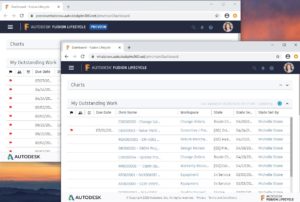
Since the Preview site is a copy of the production tenant, the naming convention is to append “preview” to the site name. This shows up in the URL, but it’s easy to overlook. To make it easier, there’s now a preview tag displayed beside the Autodesk Fusion Lifecycle title.

A few years ago I’d written a blog and knowledge article about Establishing a Sandbox Development Environment for Fusion Lifecycle. Details on how to set up a preview site or refresh it are there. Interested in getting a preview site? Contact your reseller or contact us!
