by Christian Gessner
If you are looking for the best combination for Product Data Management and Product Lifecycle Management, then Vault Professional and Fusion 360 Manage (formerly Fusion Lifecycle) are the solutions you are looking for. While Vault runs on-premise to keep your CAD data safe behind your firewall, Fusion 360 Manage offers flexibility and ease of deployment. And COOLORANGE powerPLM (formerly powerFLC) is Autodesk’s preferred connector from Vault to Fusion 360 Manage. It synchronizes the Vault BOM and associated files with Fusion Manage and extends the Vault change management across the organization.
The connector is up and running in minutes thanks to preconfigured workflows, and the built-in configuration makes it easy to map workspaces, properties and define overall behaviors. Scripting allows existing workflows to be tailored and extended to meet individual requirements, and new custom workflows to be created, while maintaining compatibility with new versions and reducing maintenance costs. If you are looking for scripts or templates to speed up your project development or customization check out the COOLORANGE Labs for various workflows based on PowerShell cmdlets that will get you up to speed with powerFLC.
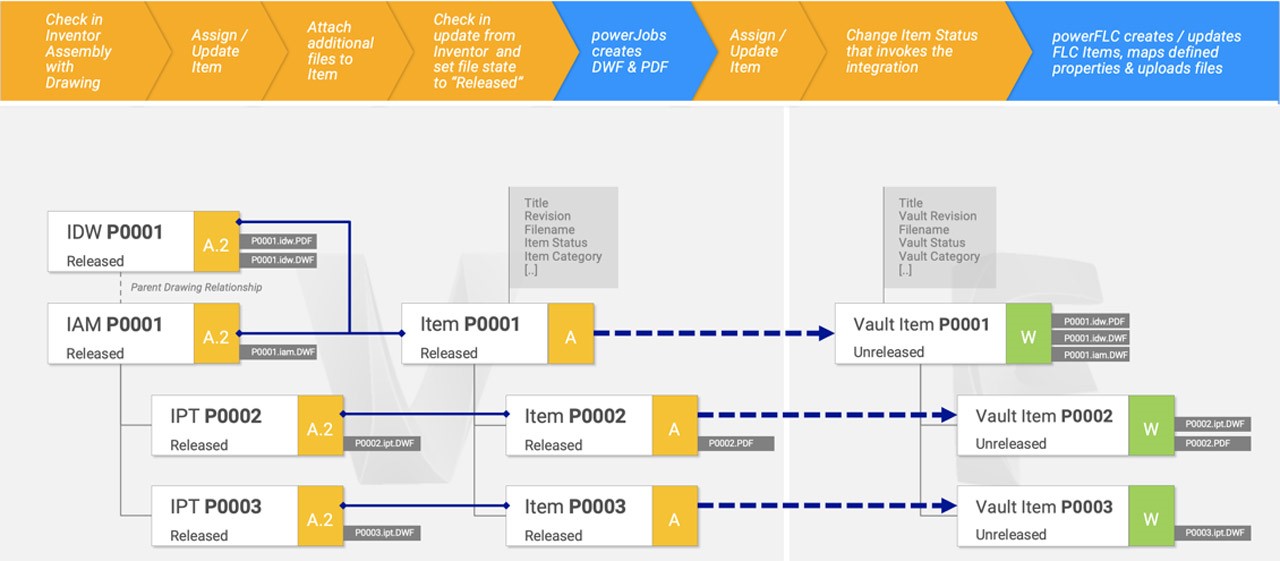
Watch the recording
Class Description
This class explains the advantages of using Autodesk Vault and Autodesk Fusion 360 Manage together and shows some of the endless possibilities of this integration thanks to powerPLM.
Learning Objectives
- Discover the out-of-the-box capabilities of powerPLM (powerFLC).
- Discover powerPLM’s (powerFLC) architecture and its different components.
- Learn how to create custom workflows to transfer data between Vault and Fusion 360 Manage (FLC).
- Discover a variety of real-world use cases and the benefits for customers.
Bio
Christian Gessner is a co-founder and Technical Evangelist at coolOrange. In this role, he helps customers and resellers to use the right technology and tools to successfully design, implement and customize Autodesk data management solutions. He has over 15 years of experience in software development with a focus on Autodesk data management products and Microsoft development technologies. Prior to coolOrange, Christian was member of the data management software engineering team at Autodesk.
Twitter @coolorangeTweet
Facebook www.facebook.com/coolOrangeSrl
LinkedIn www.linkedin.com/company/coolorange/
