Autodesk Vault 2023 is all about making collaboration easier than ever by continuing to deliver a more modern, connected, and insightful experience. Authors, Administrators, and Participants alike find value in the new enhancements for 2023.
This post will help you understand each of the new features implemented in the latest Vault release and how they help you focus on your work, easily connect remote users to Vault data, and increase collaboration within more workflows.
Also, join us for our ‘What’s New in Vault 2023’ webinar on April 5th at 11:30 a.m. EST. It’s a great chance to see some demonstrations and get your questions answered by our Vault experts. Sign up for the webinar here.
See an overview of Vault 2023 in action:
Vault 2023 Highlights
AutoCAD Add-in Enhancements
We have enhanced the AutoCAD Vault add-in like what we have done in the Inventor Vault add-in. Users can remain inside AutoCAD and access a design’s History, Uses, Where Used, and Change Order information. Also, users can perform many routine Vault tasks such as Assign Item, Copy Design, Go To Item, and Go to Folder in the Show Details view.
With these updated AutoCAD capabilities, you’ll have a more seamless workflow, allowing you to spend more time turning your ideas into great products.
Instance Properties
Instance Properties in Inventor were introduced to allow you to identify components in the field and other applications where identical components need unique identifiers. Now, we’ve added support for Inventor Instance Properties inside of Vault.
Vault 2023 added support, for instance, properties in the Item Bill of Materials. As a result, each model instance with a different instance value shows ungrouped in the Item Bill of Materials list. However, instances without unique property values show as they have in previous releases.
User Interface Enhancements
The Vault client has been updated with a more modern look and feel to provide a more consistent, cohesive visual experience across the Vault Desktop, Web, and Mobile solutions with the additions of a dark and light them in Vault 2023.
Switch between Dark, Light, and Default (Classic) themes to reflect the visual alignment with other adjacent products from Autodesk. The user interface theme controls the color of the application icons, frame, background, property panels, and dialogs. In addition, vault icons have been updated and refreshed to complement the Dark and Light theme interface. The new Vault icons are simple, modern, and have better color accessibility for all users.
Markup Enhancements
Revisions and Markups are inevitable in the product development process. Vault now makes it MUCH easier to provide feedback through the Markup capability, including adding comments, information, and suggestions for design changes.
In Vault 2023, we implement the ability to markup designs in more areas than in the Change Order process. For example, users can markup a visualization in the View tab in the file browser at any point in the lifecycle. Once the markup is complete, it can be saved data inside Vault for future viewing or saved as an image outside of Vault.
The markup browser panel allows users to view, rename and delete a markup. However, users can only delete the markup they created.
Thin Client users can also collaborate and provide feedback on designs by marking up the visualization directly. Once they have completed their markup, they can save it as an image file and send it to whoever needs it.
Administration Enhancements
Lifecycle State Colors
Vault 2023 introduces color customizations on lifecycle states inside the lifecycle definitions. For example, users can now scan through a file list and quickly identify files in a particular lifecycle.
Design File Restrictions
In Vault, the Enforce Restriction for Check-In of Design Files feature prohibits users from checking in design files using drag and drop or the Vault client’s Add Files command. Unfortunately, the design file types were hardcoded, making this restriction challenging to enforce because some file extensions may not be considered design files.
In the Vault 2023 release, administrators can define the list of files that can or cannot be checked in when this restriction is enabled. Also, administrators can add the file extensions to the user-defined list for more flexibility.
Vault Gateway
Collaboration is easier than ever with the introduction of Vault Gateway. New in Vault Professional 2023, we deliver on the promise of more easily accessing your data from anywhere, on any device. Vault Gateway provides a secure connection to users outside your network’s firewall but who need access to Vaulted data, ALL without creating domain accounts for these users, AND without the need to give them VPN access. We all know how challenging and time-consuming this effort would have been in the past.
Join Us! Vault 2023 What’s New Webinar
Don’t forget to join us for a what’s new in Vault 2023 webinar on April 5th at 11:30 a.m. ET to learn more and get your questions answered by our Vault experts. Sign up for the webinar here.
Share Your Feedback
Your feedback about Vault is vital to us. To share feedback and product improvement requests with our Vault team, please join the following communities:

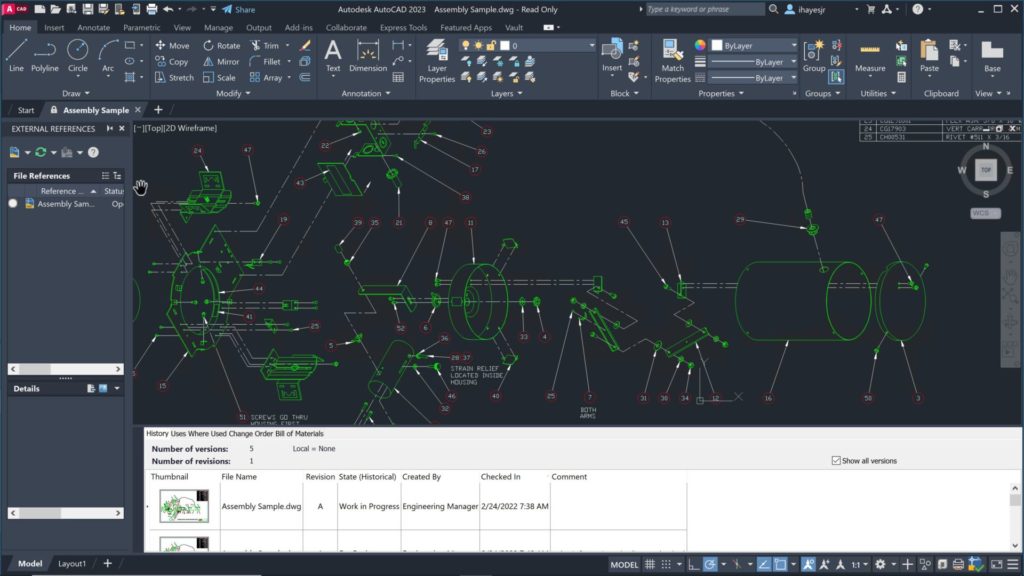






(0)