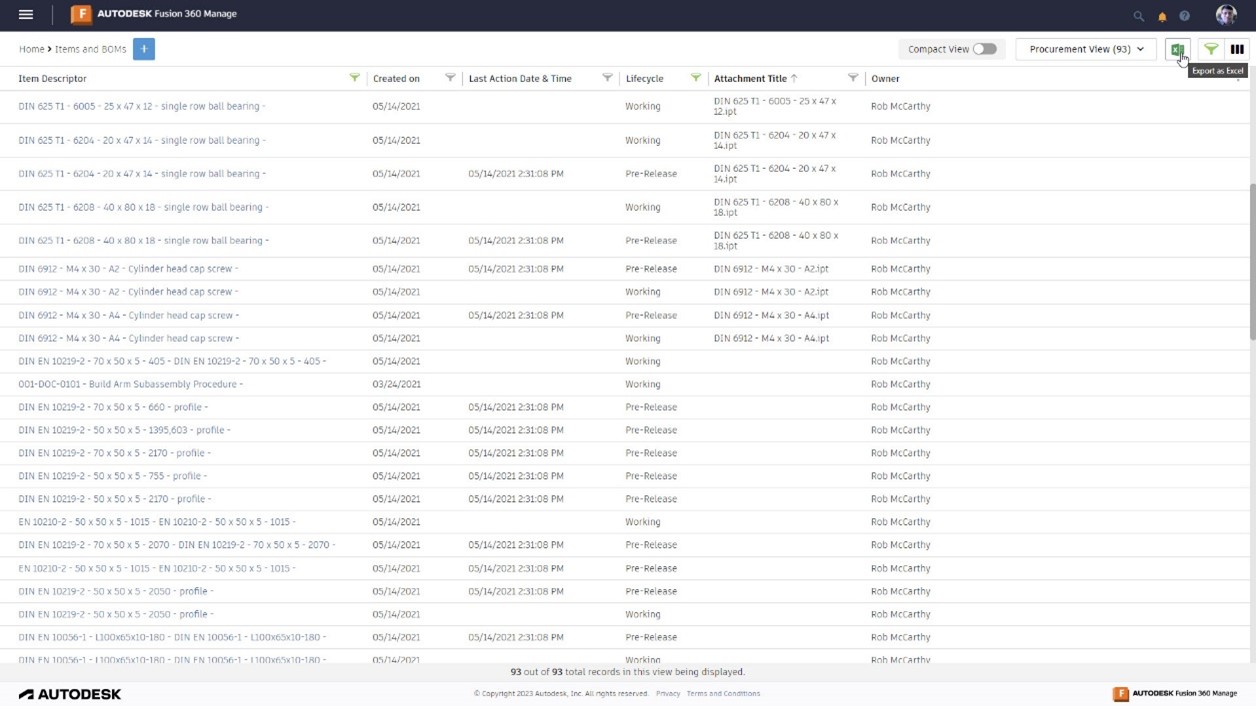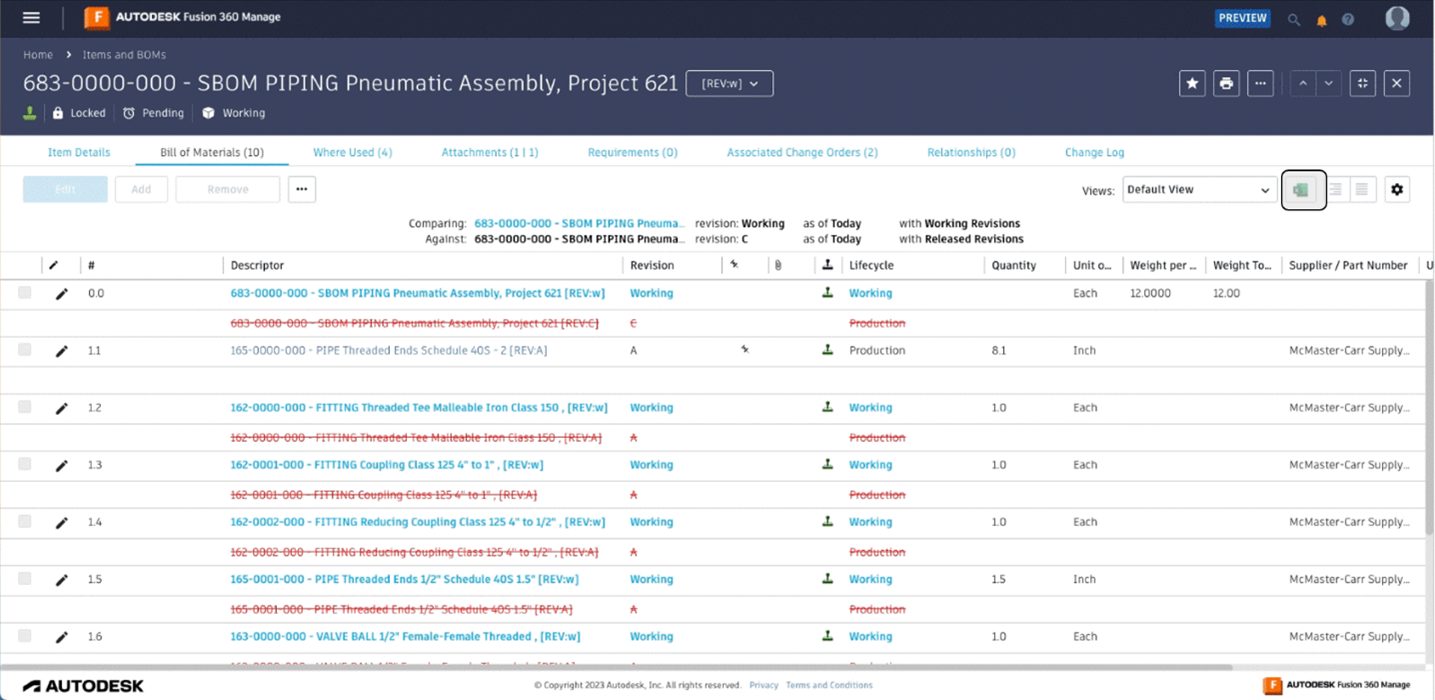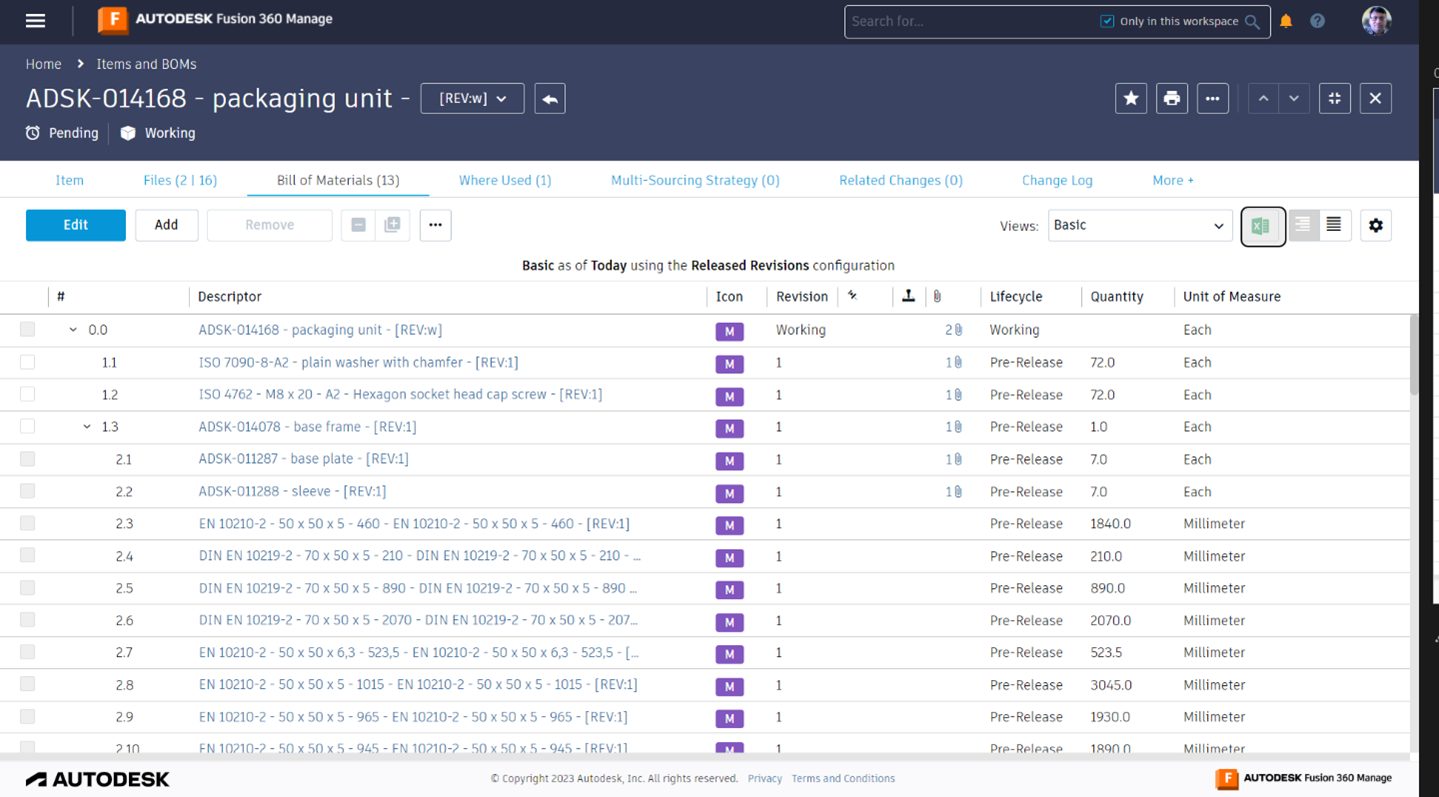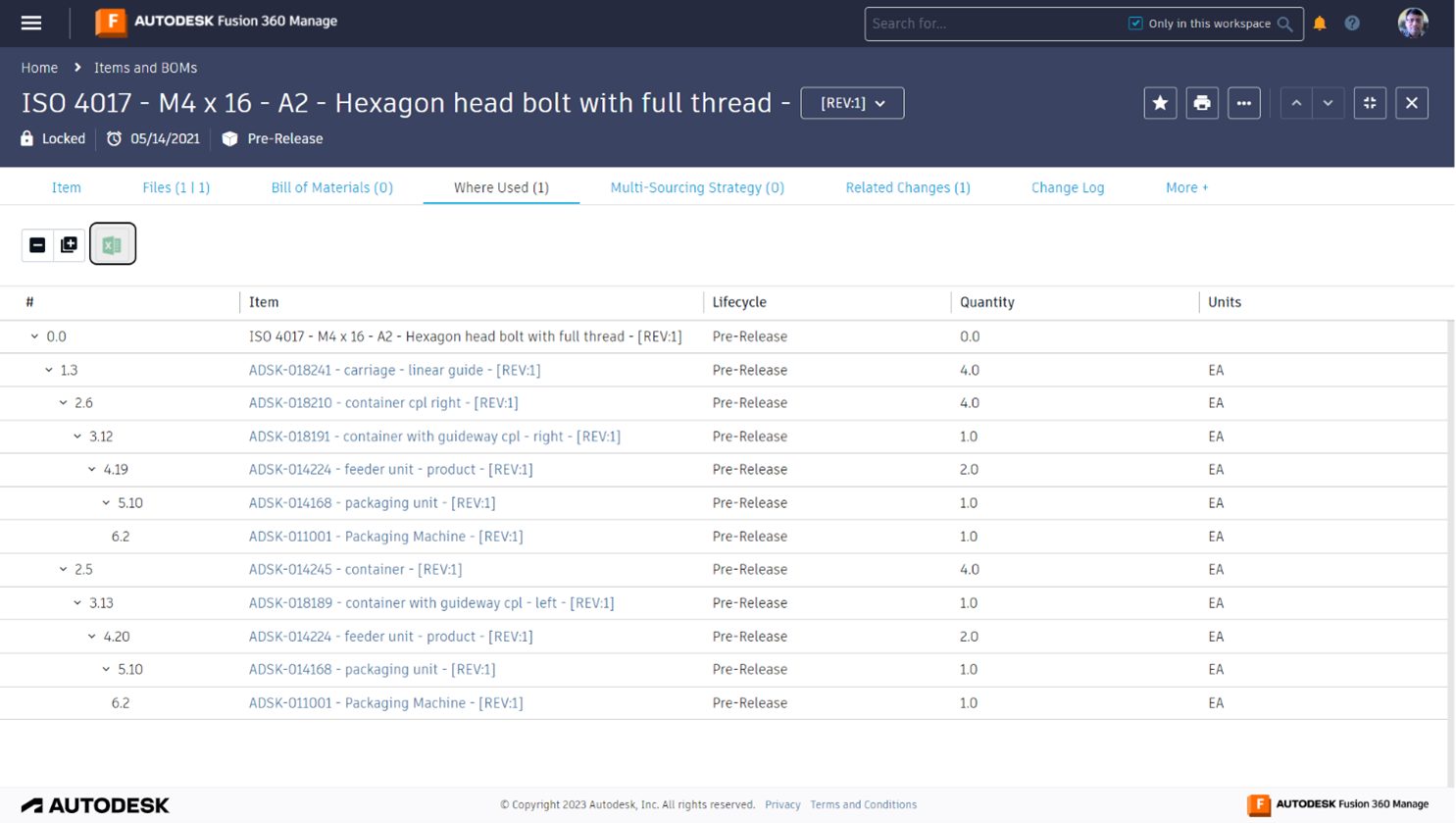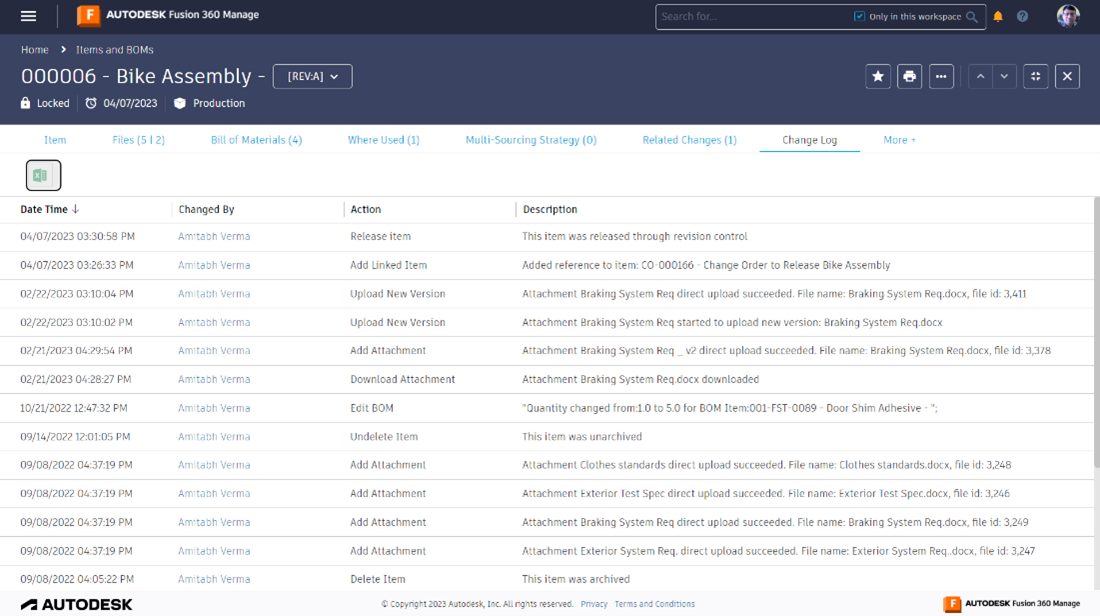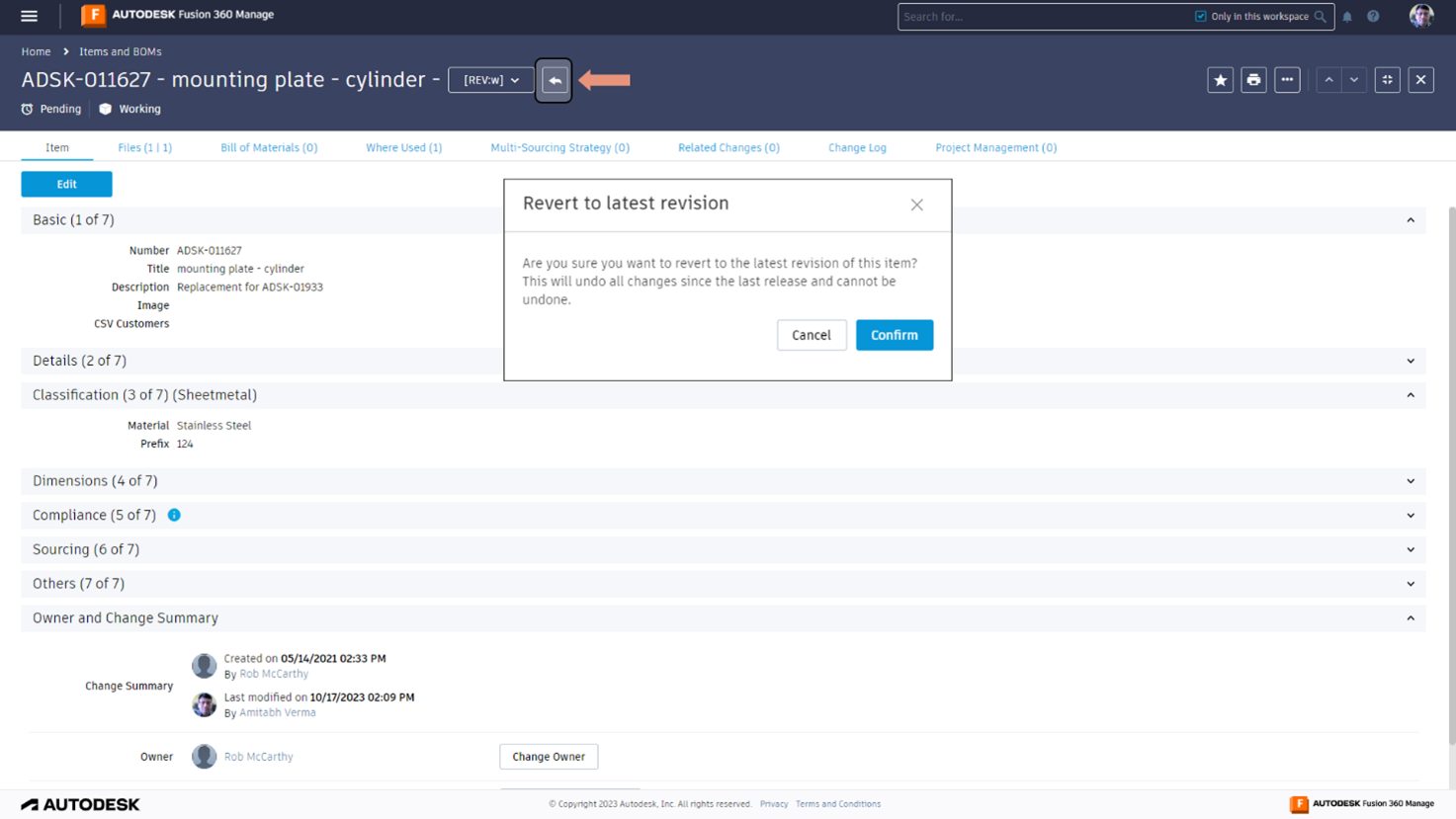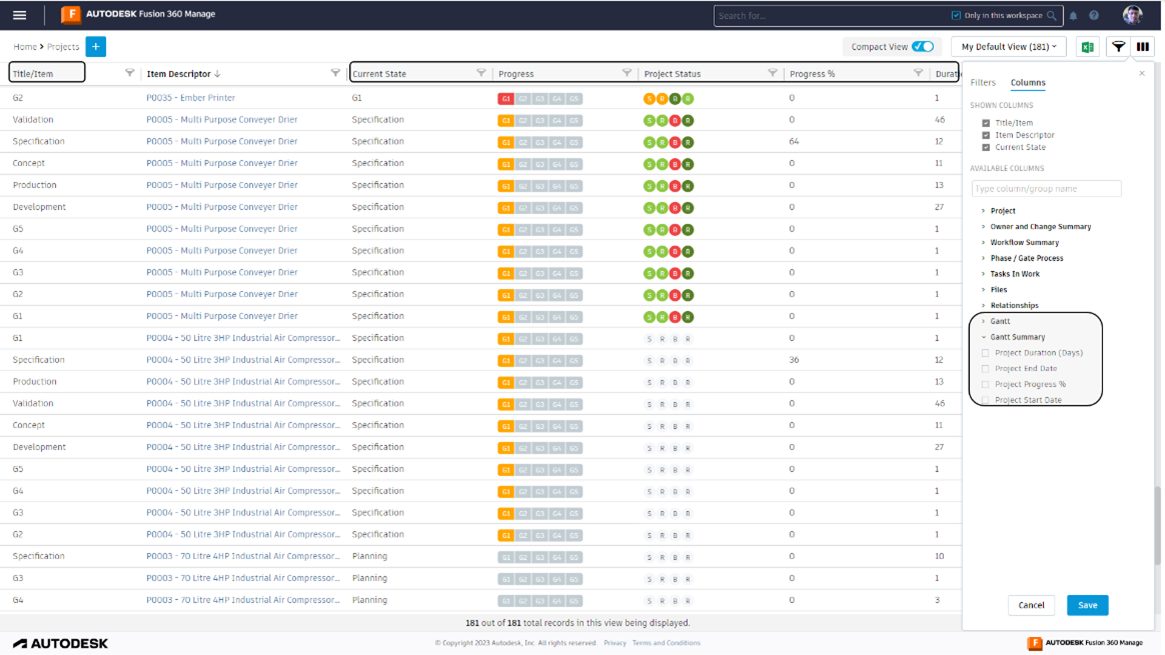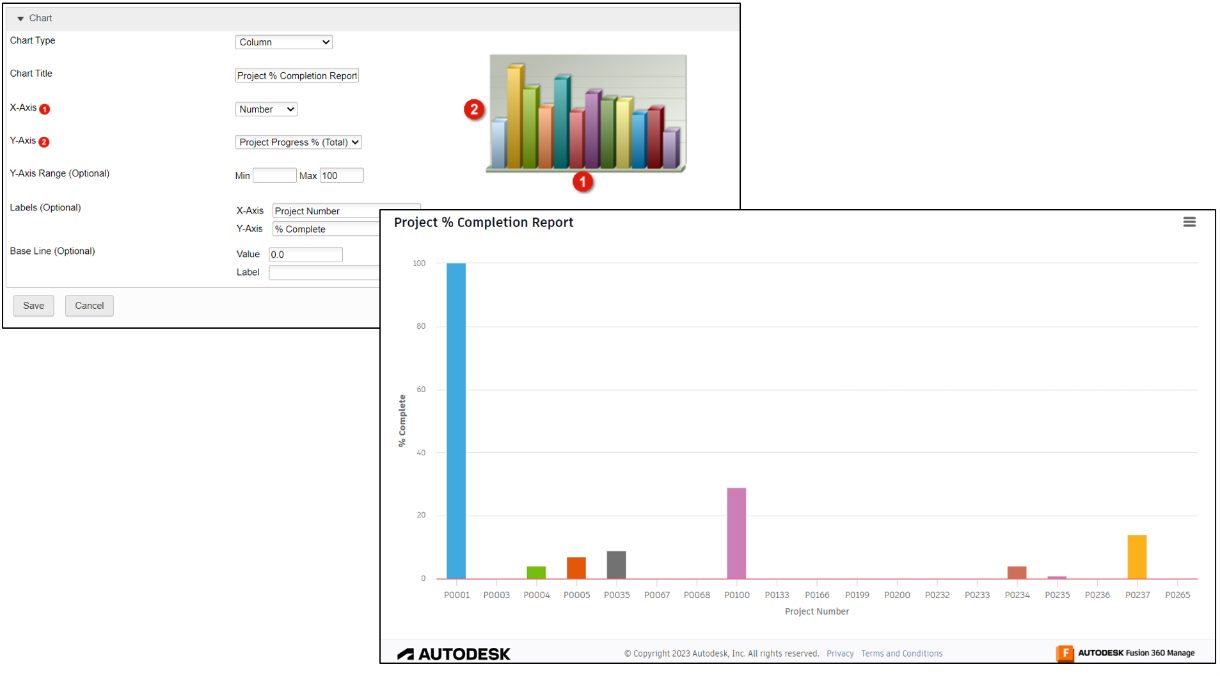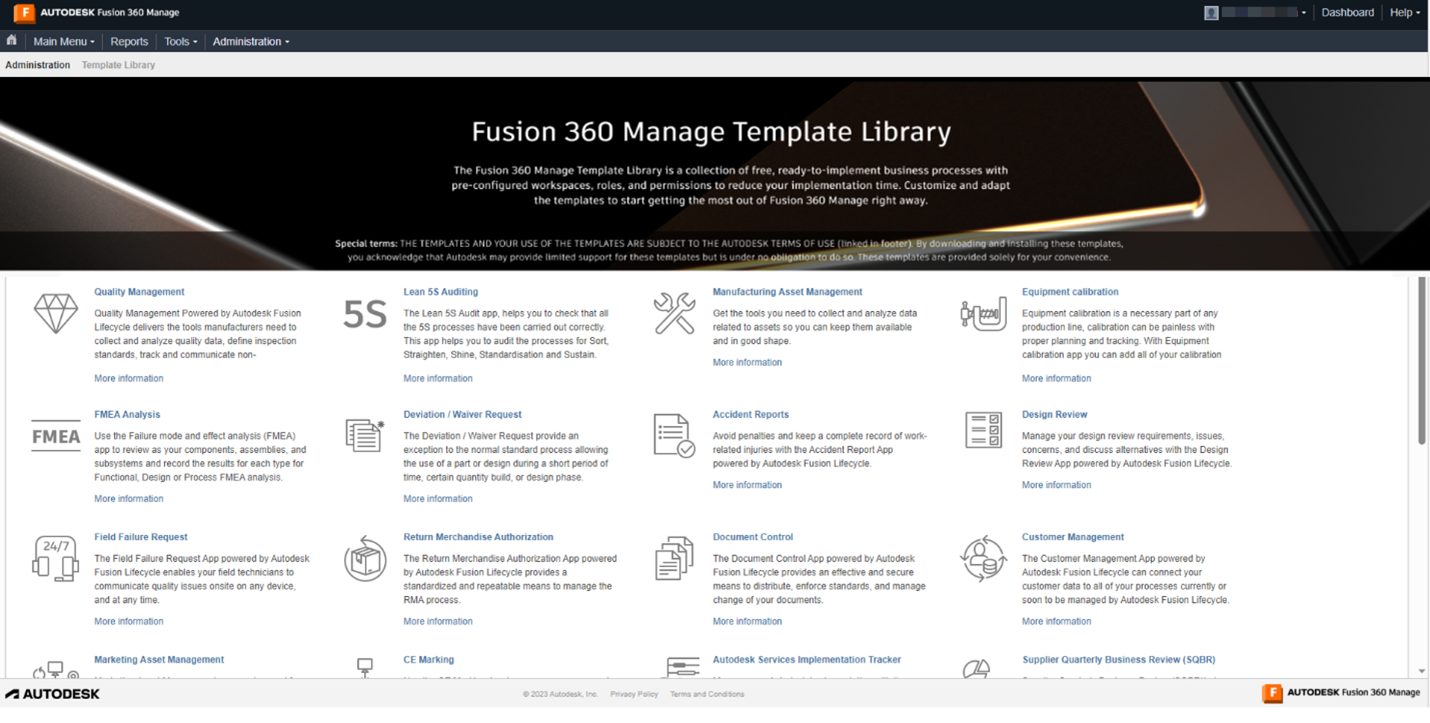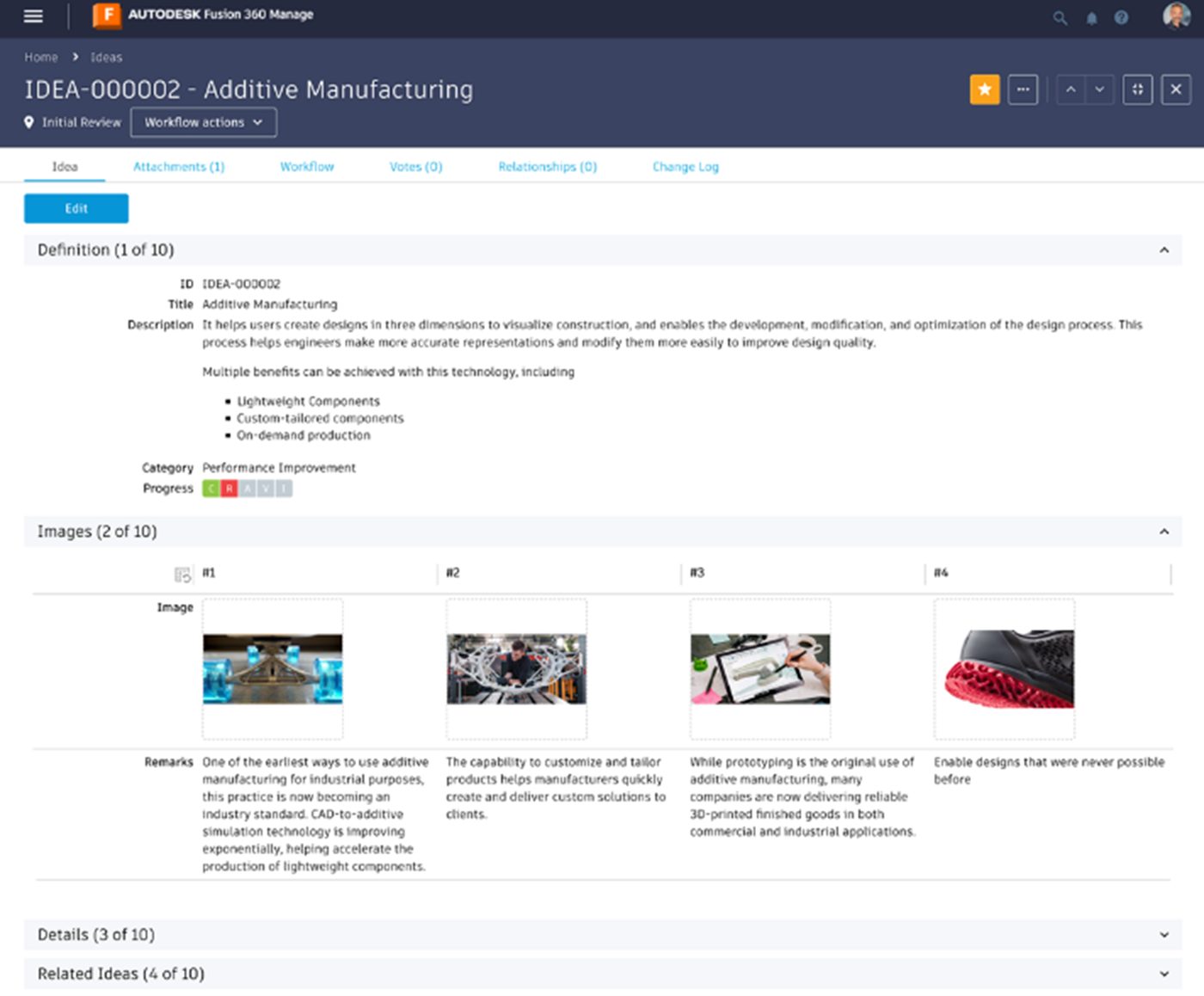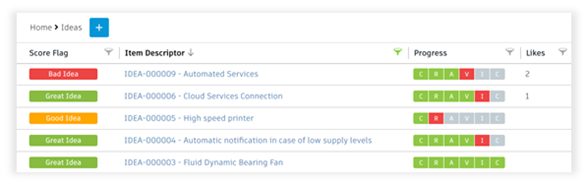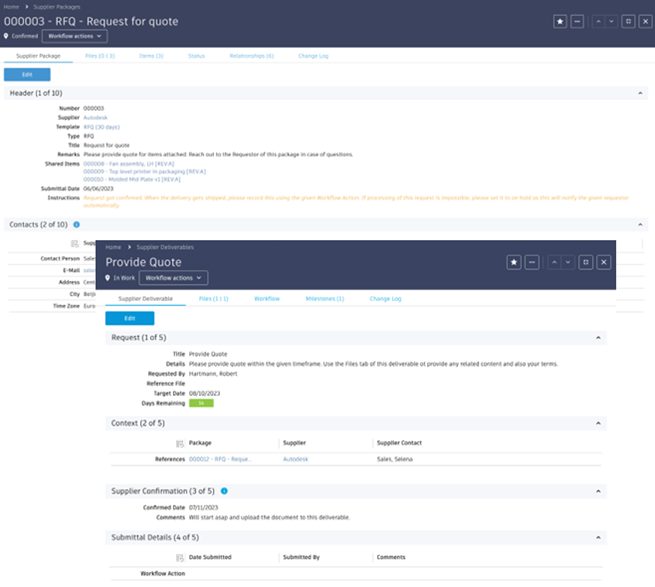Autodesk Fusion 360 Manage is a cloud product lifecycle management solution in our PLM portfolio of products. As a cloud-based product, Fusion 360 Manage is regularly updated, providing new features and enhancements to users as soon as they are released.
This post summarizes new functionality released during previous months that is available in Fusion 360 Manage. Watch the video to see some of the features in action and read on to learn more about what’s new in Fusion 360 Manage.
Fusion 360 Manage Update Highlights
Export to Microsoft Excel
You can now take advantage of Export to Microsoft Excel (.xlsx) functionality in the following areas of the Fusion 360 Manage interface:
Workspace Views export to Excel
BOM Compare export to Excel
BOM Tab export to Excel
Where Used export to Excel
Change Log export to Excel
Working Version enhancements
Fusion 360 Manage has new functionality that allows you to revert a Working Version of a revision-controlled item back to the item’s latest revision. Revert will be available on unlocked items, and it will revert changes made to Item Details, Classification, Grid, Bill of Materials and Attachments.
Project Management enhancements
Project Management fields are now available in Workspace Views, Reports and Charts for users of the Modern UI. This will provide greater flexibility for team members to view the exact data they need to make decisions more quickly.
Fusion 360 Manage ‘App Store’ name changed to ‘Template Library’
Fusion 360 Manage has continually provided customers the ability to extend the capabilities of their tenants through useful workspace templates, which could be found in what was called the App Store. Autodesk has renamed the App Store the Template Library, to better reflect its function.
New templates in the Fusion 360 Manage Template Library
The Fusion 360 Manage Template Library now includes three new business process templates (formerly known as “apps”) you can take advantage of to increase innovation and productivity.
New Template: Ideas Management
The Ideas Management template helps you drive innovation by capturing ideas and applying a formal process to review and implement those ideas. Capturing and sharing new ideas becomes easy. Anyone can share and comment on ideas using cloud and browser access. This standardized, seamless, yet flexible business process drives online collaboration, information sharing, decision-making, as well as documentation of outcomes. Learn more.
New Template: Requirements Management
The Requirements Management template is where you can ensure that your products meet market and customer expectations by managing all requirements in a connected environment. Learn more.
New Template: Supplier Collaboration
The Supplier Collaboration template in Autodesk Fusion 360 Manage helps you to drive efficiency in supply chain by collaborating in real time to reduce both cost and delays. Engaging with your suppliers, sharing information, establishing standard business processes and exchanging feedback becomes much more efficient. Instead of requesting deliverables or sending documents by mail, you can directly request or share information from inside the PLM system. Learn more.
Learn more
See all the release notes for Fusion 360 Manage in the Autodesk Help Center here.
Visit the Autodesk Fusion 360 Manage with Upchain product center here.
Visit our PLM solution center here.
Share your feedback
Many of these enhancements were made because of user requests. To make sure we’re working on your priorities, be sure to give us your feedback. You can join the following communities to share feedback and product improvement requests with Autodesk’s Fusion 360 Manage product team:
Fusion 360 Manage Ideas – Submit your ideas for improvements and new features.
Fusion 360 Manage Forum – Discuss Fusion 360 Manage with our technical teams and your peers.