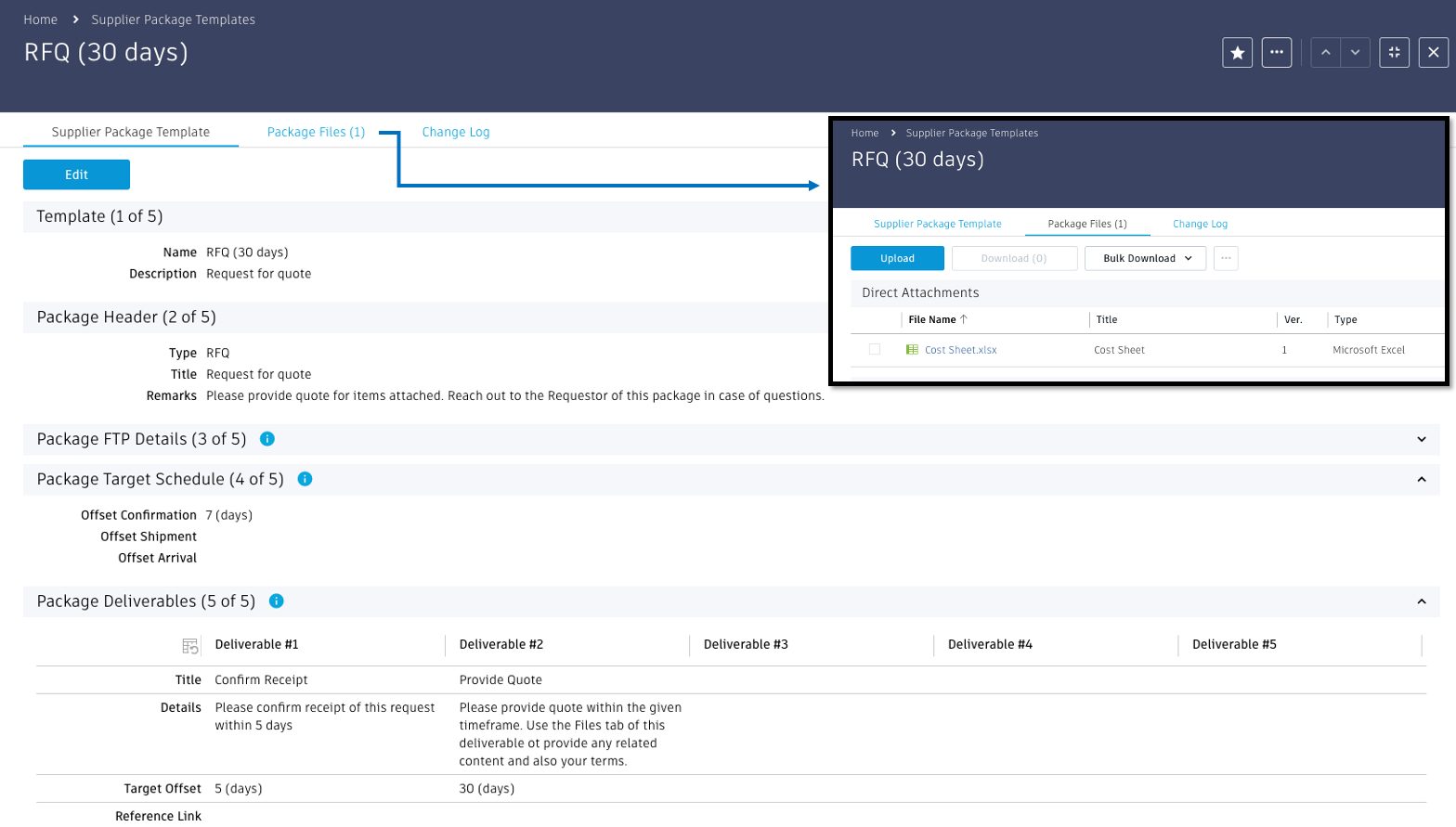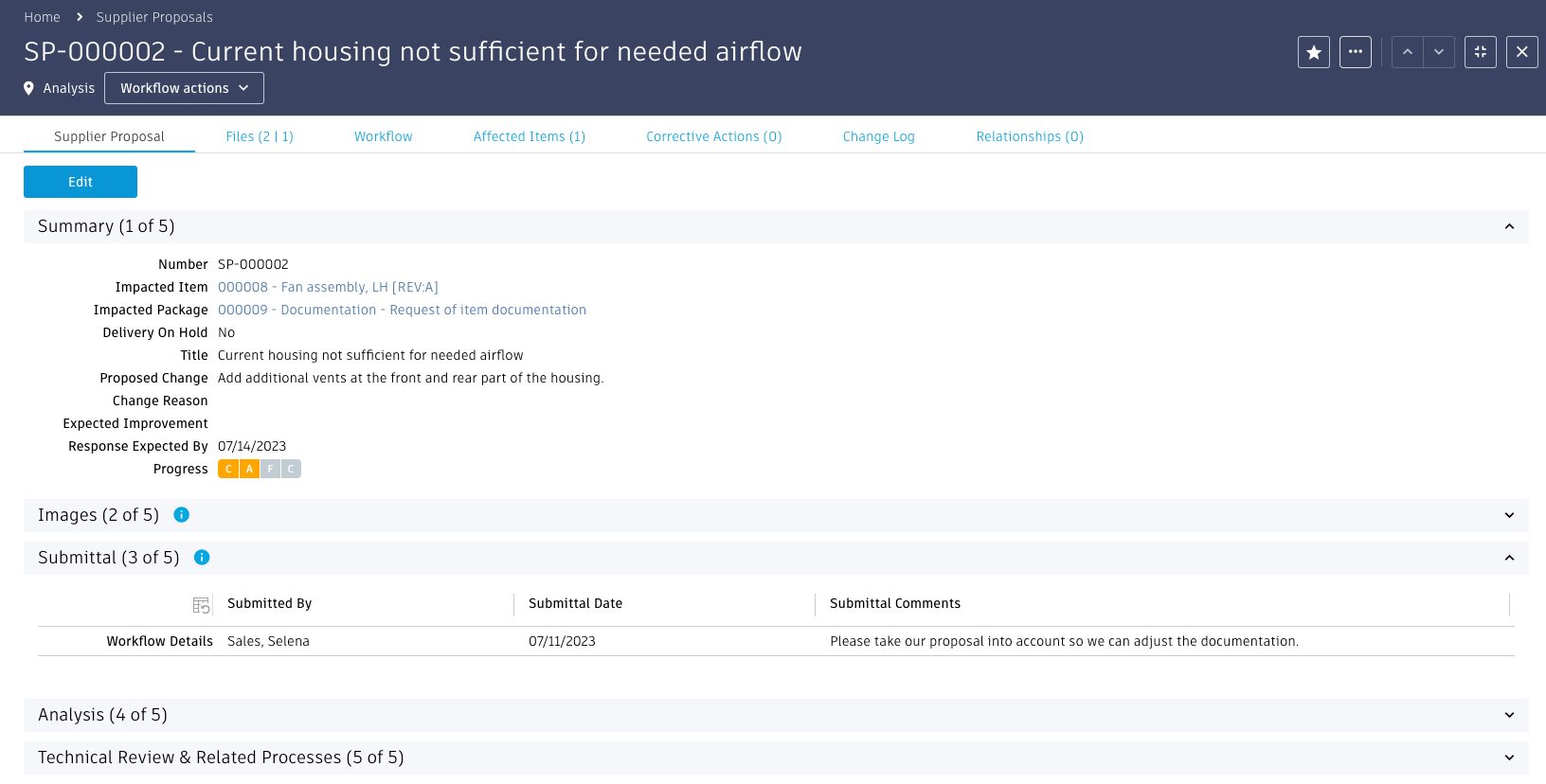Recently, we covered the new Autodesk Fusion Manage templates for Ideas Management and Requirements Management. If you missed them, be sure to check them out. This week we’ll take you through the new template for Supplier Collaboration. If you’re not familiar with Autodesk Fusion Manage, it’s a cloud-based product lifecycle management solution in the Autodesk Fusion industry cloud for manufacturing.
In today’s fast-paced business environment, effective collaboration with suppliers is crucial for successful product development and manufacturing. Traditional methods of communication, such as email and manual updates, can be time-consuming, prone to errors, and lacking in visibility for all stakeholders.
That’s where the new Supplier Collaboration template for Fusion Manage comes into play. This template enables organizations to seamlessly collaborate with external parties directly within Fusion Manage, eliminating the need for scattered emails and manual updates. By centralizing the collaboration process, the template gives all stakeholders visibility into the process. It can easily track shared items, supplier deliverables, and proposals, which streamlines communication and enhances efficiency in product development and manufacturing workflows.
Simplifying collaboration with Supplier Packages
The supplier package workspace is at the heart of the Supplier Collaboration template. It allows organizations to share items and attachments with suppliers effortlessly. This centralized approach ensures that all stakeholders have access to real-time updates and eliminates the need for disjointed communication channels.
A traffic light system within the supplier package workspace provides a clear indication of the status of shared items. Whether an item is new, updated, or repeated, stakeholders can easily identify its progress and take appropriate actions. This streamlined approach saves time and reduces the risk of miscommunication.
Managing supplier deliverables with ease
To ensure that suppliers complete tasks efficiently, the Supplier Collaboration template offers a dedicated workspace for managing supplier deliverables. Here, organizations can create and track deliverables that need to be completed by the supplier. Each deliverable has its own workflow, providing a clear indication of the progress and responsibilities of each stakeholder.
The supplier deliverables workspace allows organizations to closely monitor the status of tasks and take necessary actions based on real-time updates. This level of visibility ensures that projects stay on track and deadlines are met.
Standardising processes with Supplier Package Templates
To streamline the collaboration process and ensure consistency, the Supplier Collaboration template also offers predefined templates for the supplier packages. These templates allow organizations to pre-define the title, description and other item details, add standard deliverables, and attachments for newly created packages. By using templates, organizations can save time and ensure that essential information, deliverables and attachments are included consistently, especially for recurring processes like RFQs (Request for Quotation).
Supplier package templates simplify the sharing process and eliminate the need for repetitive manual work. Standardizing information and attachments not only ensures a high level of accuracy, but also enhances efficiency in collaborative efforts with suppliers. This practice serves as an additional incentive for the continued adoption and utilization of the Supplier Collaboration template inside of Fusion Manage.
Encouraging supplier proposals
Innovation is a key driver of success in product development and manufacturing. The Supplier Collaboration template empowers suppliers to propose changes or updates through the supplier proposals workspace. As a result, suppliers can use this feature to request fixes for parts that cannot be manufactured or provide recommendations on optimizing designs, thereby reducing manufacturing time and costs. These proposals will serve as the foundation for internal processes. Consequently, they may trigger actions such as initiating a change order to be implemented at a later date.
By providing a seamless communication channel for supplier proposals, Fusion Manage allows organizations to tap into the expertise and insights of suppliers. This collaborative approach fosters innovation, leading to improved product quality, cost savings, and enhanced manufacturing processes.
Conclusion
Overall, the Supplier Collaboration template enhances the way organizations collaborate with external parties. By providing a centralized platform for communication, tracking progress, managing deliverables, and encouraging supplier proposals, the Supplier Collaboration template enhances efficiency, visibility, and innovation in supplier relationships. Say goodbye to scattered emails and embrace a streamlined collaboration process that drives success in product development and manufacturing.
Case study: Feige Filling
For a quick look at how the Supplier Collaboration template works in an actual manufacturing environment, watch this short video from Feige Filling. (For English subtitles, click the gear wheel, “Subtitles” and “Auto-Translate.”) Feige Filling relies on Autodesk Fusion Manage to collaborate with suppliers, achieve error-free order data, and use a common system for workflow mapping.
Simple, three-step installation
Any administrator with access to a Fusion Manage tenant can install the Supplier Collaboration template with these three steps:
- On the Administration menu, click Template Library
- On the Template Library page, click Supplier Collaboration or the More Information link
- On the Template Details page, click Install
Be sure to check out other new templates:
Autodesk Fusion Manage Template: Ideas Management
Autodesk Fusion Manage Template: Requirements Management
Share your feedback
As user requests drive many of these enhancements, make sure we’re working on your priorities as well. Give us your feedback and join the following communities to share feedback and product improvement requests with Autodesk’s Fusion Manage product team:
Fusion Manage Ideas – Submit your ideas for improvements and new features.
Fusion Manage Forum – Discuss Fusion Manage with our technical teams and your peers.
Learn more
Check out the installation guide for the Supplier Collaboration
See all the release notes for Fusion Manage in the Autodesk Help Center here.
Visit the Autodesk Fusion Manage product center here.
Visit our PLM solution center here.
Learn more about our industry cloud for manufacturing, Autodesk Fusion here.