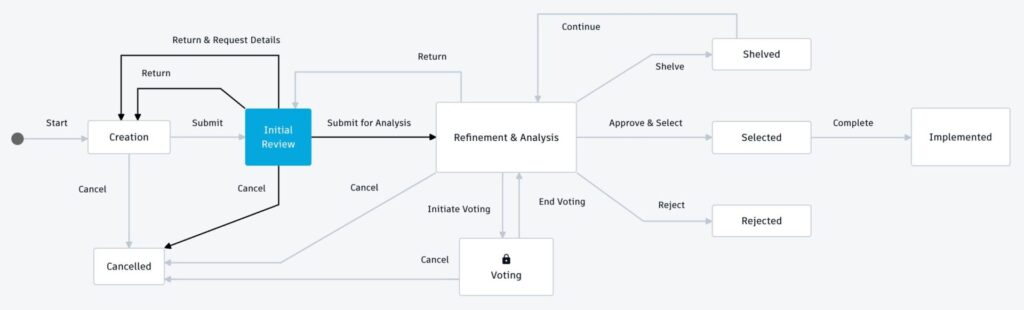Autodesk Fusion Manage is a cloud-based product lifecycle management solution in the Autodesk Fusion industry cloud for manufacturing. If you’re not familiar with Autodesk Fusion Manage, it can help your organization automate product development workflows and collaborate more efficiently.
In the fast-paced world we are living in, innovation is the key to staying ahead of the curve. Recognizing the importance of fostering a culture of creativity and collaboration, Autodesk recently introduced Ideas Management, a new PLM process template in Fusion Manage. Ideas Management not only provides a safe space for employees to share their thoughts but also ensures that these ideas are systematically tracked, evaluated, and nurtured through a comprehensive workflow. Having observed favorable outcomes in customer projects by systematically tracking ideas and avoiding oversight of innovative concepts, we are more than happy to introduce this new template to you.
Creating a Safe Space for Ideas
The Ideas Management template in Autodesk Fusion Manage aims to create an open and safe environment for employees to share their thoughts, whether it’s a bug fix, a new service, or a performance improvement. The template emphasizes the importance of inclusivity, encouraging all team members to contribute their insights without fear of judgment. Beyond just capturing the basic idea, it allows users to enhance their submissions with critical information such as expected improvements, proposed actions, and known risks. This additional context not only facilitates a more thorough analysis but also ensures that you consider all necessary details during the evaluation process.
Recognizing that ideas can impact different parts of the organization, the template enables users to associate their submissions with specific products or product lines. This helps in understanding the potential areas of impact to even further improve the evaluation of the idea. Another part that helps to streamline the management of ideas are the Key Performance Indicators (KPIs). These indicators, including strategic fit, market attractiveness, innovation, and cost savings, provide a structured framework for assessing the viability and value of each idea. This comprehensive assessment contributes to assigning a score, ultimately determining whether an idea is deemed favorable or unfavorable.
Structured Workflow
Each idea submitted undergoes a designed workflow to ensure a comprehensive evaluation. Once you created an idea, it progresses into the initial review phase. In this stage, the predefined review team examines the submission to confirm whether it has included all essential information for a thorough analysis. The subsequent refinement and analysis stage serves as a stage in the process, where you or the review team decides the fate of the idea. The dedicated review team, supported by the insights gathered during the initial review, decides on whether to approve, reject, or place the idea on hold for future consideration. This workflow not only eases the decision-making process but also emphasizes the importance of a thorough and collaborative approach to idea management by giving each idea the attention it deserves.
This is even further enhanced in cases where a straightforward decision is challenging. For these kinds of situations, you can initiate a voting process involving selected stakeholders. This ensures that a diverse range of perspectives is considered, and the results of the voting are saved within the grid tab for transparent review and analysis. This allows stakeholders and everyone else to revisit the voting results and understand the reasoning behind each decision.
Conclusion
Overall, the Ideas Management template in Autodesk Fusion Manage makes it very convenient to track ideas over time and ensure follow-through on the best ideas. It also offers a reliable way to check up on previously shelved ideas to reconsider them and prevent abandonment. The creation of a secure environment for innovation, facilitated by the transparency in the decision-making process, is a valuable asset that can benefit any company.
Installation in three easy steps
Any administrator with access to an Autodesk Fusion Manage tenant can install the Ideas Management template with these three steps:
- On the Administration menu, click Template Library
- On the Template Library page, click Ideas Management or the More Information link
- On the Template Details page, click Install
Be sure to check out other new templates:
Autodesk Fusion Manage Template: Requirements Management
Autodesk Fusion Manage Template: Supplier Collaboration
Share your feedback
As user requests drive many of these enhancements, make sure we’re working on your priorities as well. Give us your feedback and join the following communities to share feedback and product improvement requests with Autodesk’s Fusion Manage product team:
Autodesk Fusion Manage Ideas – Submit your ideas for improvements and new features.
Autodesk Fusion Manage Forum – Discuss Autodesk Fusion Manage with our technical teams and your peers.
Learn more
Check out the installation guide for Ideas Management
See all the release notes for Autodesk Fusion Manage in the Autodesk Help Center here.
Visit the Autodesk Fusion Manage product center here.
Visit our PLM solution center here.
Learn more about our industry cloud for manufacturing, Autodesk Fusion here.