As promised in last week’s blog, I have more tips from Autodesk University to share! This one is a tad embarrassing – a common mistake that is made by administrators is assigning the wrong license type or group assignments when adding a new user. Confession: I made that mistake myself just last week when adding a customer to the tenant I demoed in my class. Oops! It was easy to fix – the person I added let me know she couldn’t see what she expected and sure enough, I’d clicked on the wrong group when setting up her account.
I figure this is a good post to review the different license types in Fusion Lifecycle and clear up another question I get asked a lot (particularly if the admin was involved in the initial purchase of the Fusion Lifecycle).
There are three types of licenses potentially available for assignment – Participant, Professional, and Third Party:
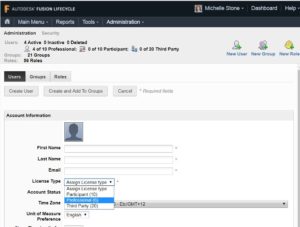
One point of confusion can be around Pro versus Enterprise licenses – both of those have the same functionality in the software and map to the Professional type. Participants can search, view, and participate in workflows (including commenting), but cannot create new items, even if they are given add/edit/delete permissions. This is another common issue we see – if you inadvertently create a new user with a participant license instead of professional, they won’t be able to create records. Third Party license type is intended for use by users outside of your company (suppliers, auditors, contract manufacturers). There is no cost to add these casual users to your tenant if you have an Enterprise Tenant (ask your Fusion Lifecycle sales partner for more information).
– Michelle Stone, Fusion Adoption Team
