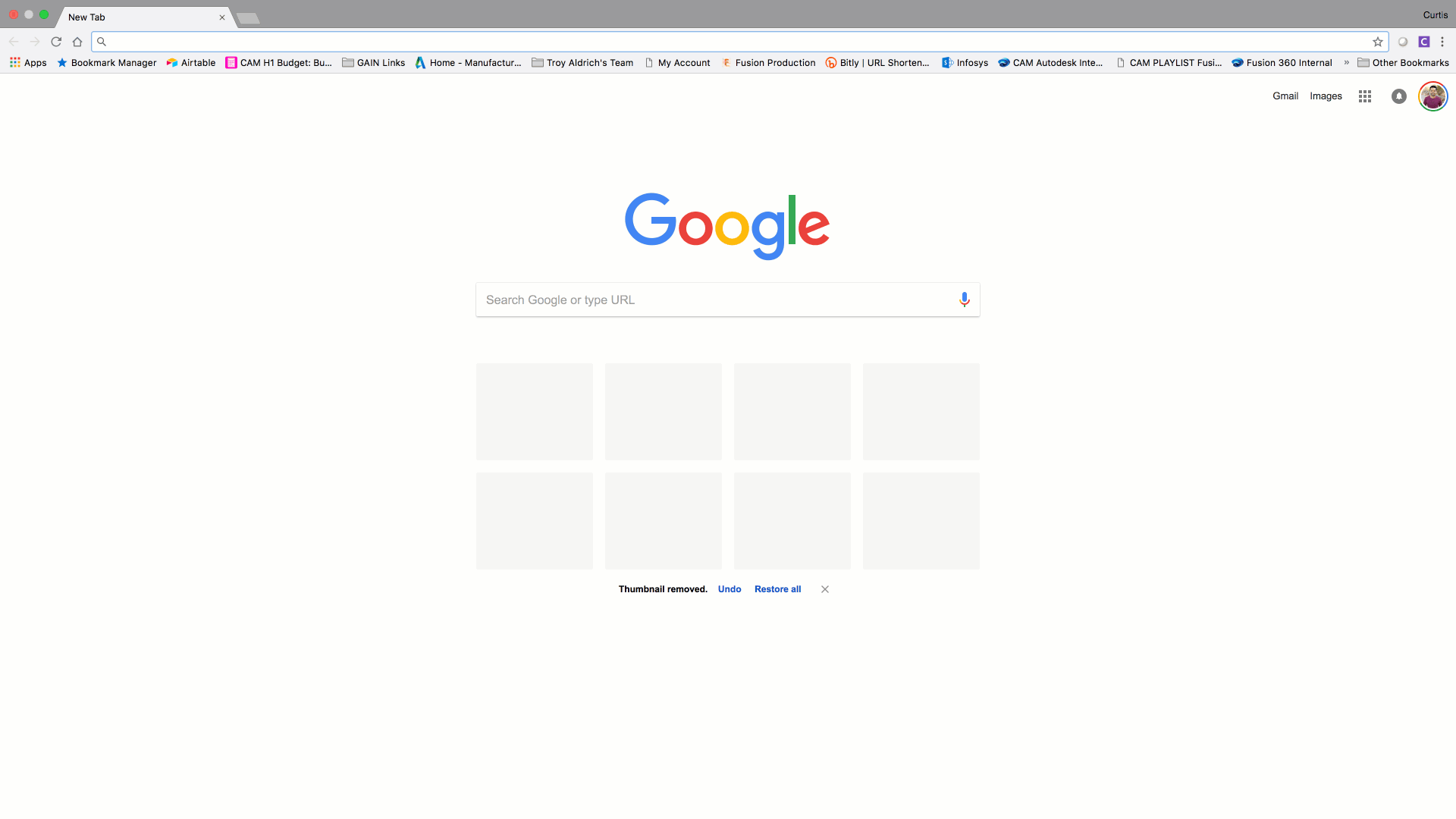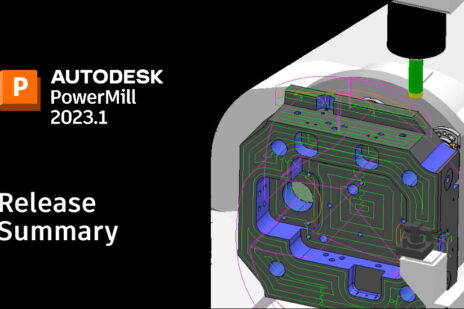The days of manually modeling your end mills are slowly coming to an end! Fusion 360 will now support all 14,000-plus end mills offered by the lead cutting tool brands Harvey Tool and Helical Solutions. These tools will now be available for download as tool libraries from the Autodesk website, eliminating the need to manually enter tool dimensions into the program and resulting in substantial time savings.
The Details:
- Beginning August 29, 2018, all Harvey Tool and Helical Solutions end mills will be available to download and easily import into Fusion 360.
- In total, dimensional data for more than 14,000 tools will be available for download.
- Speeds and feeds information will not be pre-populated, allowing users to determine the appropriate running parameters for their specific job and machining setups.
- Expansive dimensional data, including information a user would otherwise have to measure themselves, is now provided to users.
- Harvey Tool and Helical Solutions will continue to add tools to the Fusion 360 tool libraries page over the next several months. Future updates will include Harvey Tool specialty profiles and drills, as well as Helical Solutions Chamfer Mills
Where Do I Find It?
- Start HERE to download the Harvey Tool or Helical tooling library
How do I import the Tool Library into Fusion 360?
Curt Chan from the CAM team walks you through the process:
How Do I Purchase more End Mills?
Harvey: http://www.harveytool.com/finddistributor.aspx
Helical: http://www.helicaltool.com/finddistributor.aspx
Helical: http://www.helicaltool.com/finddistributor.aspx
Happy Machining!