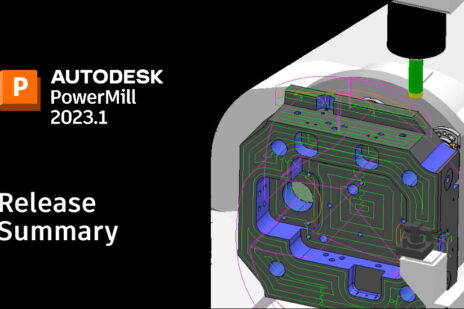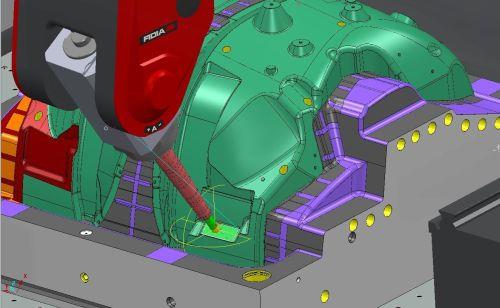
Manufacturing is an aspect of engineering that plays a vital role in performance, serving as the means of materializing the innovative ideas and designs engineers come up with. Being so important to the profession, its automation is something which receives much attention from researchers and is being hailed as one of the main trends of the future of manufacturing. In this article, we will explore Autodesk’s PowerInspect software and examine how it can be used along with PowerMill to improve productivity and implement automation.
What is Autodesk PowerInspect?
Autodesk is at the forefront when it comes to the development of top class engineering software. Since the initial launch of AutoCAD back in 1982, it has released a mammoth amount of software that benefits engineers from a multitude of technical fields, including manufacturing.
Inspection is something without which the manufacturing process is incomplete. Whenever something is fabricated and delivered to the next stage of the product life cycle, there is a phase of inspection during which the product is scrutinized for various qualities like mechanical properties, geometry, etc.
Autodesk PowerInspect is the leading 3D inspection software that lets users perform inspection on complex surfaces. What’s more, it is compatible with a wide assortment of inspection tools.
What benefits does it offer when used with Autodesk PowerMill?
Like PowerInspect, Autodesk PowerMill is another exemplary software tool that is used for CNC machining of complex-geometry parts and assemblies. PowerMill can be used in conjunction with Autodesk’s inspection software as well, an approach which has several benefits that lead to the overall improvement of manufacturing departments.
Discussed below are the five main benefits of using both these software modules hand-in-hand. To start with, here is a video of how these tools are used together in the industry to manufacture drill bits.
- Better Accuracy With Pre-Machining Alignment
Before any manufacturing process is performed on a workpiece in a CNC machine, it first needs to be mounted in its work holding tool properly. If more than one part is to be machined simultaneously, their relative positioning is something that matters a lot, with minor misalignments leading to loss of accuracy.
With Autodesk software, manufacturers can precisely measure the position of all workpieces clamped into the CNC machine, serving as a CMM (coordinate measuring machine) application. With better alignment of all workpieces, engineers can then use PowerMill to manufacture highly accurate parts with exact geometries.
- Inspection At Each Stage Of The Manufacturing Process
Manufacturing of parts is often accompanied by several phases of inspection, with each part being tested for accuracy before it moves on to the next phase of fabrication. With Autodesk manufacturing tools at your disposal, the inclusion of corrective manufacturing operations can further enhance this process as soon as errors are detected.
If a significant error is indicated during the inspection phase, PowerMill can be easily programmed to identify and remove it before other operations are performed. This advantage can greatly increase the overall accuracy of the whole fabrication process, through repetitive inspection and correction at each stage.
- Tool Path Optimization
One of the key benefits of using PowerInspect along with PowerMill is the optimization of tool paths used in CNC machining. If inspection reveals that a certain part of the workpiece is not up to the mark, and it is due to an imperfect tool path being chosen for the operation, engineers can use this data to adopt better tool paths.
A seemingly simple benefit, it has massive advantages in the long run since similar tool paths can then be used for subsequent machining of the same or related parts, leading to less tool wear and more precision in fabrication.
- Improved Manufacturing Through Feedback
Since inspection also has a feedback side to it besides being a quality assurance method, it can lead to the improvement of the whole manufacturing process. Engineers using PowerInspect and PowerMill together can use the inspection data to locate faults in their fabrication and then alter their CNC machining to avoid them in the future.
Here is a good example of how the combination of PowerInspect and PowerMill lead to the improvement of a robot handling the machining processes of jet engine turbine blades.
- Time Saving
Time is perhaps the most precious resource when it comes to manufacturing. Considering the overall results of all the four benefits discussed above, it can be easily deduced that all of them lead to reduced time consumption in the whole manufacturing phase, which is a huge advantage for engineers.