
Article by Clinton Perry, PowerMill Product Marketing Manager
If you’ve been following the development of Autodesk PowerMill over recent years, you’ll have noticed a definite pattern, this being a laser focus on the core user experience. This has resulted in some substantial improvements in terms of calculation speed, product reliability, and overall usability. It will come as no surprise, therefore, to hear that this pattern continues with the latest release – PowerMill 2021.
PowerMill 2021 – Customer Release: May 13, 2020
In the 25 years since PowerMill was first released (back in June 1995 in case anyone would like to send a birthday card this year), PowerMill has evolved to become one of the most powerful, capable, and respected CAM software tools on the market. It is used by a diverse range of manufacturers, serving a plethora of industries around the world.
In this blog, we’ll provide a brief overview of the major highlights as well as offering links for those that want to learn more.
Do you feel the need, for speed?
Let’s deal with the biggest change – calculation speed. Many of the most commonly used commands have been improved including; toolpath calculation, processing stock model boundaries, opening projects, applying model fillets, finding/avoiding collisions, and more. As you can see from the graphic below, some of the performance gains are substantial.
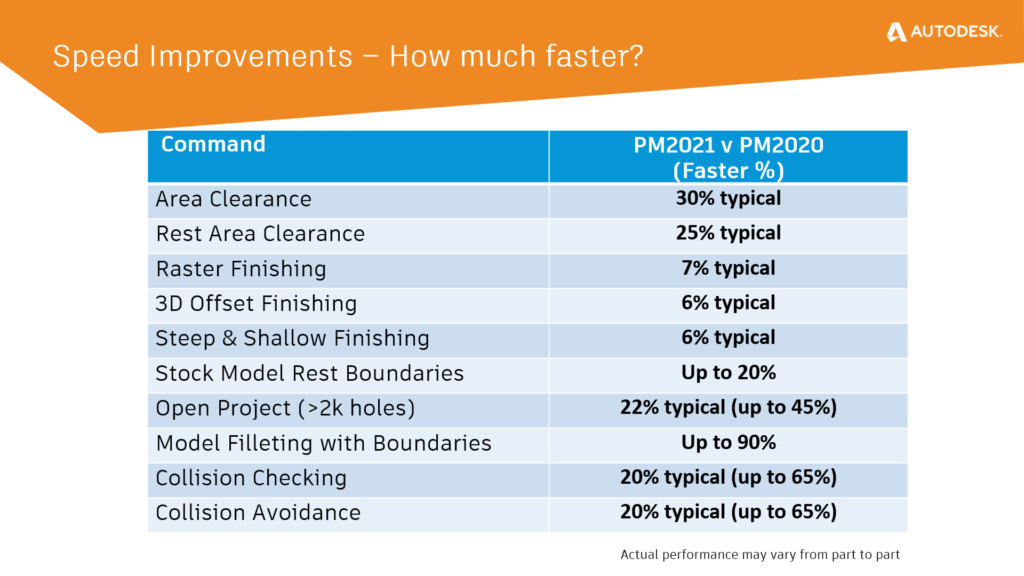
It’s worth noting that these figures have been determined through extensive testing carried out by Autodesk and a small number of BETA testers (typically partners and customers) located around the world.
Faster Toolpath Calculation
Starting with “Area Clearance” (or roughing toolpaths), we can see typical speed gains of between 25% and 30%. Tests also show many of the most frequently used “Finishing” strategies being 5% – 10% faster. Other “processor-heavy” operations, such as “Stock Model Boundaries” (commonly used in rest-machining) are also typically 20% faster in this latest release. What’s especially interesting is that Area Clearance and Stock Model Boundaries are often used together, potentially delivering a double-whammy performance gain.
Faster Model Filleting
First introduced in PowerMill 2019, the concept of “Model Filleting” identifies any sharp internal corners in the CAD model and automatically fills them with additional 3D model geometry during toolpath calculation. Doing this prevents cutting tools from engaging in heavy stock, prolonging tool life, and helping to minimize the risk of tools breaking. For the 2021 release, Model Filleting has been enhanced such that it limits the creation of the additional model geometry to remain within the extents of the active boundary, removing unnecessary processing time. In fact, the additional model extends a short distance outside the boundary to stop the tool rolling into heavy stock in the surrounding areas. The maximum time savings will, therefore, occur in cases where localized regions of very large parts are being programmed.
Watch this short video to learn more about Model Filleting in PowerMill 2021.
Faster Collision Checking/Avoidance
Remaining on the subject of speed, PowerMill’s “Automatic Collision Checking” and “Automatic Collision Avoidance” features have received substantial attention. As the names suggest, these commands relate to the verification of toolpaths to check for, and avoid, any collisions involving the cutting tool assembly and workpiece.
“During BETA testing of PowerMill 2021, one of our most demanding US-based mold manufacturing customers reported collision avoidance calculation times reducing by 65% compared with the previous release.”
Craig Chester | PowerMill Product Manager | Autodesk
Collision Checking can be carried out during or after toolpath calculation and results in hazardous parts of toolpaths being removed. This algorithm is used in a number of commands within PowerMill including verifying toolpaths, checking NC Programs, or analyzing the entire contents of a PowerMill project. Collision Avoidance goes one stage further by identifying any collisions and avoiding them. It does this by using the rotary axes on a 5-axis machine tool to tilt the cutting tool away from the collision in a controlled manner. Crucially, both of these processes are faster in PowerMill 2021 with typical performance gains of 20% when compared with PowerMill 2020.0.
Watch this short video to learn more about Collision Checking and Collision Avoidance in PowerMill 2021.
Referring back to the PowerMill BETA community we mentioned before, it’s worth noting that one particular US-based mold manufacturer reported seeing collision avoidance calculation times reduced by 65% on average.
Could PowerMill 2021 be the fastest ever release?
It’s an interesting question. Based on our own testing, many of the most commonly used commands are faster in PowerMill 2021 than any of the most recent releases. Let’s take a closer look at how PowerMill 2021 compares with previous releases. We’ll start by comparing the time taken to calculate a typical area clearance toolpath.
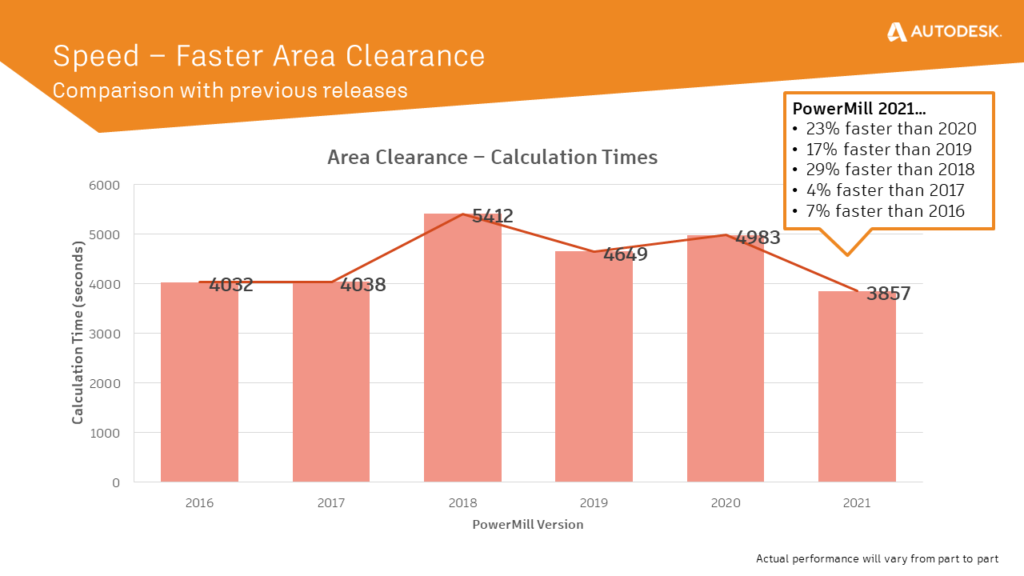
In this case we can see that PowerMill 2021 is:
- 23% faster than PowerMill 2020.0
- 17% faster than PowerMill 2019
- 29% faster than PowerMill 2018
- 4% faster than PowerMill 2017
- 7% faster than PowerMill 2016
These figures were determined using a Lenovo Thinkpad P71 laptop.
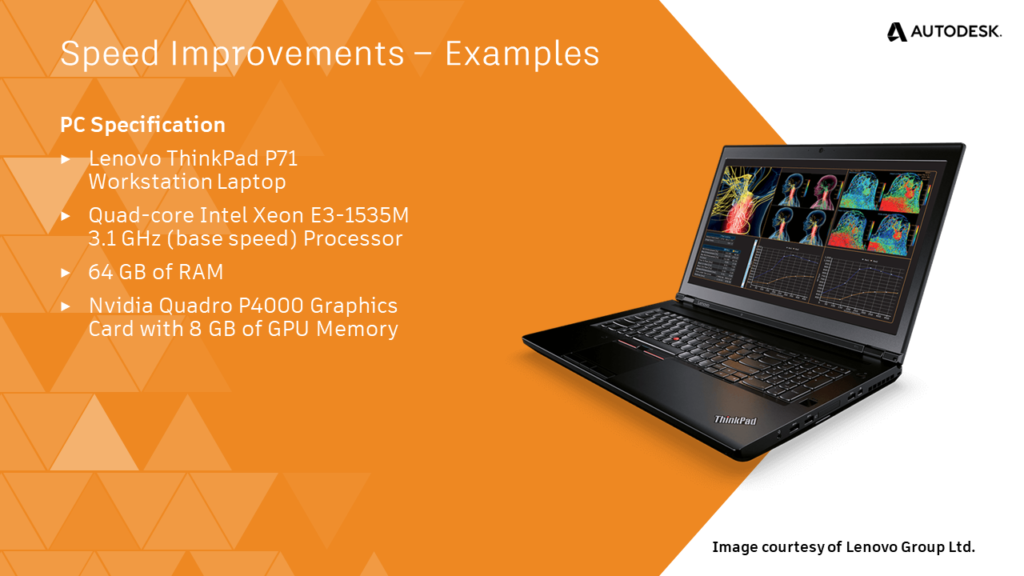
In another test, we’ve compared the processing times for Stock Model Boundaries, the results are even more impressive.
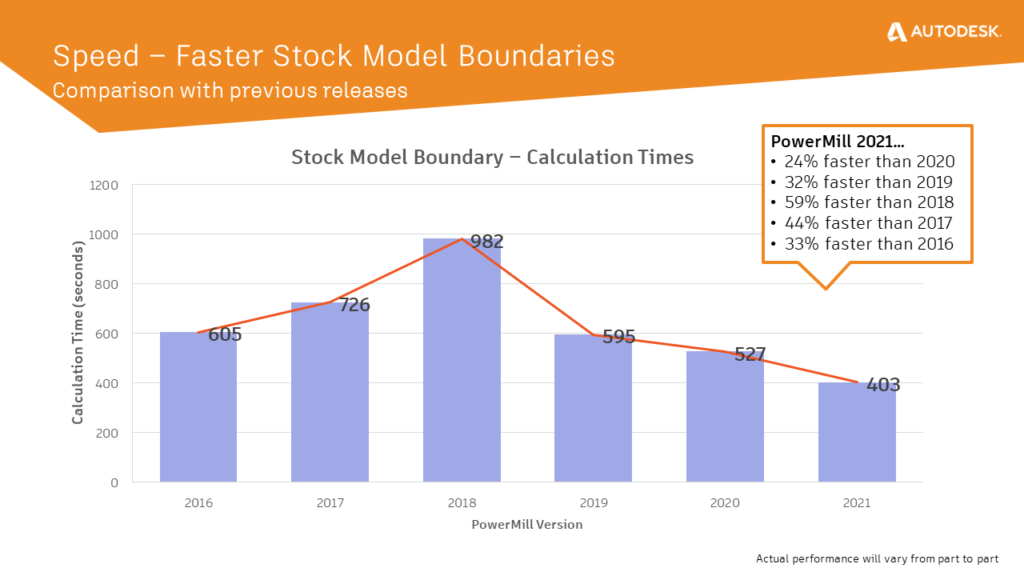
In this case we can see that PowerMill 2021 is:
- 24% faster than PowerMill 2020.0
- 32% faster than PowerMill 2019
- 59% faster than PowerMill 2018
- 44% faster than PowerMill 2017
- 33% faster than PowerMill 2016
OK, so these are just two examples, but the potential savings are impressive, especially for those still using older versions (including 2018 and 2019).
Watch this short video that covers other speed improvements in PowerMill 2021.
So is PowerMill 2021 the fastest ever version released? I guess that’s a question you, our PowerMill user base, can help us to answer.
PowerMill 2021 is more than just speed, right?
Absolutely. In addition to these impressive speed-ups, the latest release of PowerMill includes a host of usability improvements;
- Automatic Collision Avoidance
- Produces smoother 5-axis motion for improved surface finish and shorter machining cycle times.
- Steep & Shallow Finishing
- Improved toolpath quality when using collision check surfaces to limit the extent of machining, with less likelihood of toolpath fragmentation.
- Watch video for more information
- New Alternating Raster Angle
- Allows the raster deposition paths to use alternating angles on neighboring Z-slices, providing greater control for additive/hybrid manufacturing.
- Watch video for more information
- Limit PC core usage during toolpath calculations
- To prevent PowerMill from using 100% of the available cores, and thus preserve PC capacity for other tasks such as running additional instances of PowerMill, launching Fusion 360 or PowerShape for CAD modeling, surfing the web, writing emails and so on.
- Optimized Constant-Z Finishing
- Increased program robustness when using advanced options such as “Spiral” or when using form tools.
- Improved GUI robustness
- Addressed more than 90 individual issues
Using older versions of PowerMill? You could be missing out
Based on our testing, it’s clear that PowerMill 2021 is much faster than previous releases – going back as far as 2016. And while it might sound obvious; with 20 – 30% faster processing times, CAM programmers and CNC machinists can potentially start cutting chips 20 – 30% sooner. In addition, improvements to toolpath quality (such as smoother 5-axis machine motion, and enhanced Steep & Shallow finishing) total machining cycle times are also likely to reduce – allowing projects to be completed faster. Alternatively, these time savings could allow businesses to increase their capacity – taking on more, high-value work.
“We know a small number of PowerMill customers are using older versions of PowerMill, some as far back as 2018. Our extensive tests show these customers are potentially missing out on huge savings in terms of time and money.”
Craig Chester | Product Manager | Autodesk
The PowerMill development team analyzed the total number of active monthly users. The analysis revealed a small minority of customers that were using older versions (some are far back as PowerMill 2018). While there may be legitimate reasons why a customer may choose to stick with a specific version, these same customers will likely be missing out on the aforementioned improvements to performance (speed), quality and program reliability.
So if you’re still using older versions of PowerMill, maybe now is the time to upgrade to the latest release.
Want to learn more?
If you want to take a deeper dive into this release, why not watch the official PowerMill 2021 Release On-Demand Webinar.
Ready to download PowerMill 2021?
Existing customers
PowerMill 2021 will be released to customers starting May 13, 2020.
Eligible customers with an active subscription or maintenance agreement will be able to download the latest release starting May 13, 2020. Customers can download using the Autodesk Desktop App or by logging into their Autodesk Account. Alternatively, visit our Services Marketplace to contact your local Autodesk team and discuss your specific business needs.
New to PowerMill? Why not try a free evaluation
New to PowerMill and want to see how it can help you solve your toughest CNC machining challenges? Contact our team of manufacturing specialists at www.autodesk.com/powermill-evaluation to learn more. Submit your contact details and our team will contact you to discuss how Autodesk can help your business to be more successful.

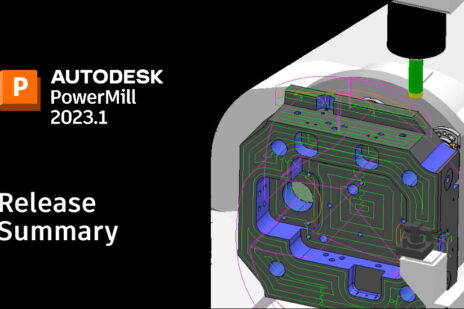


Add comment
Connect with: Log in
There are no comments