We are happy to announce that BIM 360 Field for iPhones is available in the app store!
BIM 360 Field for iPhones is an extension of the Field mobile application available on the iPad. BIM 360 Field for iPhones provides Issue and Checklist management on an iPhone, putting critical information into the hands of those in the field, helping to measurably improve quality, safety, and commissioning for construction and capital projects of all types.
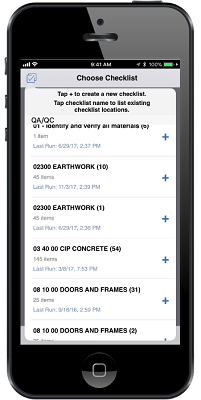
What’s included?
In BIM 360 Field for iPhones, you can:
- Create and manage Field Classic issues and checklists on an iPhone in the field
- Compile quality, safety, or commissioning checklist results for trades, scope, and/or time periods
- Capture photos within issues and checklists
Note: This release does not impact our plans to deliver the next generation of products.
What’s not included?
BIM 360 Field for iPhones does not include Equipment, Tasks, Library, Photos or Daily Updates.
Where can I get it?
Use your iPhone to log into the app store and search for BIM 360 Field for iPhones or go here: BIM 360 Field for iPhones.
Sincerely,
The BIM 360 Field Team
