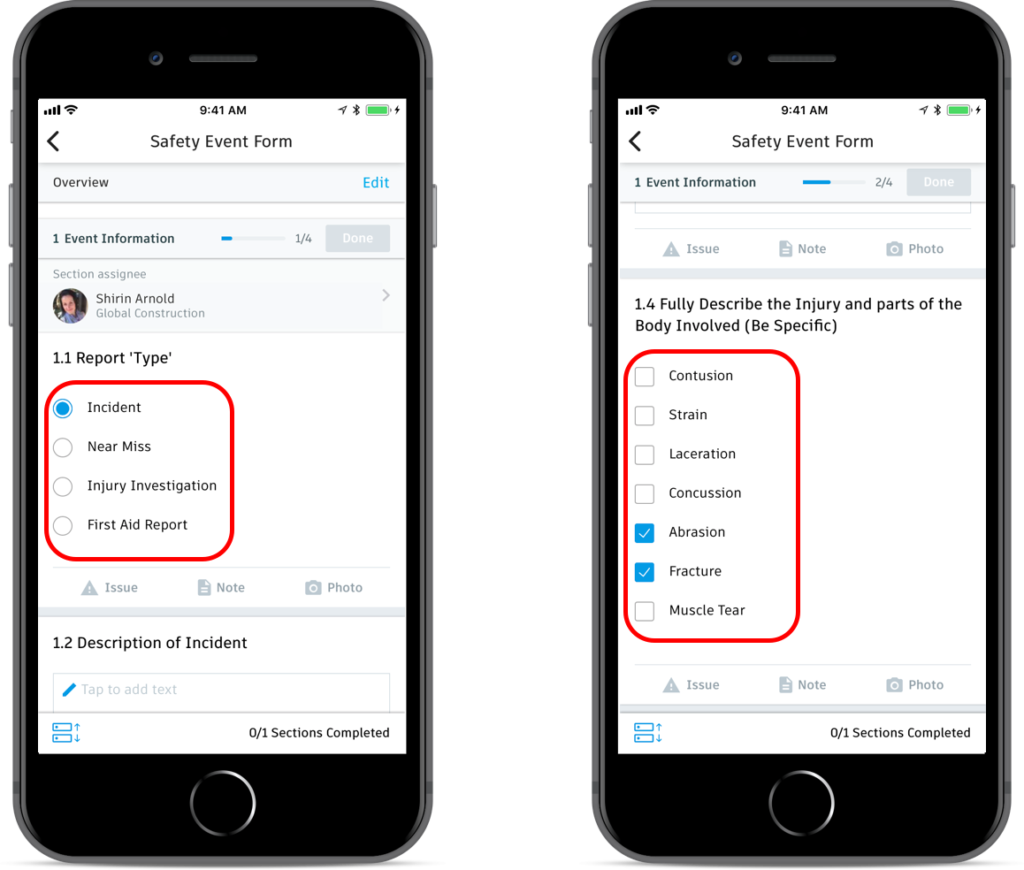Introduction
The April 2, 2018 BIM 360 Field Management update delivers new functionality to support checklist management as well as enhancements to the BIM 360 mobile experience, including:
- Introduction of Checklist Section Assignees
- Additional checklist response types
- Single & multiple select lists
- Numerical
- Supplemental information while running checklists on your mobile device
- Add notes
- Attach and markup photos
- A new Downloads tab added where you can view all your downloaded documents available for offline use
- Indication of failed downloads for offline with ability to retry or cancel
- Create issues and markups on 3D models (supported for both Plans and Project Files folders)
- List view support for sub-folders
Checklist Section Assignee
With the additional configuration for section assignee’s at the checklist template, users are now able to support workflow within checklists. This also allows for the aggregation of templates where previously they were broken out by trade. A checklist where it’s template has section assignee enabled, can now have each section assigned to an individual user, role or company.
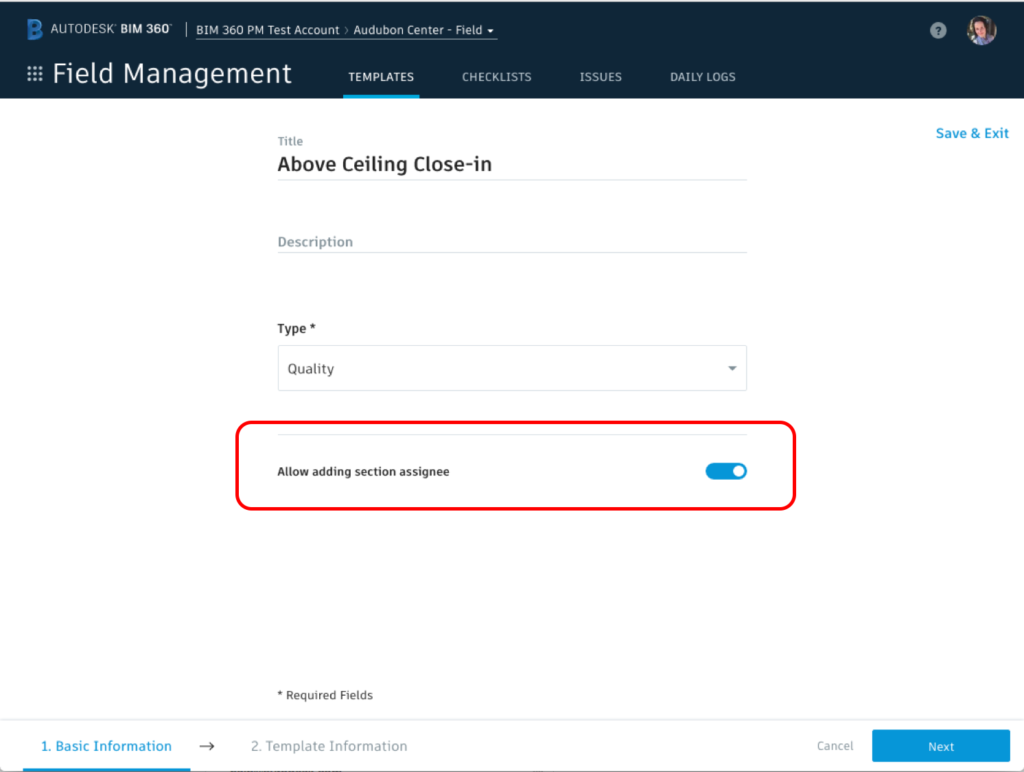
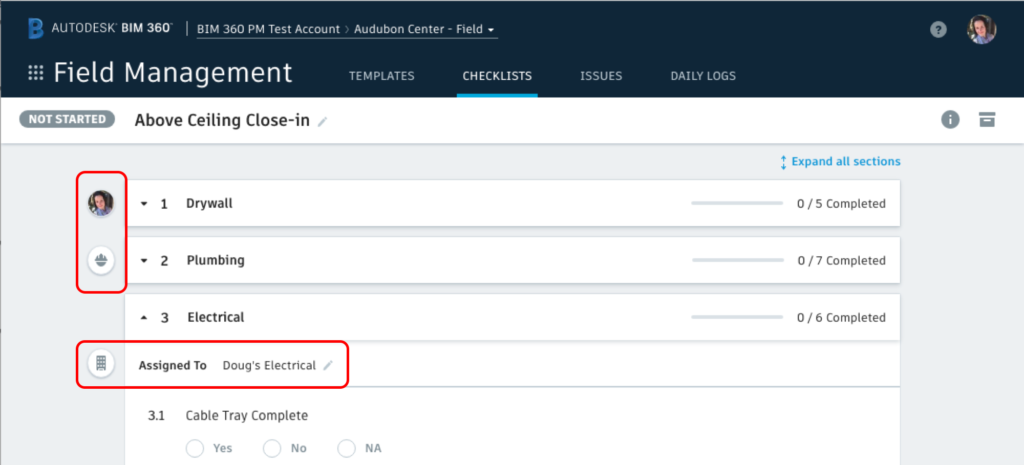
List & Numerical Checklist Response Types
Create checklists with fully customized list response types, with the ability to support multiple choice (single-select) or checkbox (multi-select). The addition of the list response type along with the numeric response type broadens the support for the wide range of checklists our customers create to support their workflows.
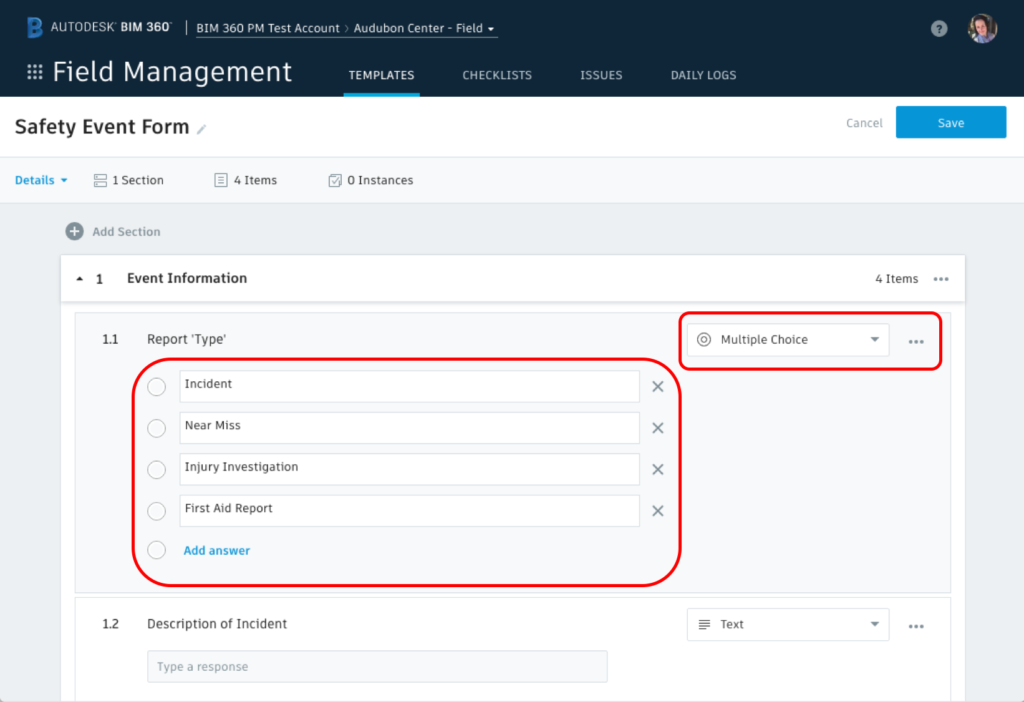
Comments & Photos While Running an Inspection
In addition to the ability to add issues for non-conforming items within a checklist, users can now add comments and photos as supplemental information to any item. This allows the user to provide additional information to support the response they have provided in the form of simple comments to adding and marking up multiple photos.
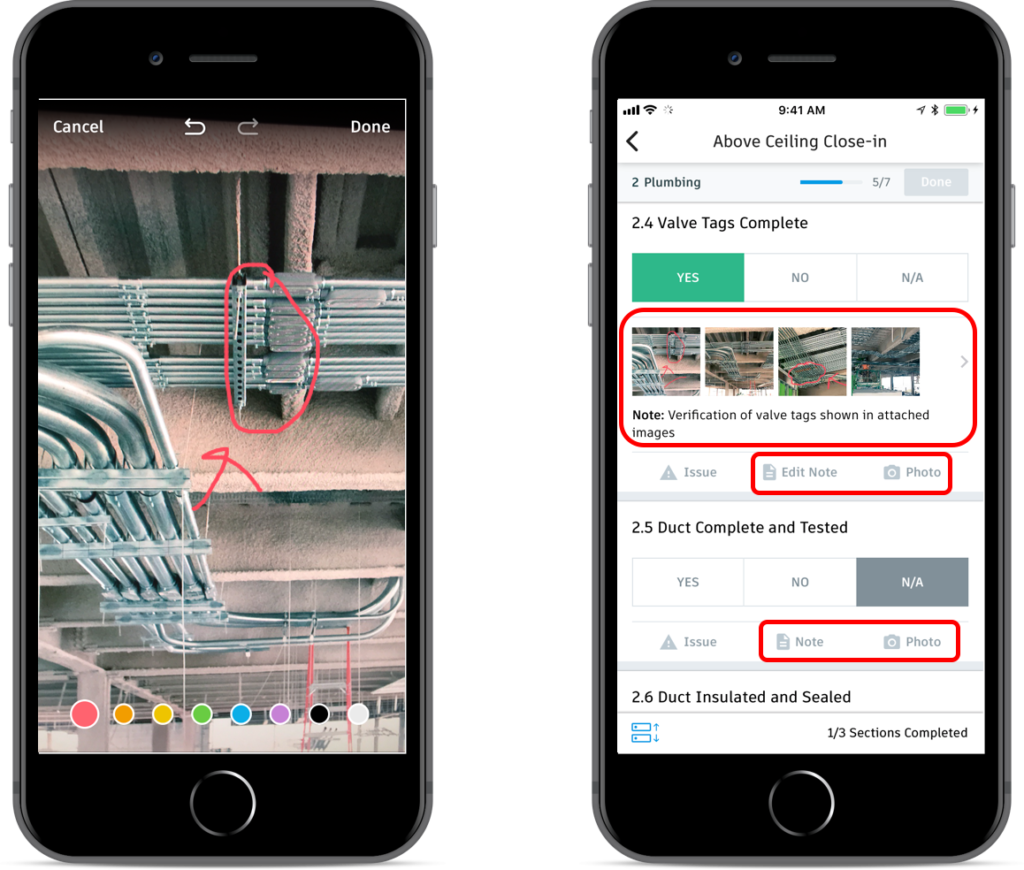
What’s New – BIM 360 iOS App
- A new Downloads tab added where you can view all your downloaded documents available for offline use.
- Indicate failed downloads for offline with ability to retry or cancel.
- Filter issues by status, assignee and due date within the viewer.
- Create issues and markups on 3D models (supported for both Plans and Project Files folders).
- List view support for sub-folders.
- New checklist response types – list and numeric.
- Add supplemental photos and notes when running a checklist.
- Assign user, role or company per checklist section. Available for templates with “section assignee” enabled.
What’s New – BIM 360 Android App
- Downloads screen added where you can view all of your downloaded documents available for offline use.
- Create issues and markups on 3D models.
- Filter markups by creator.
- Download documents from Project Files for offline use.
- New checklist response types – list and numeric.
- Add supplemental photos and notes when running a checklist.
- Assign user, role or company per checklist section. Available for templates with “section assignee” enabled.