Introduction
BIM 360 Design Collaboration is a new module for controlled cloud worksharing in multi-discipline projects. It’s part of the new BIM 360 Design offering.
BIM 360 Design
BIM 360 Design is Autodesk’s cloud worksharing, design collaboration, and data management product for improved project delivery. It enables the same Revit cloud worksharing that you’ve come to love in Collaboration for Revit, except that this worksharing functionality is now also built on the new BIM 360 platform. BIM 360 Design is made for distributed and multi-disciplinary teams. You can co-author Revit models with greater access controls, issue management, deliverable coordination, trackable project activity, change visualization, and unlimited storage.
Altogether, BIM 360 Design has these components:
- Revit Cloud Worksharing for multi-user model co-authoring (available both on next generation BIM 360 and also with BIM 360 Team as you have been doing in Collaboration for Revit).
- Document Management module for data management, access controls, and web and mobile collaboration
- Administration modules for account and project setup
- Autodesk Desktop Connector to connect your cloud repository to your desktop
- The new Design Collaboration module for milestone tracking and deliverable coordination
Learn more about the BIM 360 Design here.
Design Collaboration Module
BIM 360 Design Collaboration allows controlled cloud worksharing in multi-discipline projects including milestone tracking and deliverable coordination. Here’s an overview of the main features and functionality:
Project Admin
- Quickly set up teams by user, role, or company
- Easily define data workspaces, i.e. a separate workspace for internal design development and a shared folder for data that other teams can reference and use
- Use more granular file- and folder-based permissions and access controls, if desired
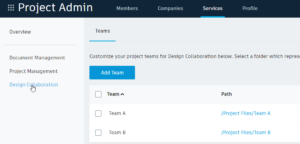
Controlled Worksharing
- Enable multiple users to co-author Revit models with Revit cloud worksharing
- Extend worksharing to project teams in any location, while centralizing efforts of distributed teams
- Manage 2D sheets and 3D models in a central repository
- Better allocate resources and assign the best team members with the most relevant skill sets to each project
- Control and manage Work In Progress data exchange so that only reviewed information is shared with other teams
- Allow the entire project team to take part in the BIM process
Deliverable Coordination & Milestone Tracking
- Track project progress in a shared project timeline
- Easily understand the current state of the project model in an aggregated view
- Exchange curated packages containing Revit sets & project models between teams
- Reduce rework with trackable activity recorded for all teams
- Enable transparency and ensure accountability for deadlines and milestones
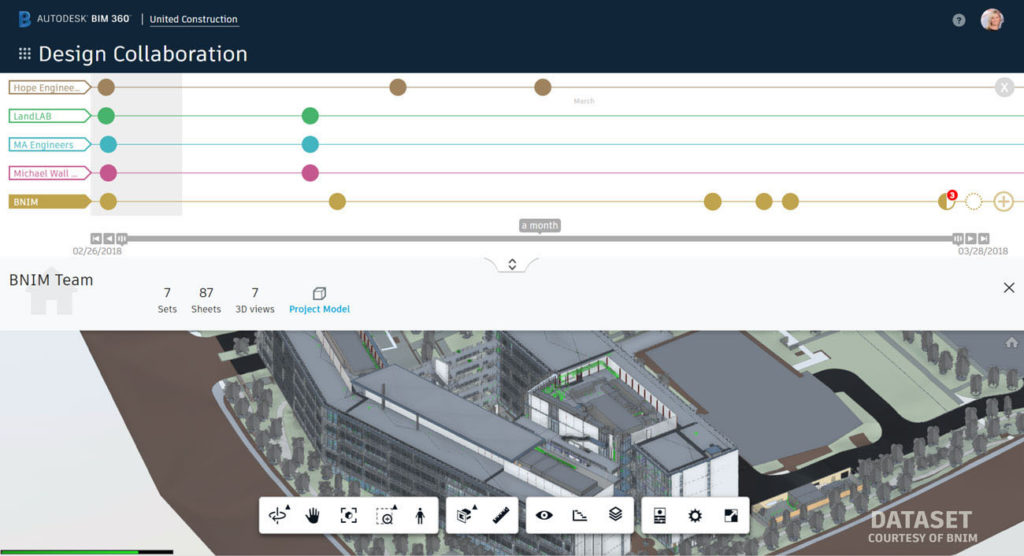
Model navigation and understanding in context
- Explore and understand the project model aggregated with other collaboration teams’ models
- Navigate and view the project model as teams think about data – in building levels, project phases, or collaboration teams
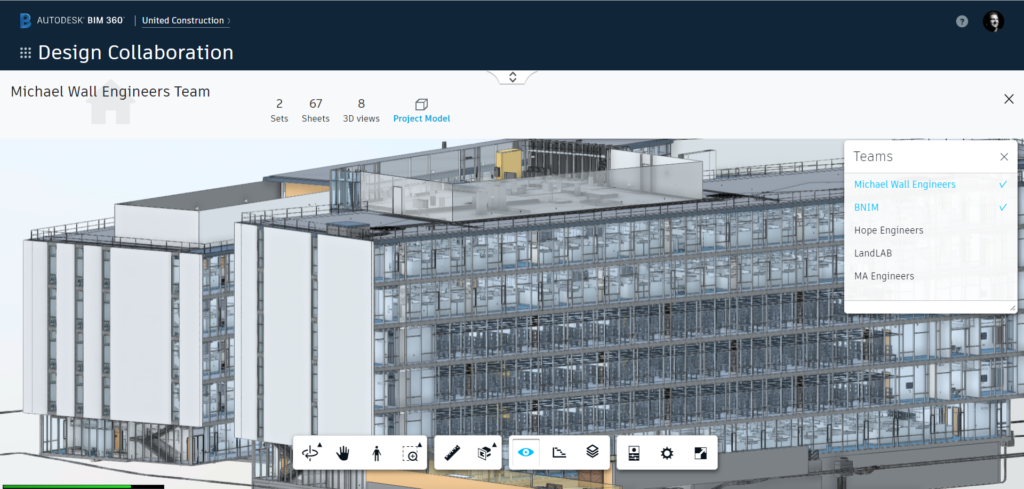
Filter and view aggregated model by teams. Dataset Courtesy of BNIM
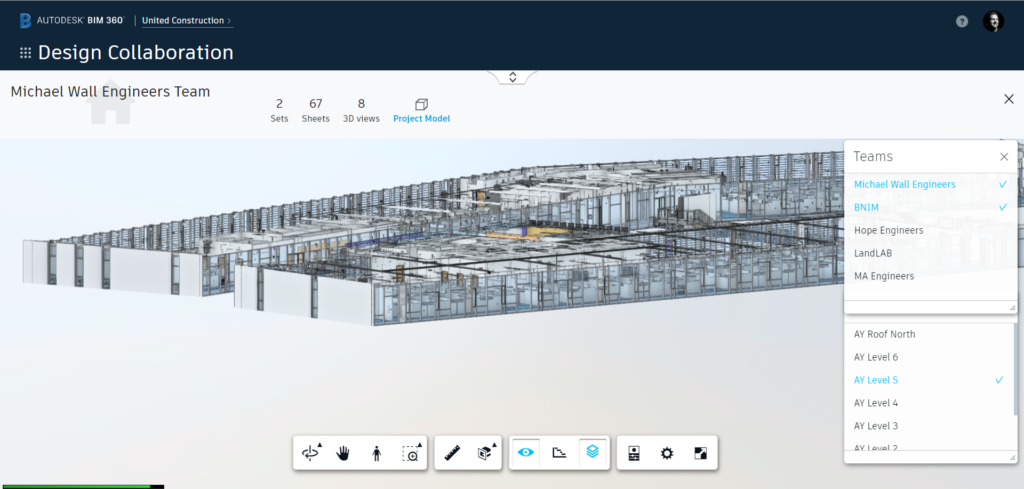
Filter and view aggregated model by teams and building levels. Dataset Courtesy of BNIM
Change Visualization
- Enable change visualization with one click on any BIM artifact contained in a package. (No more hunting for revision clouds or exporting the 3rd party tools)
- Easily compare differences between versions of Revit models or views shared between project lead and consultants.
- Explore shared deliverables before accepting into your team’s space to understand how new design information will impact work in progress.
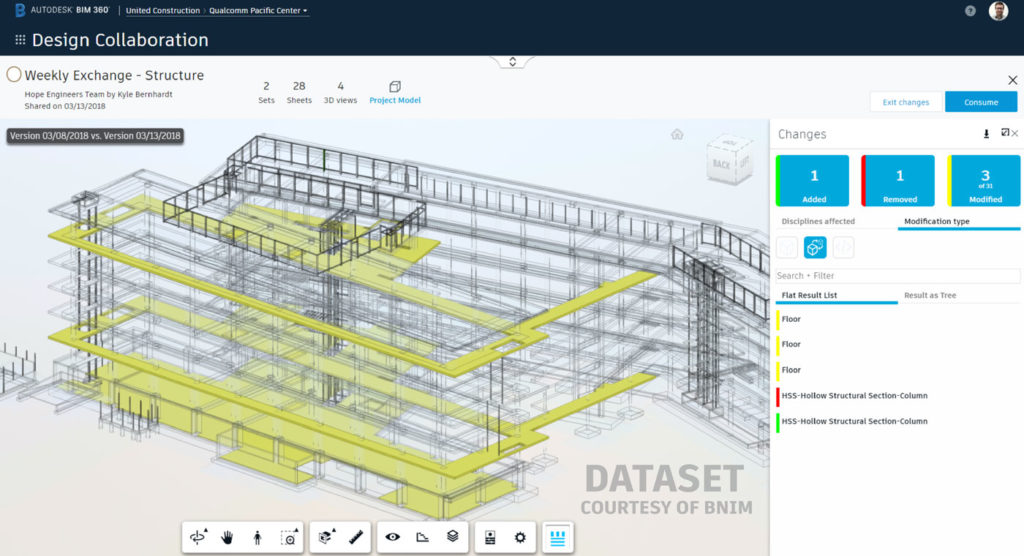
We are curious to hear how you like it, so please leave feedback and comments here, or on the Design Collaboration forum.
Markus Briglmeir,
Product Manager BIM 360 Design Collaboration
