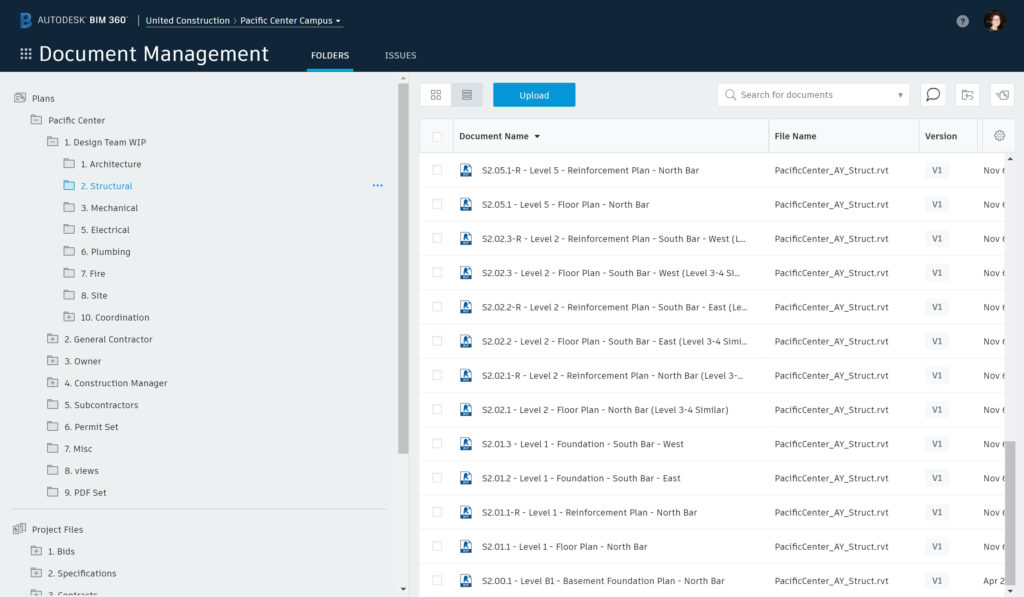The latest BIM 360 Document Management update includes:
- A new, improved experience for comparing 2D drawings and 3D models
- The highly-requested ability to add hyperlinks between documents managed in different folders
- User experience improvements for creating text markups and expanding the folder tree view
Understand and manage change with new and improved drawing and model compare tools
We have completely updated the 2D drawing and 3D model compare tools. These tools are available for 2D PDF and 2D and 3D RVT, DWG, and DWF files managed in both “Plans” and “Project Files” folders (previously, the compare functionality was limited to “Plans” folders). You can now compare 2 versions of the same drawing or model or two different drawings (for comparing two different disciplines, for example).
2D PDF Drawings – When you compare 2D PDF drawings, the differences between the two drawings are now highlighted in color (red / blue). We also provide the ability to view the differences using a “slider” tool.
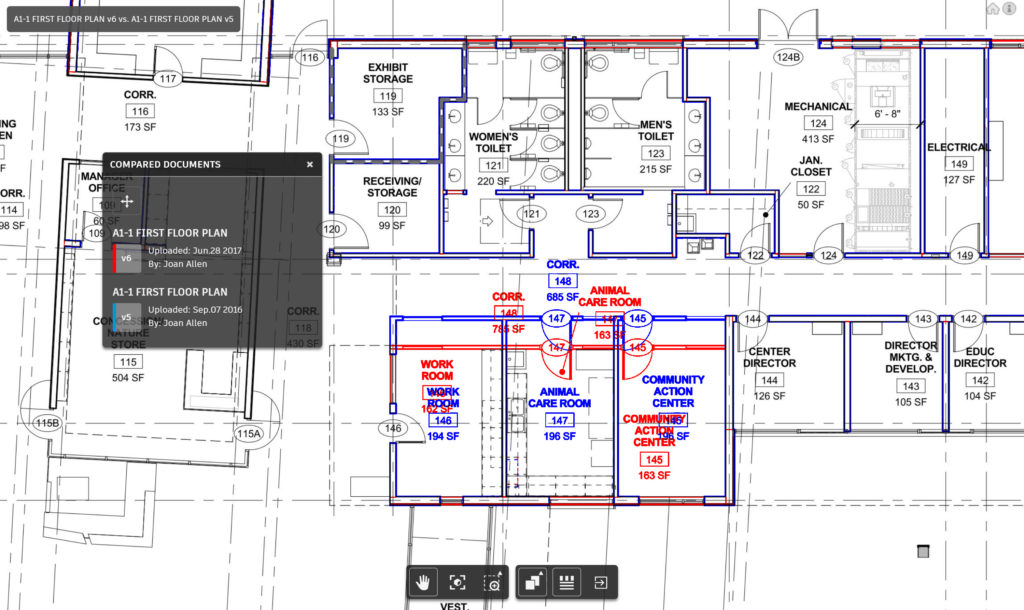
2D PDF – Version Compare
The compare tool experience for 2D DWG and 2D DWF drawings is similar to the PDF experience, with the addition of color in the slider mode.
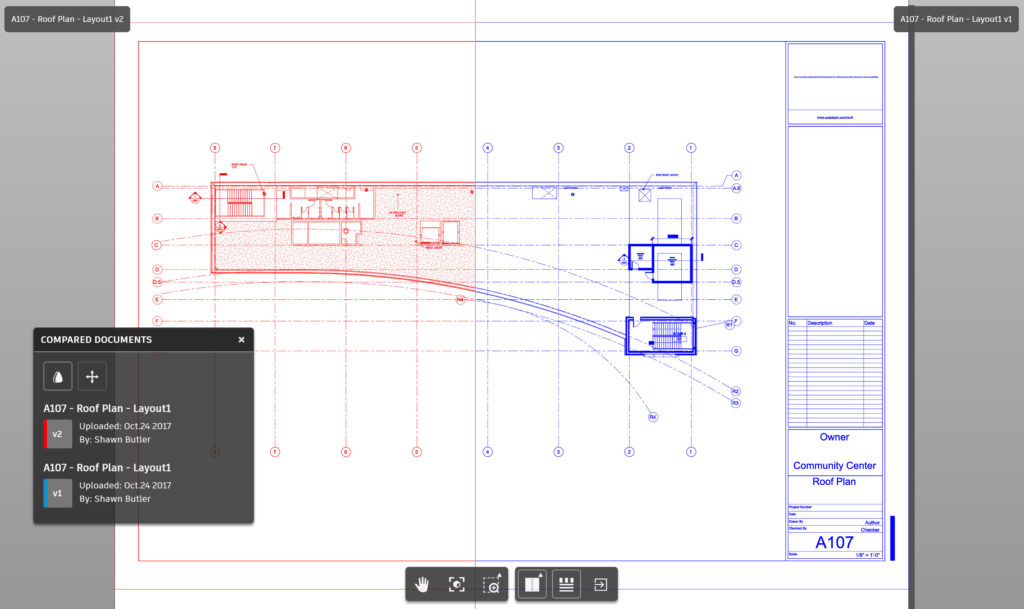
2D Compare – DWG
2D RVT Drawings – for 2D drawings extracted from a Revit model, the 2D version compare experience now provides object-level information on what has been added (green), removed (red), and modified (yellow). You can view the differences in either overlay or side-by-side mode.
3D Revit Models: Prior to this release, you could access the model version compare tool from the viewer “history” panel. In response to customer feedback, we have moved this to the viewer toolbar for easier access and consistency across the 2D and 3D compare user experience.

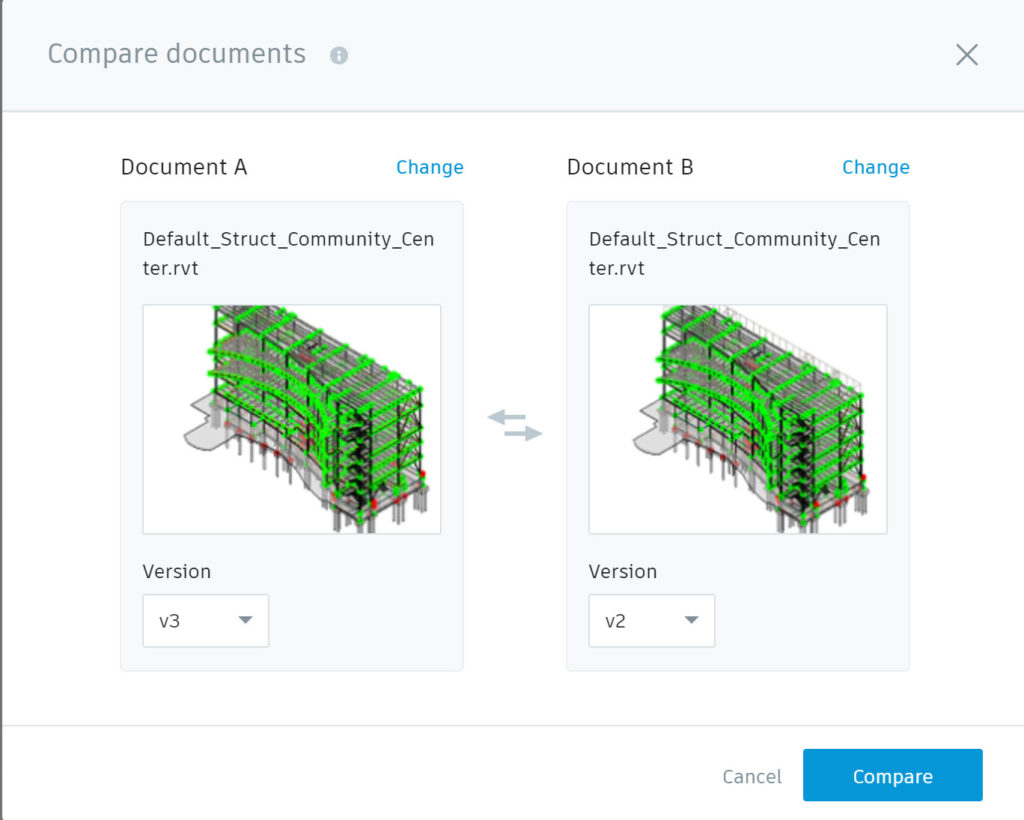
Add hyperlinks between drawings and documents in different folders
Now you can add a manual hyperlink from a published 2D drawing (in a “Plans” folder) to drawings or documents managed in any other “Plans” or “Project Files” folder (including specifications, photos, and other files).
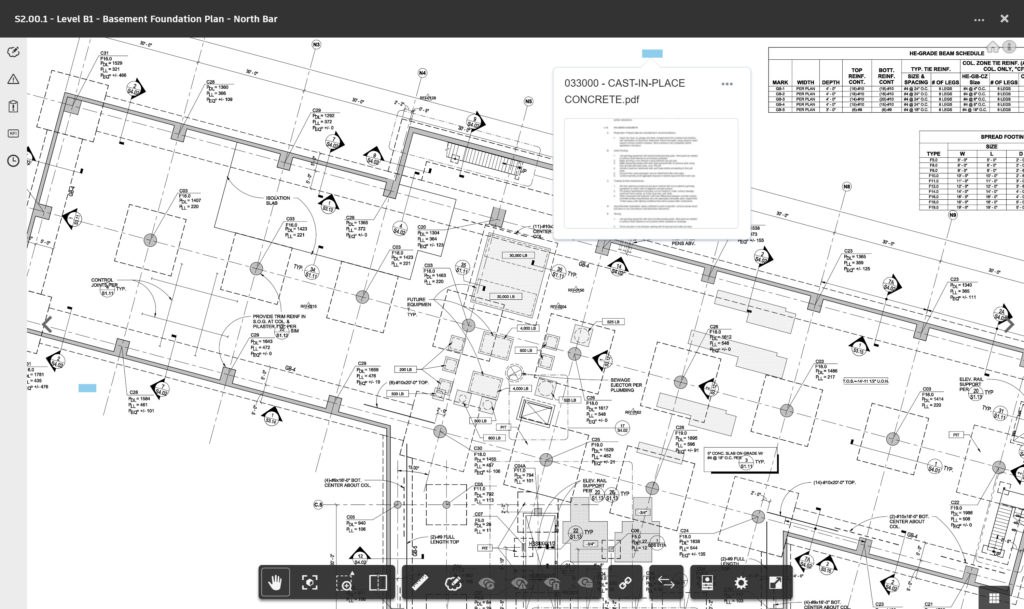
Usability Improvements
Text Markup – We have improved the text markup tool so that the text box dynamically grows (and shrinks) in accordance with the text input, font size, and style changes. Text can no longer get cut off or inadvertently hidden.
Adjustable folder panel – The folder panel width is now adjustable for easier viewing and navigation of complex folder structures with long folder names.