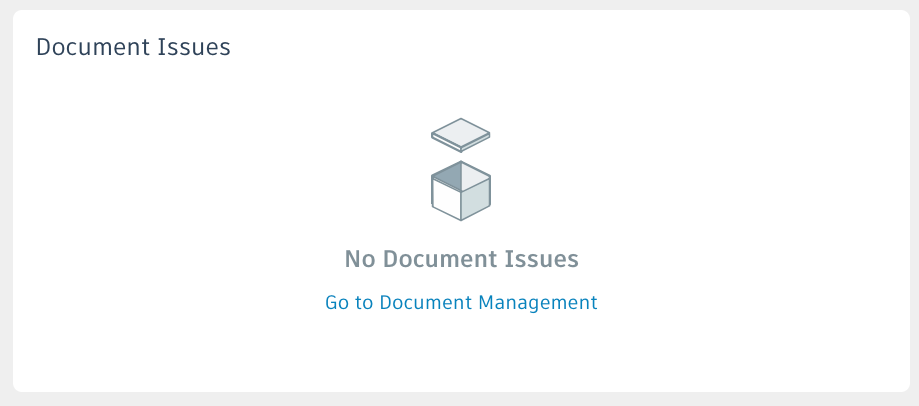Highlights
The latest BIM 360 Project update includes the following improvements:
- Customize your Project Home – you can now enable/disable project home cards as well as re-order the card layout
- Search Projects across Accounts – we now support searching for projects across all accounts you have access
- Other minor enhancements such as improved empty states, and loading experience for project home cards
Customize your Project Home
For the first time, we are adding the ability to customize your Project Home. You can now enable and disable cards of your choice on the project home. You can also re-arrange the order in which cards are displayed on project home. As a BIM 360 user this will help you create your own personalized Project Home experience. This is a first step towards creating a dashboard eco-system for BIM 360.
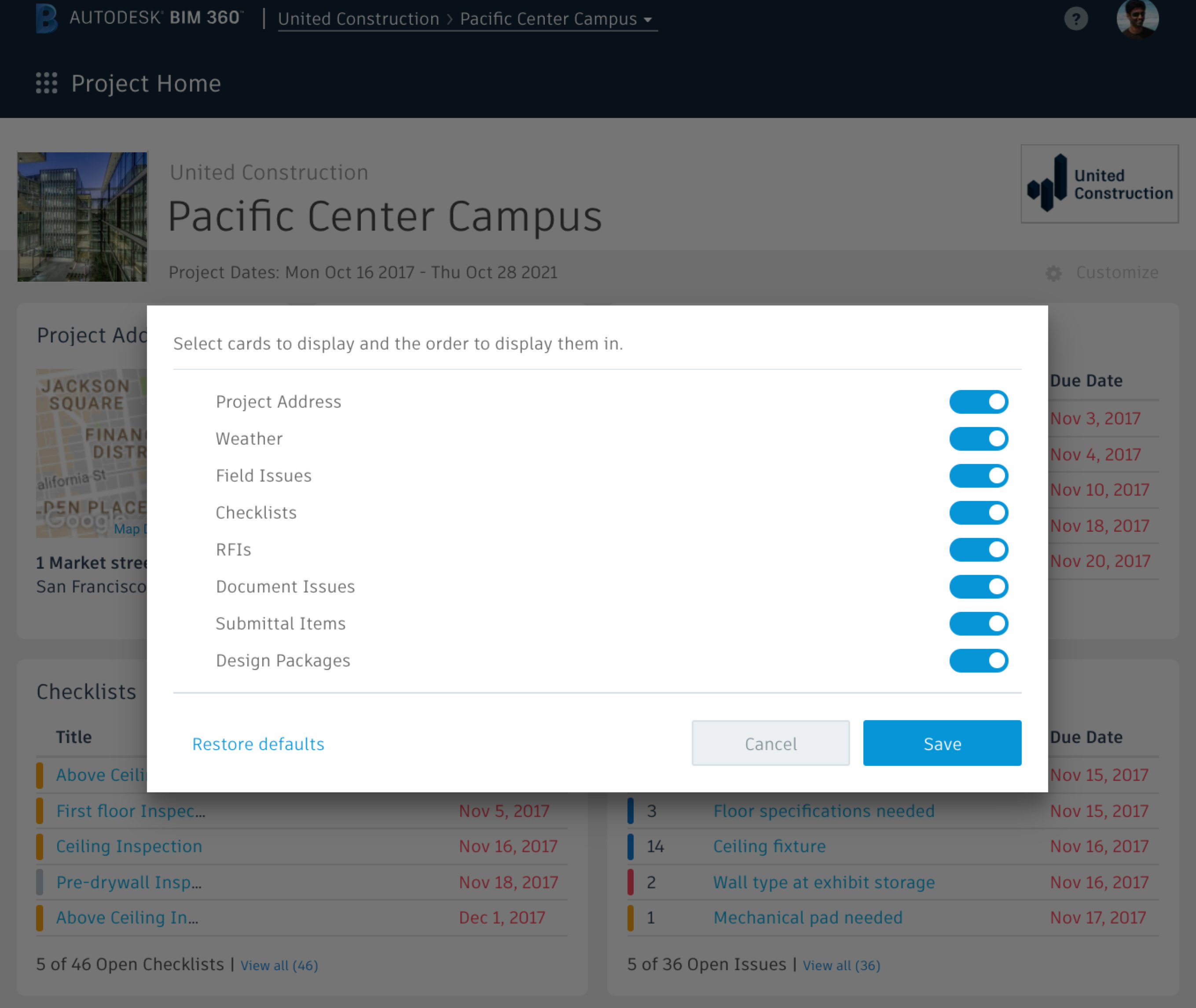
How to customize your Project Home:
Step 1: Start by selecting the Customize feature from the top of the project home page. This will open up a pop-up dialog with a list of dashboard cards available for you in your project.
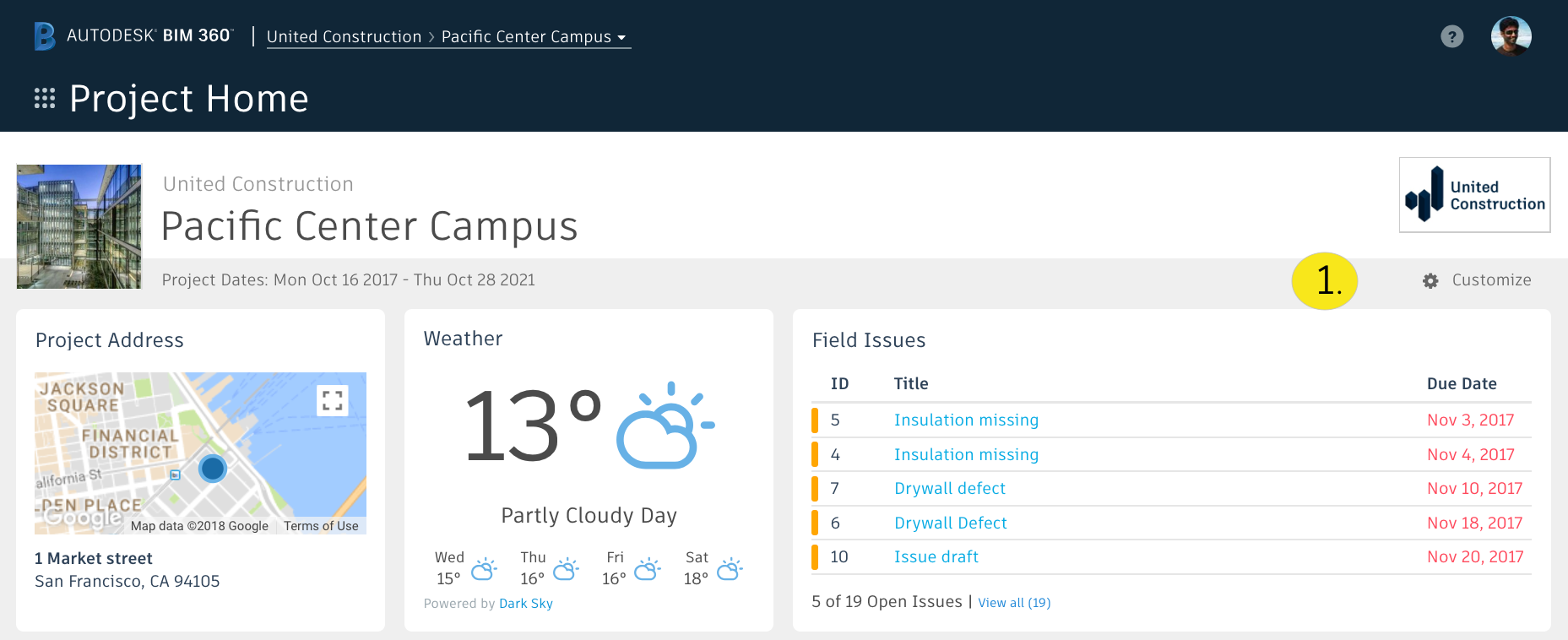
Step 2: Use the toggle buttons to enable or disable specific cards of interest. I am turning off the checklist card in the example here.
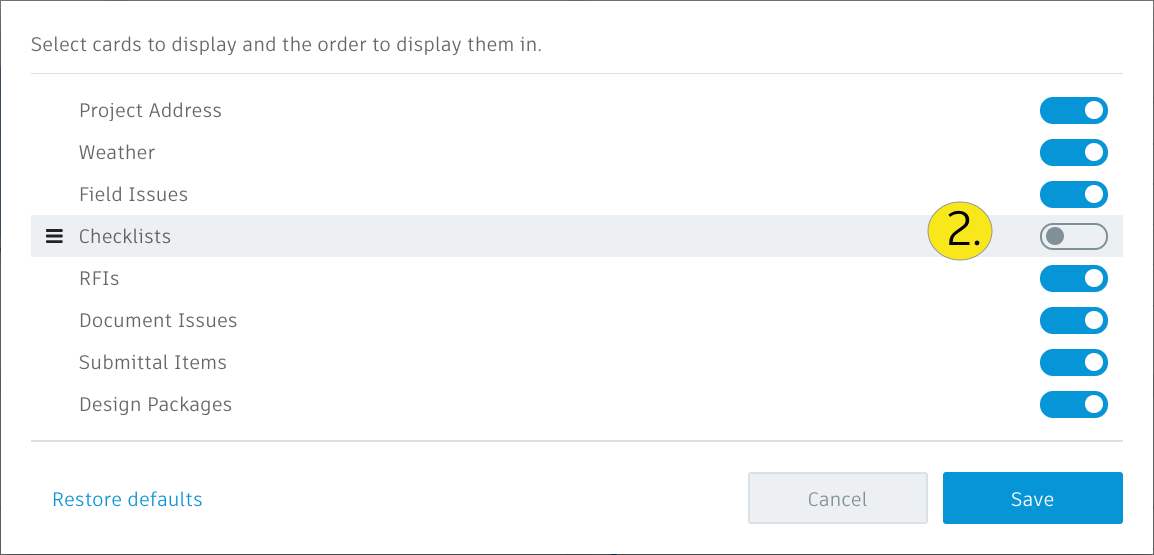
Step 3: The order in which the cards are listed here represents the order they are displayed on the project home page. You can change the card lay out by re-arranging the order here. Simply drag a card as shown in the example here to its new position.
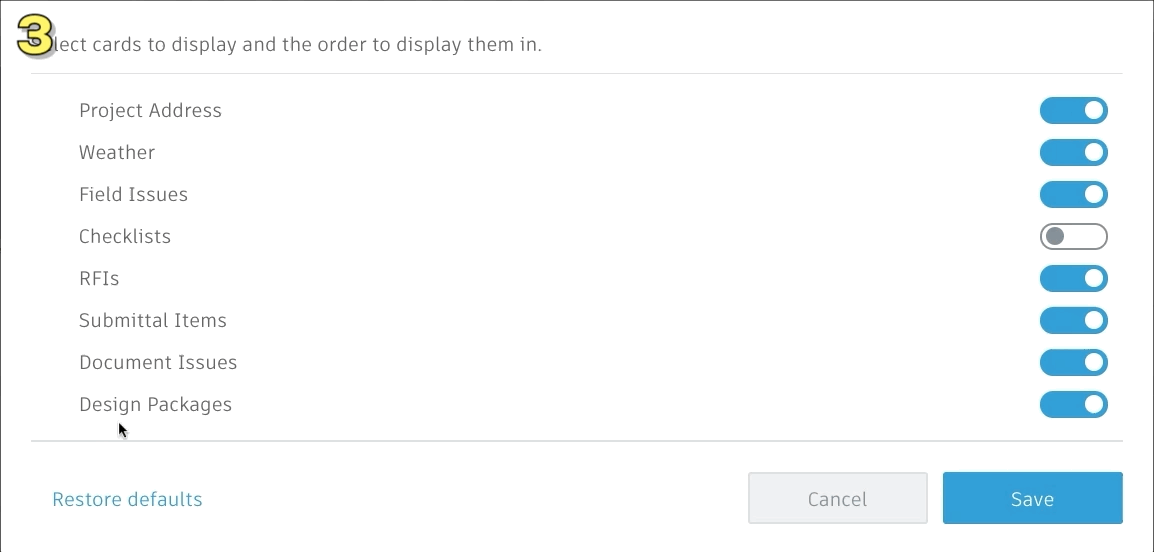
Step 4: Remember to Save your changes. This will ensure that the changes persist for you every time you come back to the project home for this project. You can also hit cancel to exit the Customize dialogue without saving your changes. You can also bring back the default settings by selecting the Restore Defaults functionality.
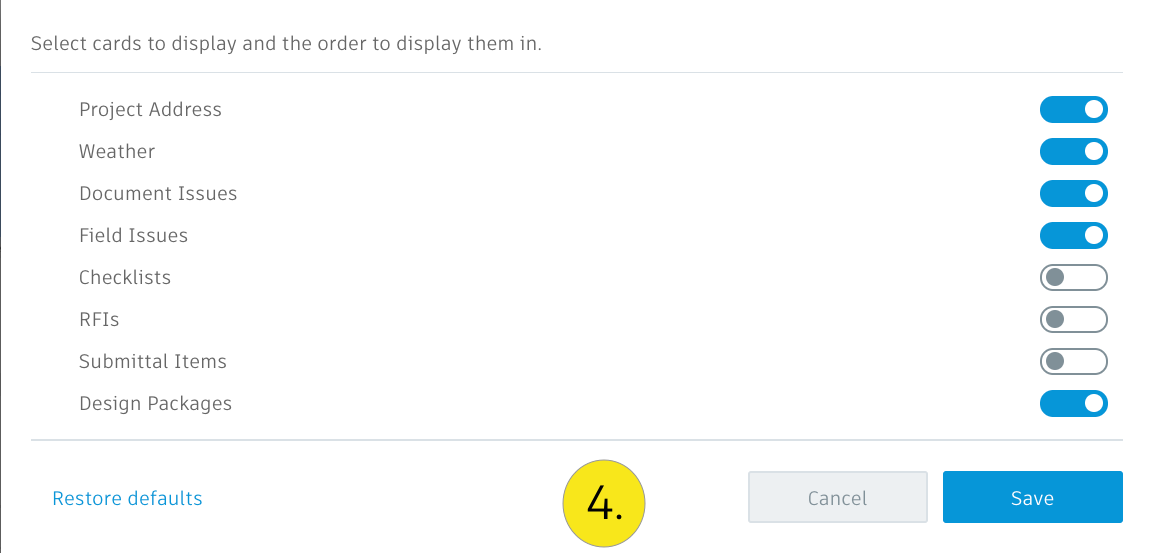
Search Projects across Accounts
A number of our users have projects across multiple BIM 360 accounts. We now support Searching for your projects across multiple accounts directly from the header. Selecting the project from the drop down list will navigate to the corresponding project and account in BIM 360.
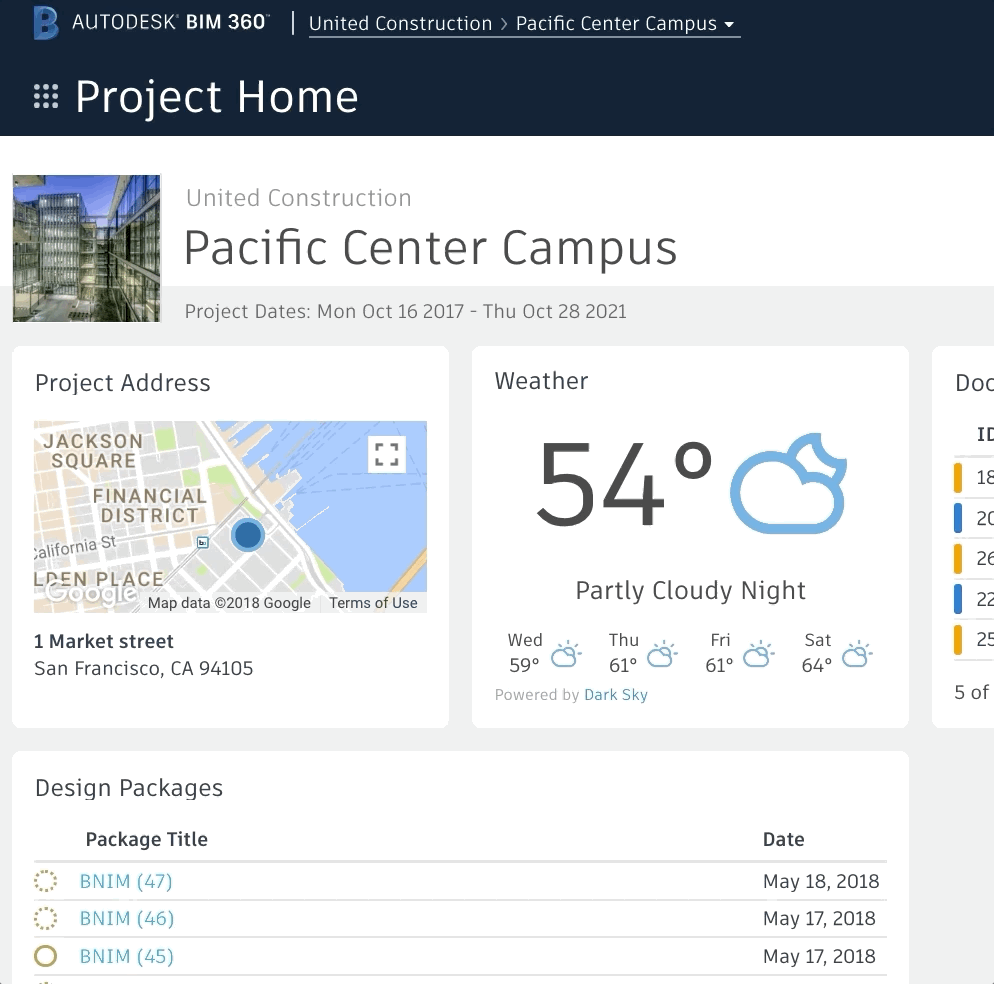
Other enhancements
We have added a host of minor improvements to Project Home in this release. One such example is the new loading experience you will notice while data is loading.
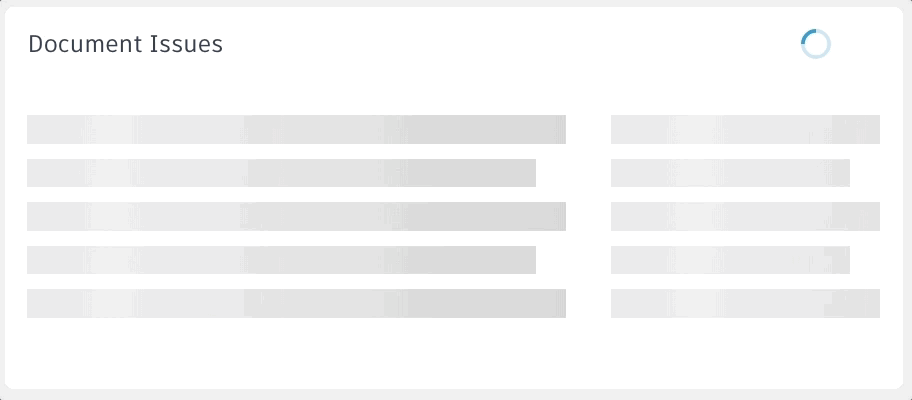
You also have an option to retry, in case something goes wrong in one of the services and you do not see the latest data.
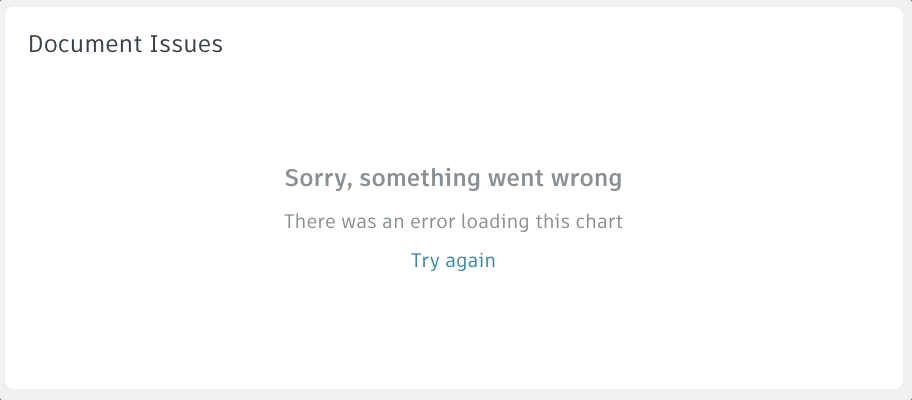
Finally, if there is no actionable data, we also added a direct link to the corresponding module so that you can navigate directly.