The August 6, 2018 BIM 360 Docs update includes many new capabilities and improvements, including:
- Document Set viewing and management (“Sets” view)
- Export PDF’s – with Markups – from Project Files folders
- Export previous versions of PDF’s – with markups – from Plans and Project Files folders
- Updated list view for both Plans and Project Files
- Delete Title Blocks
- Viewer navigation enhancements and many back-end improvements
- Search for custom attributes
- Updated BIM 360 iOS and Android apps
Manage Document Sets
The BIM 360 Document Management “Sets” feature makes it easier to organize and manage specific versions of documents into “Sets” (packages) that are issued for a specific purpose during the project life cycle.
In June, we released the first phase of the “Sets” feature, and we are pleased to announce the availability the next phase, which includes a completely new “Sets” view, the ability to add previously-uploaded documents to a Set, and the ability to create sets prior to uploading any documents.
View Sets
To see the new “Sets” view, click “Sets” in the the upper left corner. A Set can include documents from multiple folders. When you click on the Sets view, you will see, by default, the “Current Set” (the latest version of each document associated with a Set).
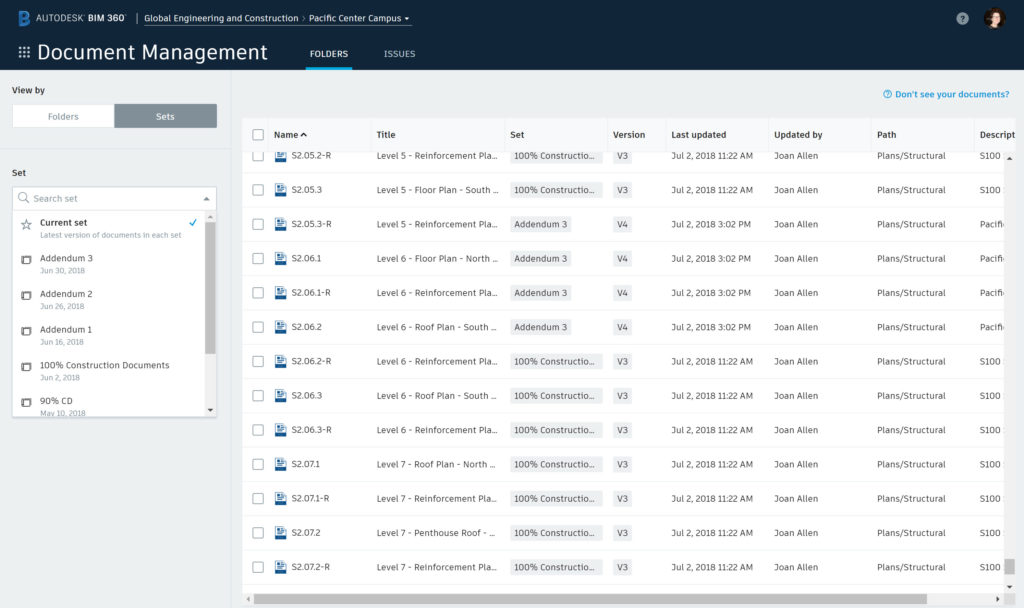
You can also view older Sets by selecting the Set name in the drop-down menu.
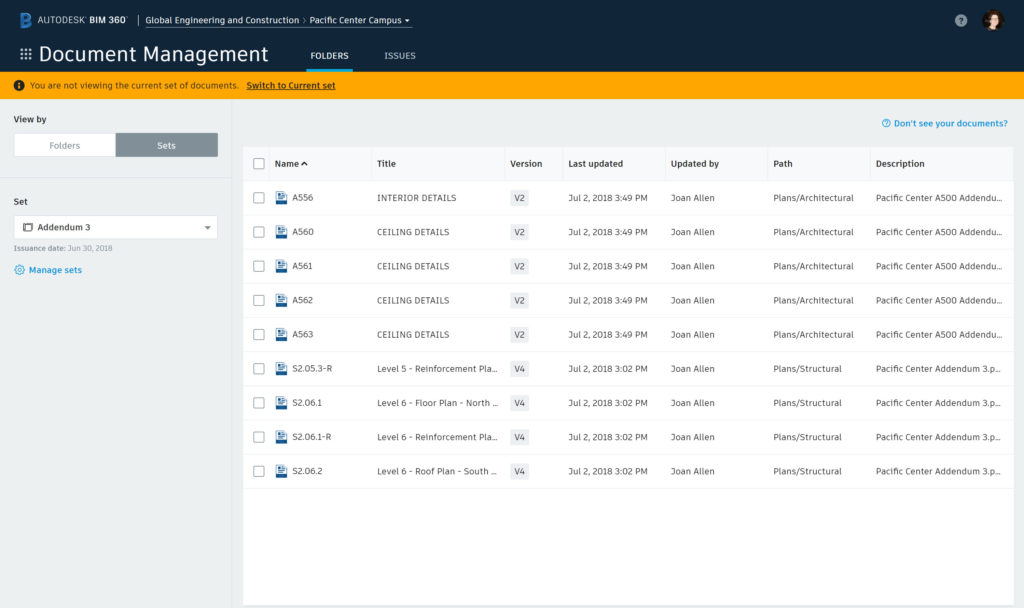
From the Sets view, you can view the documents and collaborate using the markup and issue management tools. You can also compare versions to see what has changed.
Manage Sets
You can now create sets by using the “Manage Sets” menu:
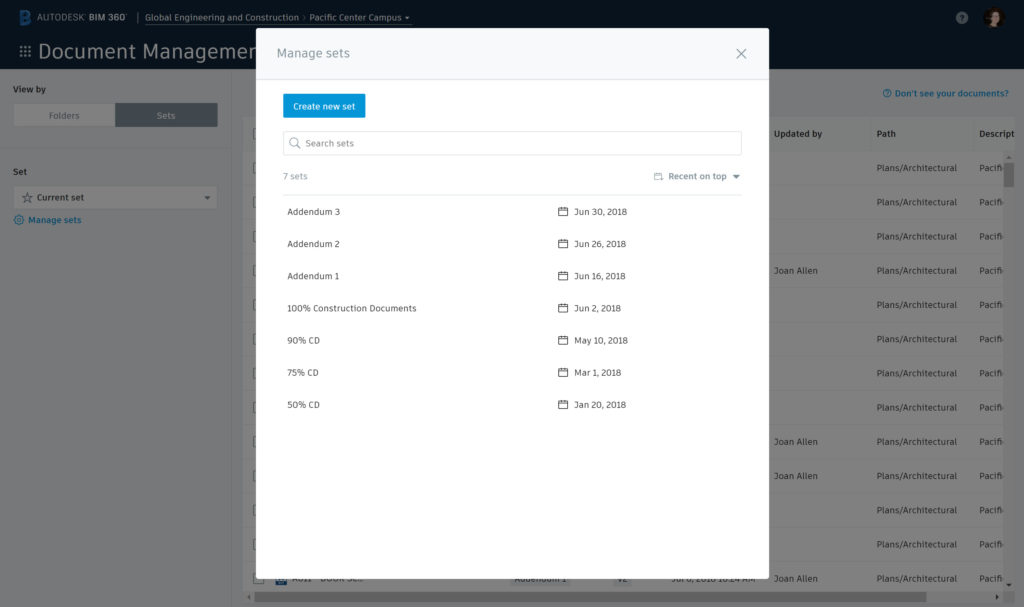
You can also add previously-uploaded documents to a Set from the Folder view, or edit the contents of a Set from the Folder or Sets view.
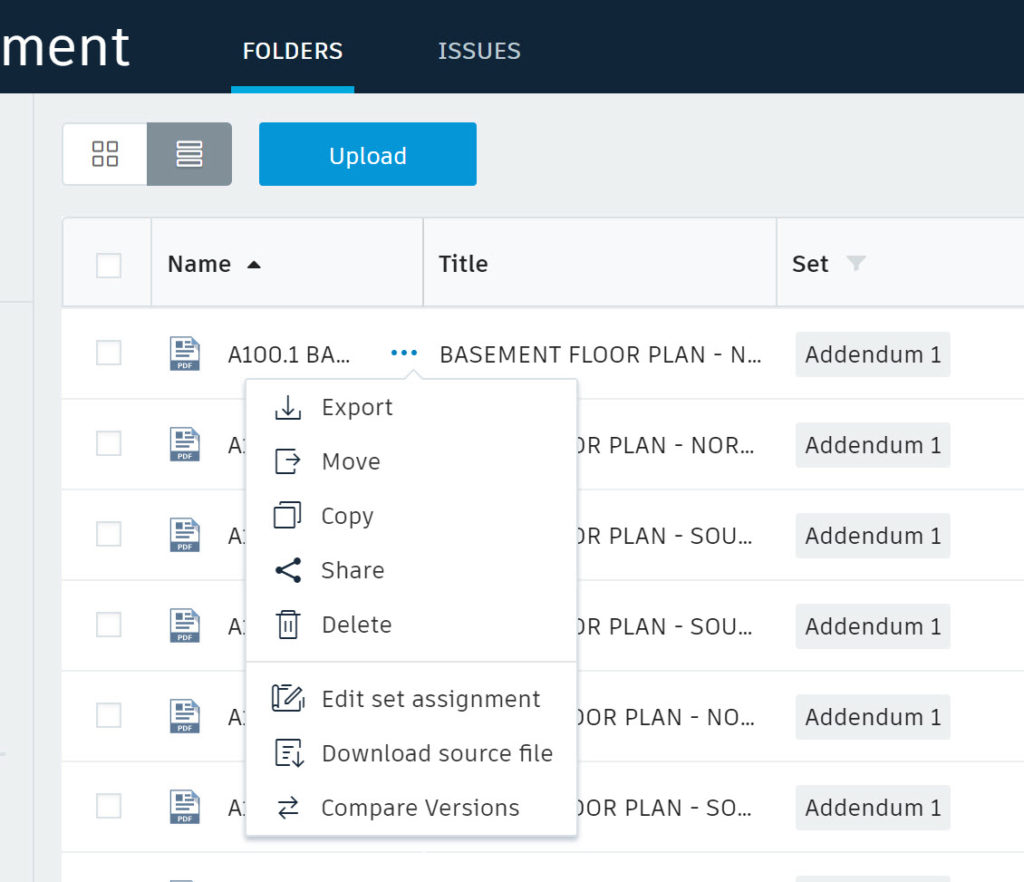
Here’s an overview video showing the Set Management feature:
PDF Management and Export
We have improved the PDF download/export experience in both “Plans” and “Project Files” folders. Note the we have also updated the terminology, so that “download” is the action for the source files, while “export” is the action for downloading a published PDF documents (with markups and hyperlinks).
PDF Documents in Plans folders:
In the Plans folders, you can now export previous versions of published documents (with the option to include markups and hyperlinks associated with that particular version).
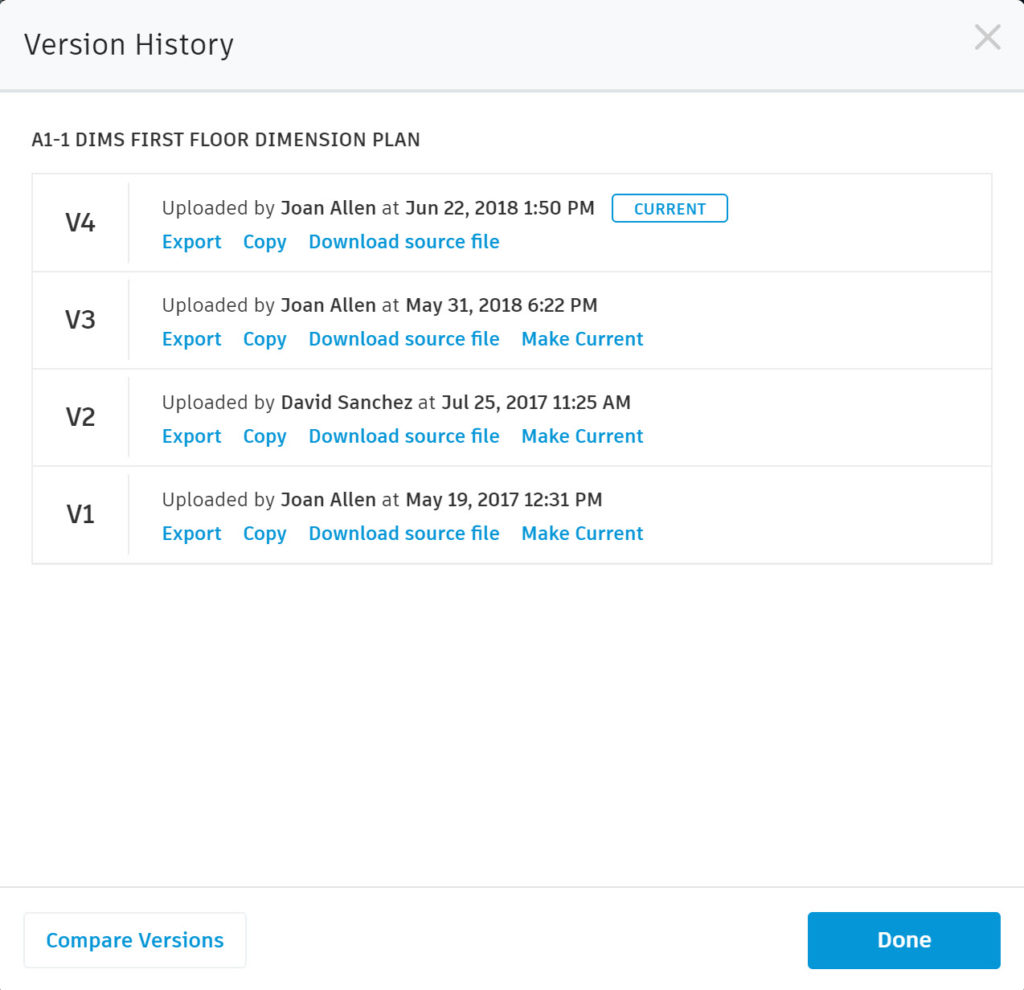
PDF Documents in Project Files folders:
In the Project Files folders, we have added the ability to export a PDF with markups. This is available for the latest version (from List or Thumbnail view) or for previous versions (from the Version menu).
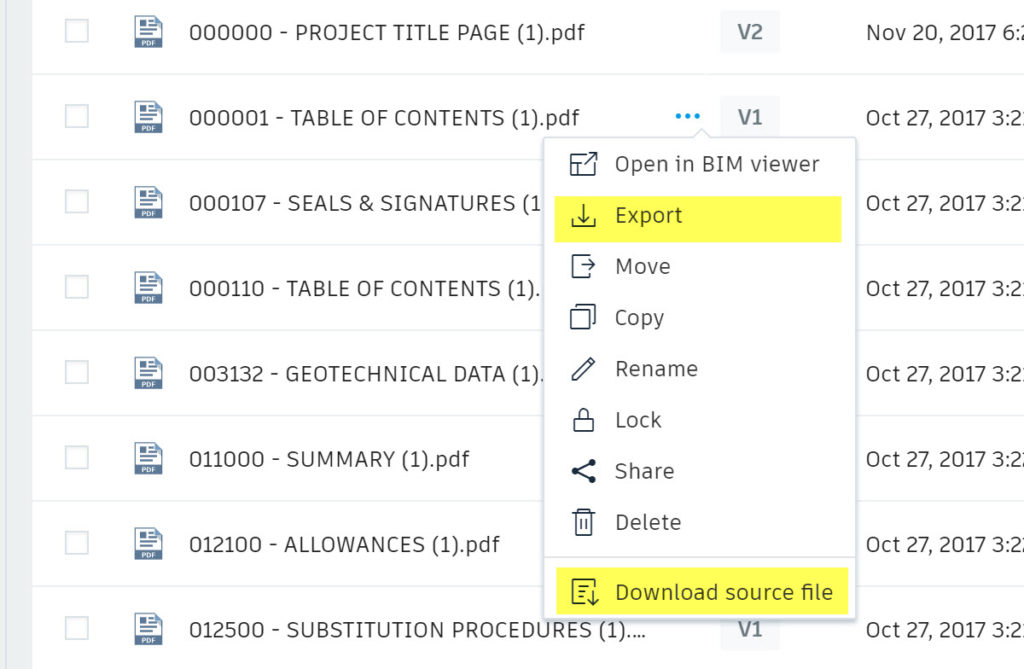
Usability Improvements
Updated List View – Plans and Project Files folders:
Based on customer feedback, we have updated the List view for both “Plans” and “Project Files” to prioritize the most relevant information in the first few columns:

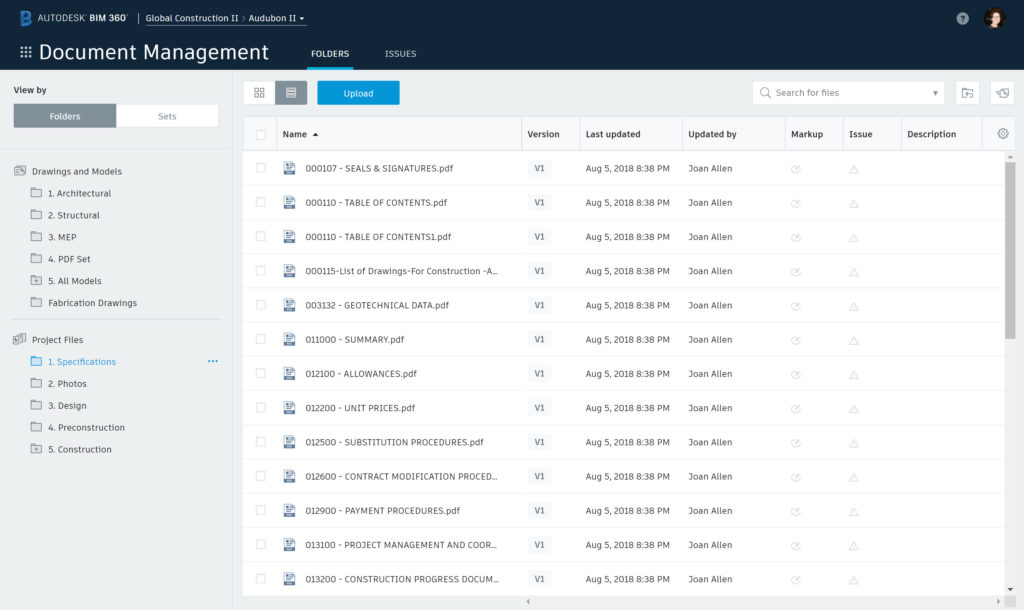
Delete Title Blocks
Project Admins can now better manage the PDF publishing process with the ability to delete Title Blocks that are no longer needed on the project.
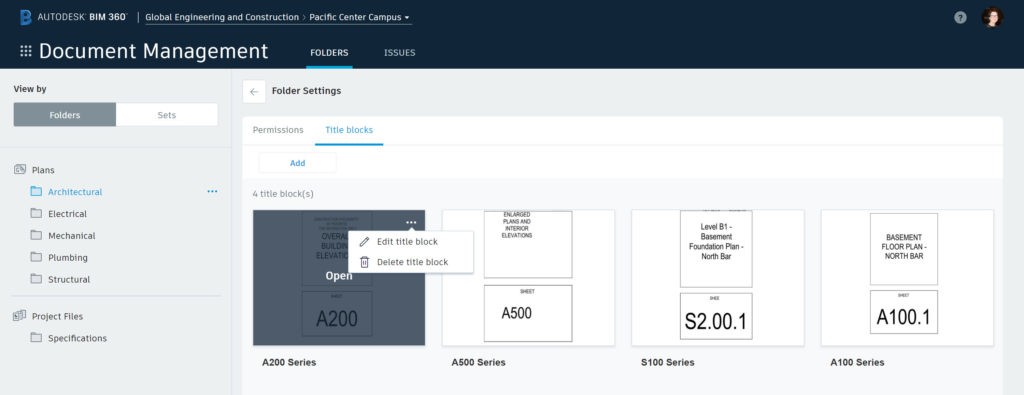
We have also improved the Viewer navigation experience. The active buttons in the viewer menu are now highlighted in blue, to make it easier to understand which controls are active.
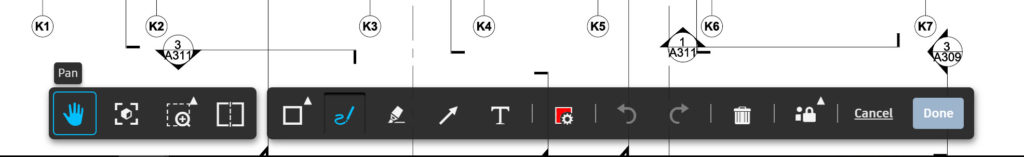
Attribute (Metadata) Improvements
Search
We have improved the search feature to include searching for documents based on custom attributes (metadata). When you enter a search term, you will now see results matching document name, file name, and custom attributes.
Edit Attributes
We have also improved the ability to edit and apply attributes. From the List or Thumbnail view, select one or more documents and “edit attribute values” from the menu.
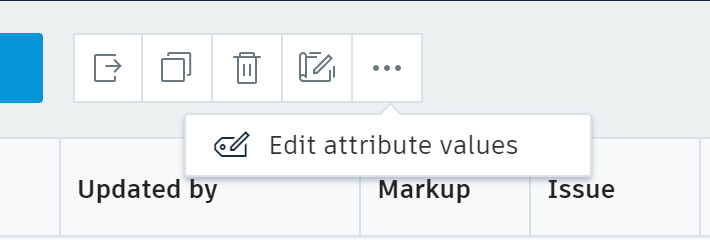
You can change the values of multiple attributes – on multiple documents – at the same time.
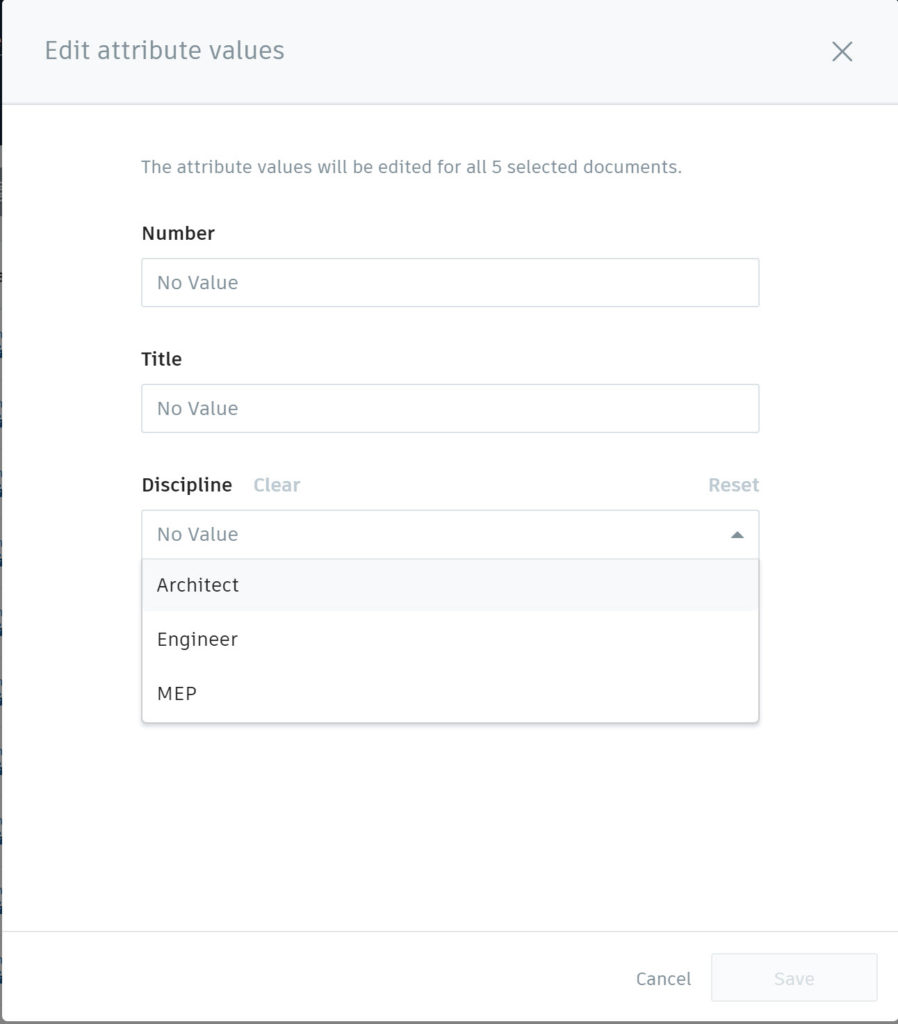
Mobile App Updates
There are new versions of the BIM 360 Docs iOS app, the BIM 360 iOS app, and the BIM 360 Android app. If your projects are hosted in the European data center, you need to update to the latest version.
- Update for European data center access. Required upgrade for projects hosted in the European data center.
- Added support for custom Field issue type and subtypes while viewing, editing, and creating issues.
- Added the ability to filter Field issues by type.
- Daily logs – added the ability to choose between Fahrenheit and Celsius, and Miles and Inches or Kilometers and Centimeters.
- Added support for Document Management and Project Management for accounts and projects managed in the BIM 360 European server environment.
- Added support for custom Field issue types and subtypes, which can be used while reviewing, editing, and creating issues.
- Added the ability to open attachments associated with an issue or an RFI from the activity tab.
- Added the ability to filter Field issues by type.
- Introduced quick search for a specific project by name.
- Added support for Document Management and Project Management for accounts and projects managed in the BIM 360 European server environment.
