Introducing the BIM 360 Document Log
The October 31, 2018 BIM 360 Document Management update included the highly-requested Document Log feature. Now you can generate a report for the latest documents contained in any folder on your project.
To generate a Document Log, choose a folder and then select the “Document Log” icon in the upper right. This feature is available for both “Plans” and “Project Files” folders.
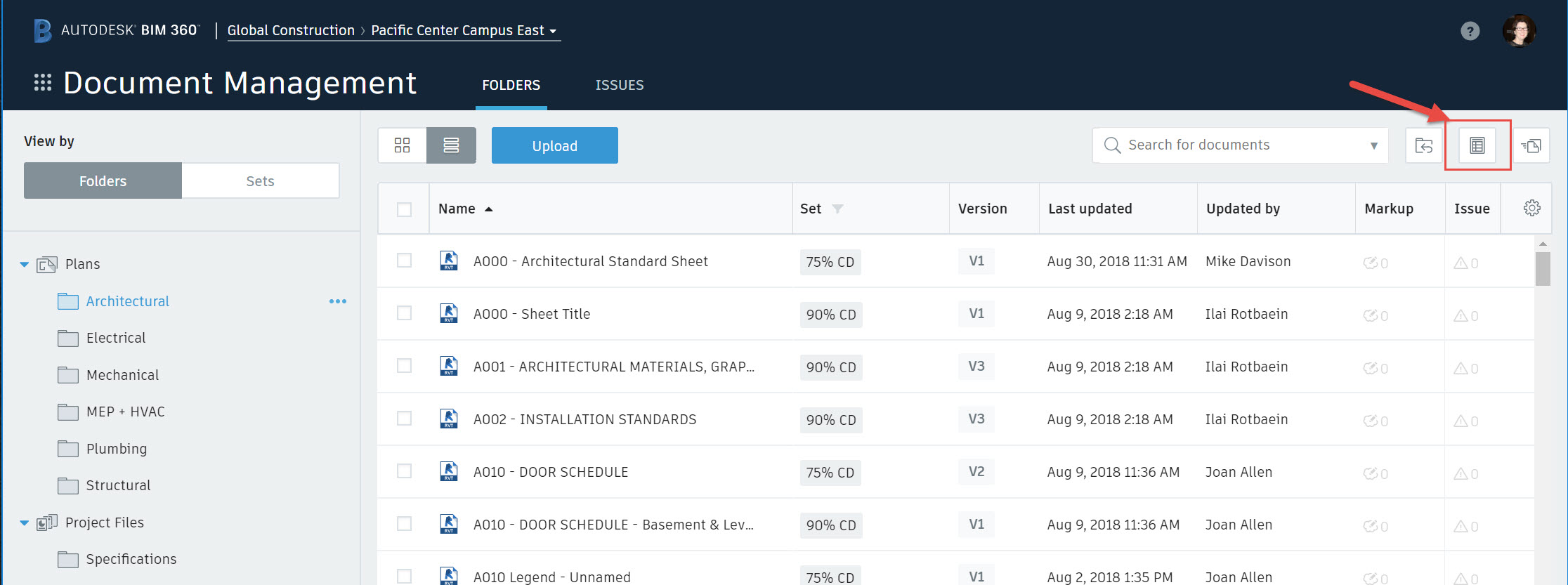
You will then see a confirmation message. To generate the report, select “Export”
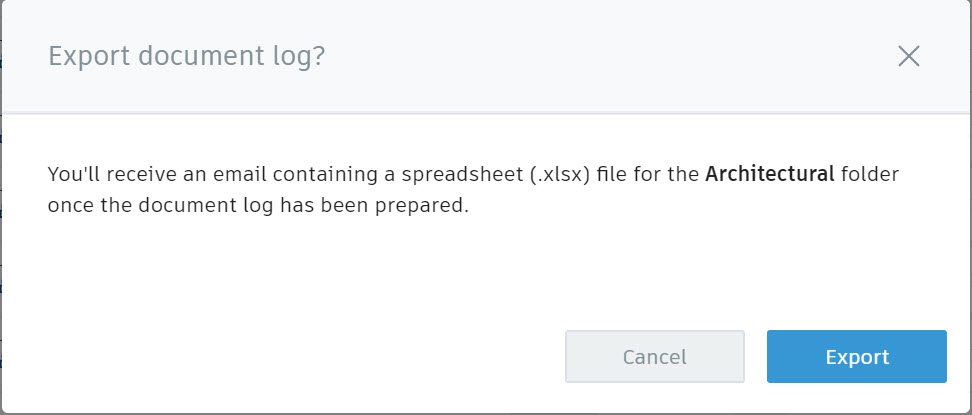
A few minutes later, you will receive an email containing the Document Log report, like this:
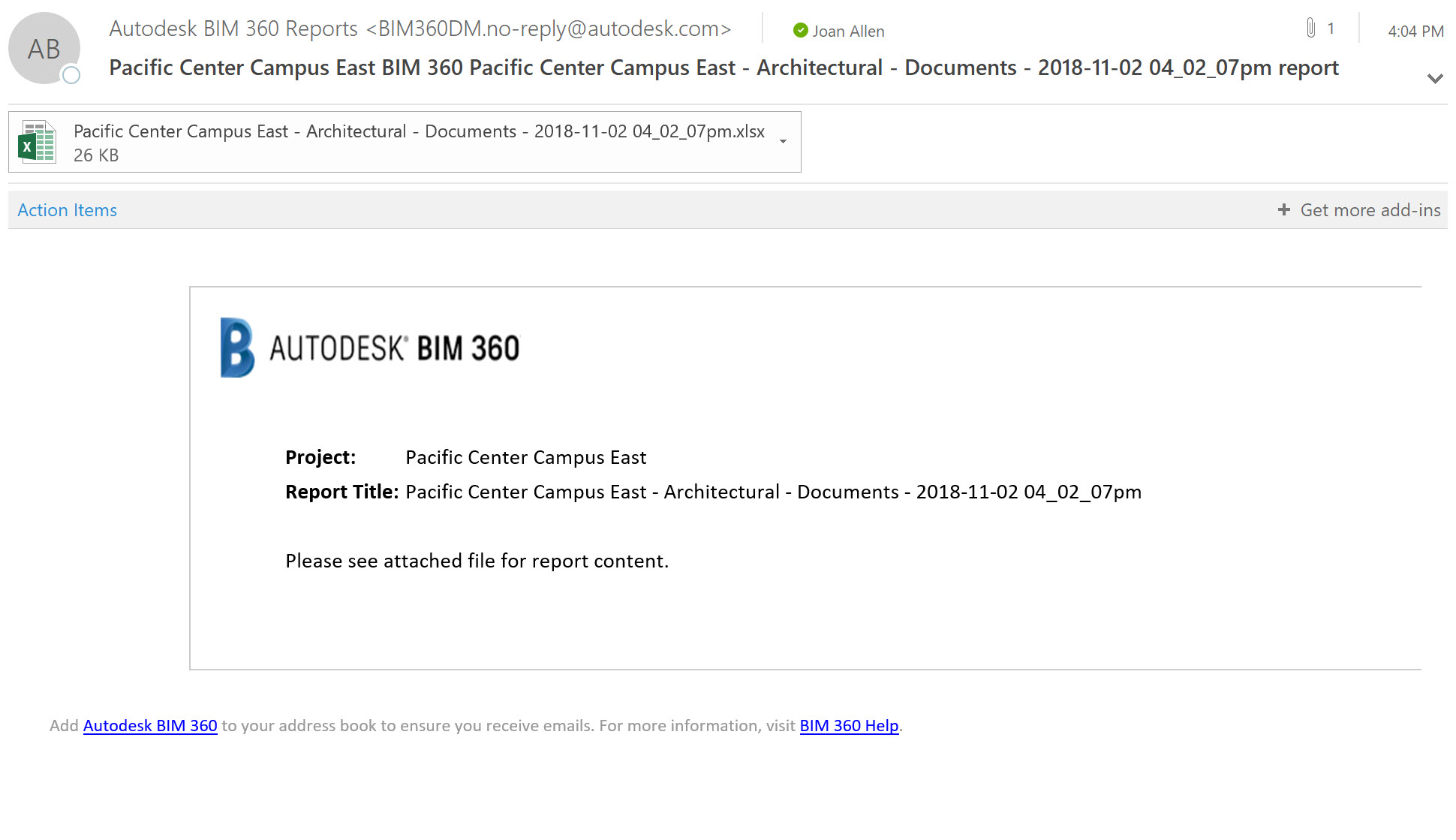
Your report will look something like this. The report includes a Cover Sheet and a detailed view. Select the “Report Contents” tab to view the report details.
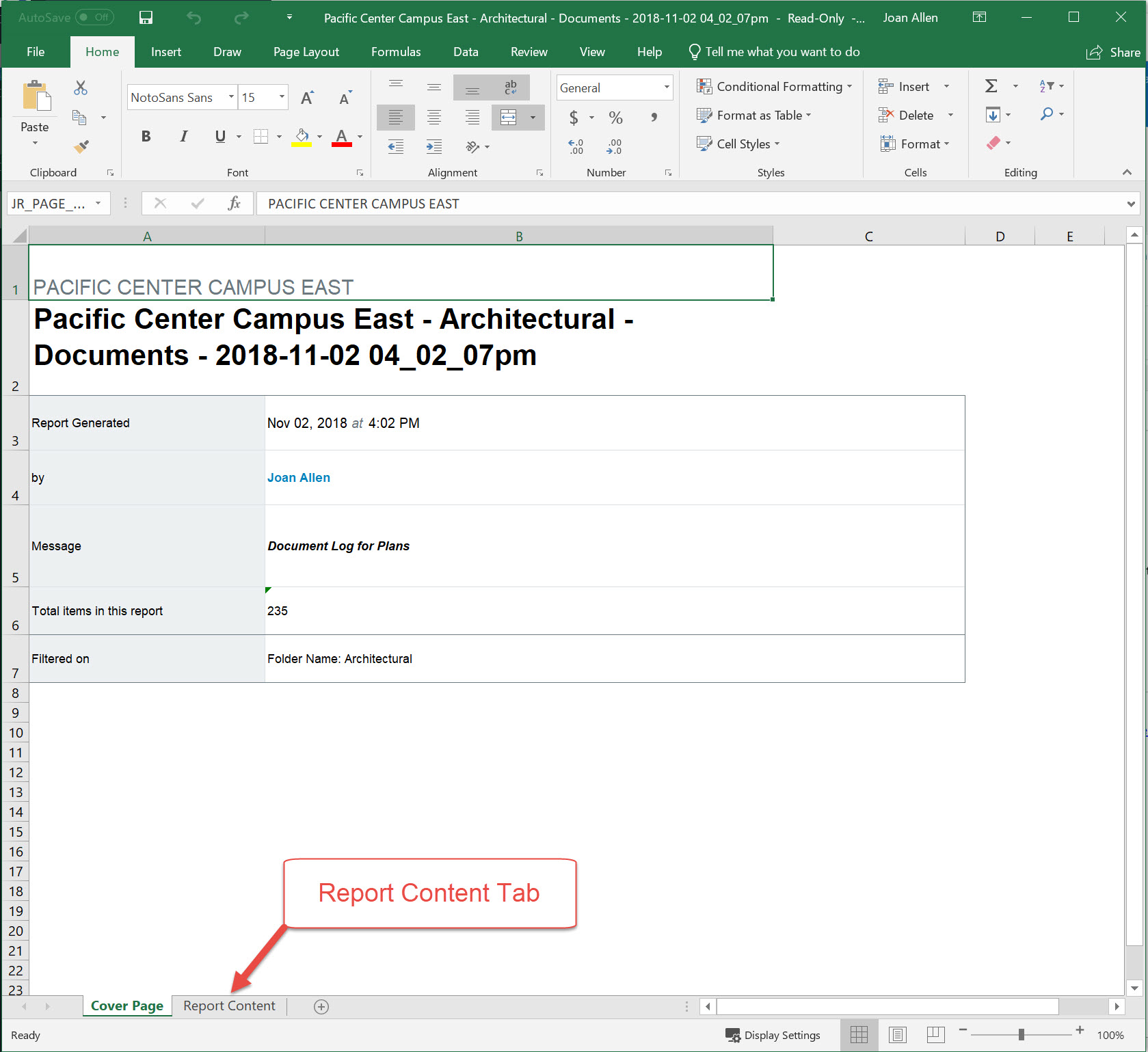
The Report Content view includes a list of the documents in the folder, version data, and other standard metadata. The document names are also secure hyperlinks to the documents managed in BIM 360.
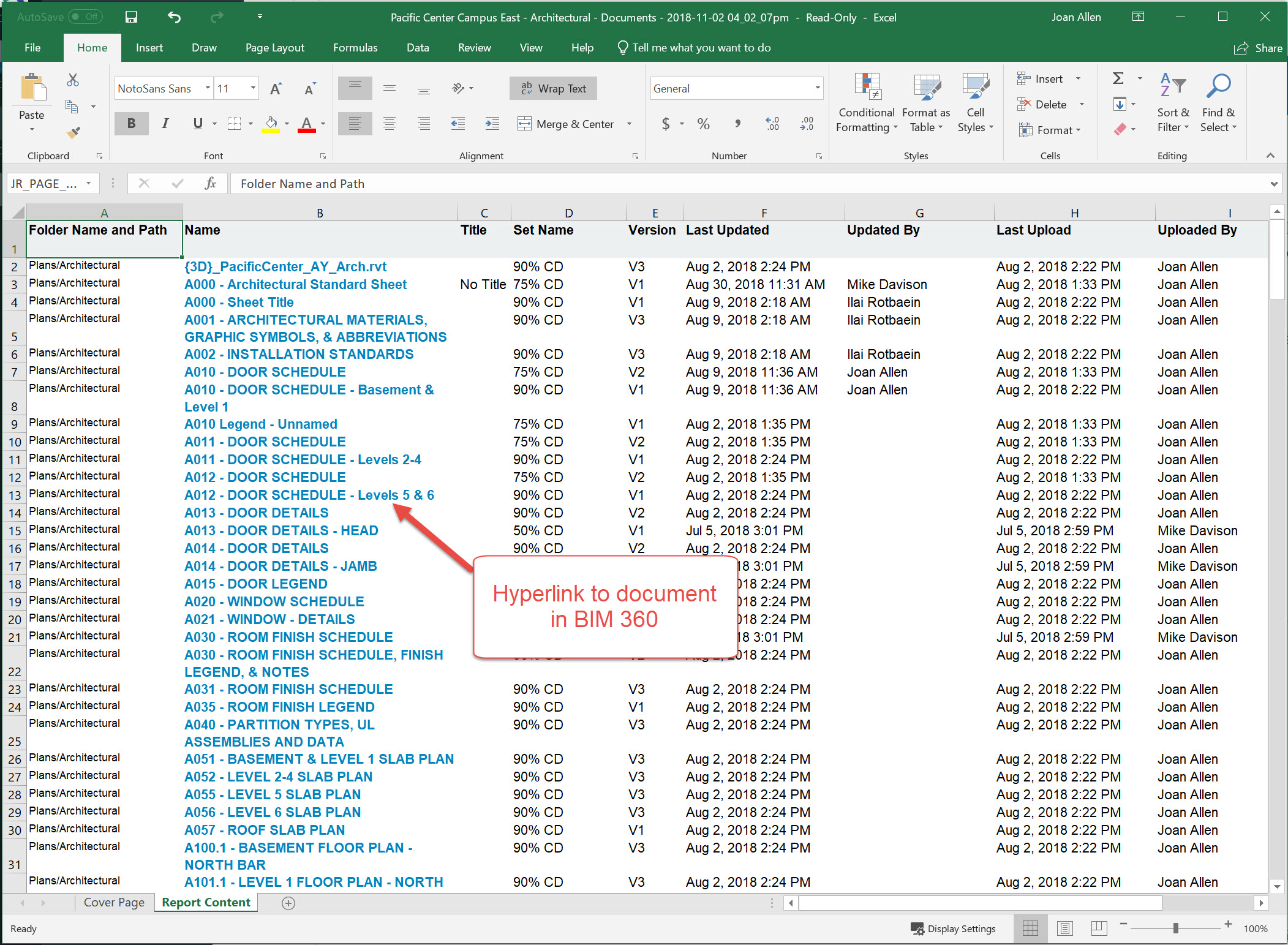
We welcome your feedback on this latest addition to BIM 360 Document Management. We intend to enhance this feature in the future to include custom attributes (metadata) and the ability to generate a report for multiple folders at once.
Thank you for using BIM 360 Document Management!
