Introducing Unified Issue Management for Next Generation BIM 360
We are pleased to announce a major update for the next generation BIM 360 platform: unified and improved BIM 360 Issue Management. Available now for all of your BIM 360 projects, Unified Issue Management enables you to manage your design, work tracking, quality, and safety issues in a centralized project list with consistent capabilities, controls, and user experience, regardless of which BIM 360 module you are using. This transition to unified issues will enhance and change the issue creation and management workflows in next generation BIM 360. What’s new:
- Users will see a single list of issues
- Separate Project Admin settings for all Issues
- Issue types, custom types, custom attributes, and locations (LBS) support for all issues
For BIM 360 Document Management users, there are many new capabilities and benefits associated with this transition, including:
- Custom issue attributes
- Configurable Issue types
- Issue – level reporting
- @Mentions with notifications
- Integration with Locations
For BIM 360 Field Management users, the Unified Issues Management will be very familiar, but now you’ll have the ability to select a status set as part of your custom issue type definition.
For BIM 360 Project Administrators, there is a new page where you can control all of the settings for Issues, including:
- Permissions (see below for important changes in permission settings)
- Issue Types
- Custom Attributes
Unified Issues: Changes for all project members
Today, there are two different experiences when creating and managing Issues in BIM 360 Document Management and BIM 360 Field Management.
Here are the separate “Issues” List views in Document Management and Field Management that we had prior to this update:
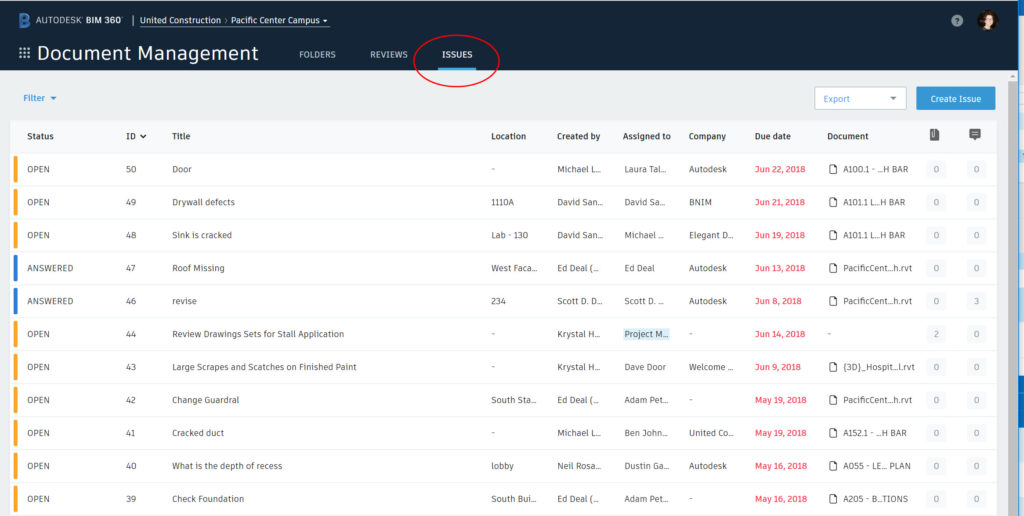
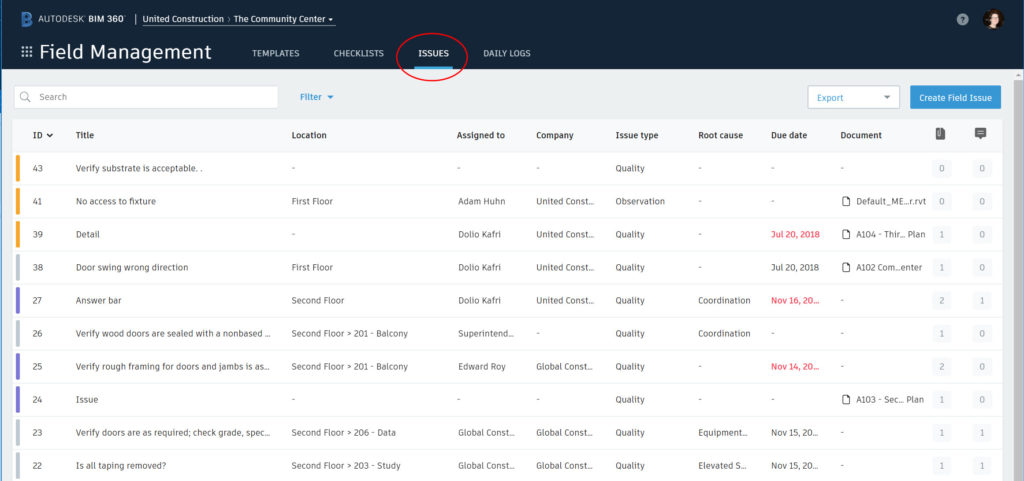
And here is what it looked like when creating issues in Document Management vs. Field Management
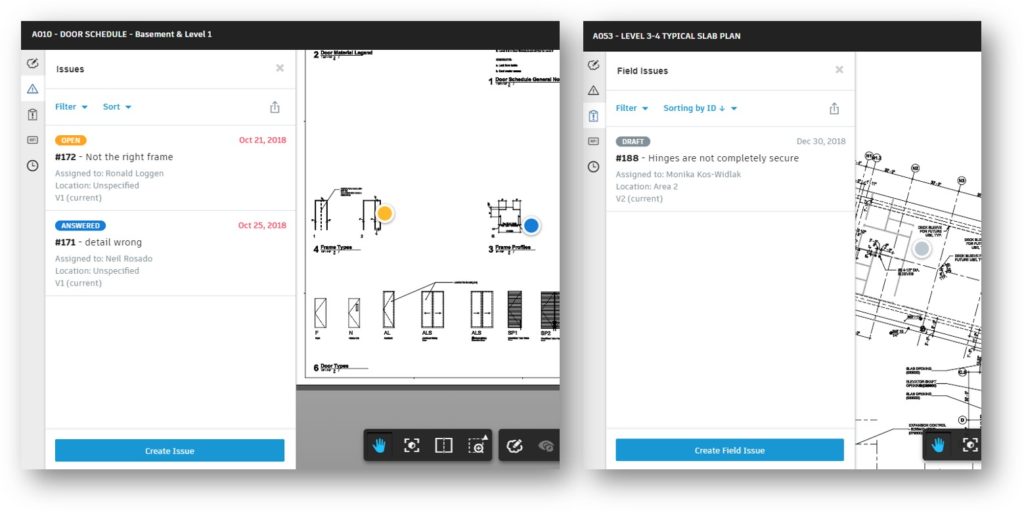
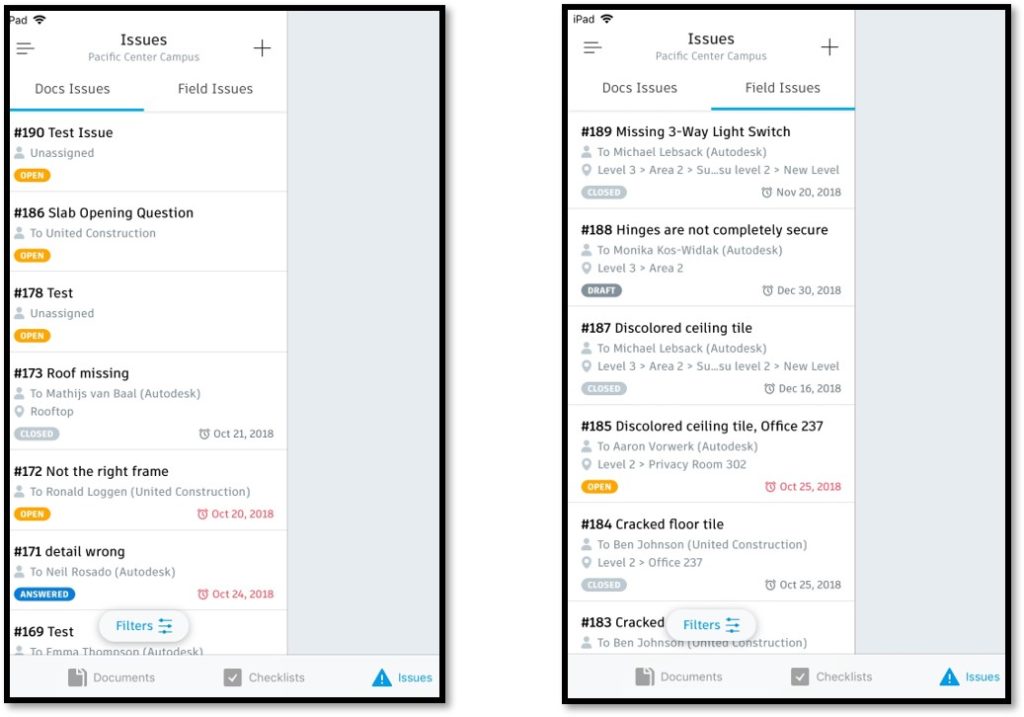
Here is the new Unified Issue List in Document Management (similar view in Field Management):
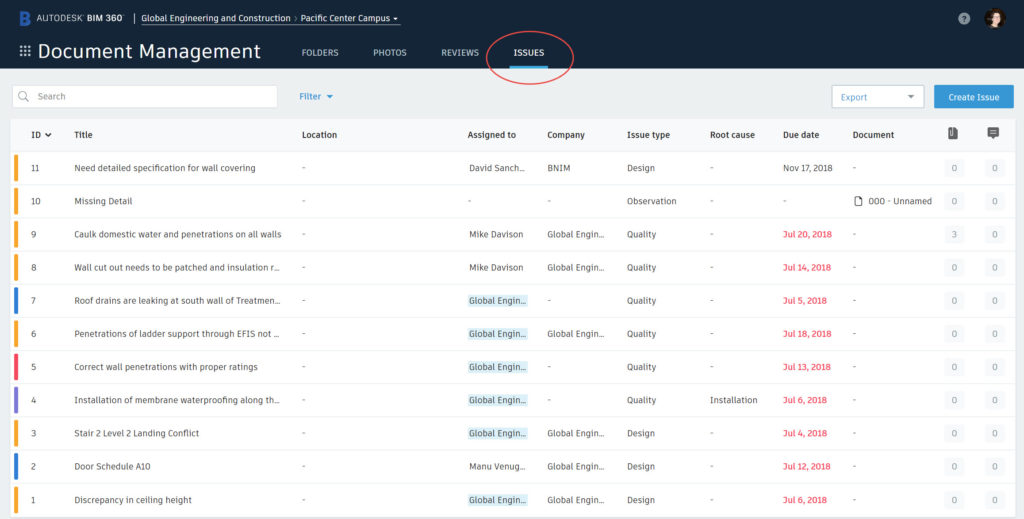
Document Management users will also notice new options when creating Issues, including Issue Type, Sub-type, Location, and Root Cause (custom attributes also available if configured in Project Admin)
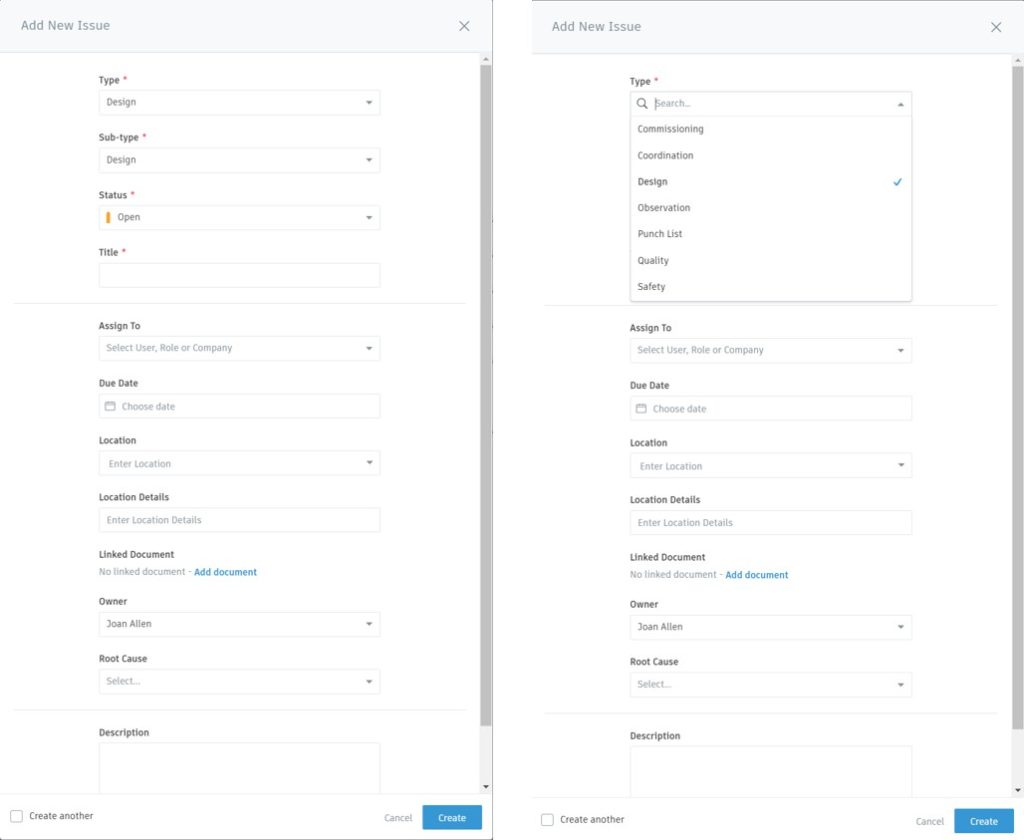
Unified Issues: Changes for Existing Projects:
(Document Management and Field Management)
Issue Type: The default for all new issues is “Design”
- Docs issues created before this update will be assigned the “Design” type automatically
- Field Management users will need to select their appropriate issue type for the first new issue. That setting will be remembered for subsequent issues.
BIM 360 iOS and Android Apps
- Users will see a message telling them to update the app to the latest version
BIM 360 Docs iOS App
- Previously created issues are still visible in the issue list
- New issues created in the Docs app will automatically be set to “Design” type
- All users will be able to create new issues unless the Admin changes the Issues settings
- Not supported: Custom Attributes
Unified Issues: Changes to Administration
Prior to this release, Issue permission management was limited to the Field Management admin experience (and there was no Issues admin for Document Management):
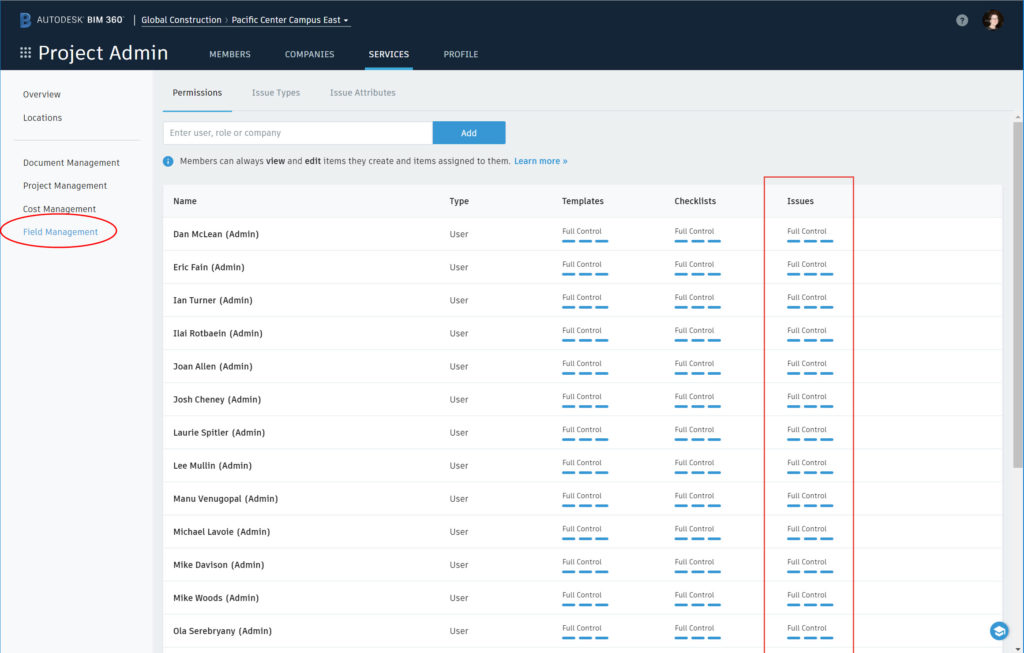
Now, Issues Administration has moved up to the Project level, and applies to all issues across all BIM 360 next-gen feature modules. Issue permissions can be assigned to Users, Roles, or Companies on the project:
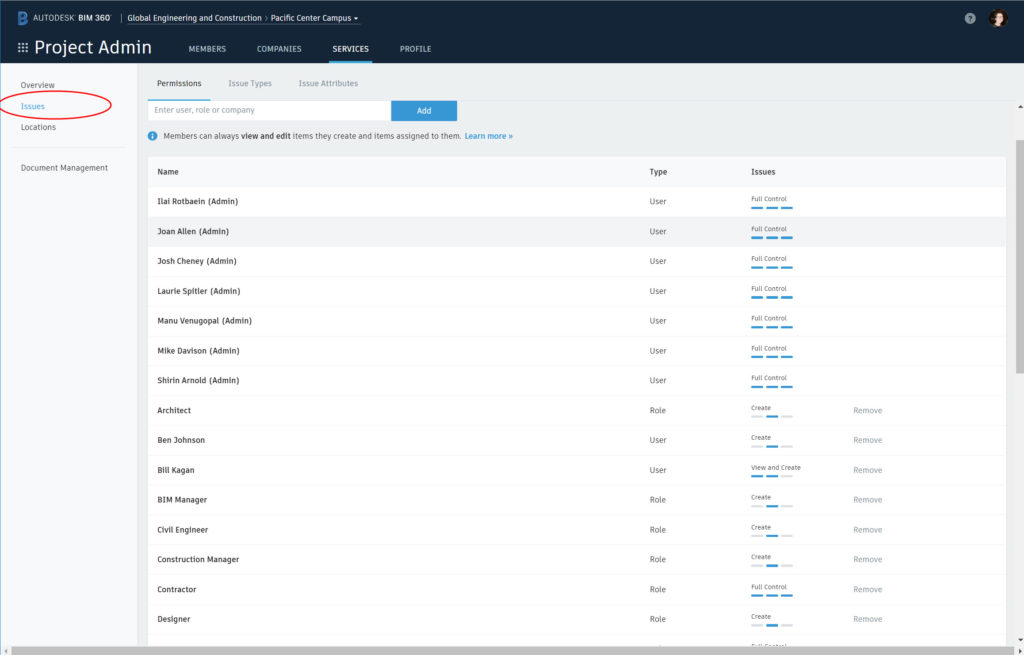
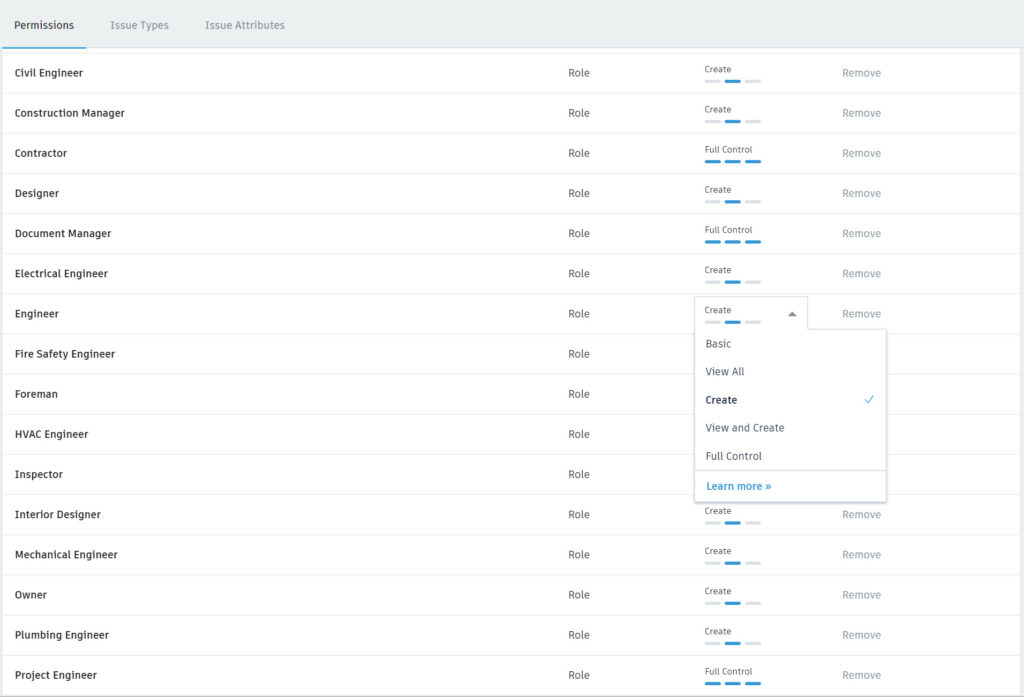
Issue Permissions – Details
For new projects, all project admins will receive “Full Control” over issues. There are also pre-configured role-based permissions for roles typically associated with a project. Admins will be able to modify these permissions and users, companies, and roles as needed.
For existing projects, we are providing a transition from the existing Issue permissions in Docs to the new unified Issue permissions. As a result, issue permissions for Document Management users will not change immediately with this release. Document Management Project Admins can continue using permissions for Issues just as they have up to this point. For a limited transition period, you can use “Compatible Permission” settings. Field Management Admins will likely want to switch to “New Permission” settings (see below for instructions).
Compatible Permission Settings
- THIS IS THE DEFAULT SETTING FOR ALL EXISTING PROJECTS: Admins will have the ability to switch to New Permissions
- THIS IS TEMPORARY: We are giving customers time to take advantage of our new, more specific, permission settings. We plan to expire compatible permissions in the future, and will give customers at least 30 days warning before the deadline.
Compatible Permission Rules
- All project members can create new issues
- Project members can view issues they create or are assigned to.
- All project members can view any issue linked to documents they can access, as well as to any issue that is not linked to a document
- These permissions can be expanded using the VIEW or FULL CONTROL issues settings
New Permission Settings
- Admins can start using these settings immediately
- These settings are set for each project, independently
- Once you switch to New Permission Settings, you cannot switch back
New Permission Rules
- Only members, companies, and roles with CREATE permission can create new issues.
- Project members can view issues they create or are assigned to.
- Project members with VIEW or FULL CONTROL permission can view all issues
- Project members with access to a document WILL NOT automatically view issues linked to that document. They must have permissions as described above to view these issues.
To switch to the New Permission Settings, select “Details” in the banner at the top of the page to view a summary of your permission settings choices. Click the “Switch to New Permission Settings” button and the confirm your selection.
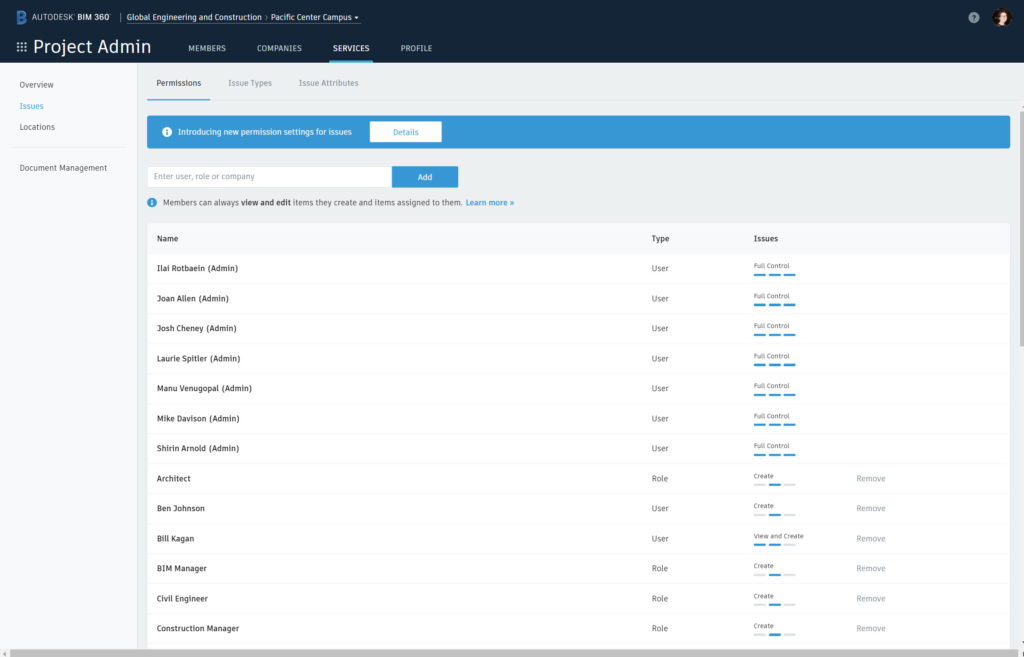
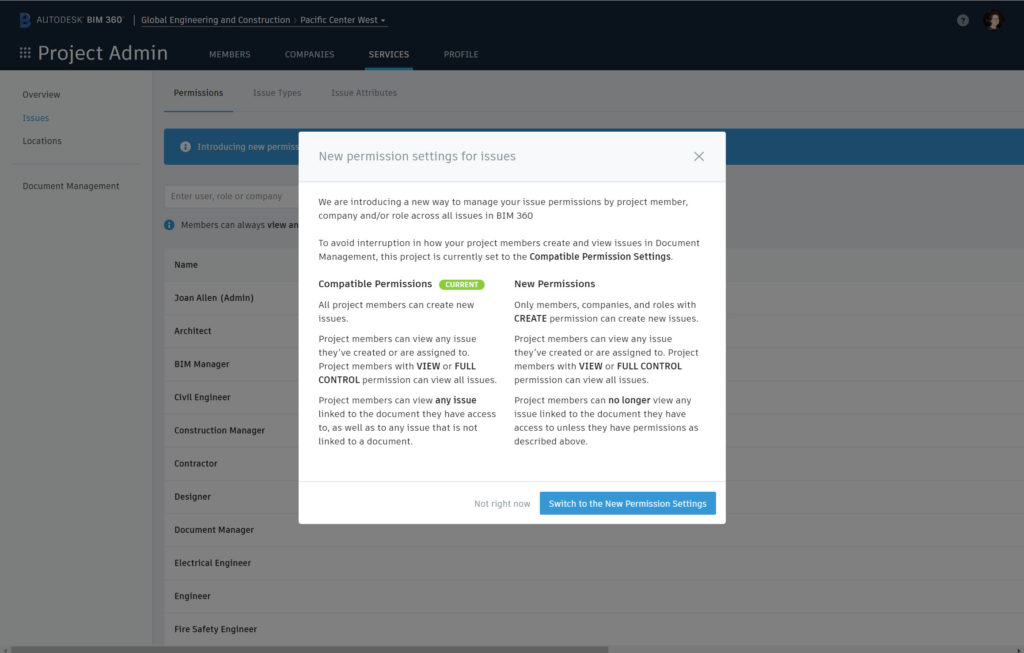
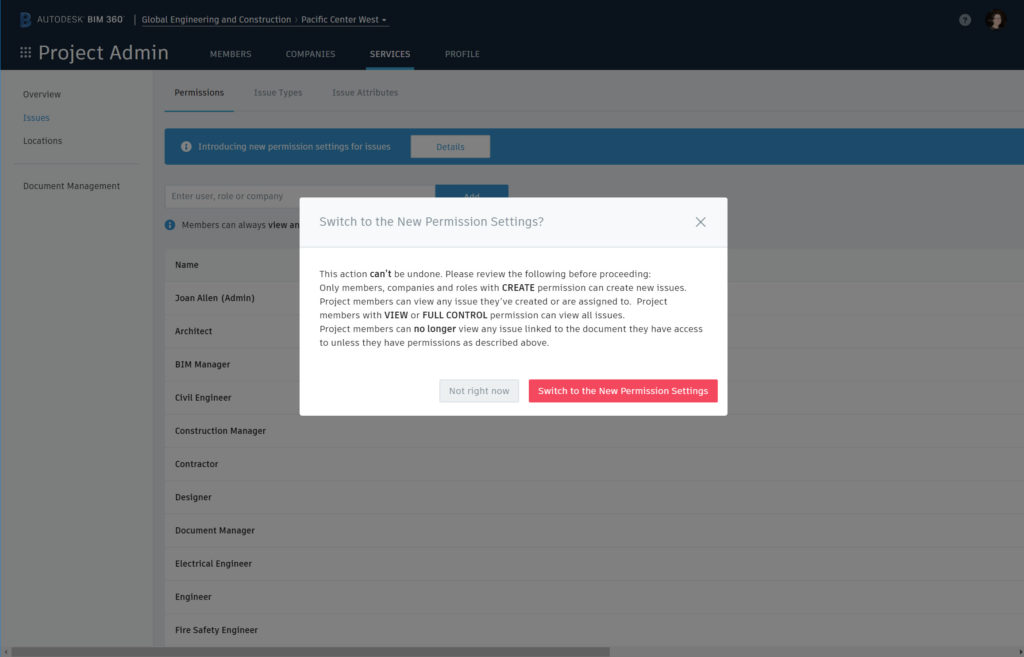
The new unified issue management capabilities for next-gen BIM 360 will enable you to manage your design, work tracking, quality, and safety issues in a centralized project list. We look forward to hearing your feedback!
