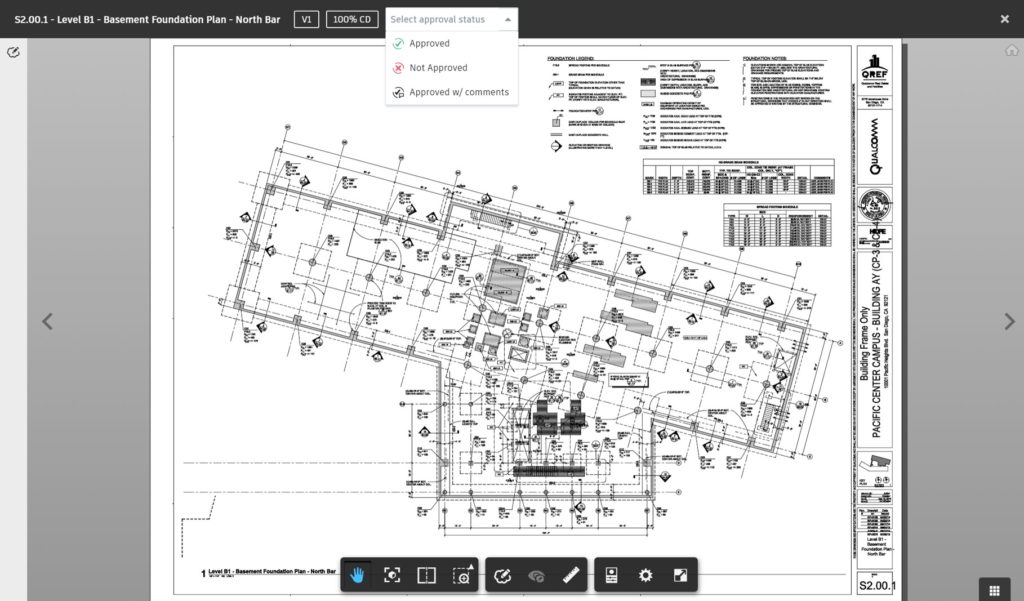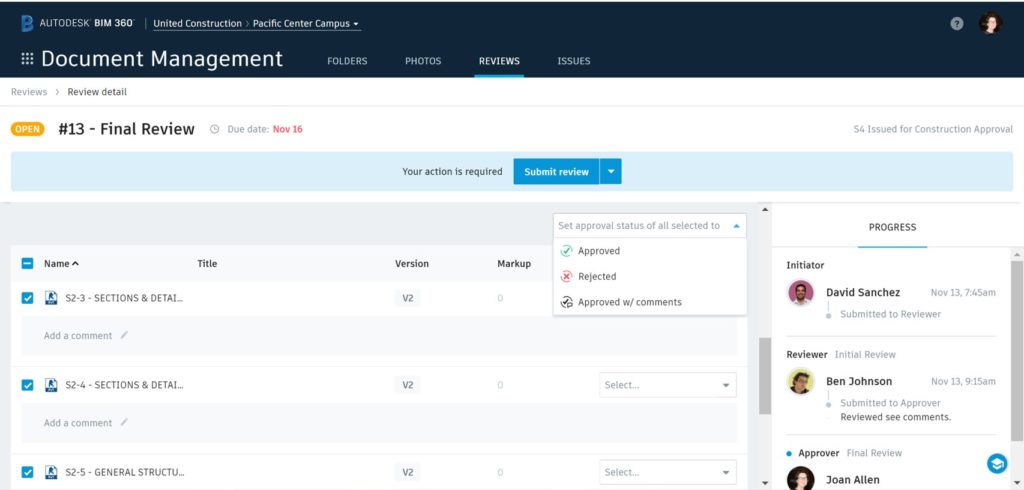The December 13, 2018 BIM 360 Document Management update includes additional approval workflow improvements as well as other quality and usability enhancements, including:
- Support for unique workflow name for each workflow instance
- Display the “action upon completion” and target folder when starting a new review workflow
- Apply approval status directly within the viewer
- Set approval status for multiple documents at the same
- Standard sort order for documents in a review
- Improved usability and navigation for multi-page files linked to drawings in “Plans” folders
- Performance, quality, and usability improvements
Review and Approval Workflow Improvements and Enhancements
Now initiators can provide a unique description (“workflow name”) for each review instance at the time of workflow initiation, to provide greater clarity for reviewers, approvers, and other project team members. Initiators can also see the outcome and actions for approved documents, such as the target folder for approved documents.
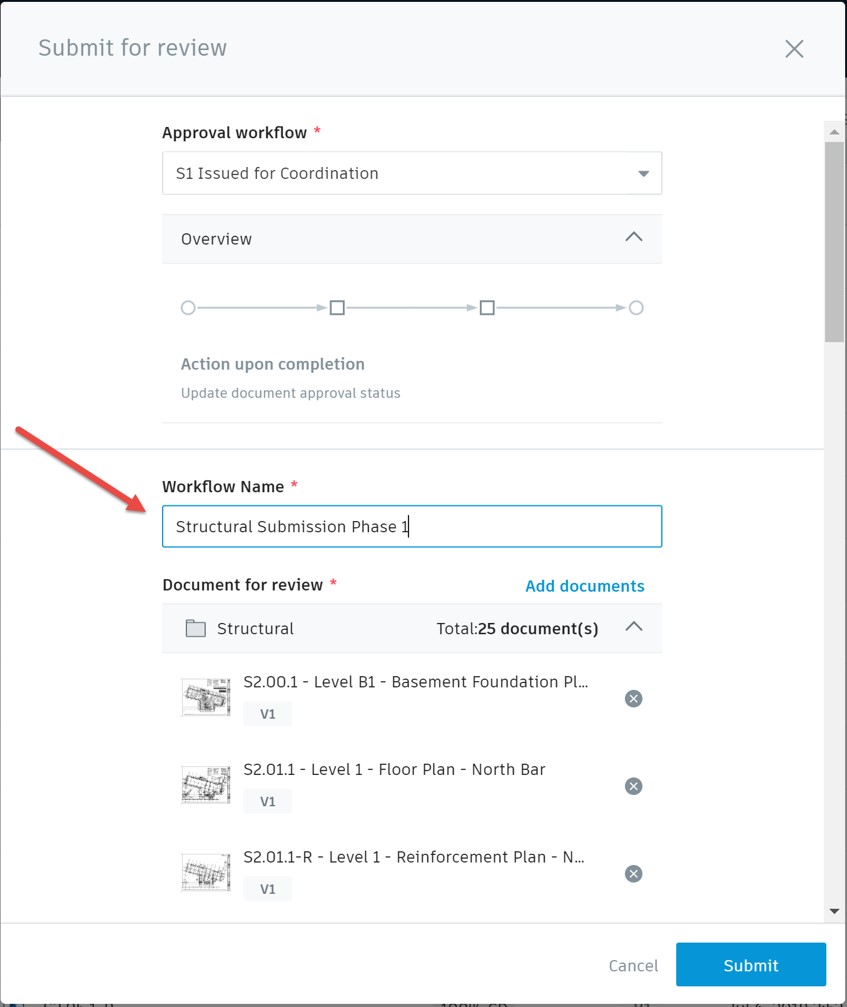
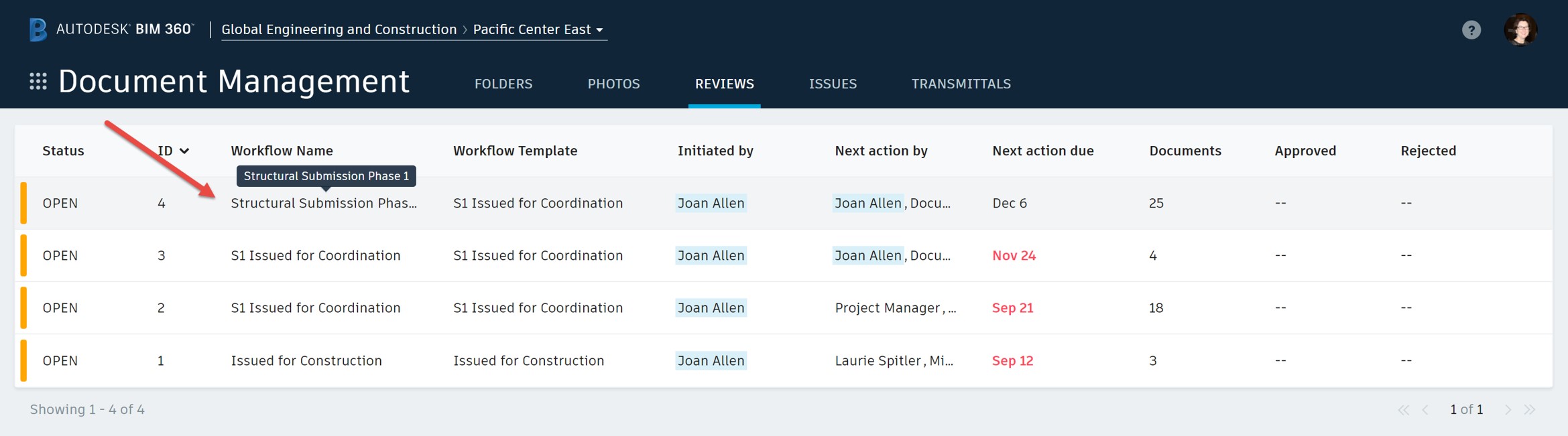
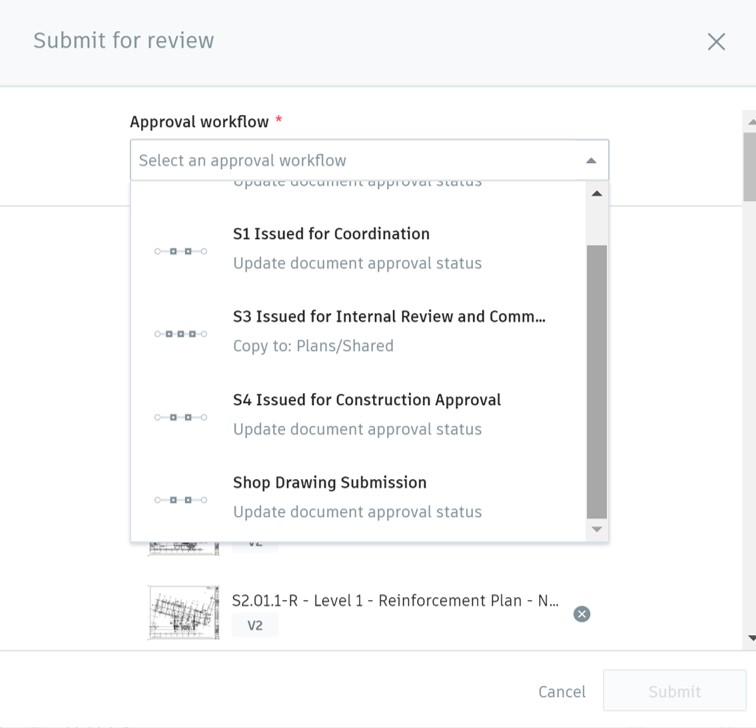
This latest release also provides improved usability and efficiency for document approvers, including the ability to apply the approval status directly from the viewing experience and the ability to apply the approval status to multiple documents at the same time.