Introduction
The January 9th, 2019 BIM 360 Field Management update delivers the ability to sign checklists.
- Ability to define if a signature is required per checklist template
- Ability to define the requirements of multiple signatures
- Ability to define the name and company of the signatory at the time of signing
Ability to capture signatures for checklists
With the recently released enhancement to checklists, the ability to define if a signature is required for a checklist has been added to the checklist template creation.
Checklist Templates
While generating a checklist template you now have the ability to define at the header if signatures are required or not. If a signature is required, a “signature” section is added to the checklist template which allows the checklist template creator to define how many signatures are required. The role and or company of the signatory required can be defined at this state.
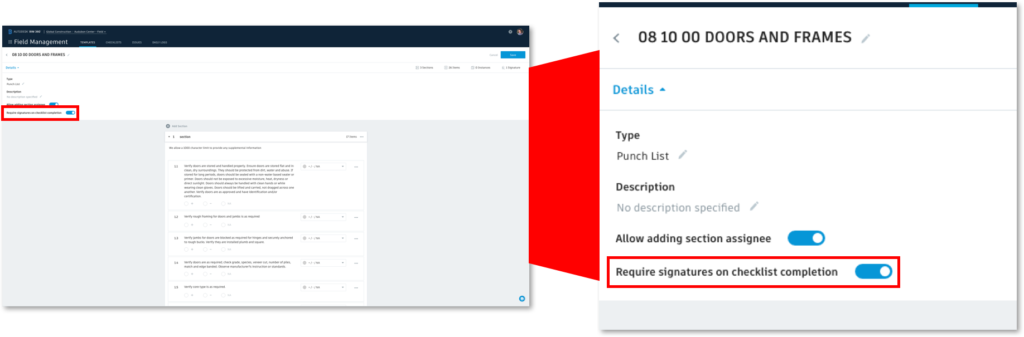
The image below shows the addition of multiple signatures required for a particular checklist.
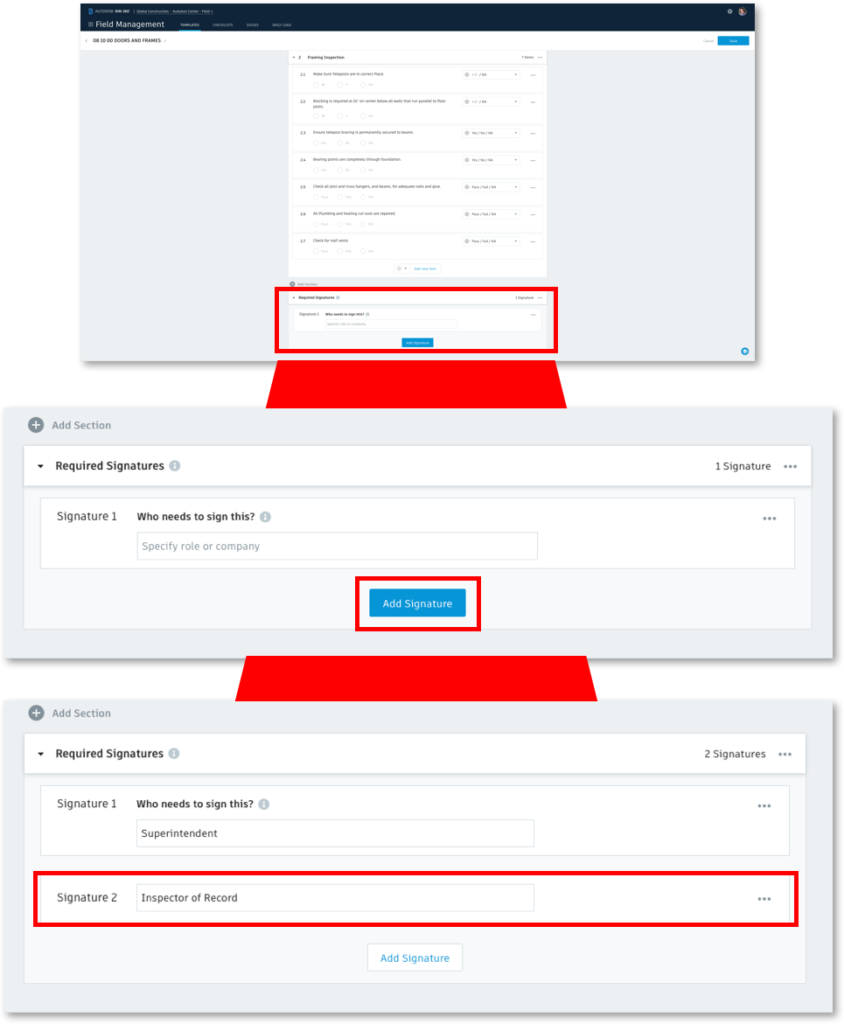
Checklist
At the completion of all the items and sections within a checklist which has signatures required, the user will be prompted to sign the checklist using the mobile app. A checklist cannot be completed without the required signatures being captured.
At the time of signing, the signatory has the ability to further define their signature by adding their name as well as company. This supports the case when a 3rd party inspector is on site and signing an inspection but not necessarily within the BIM 360 system.
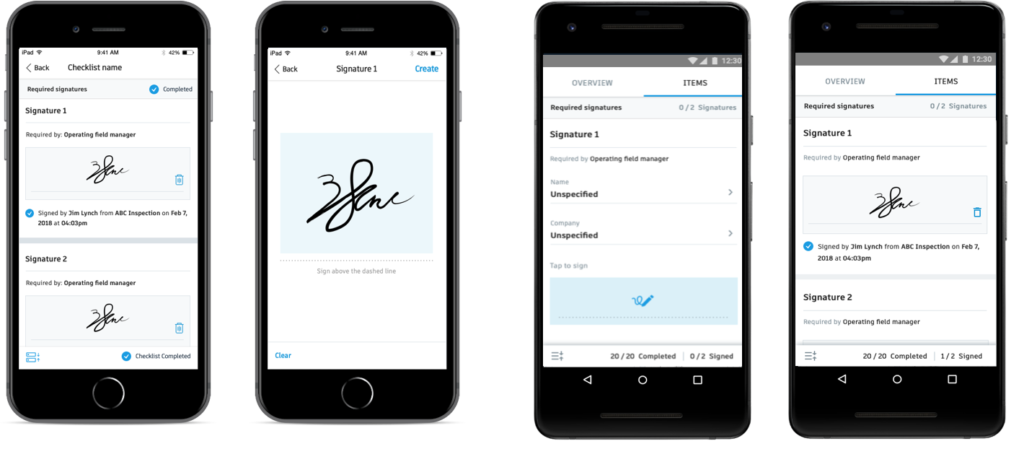
The captured signatures are newly part of the Checklist Detail Report.
