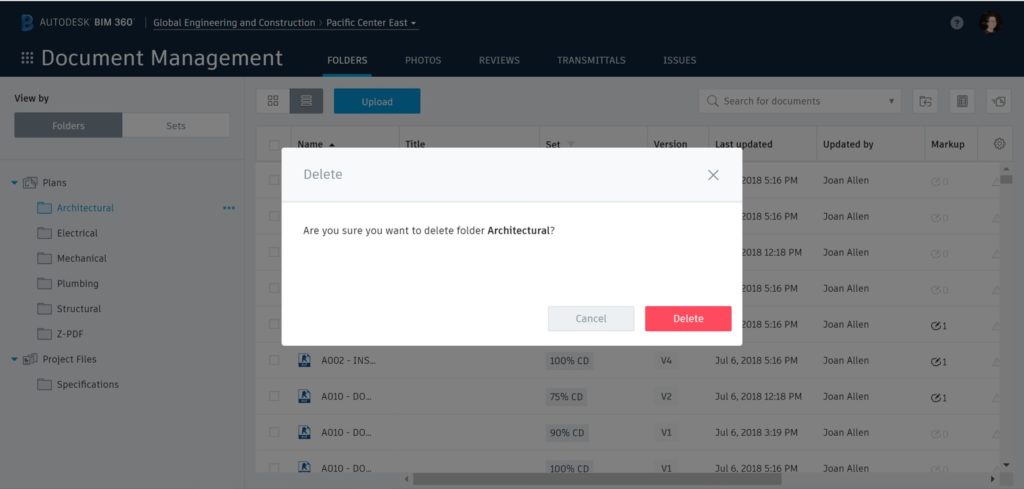The latest BIM 360 Docs update includes enhancements to the review and approval workflow feature, viewer improvements, usability enhancements, and advanced Issues capabilities (including the ability to customize root causes and a new, advanced Issue list experience).
Approval Workflow Enhancements
- Allow initiators to change “copy to” location (admin setting)
- Add comments within the viewer experience
- Filter the Reviews list
Viewing and Usability Improvements
- Select and view individual levels in a model
- “Mini-map” indicator in walk-through mode
- Thumbnail scrollbar in viewer
- Share with project members only
- Confirm before deleting (folder or document)
Issues – custom root cause
- You can now create your own root cause categories and values
- Set categories/values as inactive
- Delete unused categories/values
- New set of out-of-the-box industry root causes
Advanced issues list
- Ability to choose/configure columns – including `custom attributes` (support horizontal scroll)
- Ability to freeze columns
- Ability to resize column width
- Configurations (columns and width) are saved for next time (per device/browser)
- New filters panel and ‘filtering is on’ indication
Review and Approval Workflow Enhancements
Workflow configuration: We have added more flexibility to the workflow template configuration. Now admins can determine if they want Initiators to select a different destination folder for approved documents. This allows admins to create and manage fewer templates and provides project teams with more flexibility when reviewing and distributing documents.
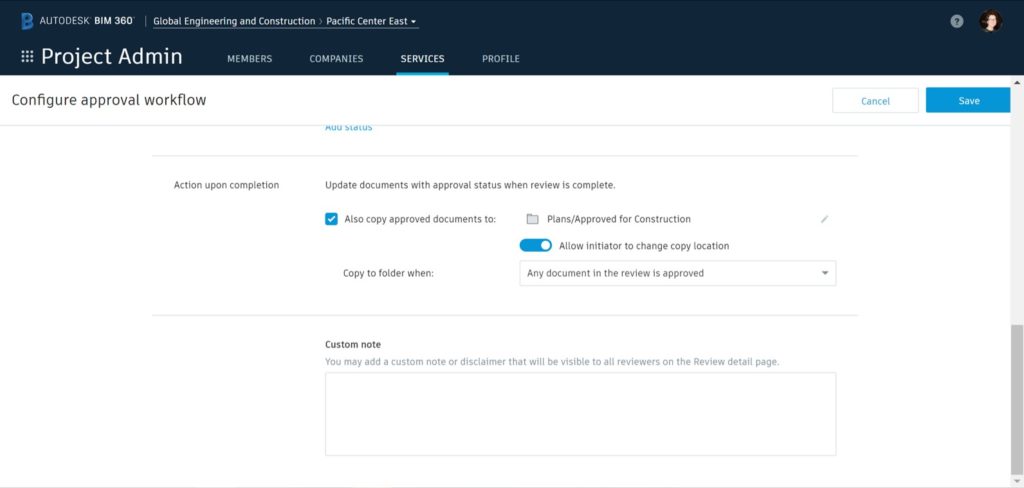
If the admin chooses this setting, the Initiator will see the option to edit the destination folder:
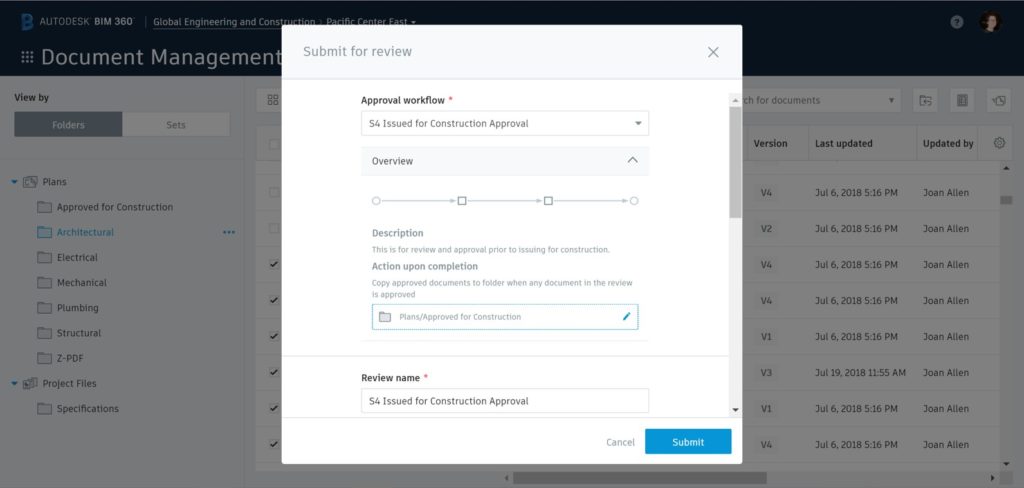
Today, if documents in a “Plans” folder are selected for a review process, the destination folder must also be in a “Plans” folder. Conversely, if documents are located in a “Project Files” folder, the destination folder must also be in a “Project Files” folder. With the addition of this new option, a single workflow template can be used for documents in either folder. In this example, the workflow was originally set up for the “Plans” folder. Prior to this release, the workflow would not be available for “Project Files” documents. Now, the workflow is available, and the initiator simply needs to select a destination folder in “Project Files” in order to use the workflow template.
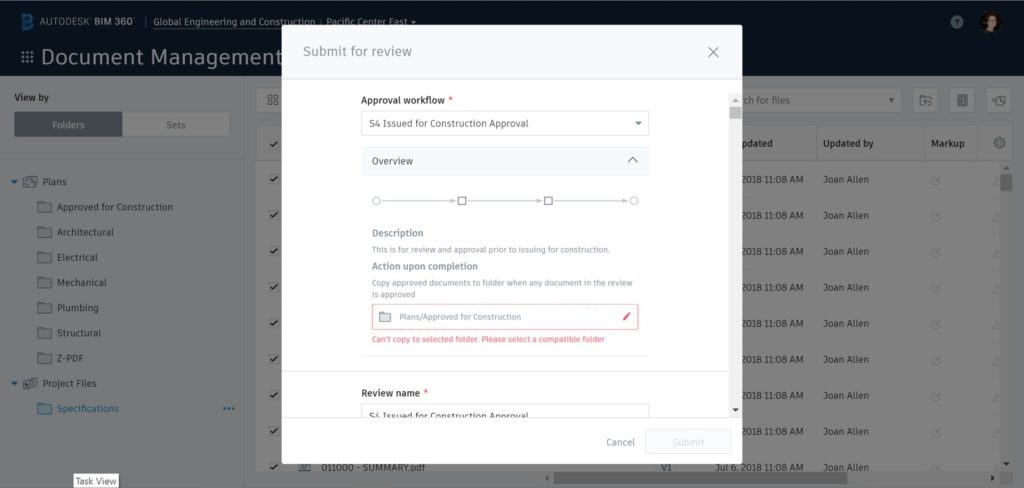
Review Comments – Reviewers and Approvers can now add comments directly within the viewer. These comments will automatically populate the comments in the Review page.
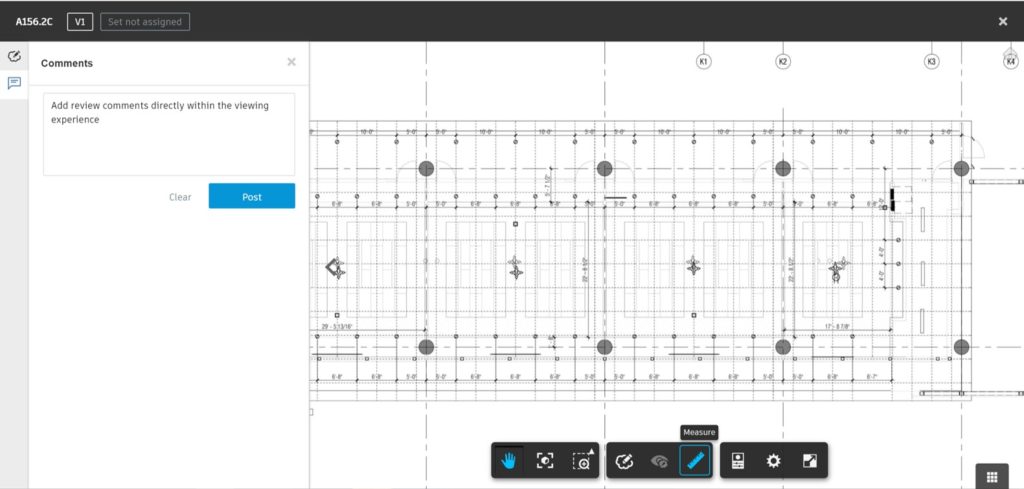
Reviews List – Now you can filter the Reviews list by status,workflow type, initiator, and date.
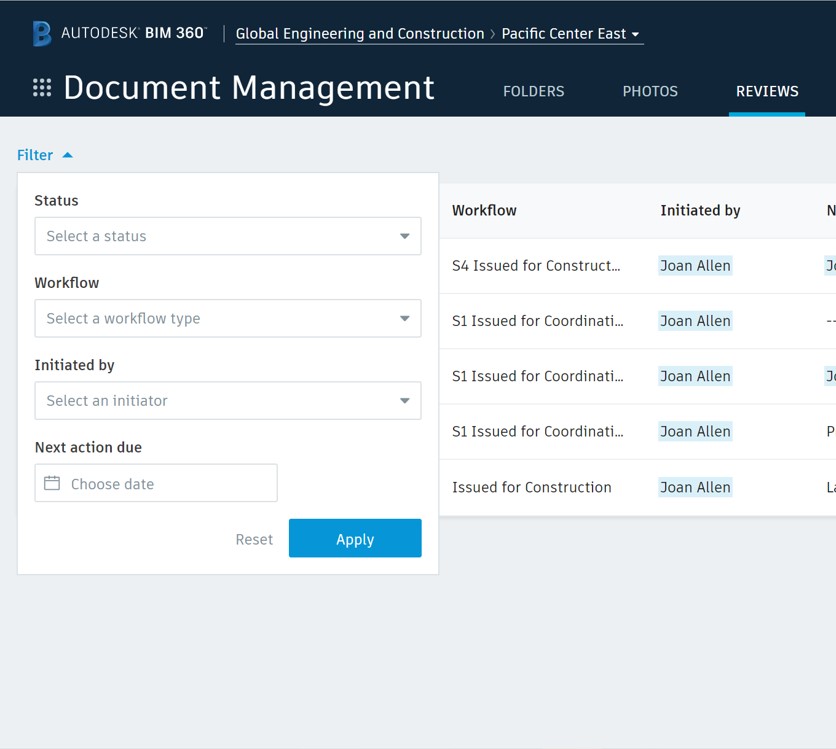
View Levels – Now you can select and view individual levels defined within a 3D Revit model. Select the “Levels” icon in the toolbar to navigate by level.
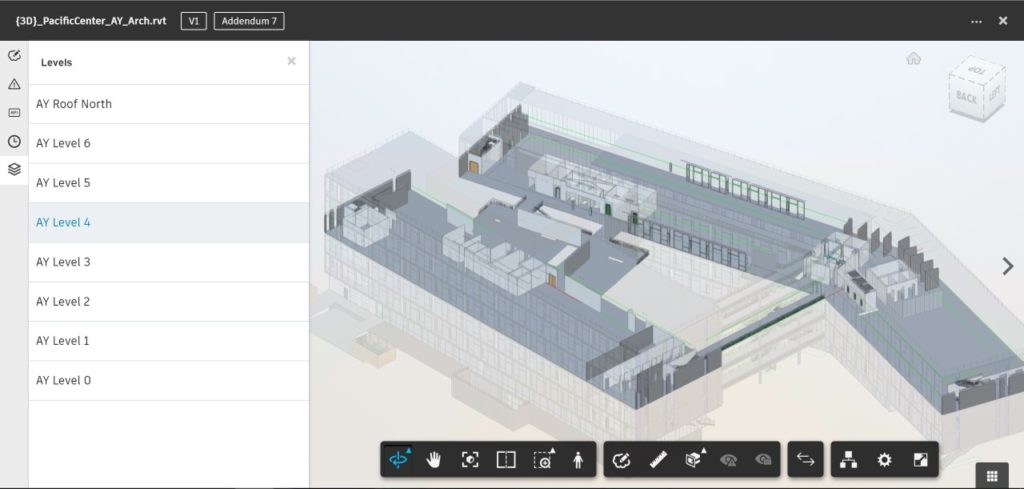
Viewer thumbnail navigation – Within the viewing experience, we have added a scrollbar to make it easier to navigate through a large list of thumbnails.
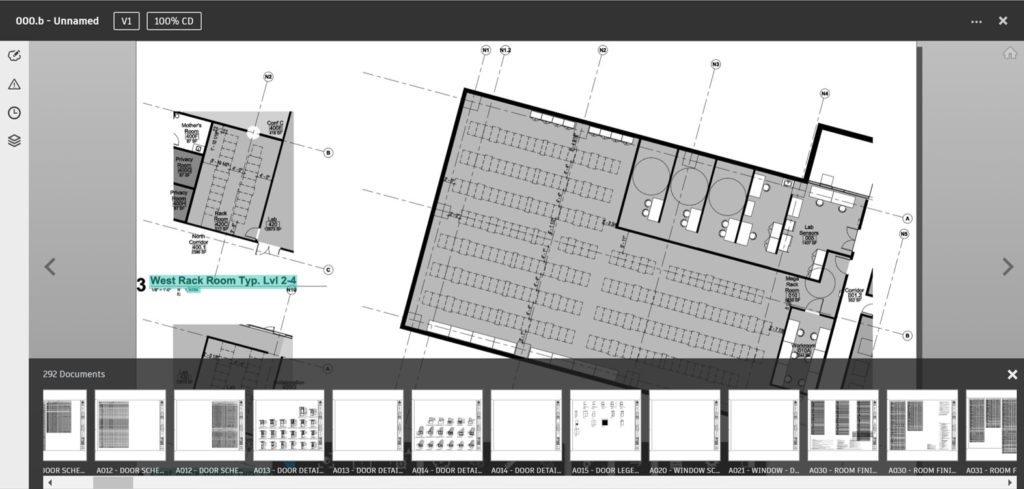
Sharing Improvements – Based on customer feedback, we have updated the “share” function so that you can only select from existing project members. You can no longer enter an email address.
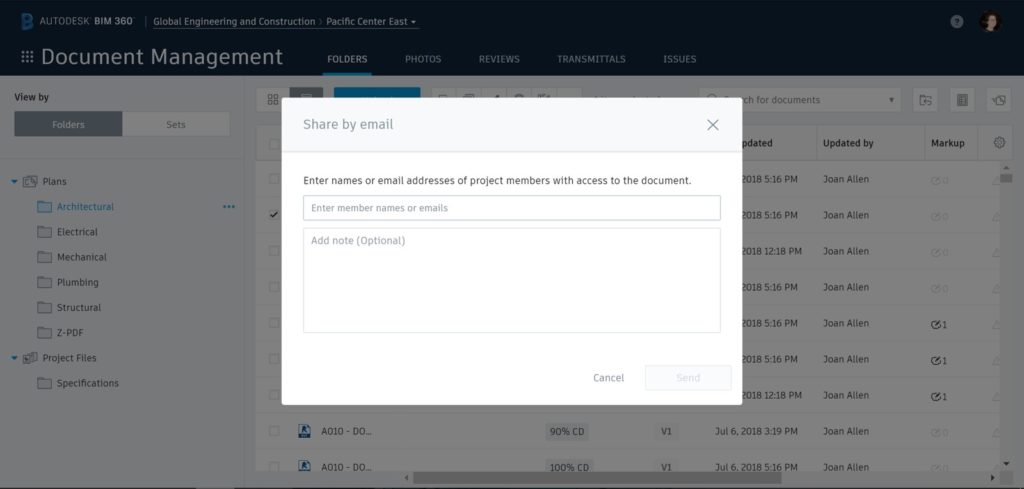
Confirm before deleting – Even though all deleted items go into a recycle bin and can be restored from the recycle bin (as part of the immutable project record), we have added a confirmation dialog prior to deletion in response to customer feedback.