The February 19, 2019 BIM 360 Docs release includes the following features and improvements for Docs users:
- The highly-requested document transmittal feature (New)!
- Review and approval workflow feature enhancements
- Streamlined user experience for bulk-editing Issue permissions
- Usability improvements
- Updated iOS and Android apps (released earlier this month)
Introducing Document Transmittals
We are pleased to announce the availability of the newest BIM 360 Docs feature for generating and tracking document transmittals. We designed this feature to support the formal process used in the AEC industry for conveying information (usually project drawings, models, and other documents) from one project team member to one or more other project team members. Examples for using transmittals include:
- General Contractor issuing a transmittal to Subcontractors bidding on a project.
- Design Architect issuing a transmittal to the Owner and/or General Contractor
This release includes the following capabilities:
For Transmittal creators
- Select one or more documents or an entire folder (Plans and Project Files folders)
- Select users, roles, or companies
- Add a description and instructions (for example, what is the purpose and is any action required)
- Automatic email notifications to recipients
- A new Transmittals tab with complete list of all sent and received transmittals
- View contents and recipients of each document transmittal (version-specific)
- All activity tracked in the project-level Activity Log
For Transmittal recipients
- Receive email notifications
- A new Transmittal tab for viewing and accessing all relevant transmittals
- View complete list of contents of each transmittal and view the specific versions of drawings and models that were shared
- Export and download the entire group of documents and files transmitted (in a ZIP file).
Note: For PDF drawings exported from the Plans folders, the ZIP file will include multiple individual PDF drawings. For other file types, the export will include the “source” file.
Note: For this first release, the ability to create Transmittals is available for Project Administrators (who are typically the document managers or document controllers on the project). We are planning to expand this to other users in a future update.
Review and Approval Workflow Enhancements
We now support the ability to submit an entire folder for review and approval.
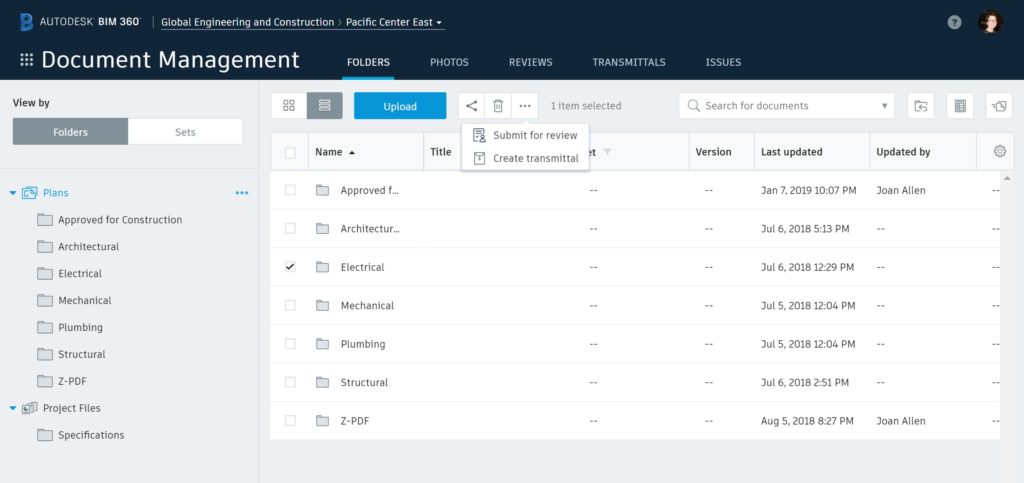
Issue Permissions – Streamlined Editing Process
In November, we introduced the Unified Issues feature, with new, more powerful permission settings. We also provided a transition period for customers that needed time to make the changes to the Issues permissions. On January 11, 2019, we formally announced that the transition period would end on February 28, 2019.
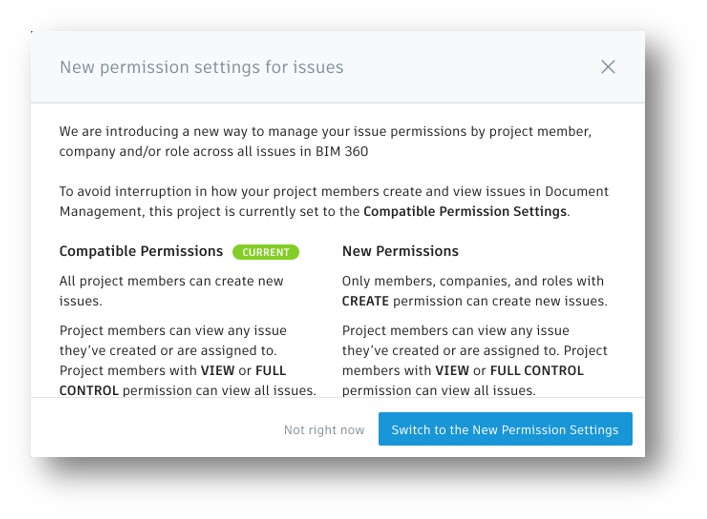
To better support the transition, we have improved the permission setup experience in the latest release.

Mobile App Updates – iOS and Android
In addition to the latest web updates, we have also released new versions of the unified BIM 360 iOS and Android apps. The latest iOS app includes additional capabilities that exist in the Docs iOS app.*
BIM 360 iOS v2.9 (February 11, 2019)
• Added ability to tap on objects in 3D models to display their properties.
• Added ability to hide or isolate 3D model objects.
• Added settings to support 2D DWG background color (default black).
• Made a few improvements and bug fixes.
*As previously communicated, the BIM 360 Docs iOS app is being retired and will no longer be available on the App Store as of February 28, 2019. If you haven’t made the transition to the BIM 360 iOS app, we encourage you to do so today.
