We are pleased to announce the following reporting updates are now available.
- Daily Log report
- Document Log custom properties
- Issue reports and sub-locations
- Checklist Detail report signature time stamps
- Delete saved report templates
- Submittal Item Detail report comment formatting
Field Management
- Daily Log Detail report is now available in PDF format. To create, share and schedule this report, users can go to
Insight > Field Management > Daily Log Detail.
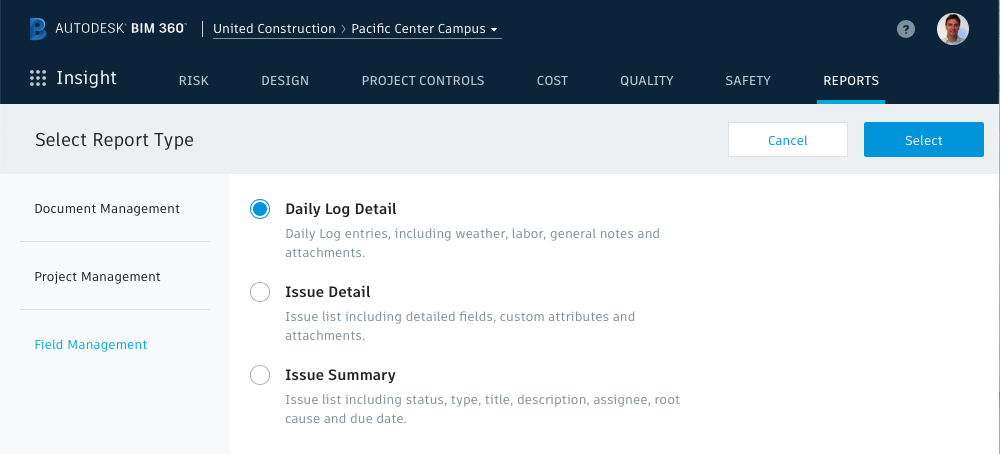
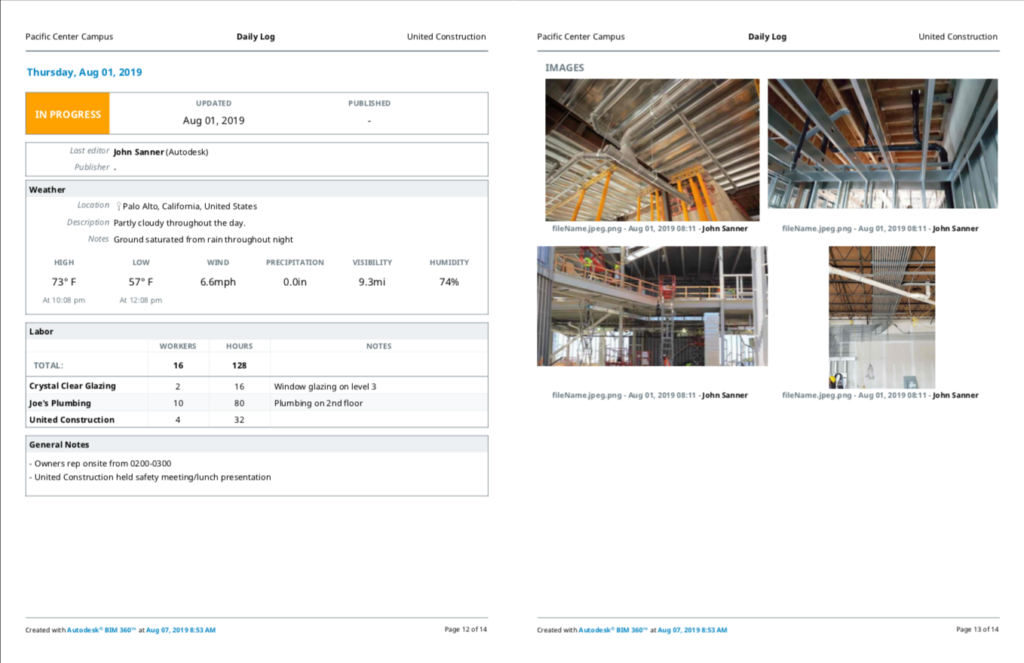
- Report contains a list of daily log entries, including weather, labor, general notes and attachments
- Users creating Issue Summary and Issue Detail reports within Insight, now have the option to filter issues for a specific location and also include issues within its sub-location.
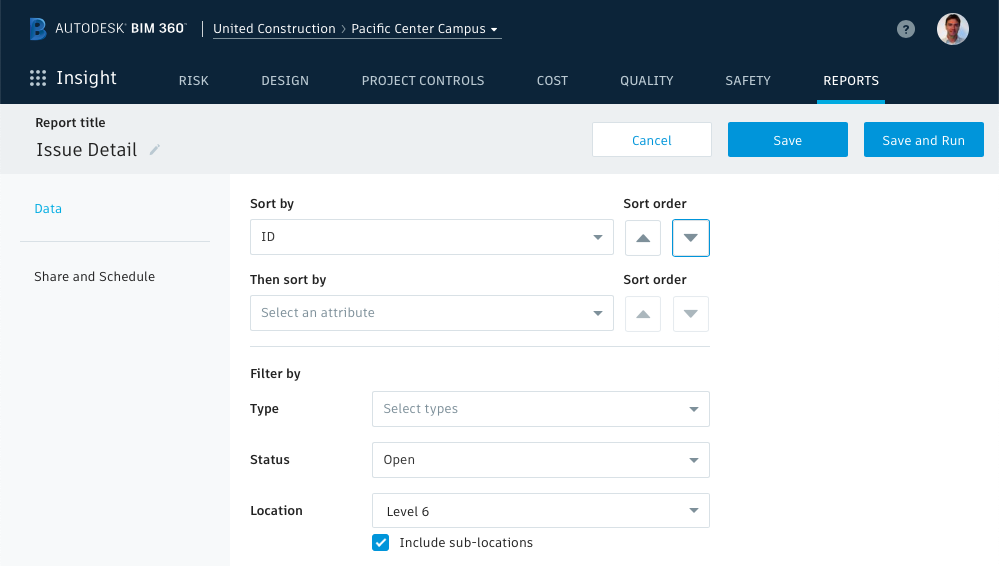
- Include sub-locations
- Checklist Detail report signature time stamps are now displayed in project time zone. Prior to this update they were displayed in UTC.
Document Management
- Document Log report custom properties are now included for Plans and Project Files folders.
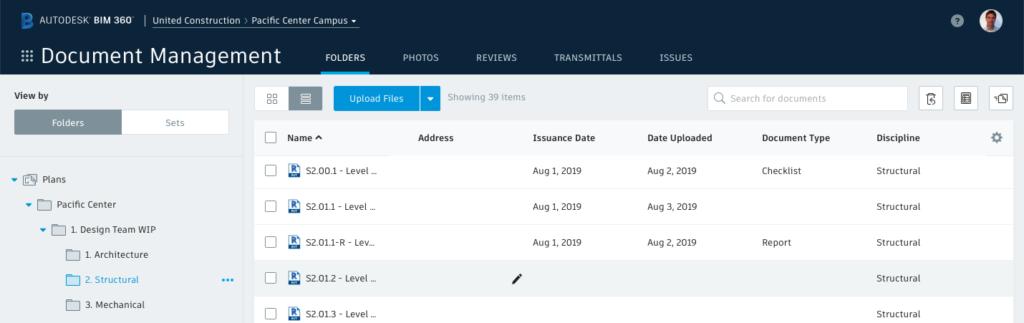
- Custom properties within a folder
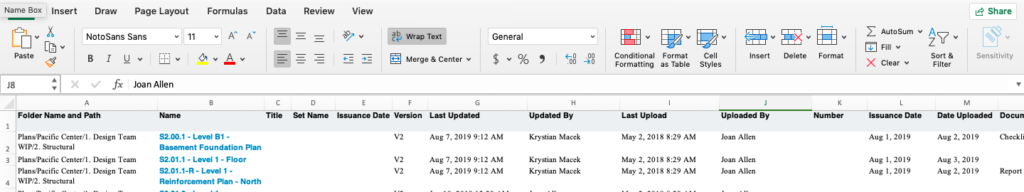
- Document Log report including folder custom properties
- Issue location filters for Issue Summary and Issue Detail reports now have the option to include sub-locations. See above.
Project Management
- Submittal Item Detail report comments are no longer cut off when @mention is used to reference a company or users.
Insight > Reports > delete saved template
- When creating a report within insight, users are required to save the report template for future use. While we are working on improving this functionality to allow users to run a report without saving a template, the latest update allows users to delete report templates that are no longer needed.
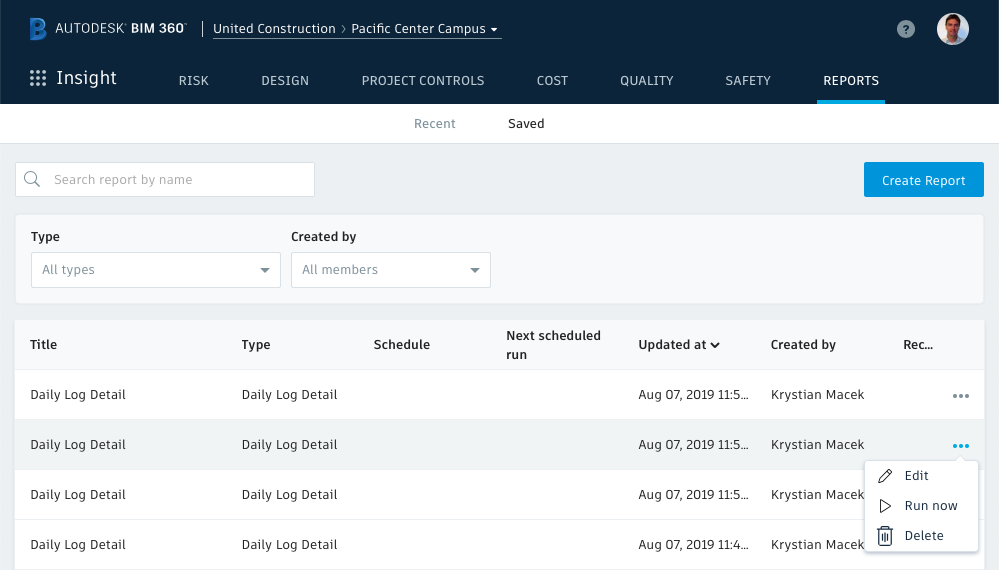
- Delete saved report template
