Highlights:
- Introducing Construction IQ Preview for Design Risk Management
- New approval reviews by current assignment analytics
- BIM 360 Plan cards in Insight dashboards
- Assemble card for dashboards
- New partner cards added
Construction IQ Preview for Design Risk Management
The BIM 360 Design Risk Management capabilities use the intuitive web-based collaboration and review features built into BIM 360 Document Management as well as the machine learning and AI based technology in Construction IQ.
The Document Management module provides anytime, anywhere access to project drawings and models where teams can easily create, track and resolve design and constructability issues and manage the design review process.
Taking it a step further, Construction IQ helps predict and prevent critical design issues such as code compliance issues, issues to critical building components and errors and omissions in design and documentation. With this level of information readily available, project leaders can take daily action to prioritize and resolve design issues before they become time-consuming RFIs and costly changes downstream during construction. Visit our blog post to learn more about the Design Risk Management capabilities and how it can help your project teams.
Construction IQ Preview for Design Risk Management is available as a Preview to BIM 360 Build customers.
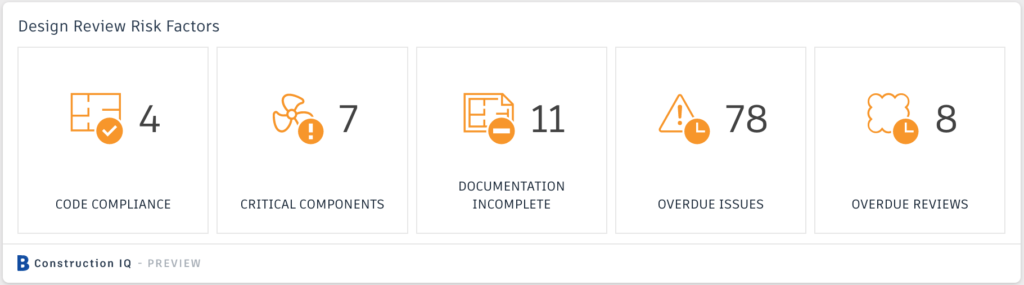
Approval reviews by current assignment
We are now introducing the ability for Project Leaders to track outstanding reviews by current assignment and by due date. This card lists all open reviews that are waiting for approval. It is grouped by the specific company who needs to take the next action. This card also displays the outstanding reviews based on what is overdue and upcoming. With this new card the actionable info Project Leaders can navigate to the Reviews module and take action.
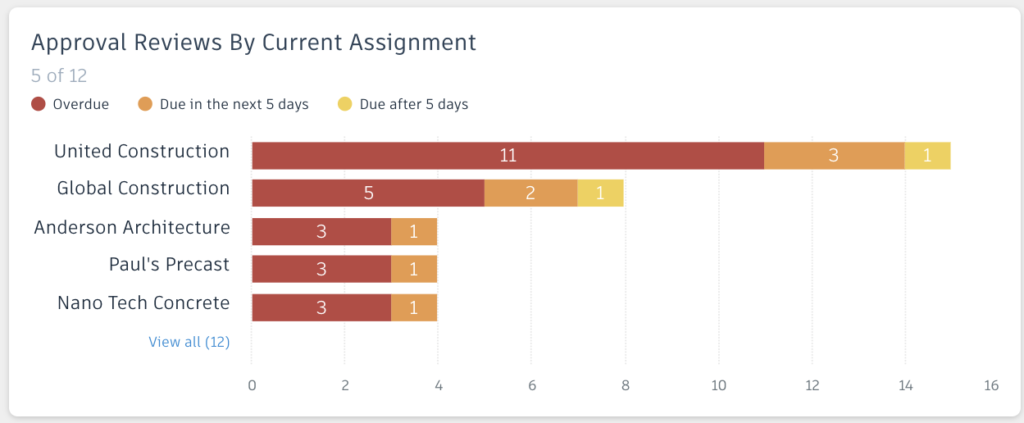
BIM 360 Plan analytics
BIM 360 Plan customers can now view analytics from Plan right from Project Home or Insight dashboards. There are cards for four key metrics that are available in the card library. These can be added to any page within the dashboard ecosystem.
Plan analytics includes:
- Plan percent completed
- Activity root cause analysis
- Activity gantt chart view
- Weekly activity total
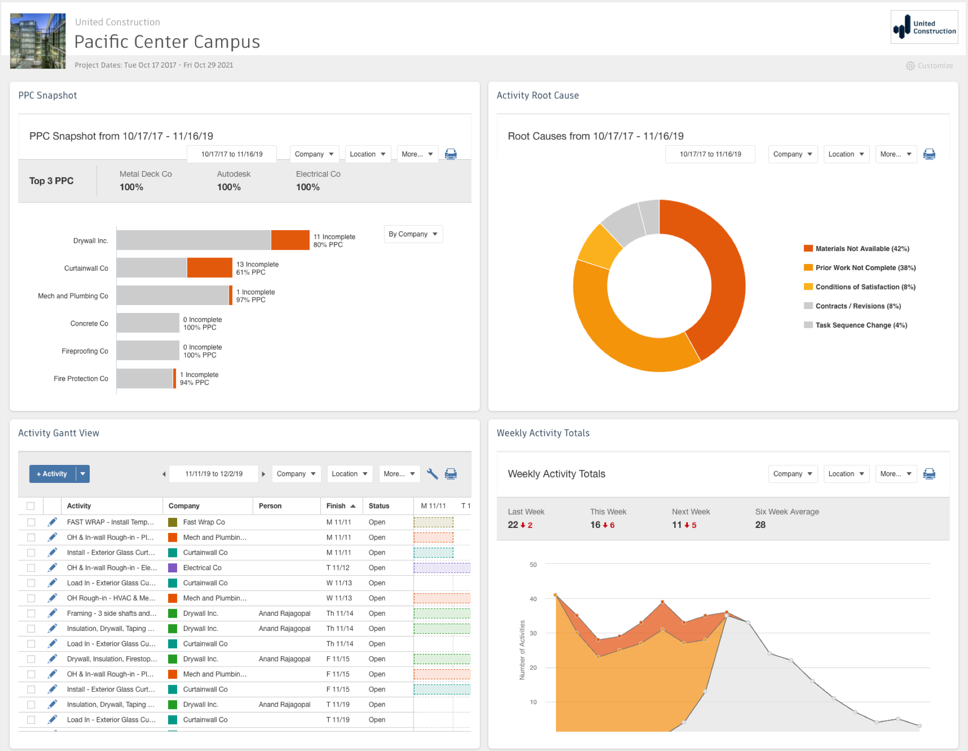
Assemble card for dashboards
We have now added the ability to add a view from Assemble onto your Project Home or Insight dashboards. This capability allows:
- Estimators, Project Managers & BIM/VDC Leaders can view quantity take off information
- Superintendents and Project Managers track work in Progress
- Owners can track budget
- View, track and create unified issues
You can find the new Assemble card in the card library. To get started, add this to any dashboard page and configure it using a url from assemble. You can watch it in action here:
New Partner cards added to the library
We are continuing to add support for new partner applications in the Insight dashboard eco-system. Some of the newly supported partners include Faro, Reconstruct, Ideate, Manufacton, etc.

