We are pleased to announce the following enhancements to reporting:
- Reports localized in all 10 supported languages
- Issue pushpins in Issue Detail reports
Localization
Reports are now localized in all 10 supported languages. Now you can run reports in the languages you use every day.
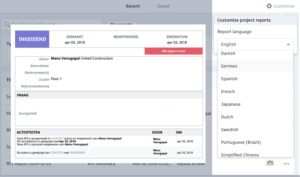
Issue Pushpins
Now you can see a thumbnail of the issue pushpin location on Issue Detail reports. This allows users to place where the issue is coming from without having to search back in the drawings. This provides teams in the field with much more context and makes reports more action oriented.








Has anyone on here been able to get the plan thumbnail to export on a report with 100% success or consistency? I’m having trouble accomplishing either on my detail reports when push pins are attached to pdf plan sheets. A recent report I produced was done with only 1/10 issues printing with a plan thumbnail. All 10 issues were documented the same way and utilized the same plan sheet as a “base”. What’s the trick to getting the thumbnail for each issue in the report successfully?
Thanks,
_Matthew
Hi Matthew,
When were these thumbnails created? This functionality will work on pushpins created on new issues created after the release date? Also, what platforms were these issues created on (e.g. web, iOS)
Hi, does this feature need to be activated? I’ve tried printing a detailed report but push pins (which were attached to the model) don’t seem to be coming through on the report.
Hi Ivana, I apologize for the delay in getting back to you and that the feature didn’t initially work as expected. This should be working now.
Hi Avani, i just tried printing a detailed report and also the push pins aren’t visible. Maybe because our project is on the EU server?
Hi Avani, i just tried printing a detailed report and also the push pins aren’t visible. Maybe because our project is on the EU server?
Hi K.Bontje, this functionality will work primarily on pushpins created after this functionality was released.
Finally it’s here, after several users has logged this on the idea page and it was ‘accepted’ on February 12.
It’s a pity that it’s only a detail that’s printed. I miss an overview of the whole plan so an user can see directly in which rooms or place the issue is located (logged this wish: https://forums.autodesk.com/t5/bim-360-ideas/print-export-a-sheet-plan-to-pdf-with-issues-pins/idc-p/8801831)
And I’ll still see that the outlining of the text in the report still isn’t fixed. 🙁