We are pleased to announce IFC file support in Design Collaboration. With this enhancement, we have expanded the use of Design Collaboration to make it more accessible for companies using IFC file formatted supported tools and workflows; to facilitate interoperability in the architecture, engineering and construction industry.
You will be able to share, consume packages, and generate aggregated views for IFC files:
- View IFC data as a single model or in context of the project model in BIM 360 Design Collaboration
- Create a Package with IFC data
- View a shared Package with IFC data
- Understand what has changed between versions of IFC data
- Link IFC file from Shared space
- Create Issues on IFC data
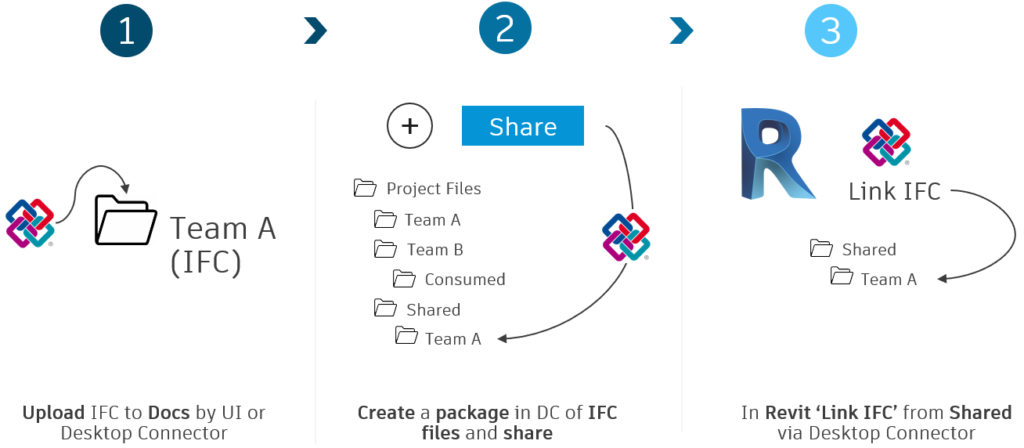
Managing Teams & Folders with IFC files
You can manage your IFC files in BIM 360 Document Management’s Project File folder. Simply drag and drop your IFC files to Document Management from your browser, or by using Autodesk Desktop Connector.
If the IFC file is added to a new folder on the Project Admin page, Design Collaboration will detect the new folder and recommend this new folder be turned into a new Team.
Timeline & Viewing Capabilities
Once your new team has been created, IFC files can be viewed in the project timeline, leveraging the feature-rich viewing capabilities of Design Collaboration. IFC files can be aggregated with Revit files in the Project Model by using the Team panel to hide and show models aggregated together.
Change Visualization
Design Collaboration supports the change visualization workflow for IFC files to compare and show differences between versions of the same file.
Package Workflow
Just like you package Revit files today, you can add an IFC files to a package and share with collaborating teams on the project. This feature allows you to manage mixed packages containing IFC and Revit files.
Link IFC files into Revit Models
IFC files in a shared package can be linked from the Shared space/folder directly. Teams can also consume the package to link from their team space. Linking from the Shared space/folder is the recommended workflow, because it allows all teams to access the linked IFC file at any time in the design process.
For more information please refer to our help pages BIM 360 Design Collaboration – IFC file support
