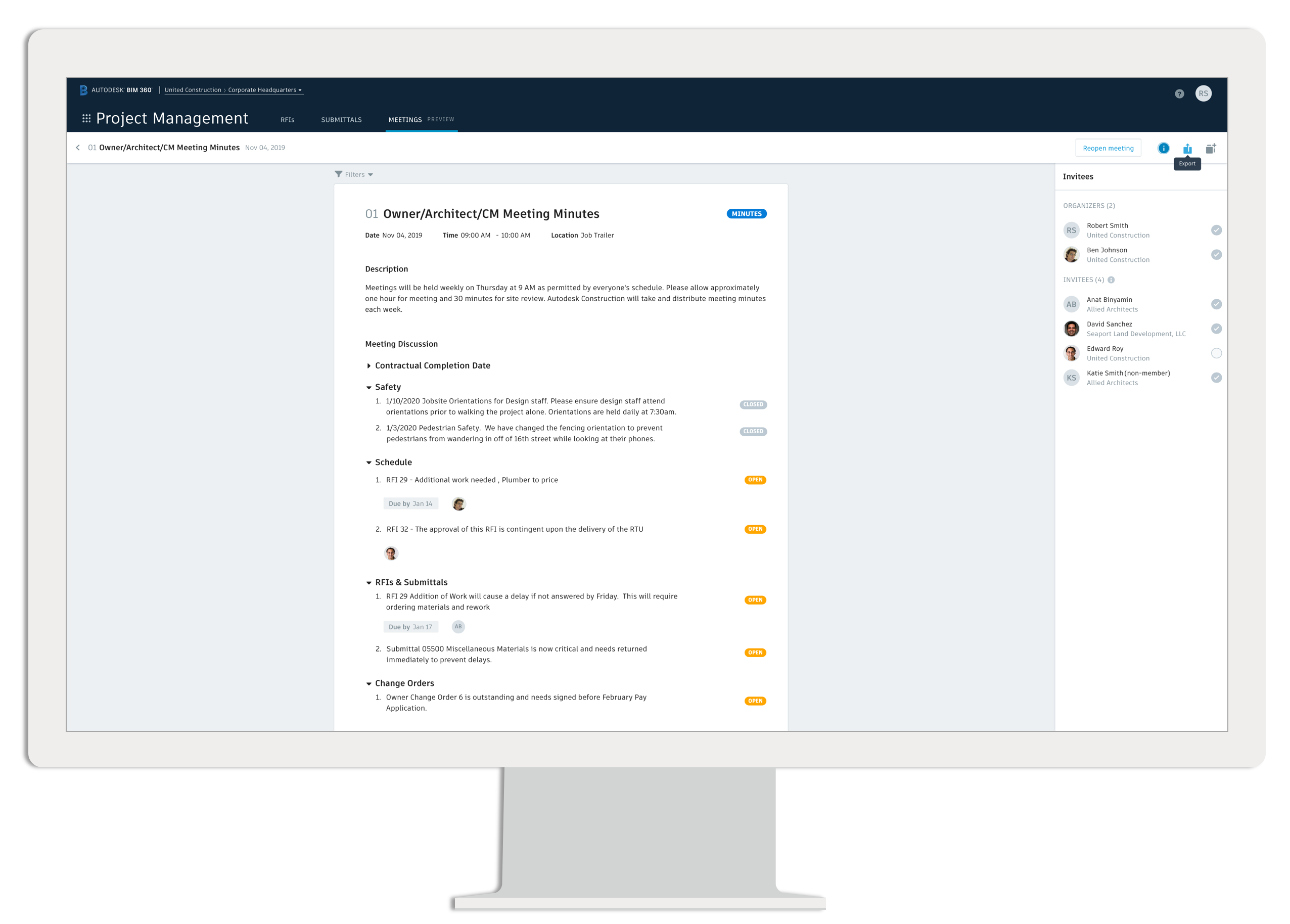With the release of Meetings, a new tab, and toolset in the BIM 360 Project Management module, BIM 360 makes meeting management effortless with clear visibility into the commitments made and a centralized history of all meeting records.
With only a few clicks, meeting organizers can create an agenda for an upcoming meeting and add meeting invitees. Within the Meetings tab, the agenda is automatically accessible to the invitees. Once the meeting kicks off, the organizer(s) can track attendance, document decisions, and assign individuals to action items to establish clear accountability. Follow-up meetings can be generated and will automatically carry over unresolved items. All meeting records are centralized and organized in BIM 360, keeping an accurate historical record for audit purposes and providing meeting invitees with access to the information they need.
Nuts & Bolts
- If you’re a BIM 360 Project Management user, you automatically have access to the new meeting minutes toolset.
- Anyone who has access to the Project Management module has access to the Meetings tab and can create an agenda. When you create an agenda, you automatically become the meeting Organizer. As an Organizer, you have full control.
- For a detailed overview of the new meeting minute toolset, refer to pages 9-12 in the BIM 360 Project Management Workflow Guide.