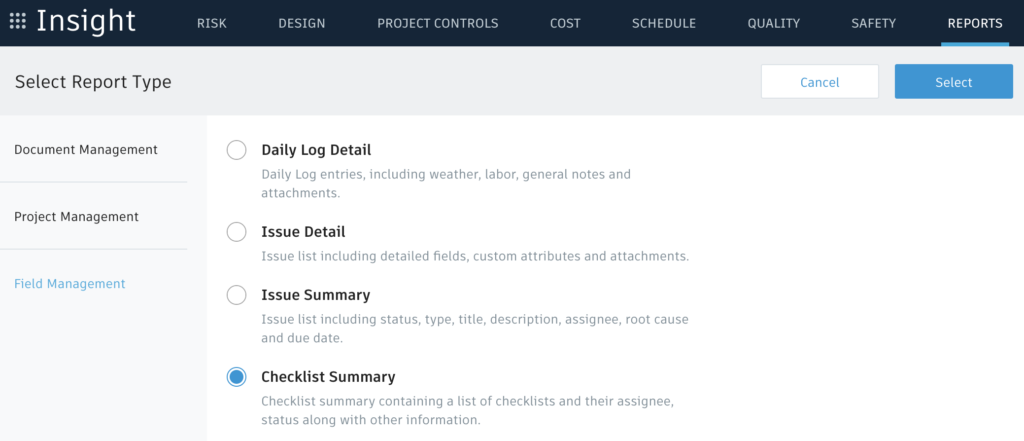We are pleased to announce enhancements to 2 existing reports:
- Issue Summary reports are now available in Excel (xlsx). The Excel report includes custom attributes
- Checklist Summary report is now available in Insight reporting, allowing project admins to configure and share these reports
Issue Summary Excel Report
You can find the Excel report from within Insight Reporting. Simply select the Issue Summary report and change the new “Export as” option t.o XLSX.
The new Excel report also includes custom attributes.
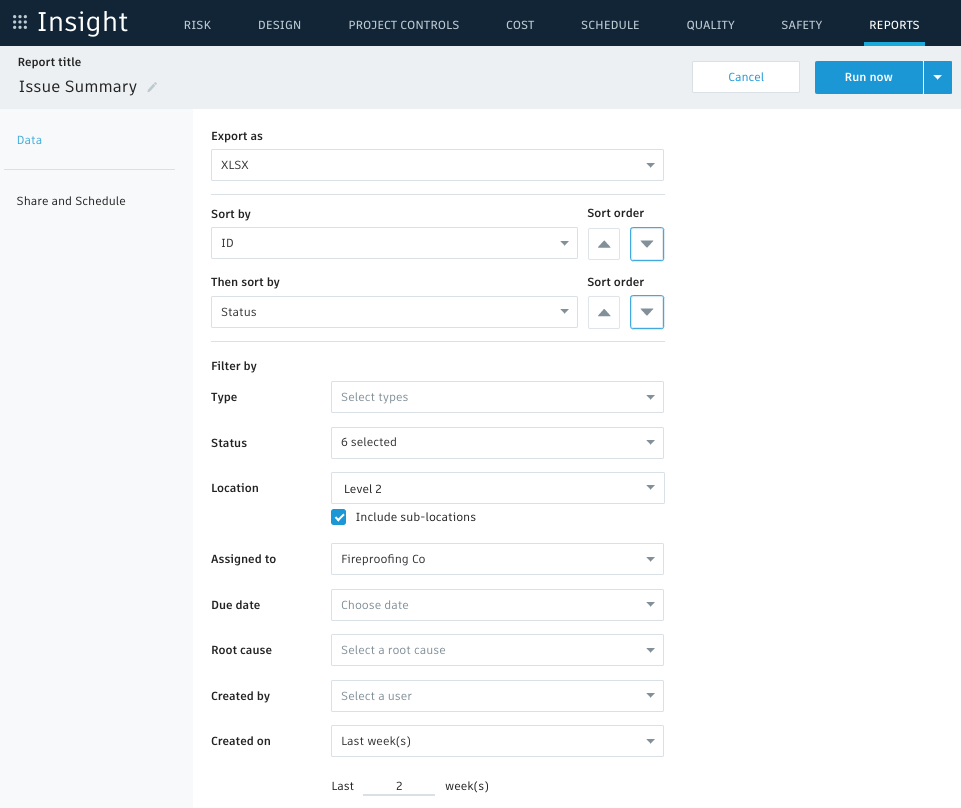
Checklist Summary in Insight Reports
The Checklist Summary report was previously available only in Field Management. Now project admins can find the Checklist Summary report in the Field Management section of Insight Reports. This allows them to configure, schedule, and share Checklist Summary reports.