The BIM 360 Project Management team has been hard at work over the last few months, and we are excited to announce the release of several new features that boost connectivity, increase efficiency, and improve visibility into critical project information.
Meetings
Link Issues & RFIs to Meeting Items
Meeting Organizers can now link existing BIM 360 Issues and RFIs to meeting items. Providing greater context and saving time during meetings by increasing accessibility to needed information.
- To link an Issue or RFI to a meeting item, select the plus icon next to the item name followed by “Link RFI” or “Link Issue.”
- Use the search bar or scroll through the list. Note, only Admins and RFI managers have access to all RFIs. Other users only have access to the RFIs they are involved in (creator, reviewer/co-reviewer, mentioned, distribution list member) and closed RFIs.
- Select the desired item(s) and click “Add.”
- Once linked, a bidirectional relationship is created between the item and the meeting record. Meaning, within the RFI or Issue details, you can view and access (depending on permissions) meeting records associated with the item.
- When the linked item is clicked, it will open in a separate window.
- When exporting an agenda or meeting minutes to PDF, linked items become hyperlinks.
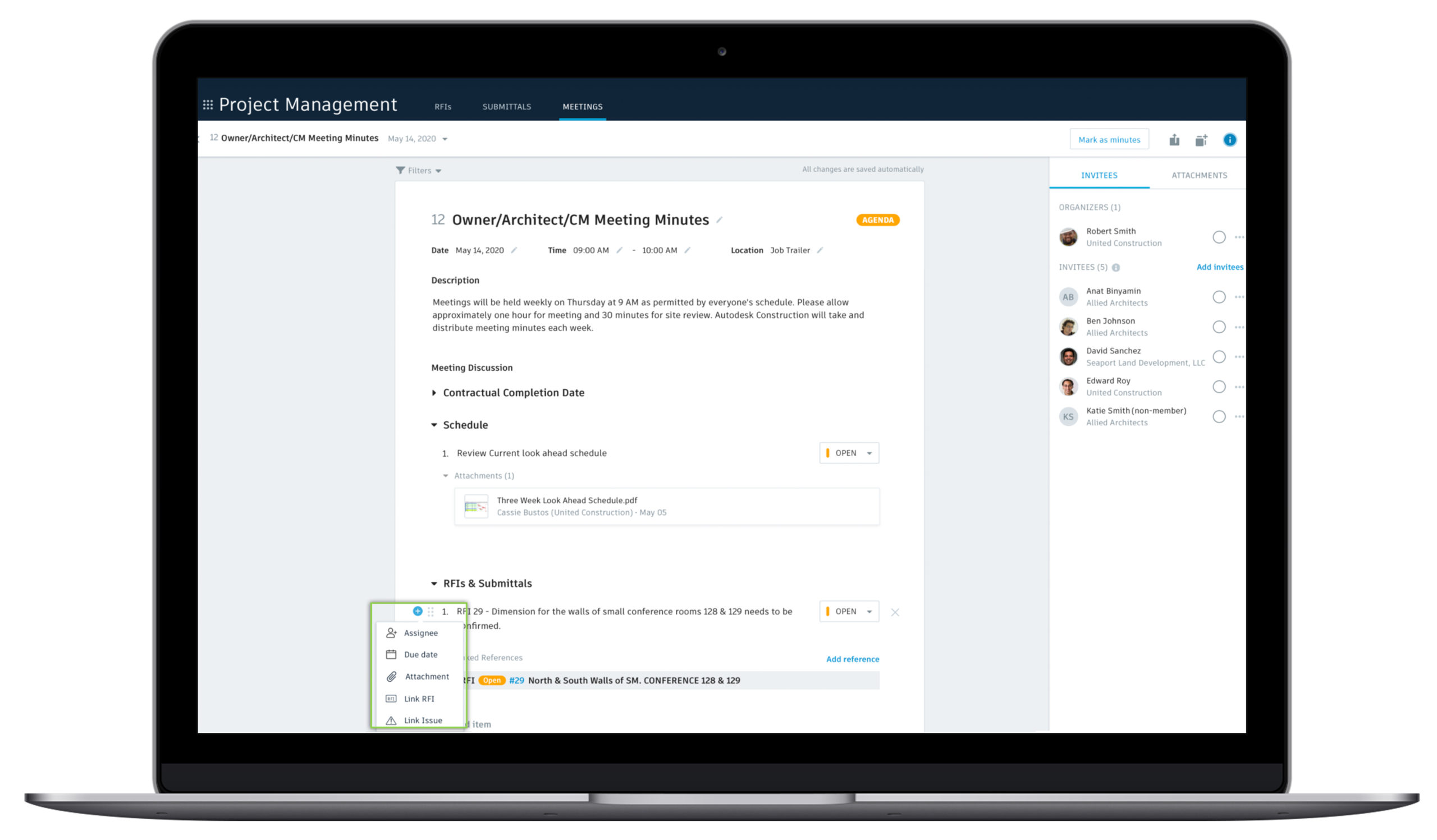
RFIs
Improved RFI Status Visibility
When viewing RFIs on the Web, additional status details are now visible on the top portion of the RFI record, including ball-in-court. Helping you to understand where the RFI is within the workflow quickly.
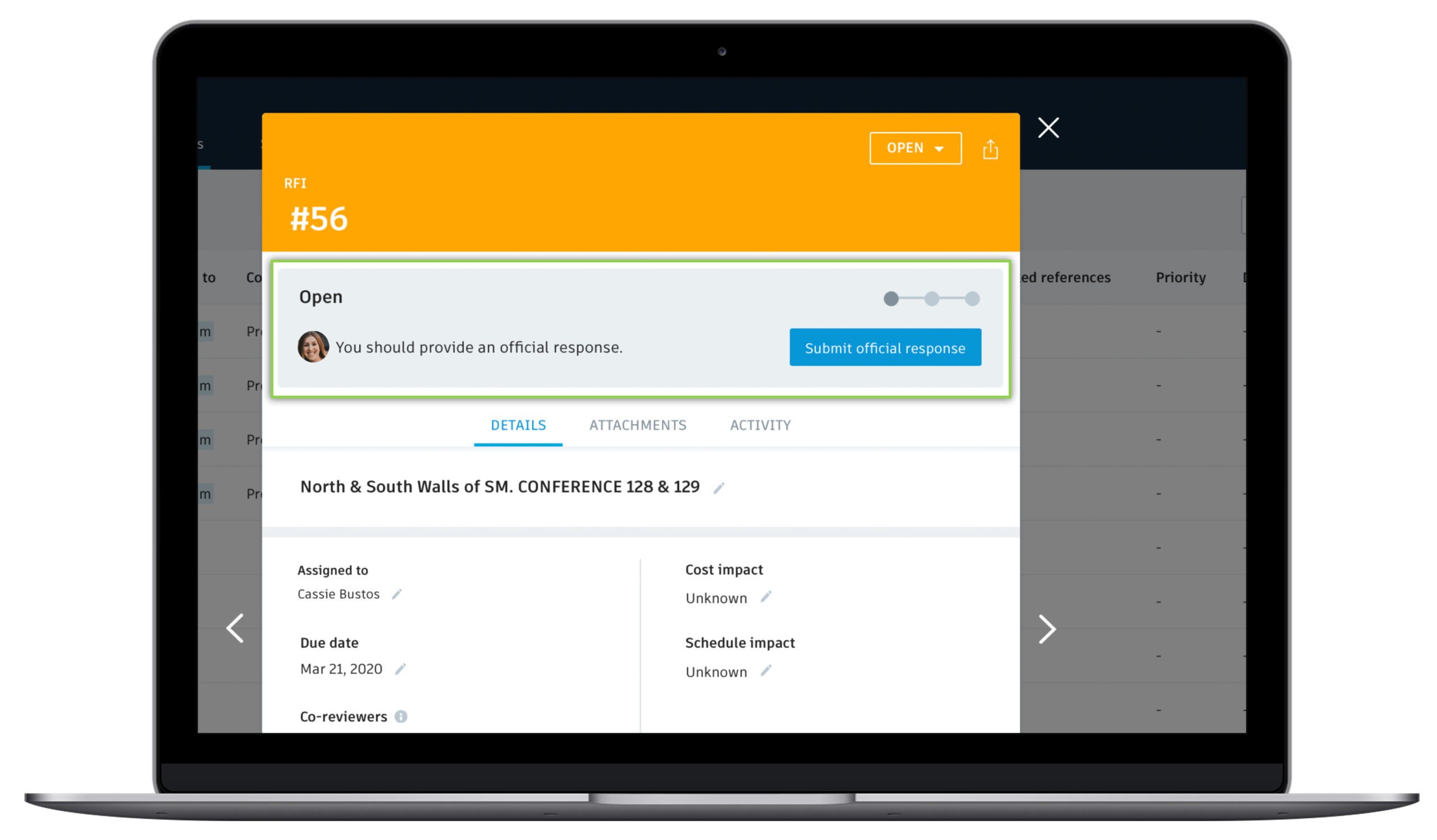
Submittals
Submittals Workflow Date Tracking
As submittal items move through the workflow, the system now automatically tracks transition dates.
- Dates will not populate for past transitions, only new transitions.
- Adding a “Due Date” is required when sending the Item to the responsible contractor and out for review.
- The new dates are visible in the details section of the Submittal Item and display in the columns within the Item list view.
- Dates pull in summary XLSX export as well as a calculated days difference column.
- Admins and Submittal Managers can override the tracking dates.
- Activity will be tracked in the activity log.
![]()
![]()
5 Additional Submittal Enhancements
1.Bulk Actions: Three new bulk actions are available; Submit to Reviewer, Return to Manager, and Close and Distribute. Additional edit fields are available when using the Edit Field action, and you can now edit closed items.
2. Advanced Import: New columns have been added to the import template, allowing you to assign the following participants automatically.
- Responsible contractor
- Manager
- Reviewer
- Co-reviewers
- Distributing list
3. View Permission Support for @ Mentions: Project team members who are @ mentioned in the activity section of a Submittal Item now have permission to view the Item and comment.
4. Item’s Spec Section Attribute Editable: Admins and Submittal Managers can edit the spec section attribute.
5. Enhancements to Submittals on Android: Android users now can filter by priority, view priority in the Item details, and see the state of each Item within the list view.
