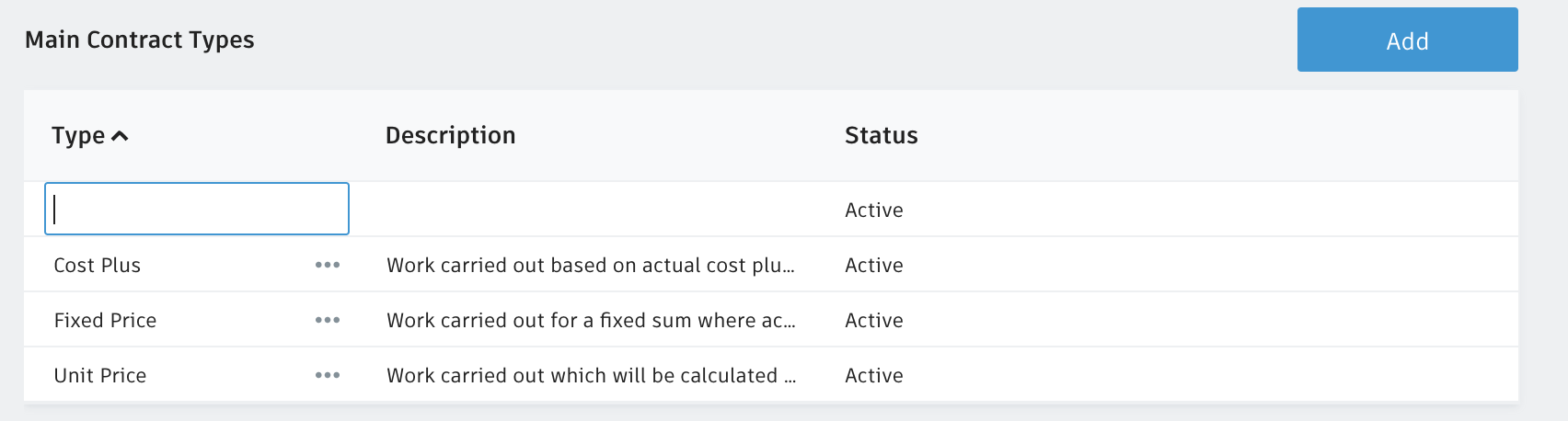Released Today
Tracking Actual Costs
BIM 360 Cost Management now includes a set of functionality that enables teams to streamline the management of expenses, use up-to-date actual cost data for more accurate forecasting, and enable teams to add expense data to Budget Payment Applications. Here’s how it works:
New Expense subtab within the Expenditure tab
- Where you manage all invoices/expenses outside of cost (supplier) payment applications
- Add expenses in manually or use APIs to establish a bidirectional relationship between your accounting system and Cost Management
- Easily connect line items to existing contracts
- The system auto associates items to the correct budget code to properly allocate costs
- Manually enter liabilities without any existing contract/purchase order
- Manually add sub items if a PO is missing
- Assign statuses to each item to clearly communicate what should be paid, what shouldn’t and what has been
Budget summary updates
- Along with cost payment applications invoice and expense information automatically pulls in the budget summary
- Allows for more accurate forecasting
- Ability to view actual cost breakdowns
Budget Payment Application
- Expenses can be pulled into the budget (Owner) payment application
- When generating the Budget Payment Application document you can choose to collate all expenses, attachments, and cost (Supplier) payment applications together as a back up for submission to the Owner
Actual Cost Settings
Project Admins can access the actual cost settings within the project admin module > cost management > expenditures > expense tab.
- Customize the name and tab order for Expenses
- Customize the code format for expense item
- Custom Attribute settings
- NOTE: If you would like to use Pay Applications and Expenses to populate the Actual Costs Columns please select the ‘Expense and Cost Payment Application’ option below
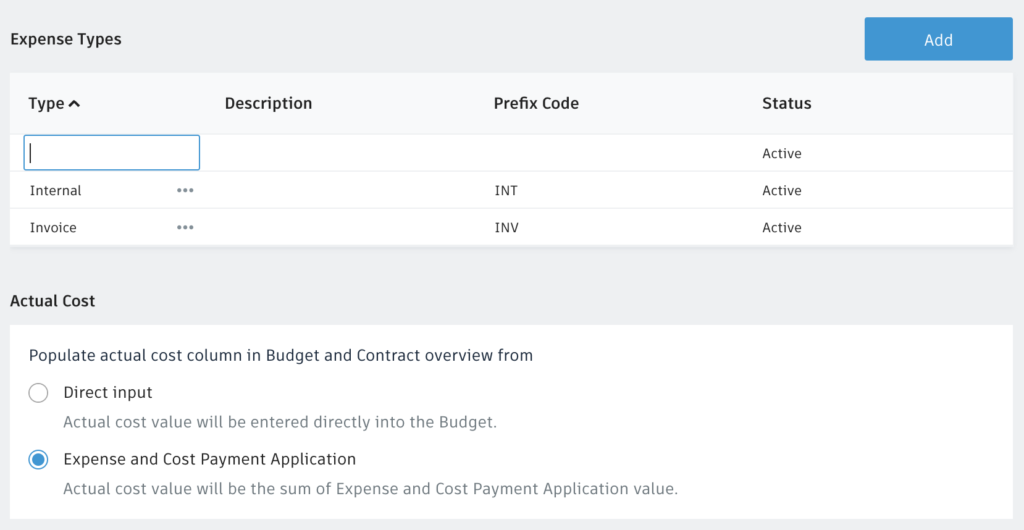
Supplier & Owner Access
To help streamline workflows and enhance collaboration with Owners and Suppliers, a new ‘Collaborate’ permission level is available for specific tabs within the Cost Management. This permission allows you to control the information Suppliers & Owners can view/interact with. For example, this permission will allow Suppliers to review their initial contracts, create their own schedule of values, review their pay applications, and view their change orders directly within Cost Management. Note, they will be required to have a BIM 360 license.
Supplier/Owner Permission Level Foundations:
- No Access: Can’t access the tab
- Collaborate: Can view & edit limited attributes of items assigned to them in the tab
Tabs Available to Owners & Suppliers Today
- Suppliers: Request for Quotation (RFQ), Supplier Change Order (SCO)
- Owners: Request for Change Order (RCO), Owner Change Order (OCO)
Additional Access Coming Soon (Early August)
- Suppliers: Cost Pay Application, Contract/Schedule of Values, Contract Exhibits/Attachments
- Owners: Budget Payment Application
Actions Supplier/Owner with Collaborate Access can do
- Supplier Request for Quotation (RFQ): Provide work breakdown and propose a price, Upload/download attachments
- Owner Request for Change Order (RCO): Accept or reject RCO, Download RCO documents, Upload/download attachments
- Owner Change Orders (OCO): Approve or reject OCO, Download OCO documents, Upload/download attachments
- Supplier (Cost) Payment Application: Fill in payment application and submit to the contractor, View previous applications, Generate payment application documents, Upload/download attachments
- Owner (Budget) Payment Application: Approve or reject payment application, View previous applications, Download payment application documents, Upload/download attachments
- Supplier Contract Exhibits/Attachments: Upload and download
- Supplier Schedule of Values: Provide Schedule of Values breakdown
Recently Released
Budget-Contracts Updates
- Batch create contracts from budget items : Added the ability to select one or more budgets and auto generate one or more contracts
- Budget Transfer : Now an admin option to choose if allowing an internal budget transfer option is shown or not in the Budget view
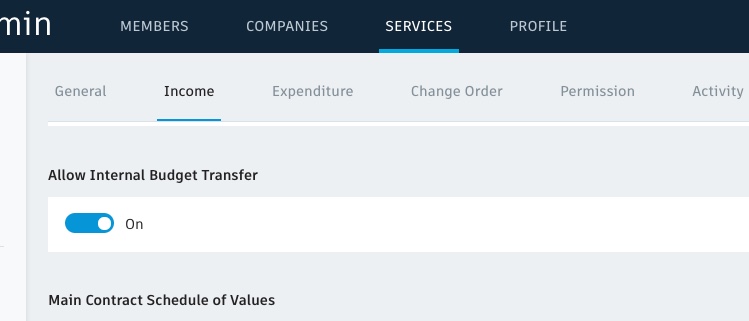
- Budget Code Assignment: Now possible to add in table view of budget edit mode as well as the flyout
- Budget Report: Now supports grouping by custom attributes
Change Order Updates
- Budget Picker Improvement for Cost Items: Ability to change how budget items are presented for selection by using budget code segments
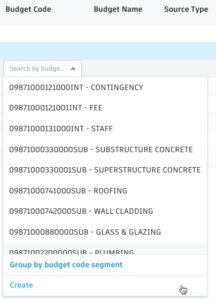


- Cost Item Summary: Added the ability to toggle the Fixed value and the Output in a calculation. E.g if the default Fixed value is Unit Cost when Qty is edited, and the formula is Amount=Qty*Unit Cost, the user can select Amount to be fixed and the formula is now Unit Cost=Amount/Qty.

- Owner Change Order Report: Ability to export a PDF or CSV Owner Change Order summary report
- Supplier Change Order Report: Ability to export a PDF or CSV Supplier Change Order summary report
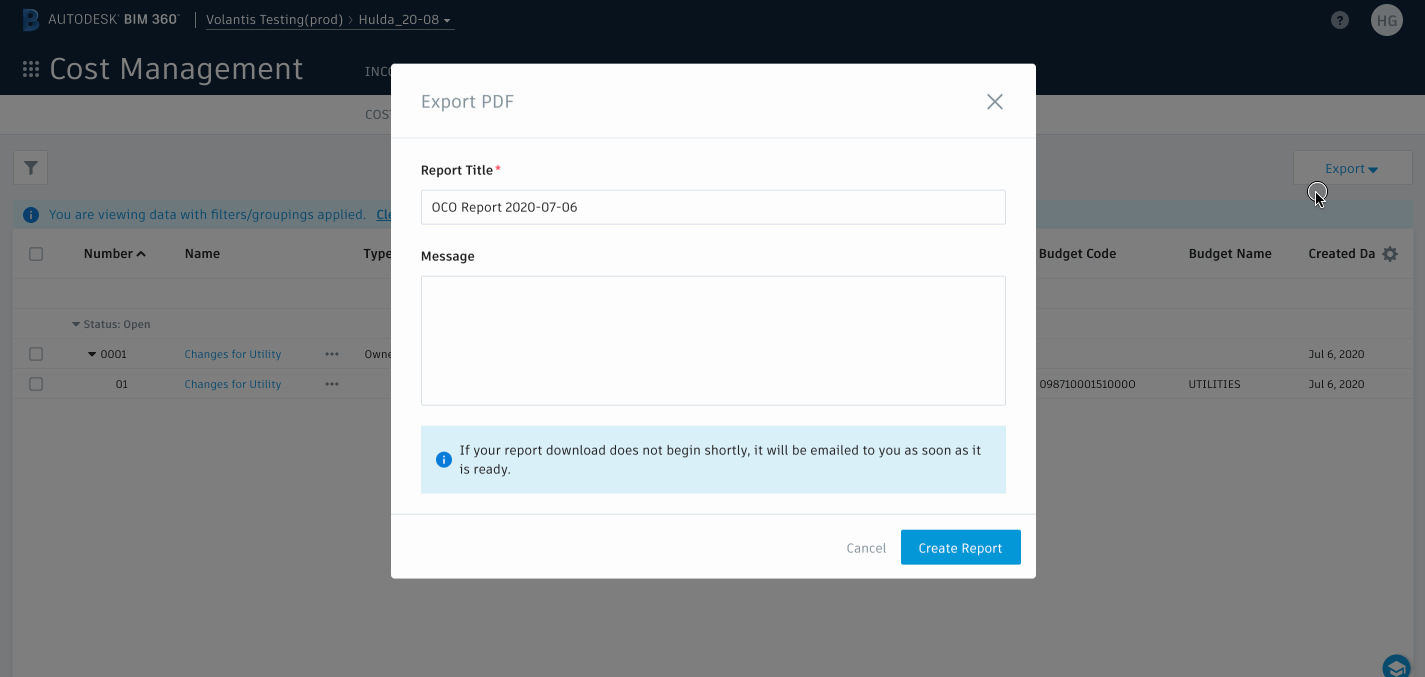
- Potential Change Order Report: Now supports filtered and grouped data
- Cost Item Report: Now supports filtered and grouped data
Integration Updates
- Added Integration Messaging: The system down displays the external ID and external system on the flyout of budget, contract, main contract, invoice and invoice items.

- Ability to Lock Executed Contracts: When a contract is set as Executed the contract will be locked so no edits can be made which might affect accounting integrations. Only Project Admin can revert status

Cost Payment Application Updates
- Paid Cost Payment Application Status: Added the option for users to set the status of cost payment applications to Paid. This could be set via an integration so teams know which applications accounting has paid.
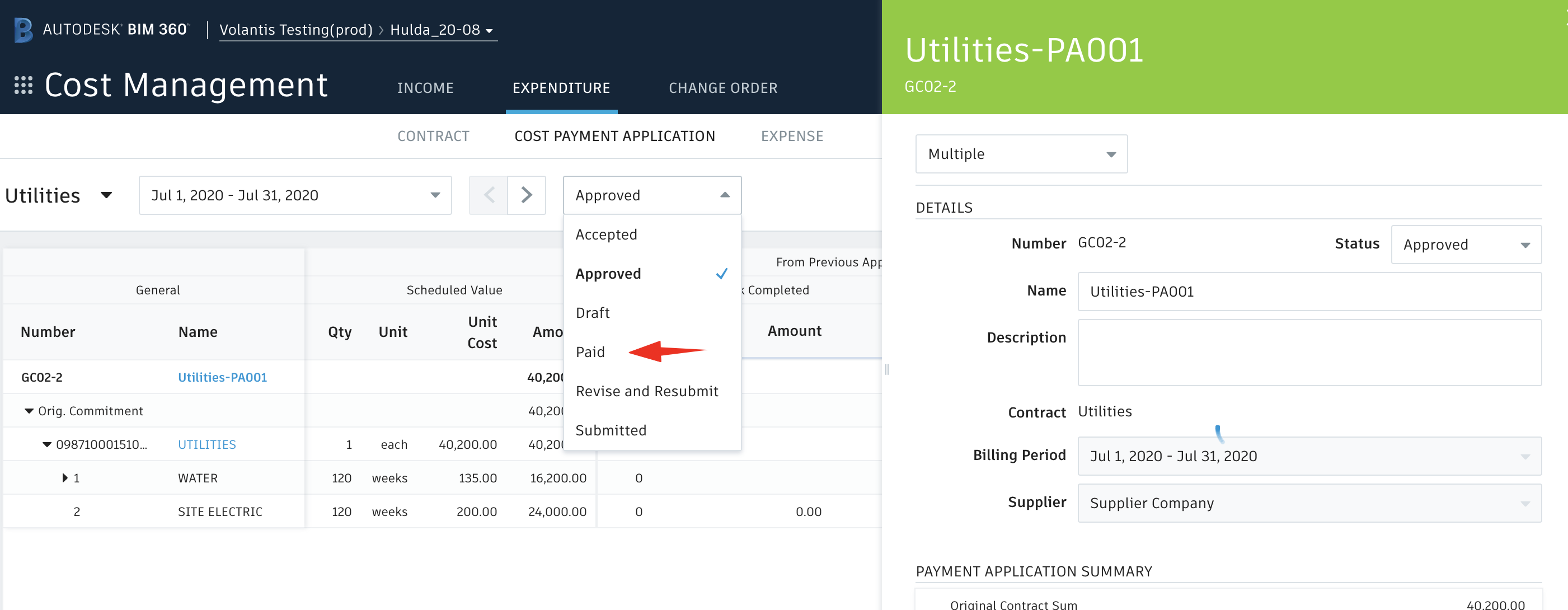
- Attachments: Added the ability for users to upload attachments to each main item of the cost payment application so teams can save documents such as measures or materials on site back up provided

- Customisable Cost Payment Application Number: Added the ability for users to modify the cost payment application’s number.

Budget Payment Application Updates
- Removing Subtotals During Document Generation: Provided an optional ability to remove subtotals when generating a budget payment application if preferred
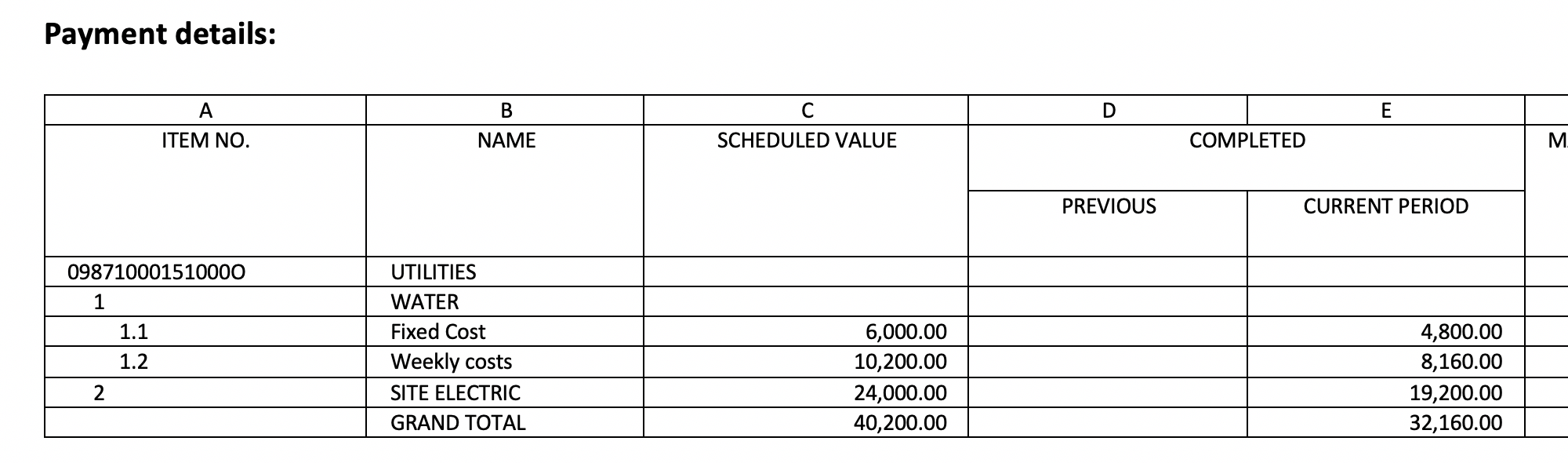
Cost Management Settings
- Ability to Reorder Tabs: Added the ability for Cost Admins to reorder the tabs to reflect the business workflow sequence. We also included tooltips for each tab to display the full descriptions when hovered over.

Combining renaming and reordering provides many options to configure to suit your business practices
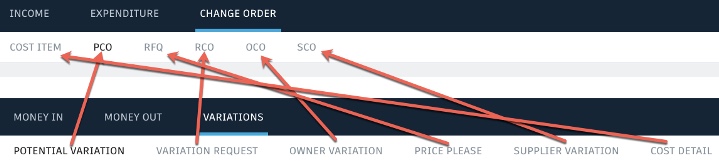
- Customizable Main Contract Types: Added the ability for users to customize the type values of main contract so the types match their company’s terminology.