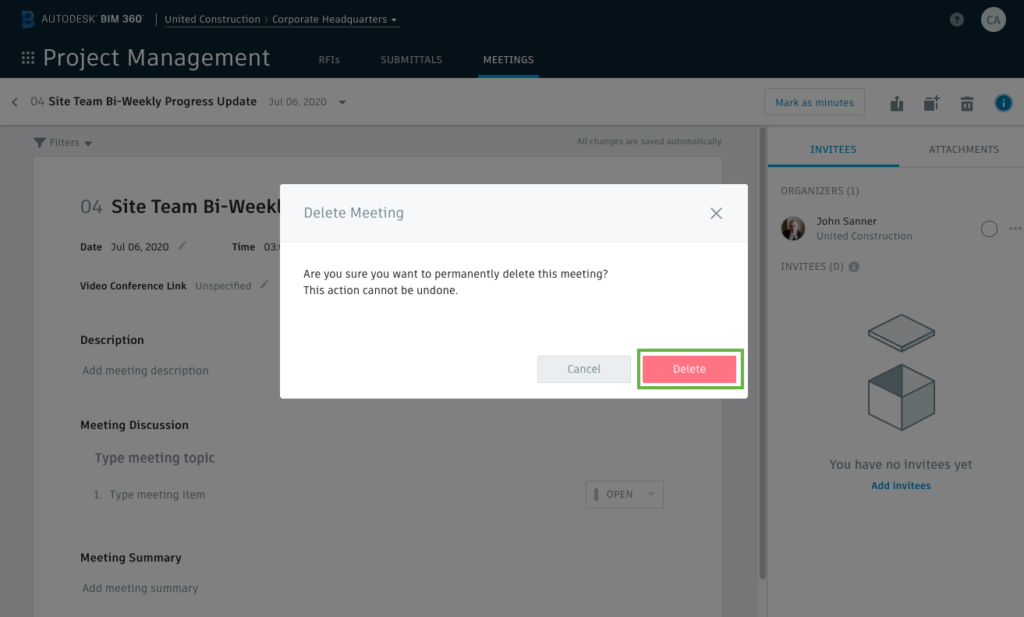Delete a Meeting Record
The latest Meetings release allows Project Management Admins and Meeting Organizers to delete a meeting record. Standalone records or those at the end of the series can be deleted.
Here’s how it’s done:
1. On the Web, go to Meetings and open up a meeting record. Note, in order to delete the record, it must be an Agenda.
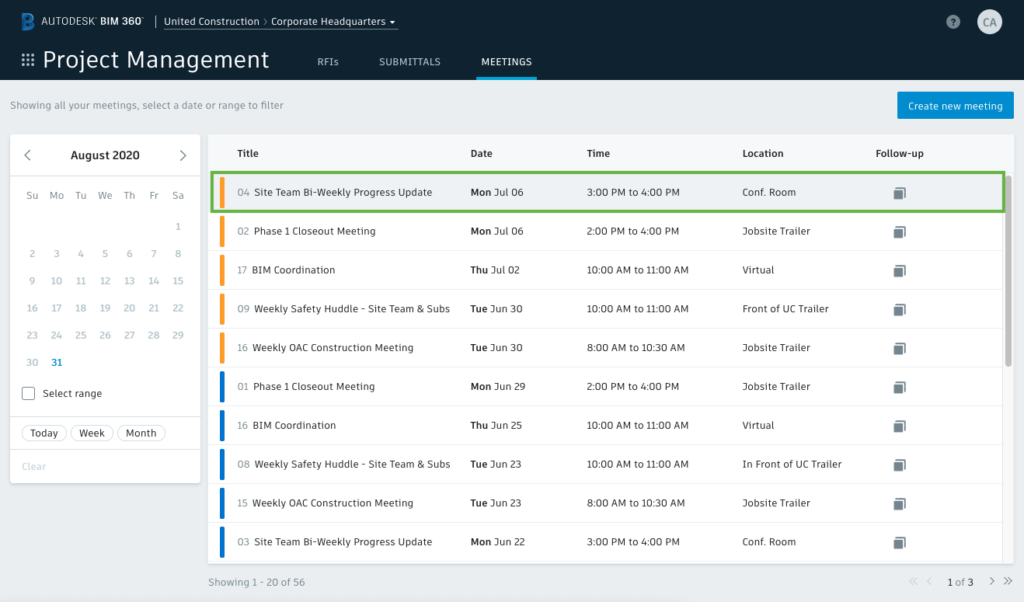
2. To convert an official meeting record back to an “Agenda,” select “Reopen meeting.”
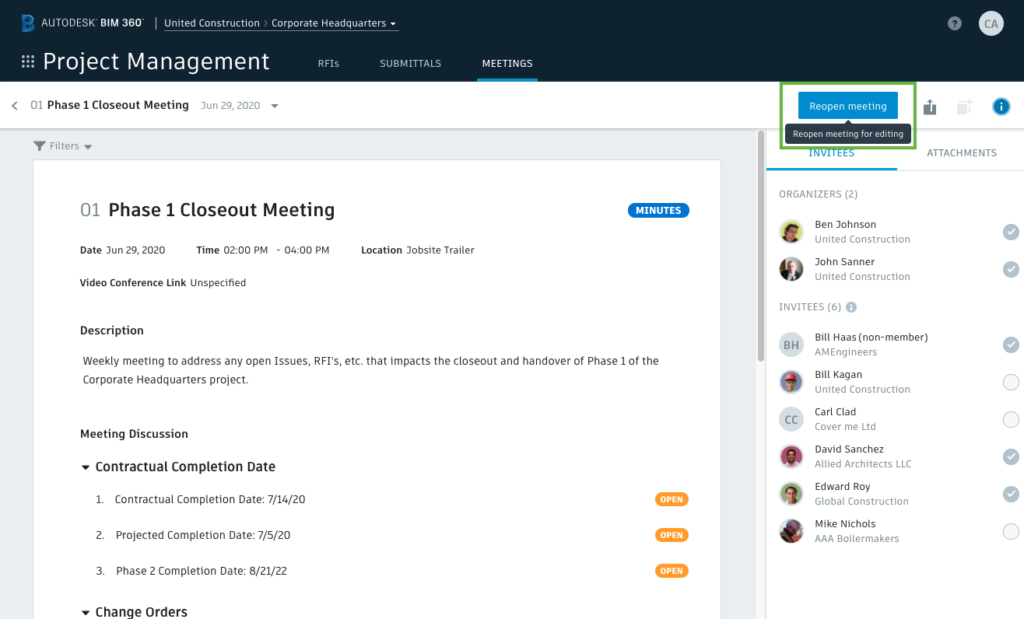
3. Once in “Agenda” state, on the top right click “Delete Meeting.” Note, if the record is part of a series only the last meeting record can be deleted. The option to delete will not display otherwise.
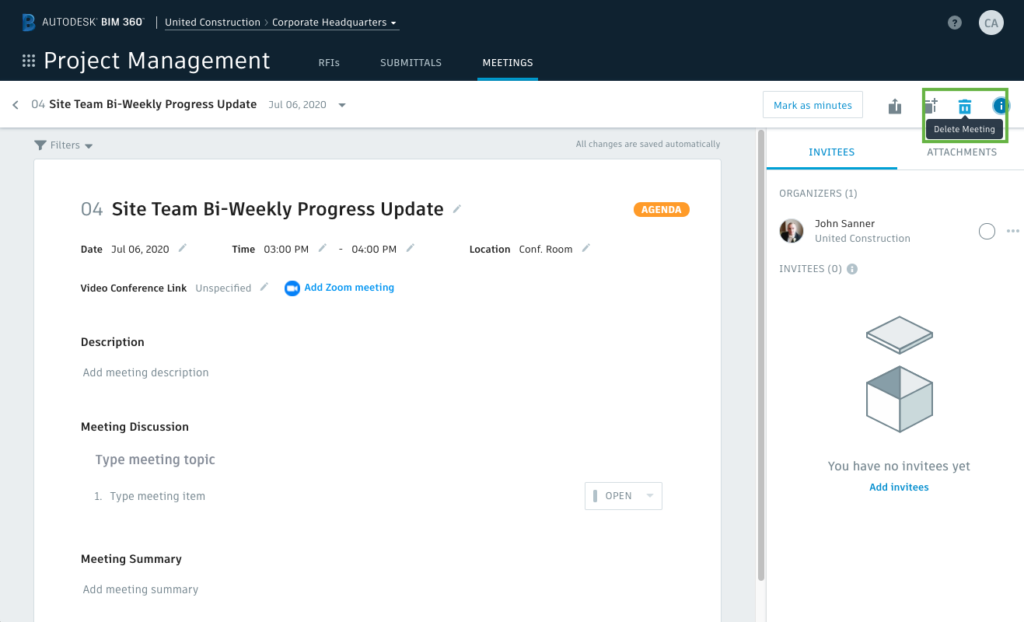
4. Select “Delete” to confirm you want to permanently delete the meeting record. Note, this action cannot be undone.