With the latest BIM 360 Docs release, new BIM 360 projects have enhanced search and filter features in document management.
In Plans, Projects Files and any sub folders, Docs users may now:
- Filter to view folders only, documents only, or both
- Filter by current file versions
- Search and then filter search results by folders, documents and current versions
In Project Files and its subfolders, Docs users may additionally:
- Filter folders by file type (e.g. .pdf, .xls, .dwf, etc.)
- Filter search results by file type
On BIM 360 Documents Management, click the filter icon to the right of the search bar to reveal the filter options. Use the dropdown menus to filter folders without searching, or filter after a search to narrow the results.
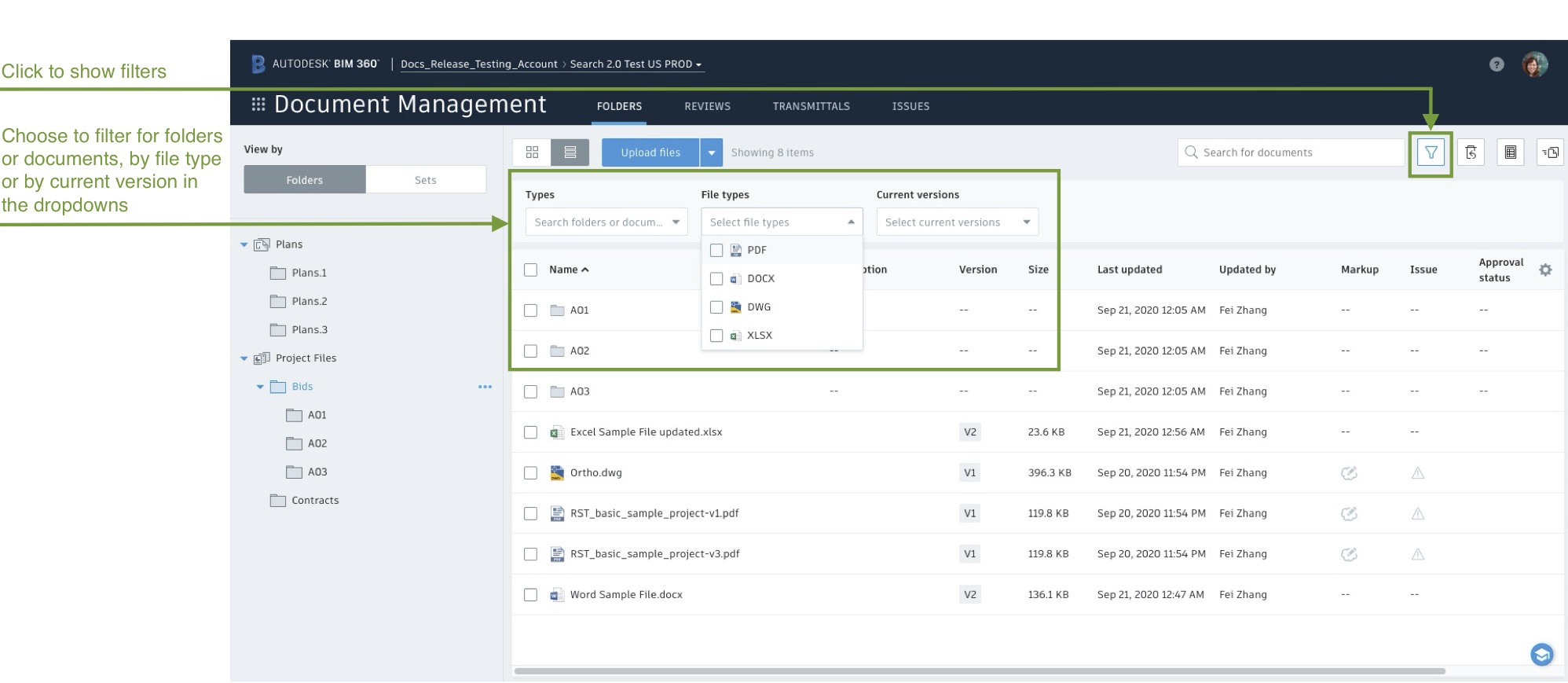
Please note: these features are not available on BIM 360 projects created before September 23, 2020.
