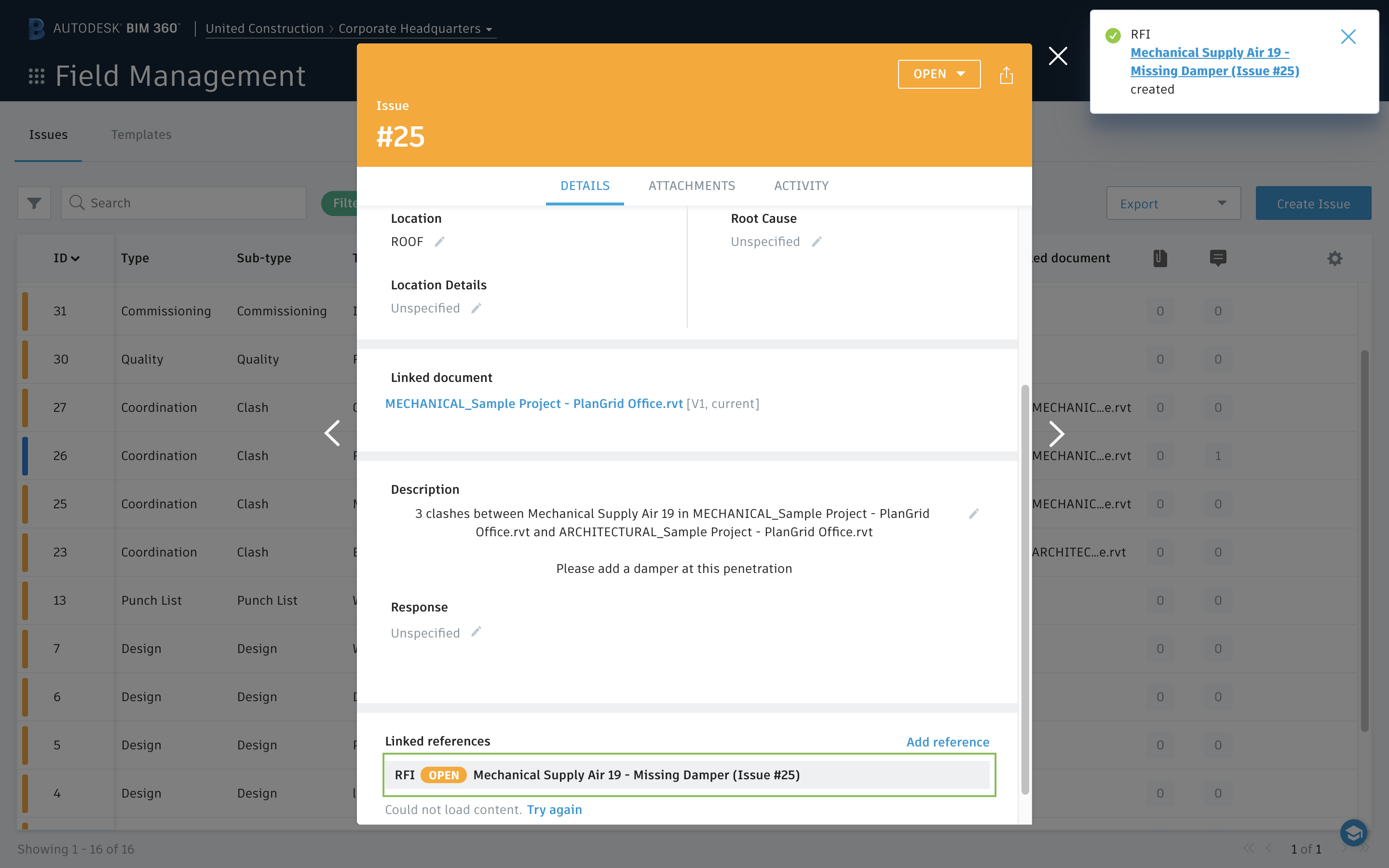Issue to RFI
The latest BIM 360 Project Management release allows Project Management Admins and RFI Managers to create an RFI directly from an Issue in BIM 360 Build, streamlining workflows and creating a bi-directional link between records. Here’s how it’s done:
- On the Web, open an existing issue, under references, click “Add Reference, RFI”
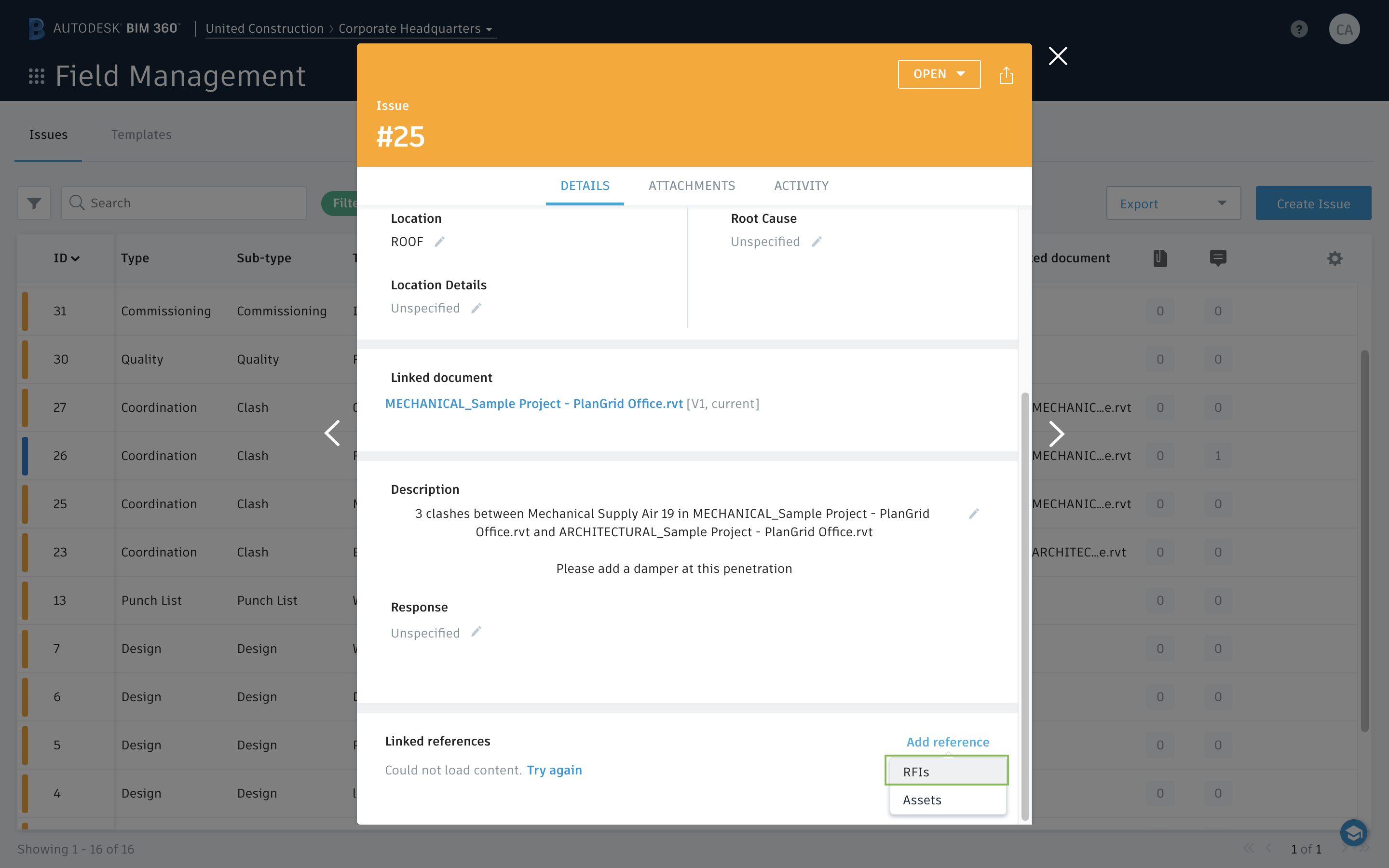
- Click “Create New”
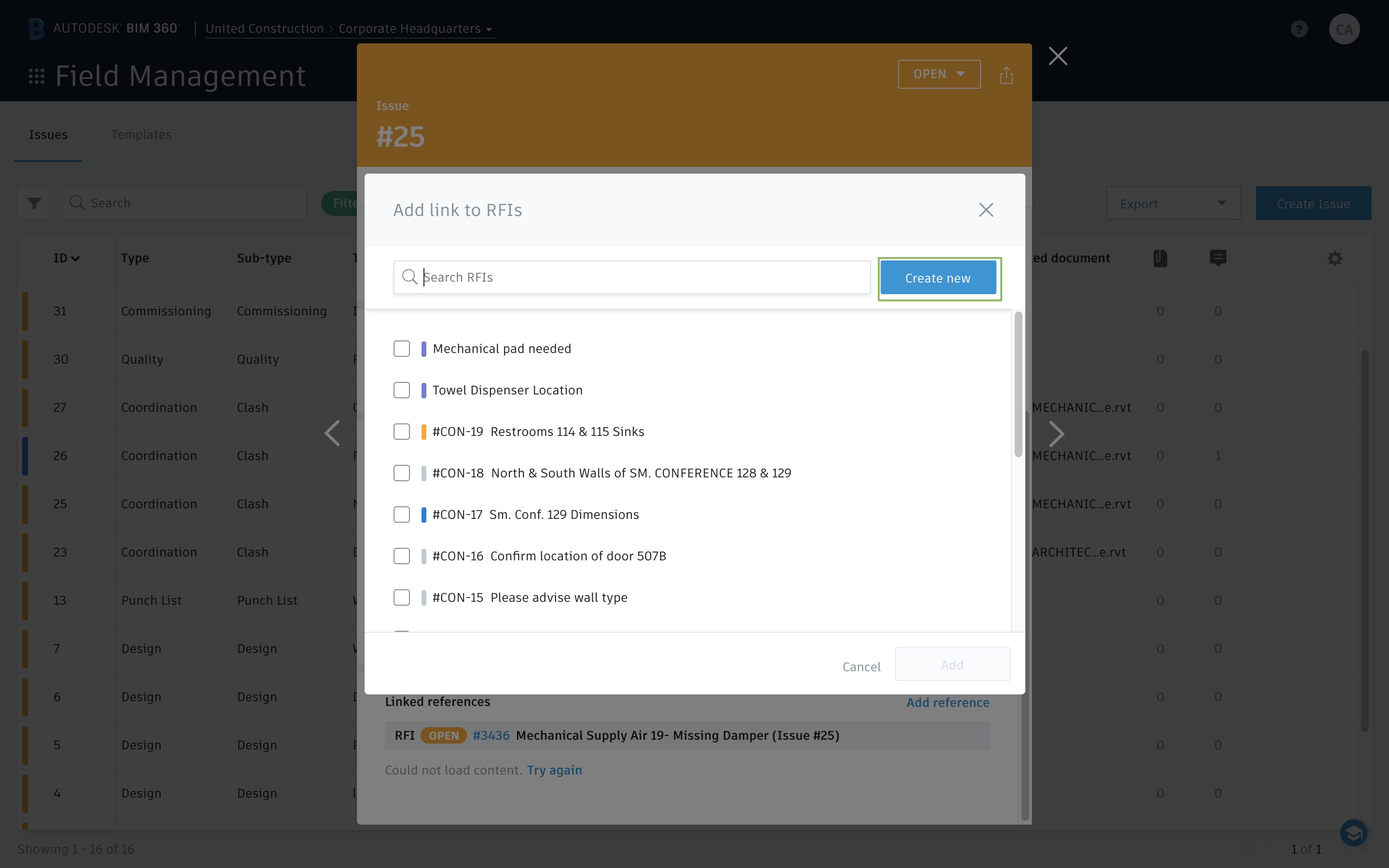
- When prompted, add in all RFI details and click “Create” when done
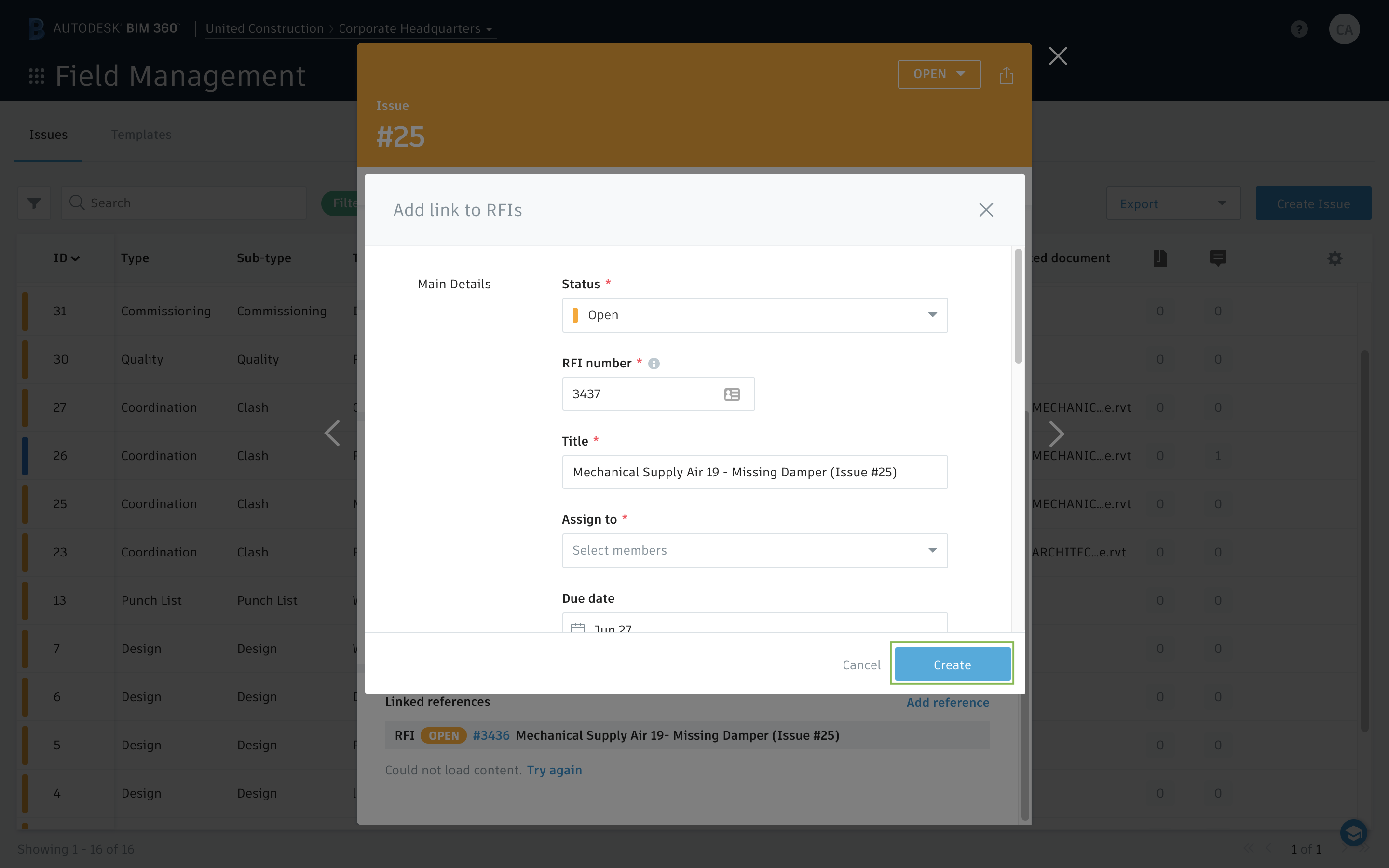
- RFI will be created and there will be a bidirectional link between the Issue and RFI.