UPDATE: We have found some bugs related to this update and hence we reverted to the previous issue assignee permissions.
We will turn the update back on once the problems are resolved.
————————————————————————————————————————————————————-
Issue assignee permissions update
Until now, when a user was assigned an issue, they could modify all of the fields in that issue. In response to customer feedback, we are changing the assignee permissions to provide more control over which users can change fields within an issue.
The new issue assignee permission structure
1) Users who have project issue permission settings less than “Full Control”
When that user is assigned an issue, they will be able to:
-
- Add comments and responses
- Add attachments
- Change the issue status (except to closed, or move draft to open)
2) To perform the following actions, a user must either have “Full Control”, or be the issue owner (either as the creator of the issue, or designated as the owner following issue creation):
-
- Re-assign the issue
- Change the due date of the issue
- Close the issue
- Modify the text of the description
- Modify custom attributes
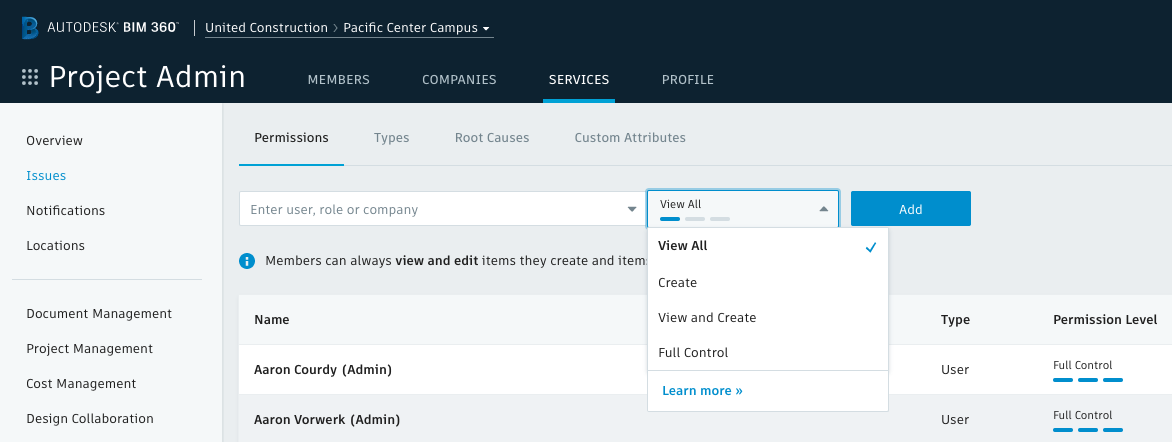
Potential actions in line with this change:
- If you do not need issue assignees to be able to modify all issue fields, then you don’t need to do anything.
- If you have specific project members who need to be able to view and modify all project issues, those members should be granted “Full Control” permissions in issue settings in Project Administration.
- If you need to allow specific project members to modify more fields in a specific issue, you can assign the project member as the owner of the issue to grant them the necessary editing permissions for that issue only.
