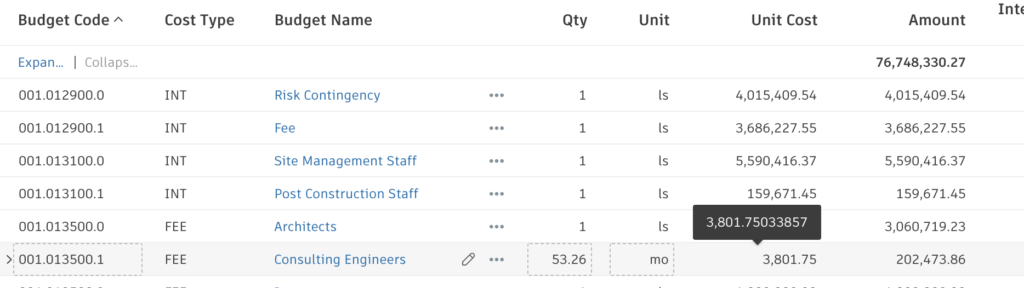Released Today
BIM 360 Cost Management now includes a set of functionality that enhances usability. Here’s what’s included in the release.
Reports: Current View
Users now have further customisation of budget reports. With this release, reports can be created to reflect the current on screen layout, meaning column visibility including custom columns and order is now supported as well as grouping and filtering in exported budget summary pdf and Excel reports. Users can create on the fly or utilise saved views to generate reports
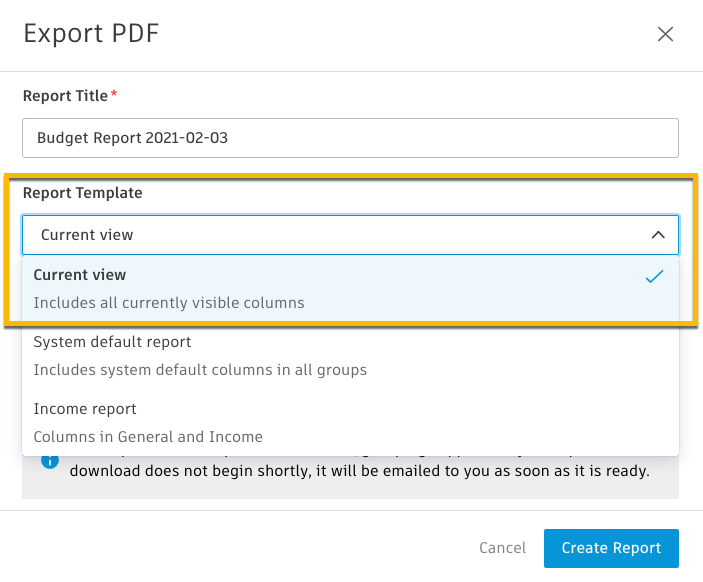
Budget View updates
- Update saved views including ‘Default view’: Users can now save their own custom view of the budget as the default view and also update existing saved views.
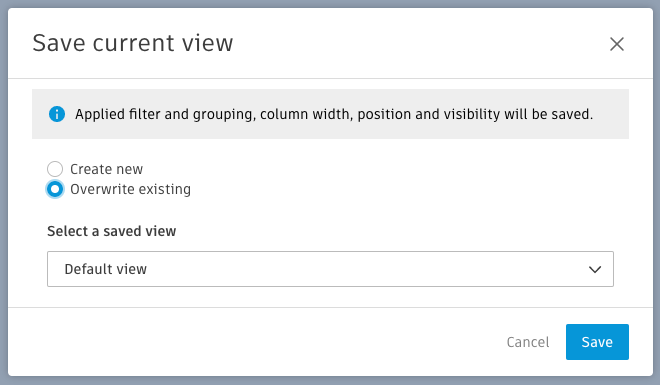
Custom Calculated Column Updates
- Custom calculated columns in Contracts: Similar to budget columns, users can now create new columns with custom calculations or modify existing ones within the contracts view.
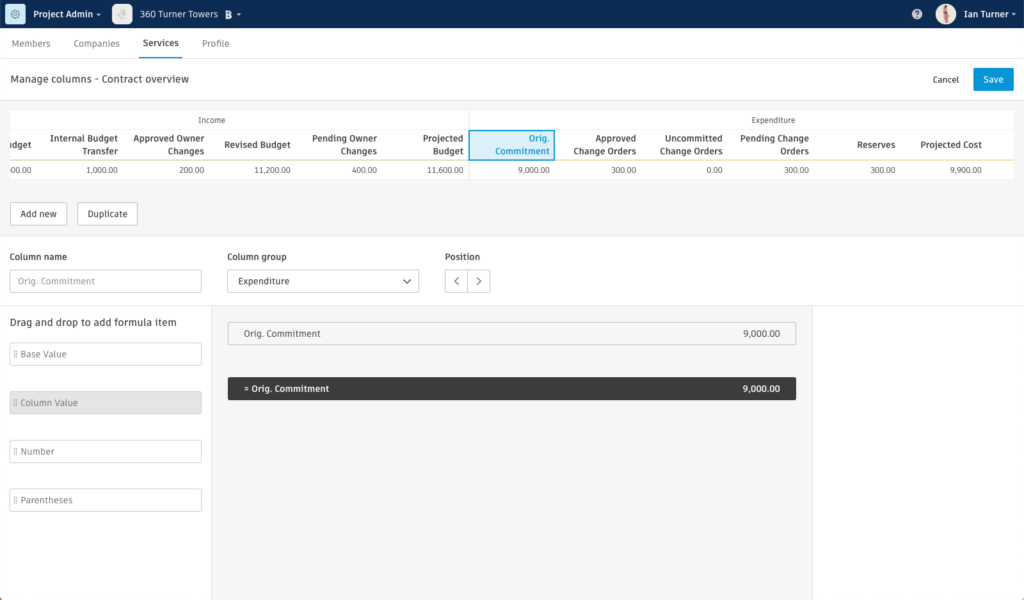
- Calculation explanations: New information has been added to explain the calculations in each budget column when users hover on a column header
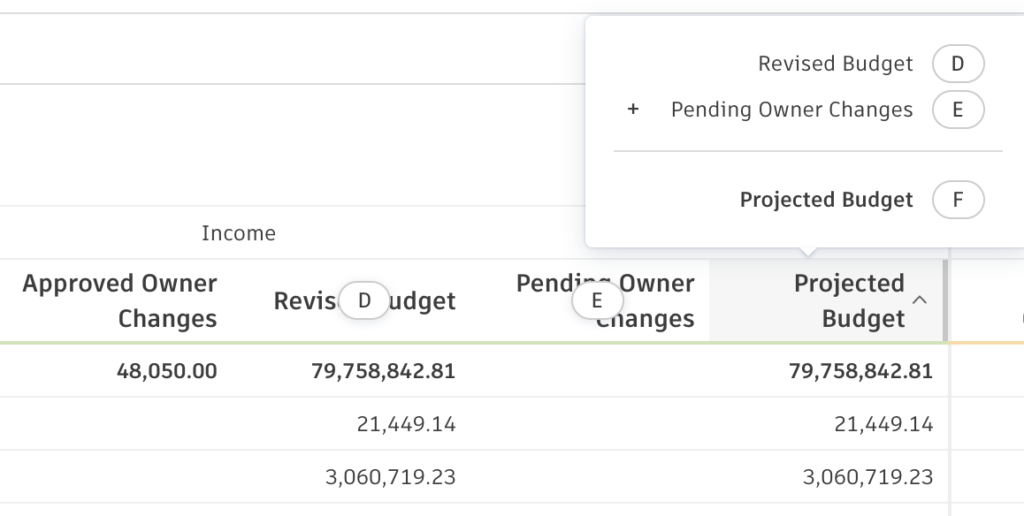
Method Related Management Costs Updates
- Price increase calculation: When planning allowances over a number of years, users can now leverage the price increase calculation to account for price increase over the duration of the project.
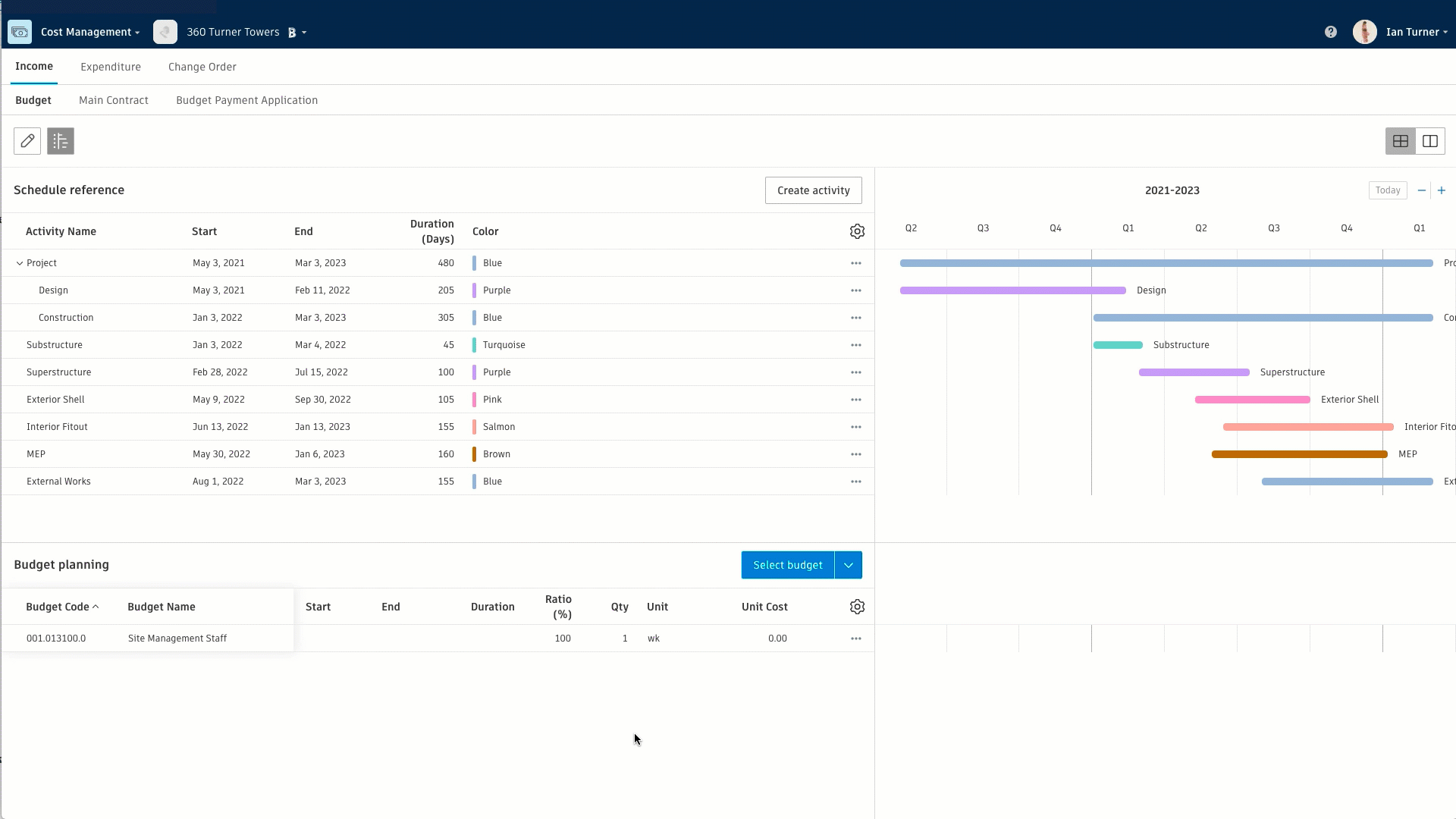
- Work week and hours/day setting: In project admin users can define working hours per day and days in week to perform calculations if switching unit
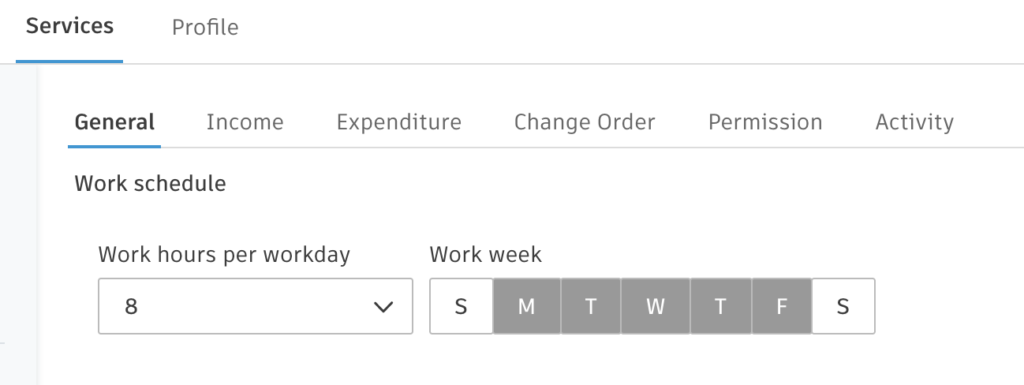
- View selector: Users now have the option to customise the view in Method Related Management Costs and hide the Gantt chart to expand the budget planning view.
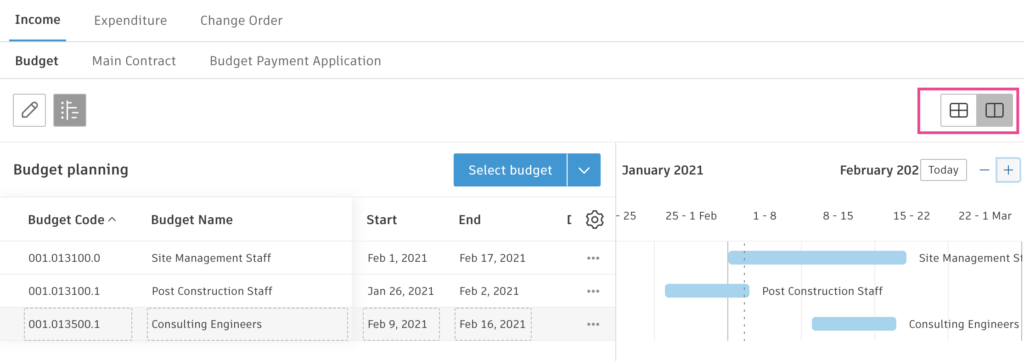
Other
- Unit calculation accuracy: Costs can now be calculated using unit costs up to 8 decimals places of accuracy