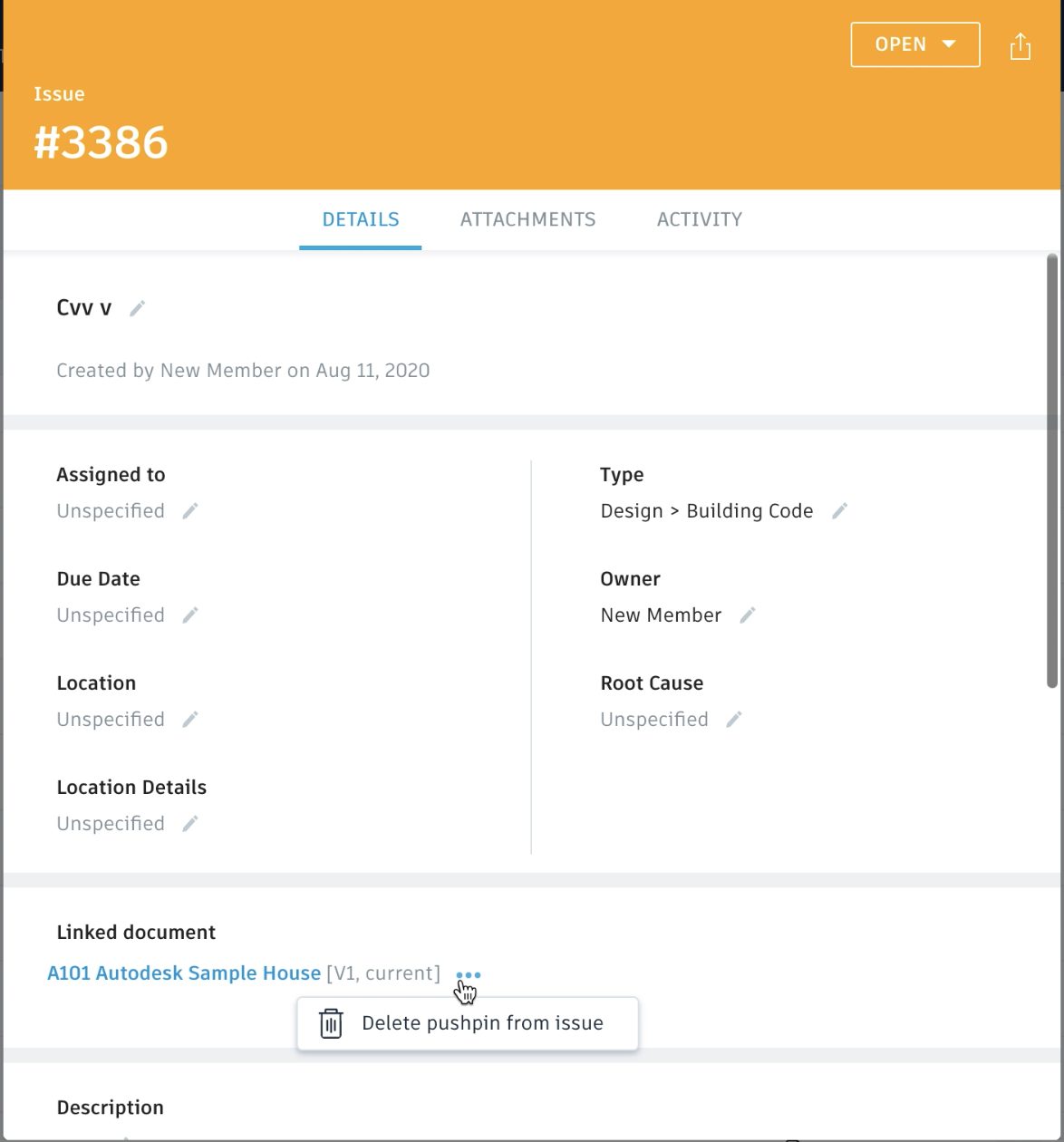Linking a document
It often happens that a document needs to be linked to an issue after the issue was created.
Users can now link a document to an issue on web or iOS by selecting one from the project files and placing an issue pushpin on it.
Within the issue details, click on “Add document”, then select the specific document from the project files. Then, if needed, click on the exact location to place an issue push pin.


Removing the link to a document
Similarly, if a link to a document needs to be removed, click on the three dots next to the document’s name and delete the reference.