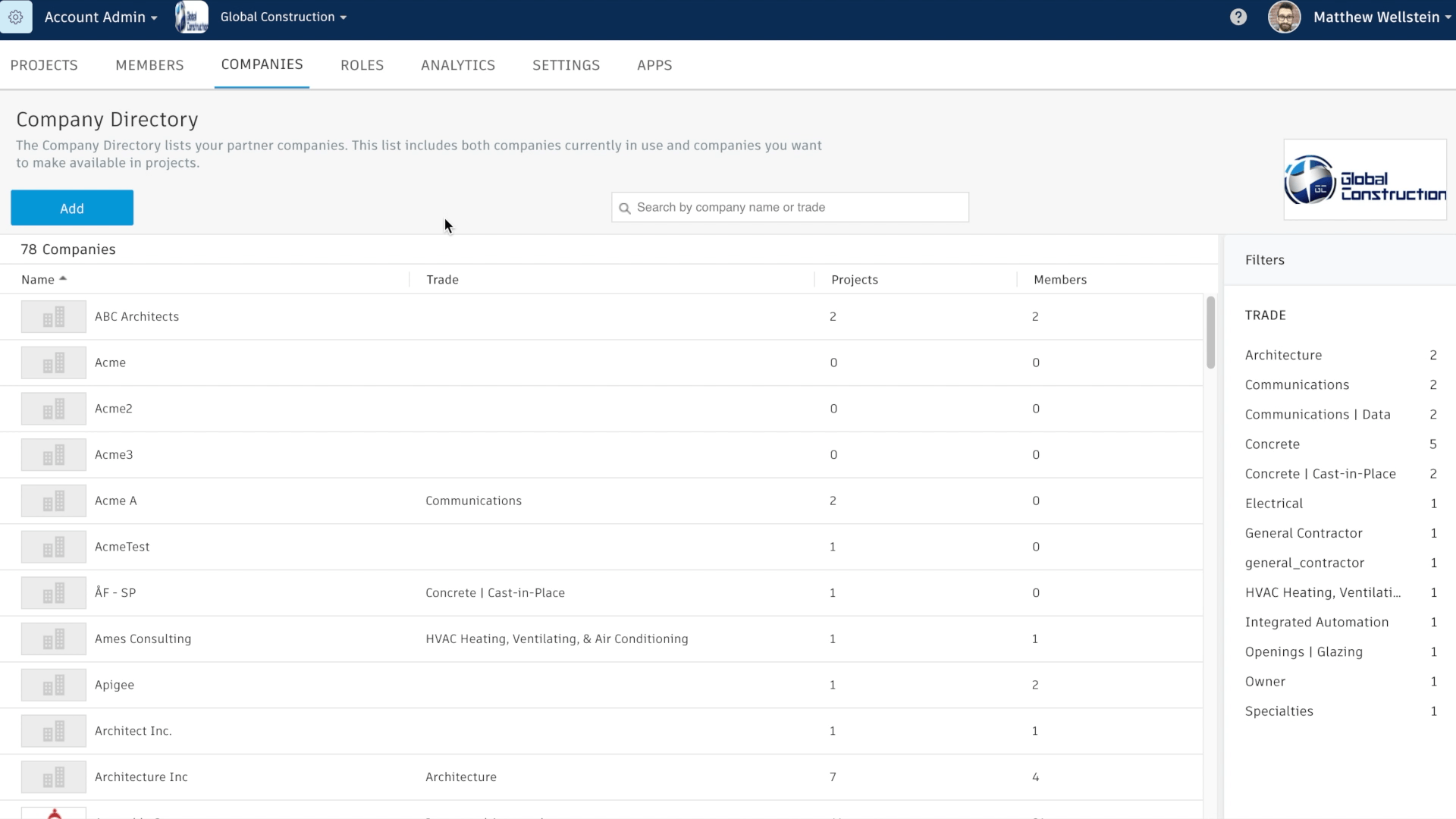BIM 360 users now have the option to limit the ability to create new companies to just Account admins. This will eliminate the accidental creation or duplication of companies and help standardize the company directory so that it is consistent and easier to manage.
Within Account Admin, navigate to the settings panel and scroll to the bottom where you will see a check box to “Allow project admins to add partner companies”.
By default, this will be checked. What this means is that Project admins are able to add companies to the account as they are adding and updating project members. If they start typing and the company doesn’t already exist, they are given the option to create a new company. This can be a problem if too many people are adding companies and you end up with a bunch of duplicates.
If an organization wants to limit the creation of other companies within the account to just Account admins, they can uncheck this box and it restricts access.