We are pleased to announce the new Team content folders capability in Design Collaboration.
The Team content folders feature provides more control for design teams, enabling them to define the folders in their team space that contain the relevant design models and content for collaboration workflows.
This feature also reduces the number of files which need to be processed and will increase the performance of Design Collaboration.
During Team setup, project administrators create a team folder to hold all models, sheets and supporting documents relevant to that team. Previously, once the team folder was created, all the content in the parent folder and its subfolders would be included in the Team Space automatically. This could include models and documents which are relevant for project work (deliverables, conceptual work, transmittals) but are not design related.
In large scale projects with complex folder structures and many files which are not relevant for the collaboration process, this could cause performance issues. It also meant design team members may have to search through numerous files to find the one relevant to them to share or view
The new Team content folders feature gives teams more control over the files they work with, by allowing project administrators to specify which of the subfolders content should be included from. This means that any sub-team folder which contains models and supported documents which are not relevant can be excluded from the team space in Design Collaboration, but still be stored in the team folder in Document Management, enabling use of the team folder as a true CDE.
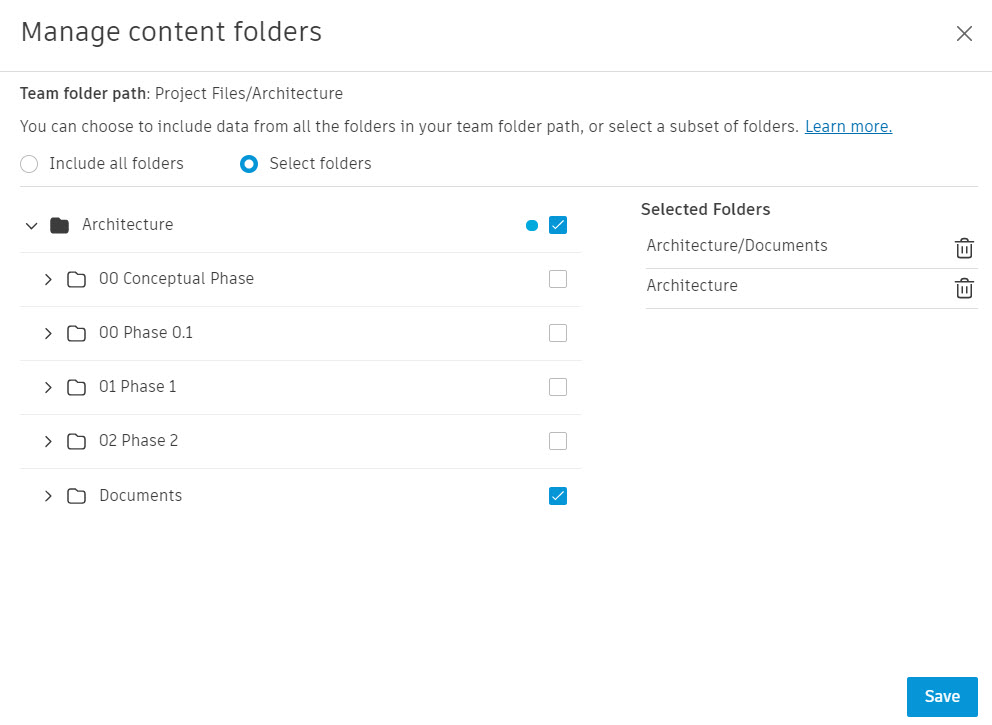
For more information, see the Online help – Manage Teams
