We’ve been working to support more projects across Change Analysis. As such we are pleased to announce that we now support the creation of Watch Groups for 3D DWG and IFC files.
3D DWG and IFC file support for Change Analysis
Projects and teams who rely on various file formats (for example, manufacturing or civil engineering projects), can benefit from the Watch Groups feature and Change Analysis workflows.
Project leads can now better monitor the changes in their projects by selecting specific elements in IFC and DWG files, and automatically receive notifications if something changes in those files.
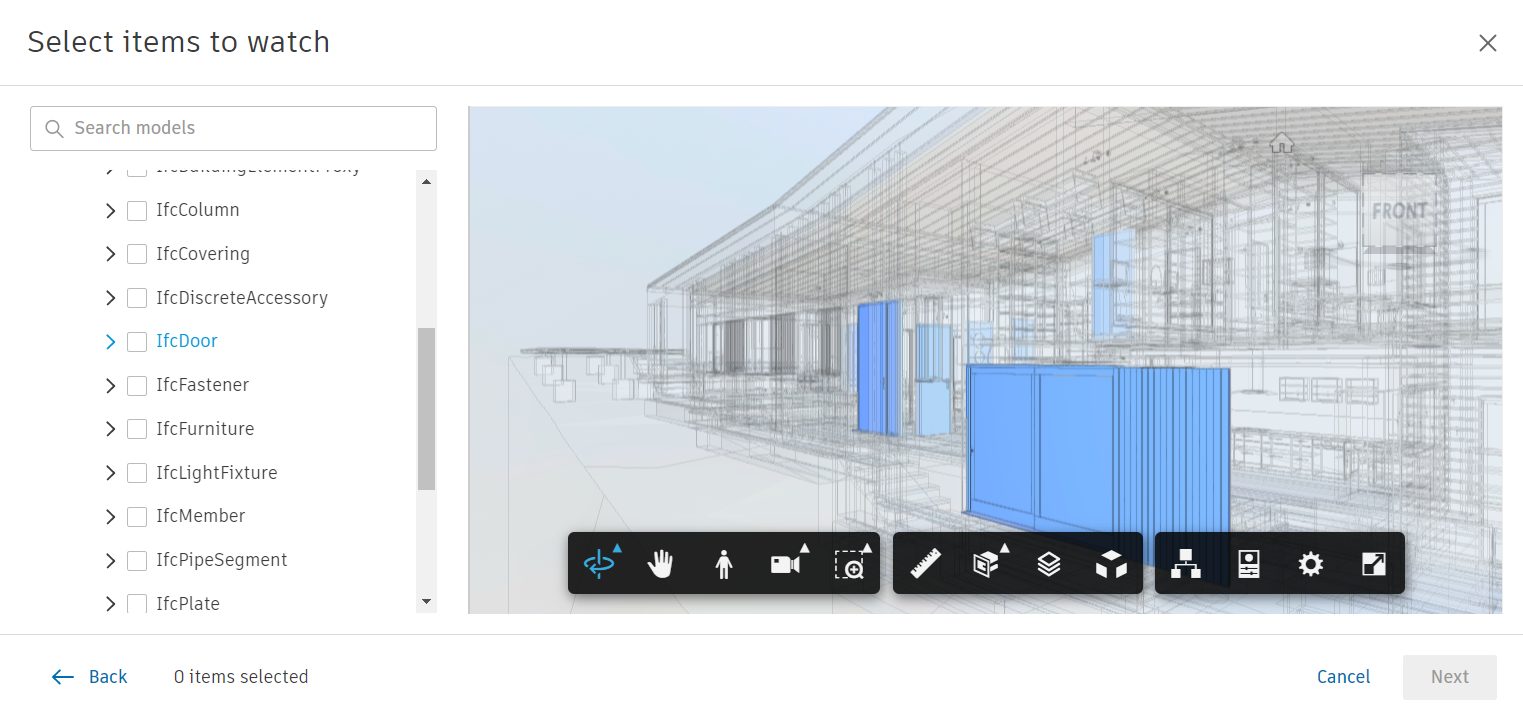
Edit Watch Group
Now our users can review designs and change the items and models included in a watch group as needed. Teams can use the ‘Edit’ watch group workflow to access the viewer, and add or change the items, or even whole models, that are being watched.
Items can also be removed from watch groups, for example if users are no longer interested in a certain model or team, or if changes are no longer being made to a design.
Changes are automatically recalculated for the edited watch group, ready to be reviewed by users in the Changes dashboard and the Change Visualisation viewer.
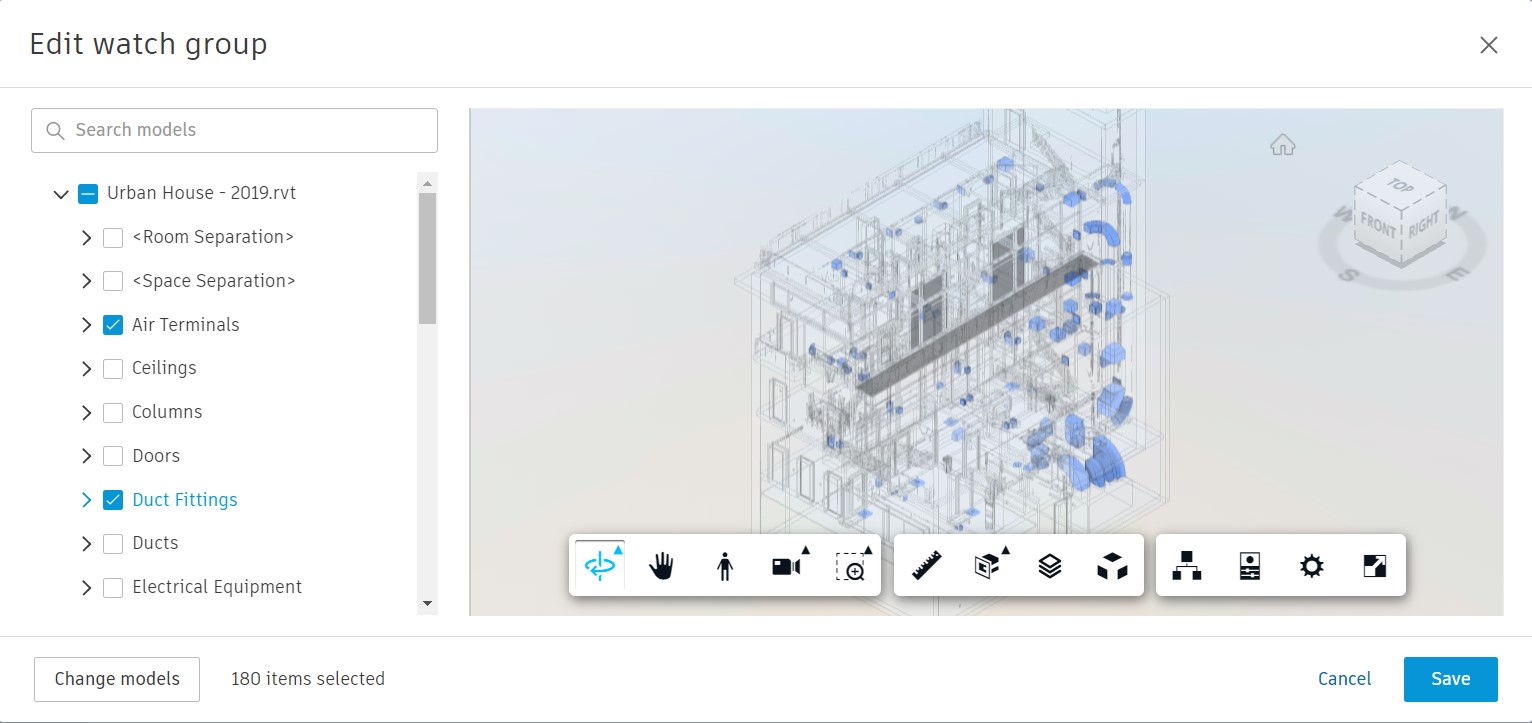
IFC and DWG format limitations
Change analysis supports the following file formats:
- 3D DWGs
- IFCs exported from Revit
- IFCs exported from ArchiCAD
- IFCs exported from Tekla
Note: IFC file support is limited to those consisting of a single project/site/building.
See also:
Autodesk Construction Cloud Change Analysis Online Help
BIM 360 Change Analysis Online Help
