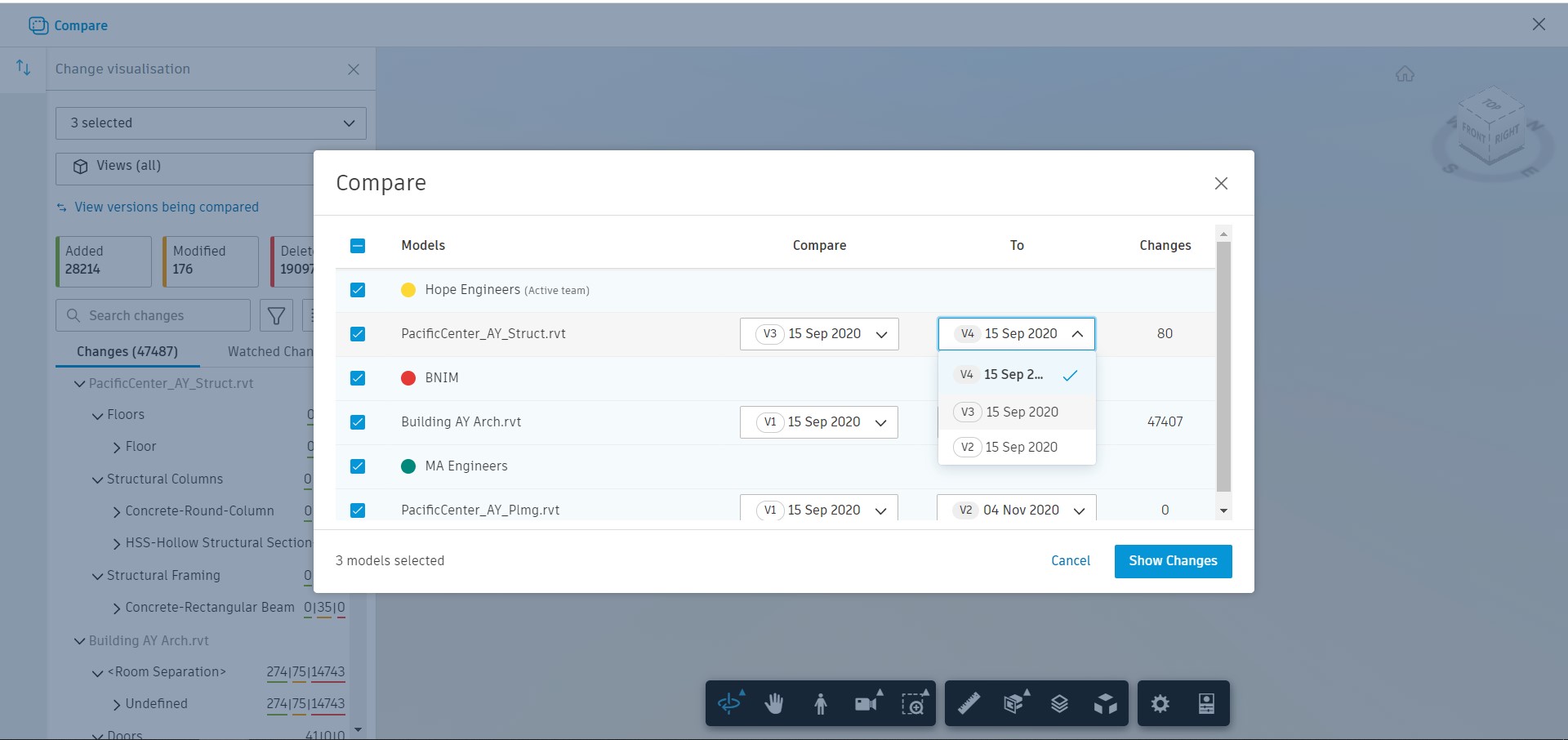We have been working on improving the experience and features of the Changes tool in Design Collaboration, both in BIM360 and ACC.
Change Analysis Tool in Design Collaboration
Back in February we launched a brand-new feature to help our users to manage the risk of change in their design projects: the ability to create watch groups. Watch groups help our users by providing automatic notifications when changes happen in design elements that they care about.
Now, to further enhance the efficiency and flexibility in the Changes tool, we are launching a new Compare feature, allowing our users to compare changes between any model versions.
New Compare Experience
In the last few months, we’ve improved the feature previously known as ‘Show Changes’ by making the options for comparing changes clearer and more transparent for our users. The new Compare experience allows our users to select which models and versions they need to compare, and allows the selection of the best view of the models and packages.
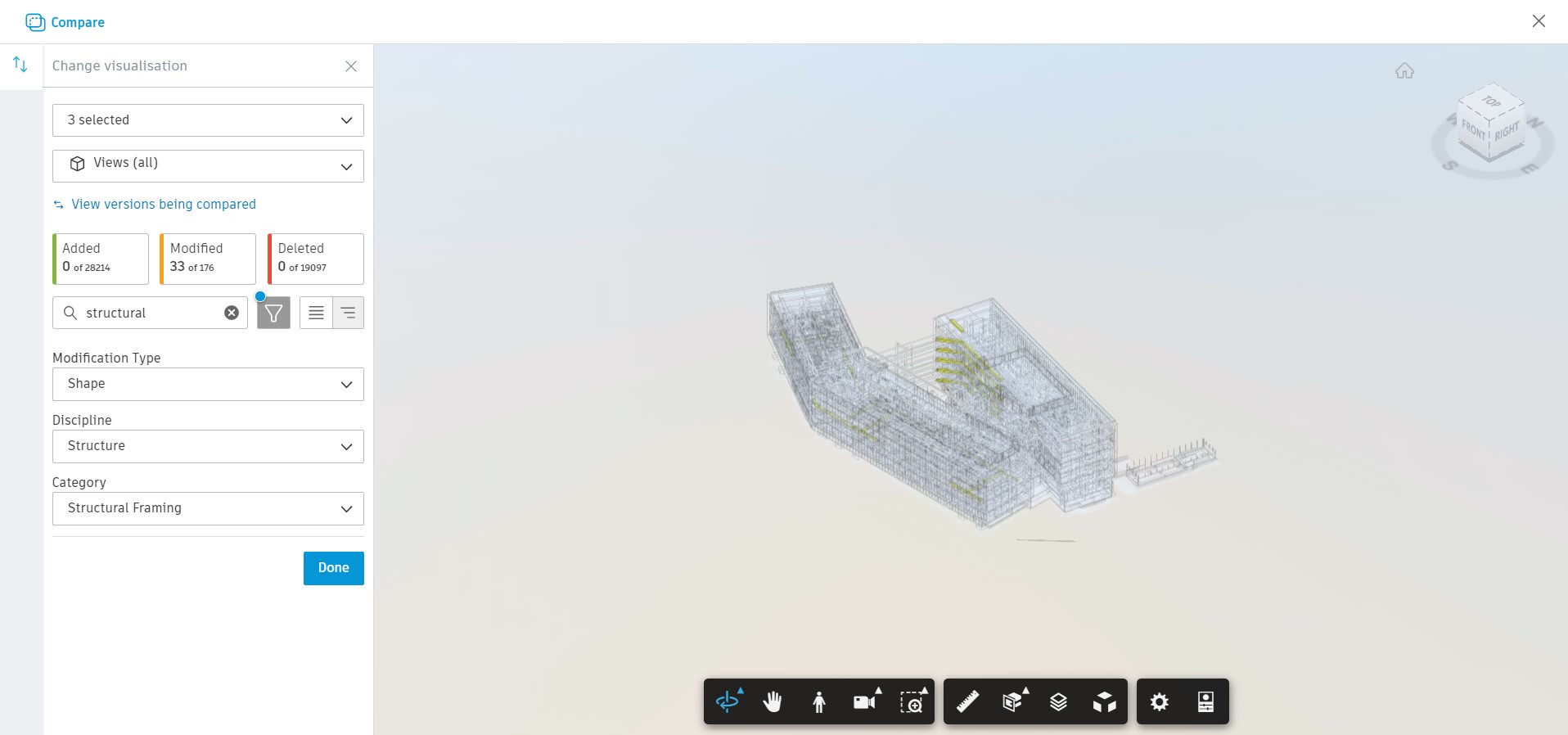
In addition, there are significant improvements to the ability to filter the selection. Easily sort change information using the search field, or filter by discipline, category, or modification type. The new experience supports RVT, DWG, and IFC files.

Comparison of non-consecutive model versions
During the design process, models change constantly, and at certain points in the project our users might need to go back and understand what happened retrospectively. To support this, we have added the ability to compare any version of a model in Design Collaboration.
For example, our users can select a version from the beginning of the project and compare it with the latest version to understand the evolution of the design.