We have several exciting updates around Document Management in November as well as other improvements listed below.
- Desktop Connector | Right-click to Rename Files
- Desktop Connector | Non-Conforming File Validation
- Files | Import/Export of Naming Standard
- Files | Improvements to ISO File & Folder Operations
- Files | Open and edit DWG with AutoCAD (web app)
- Reviews | Add Custom Attributes to Workflows
Desktop Connector | Right-click to Rename Files
For any file, a user will be able to right click and rename- a file from Desktop Connector without needing to navigate to Docs in the web browser to do so.
Desktop Connector | Non-Conforming File Validation
Autodesk Construction Cloud unified platform or BIM 360 users now have the ability to select specific files and put them through the naming validation tool to rename them in order to meet the project’s naming standard in Docs.
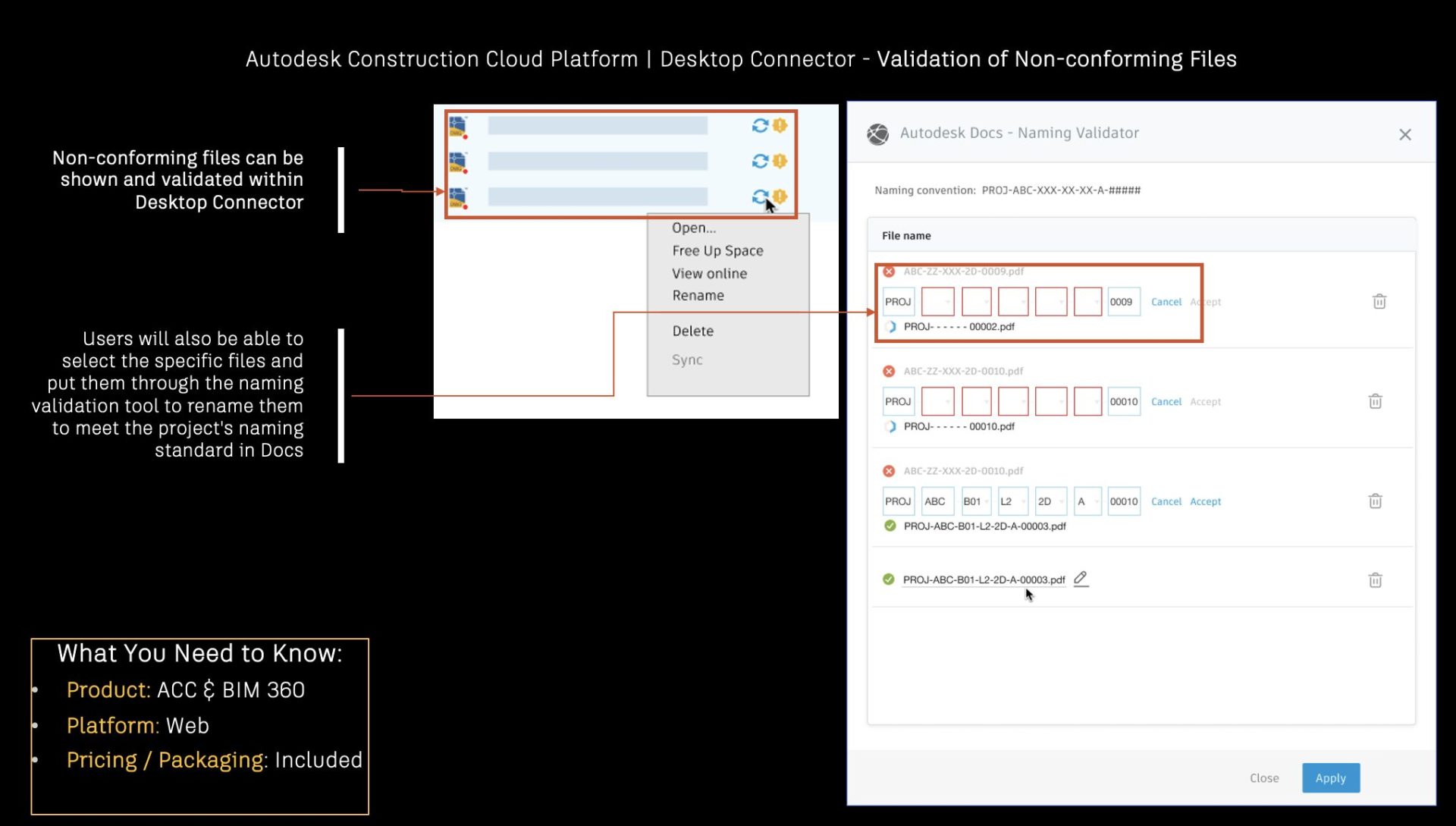
Files | Import/Export of Naming Standard
As a project admin setting up the naming standard on a project, the admin will now have the option to export a .xlsx template and make adjustments to the naming standard attributes in MS Excel for ease of use and import to a single project or multiple projects. Many customers standardize the naming standards across their projects. Until now, these customers needed to set up the naming standard in each project individually. Now, you can streamline this process by using the new Import/Export feature.
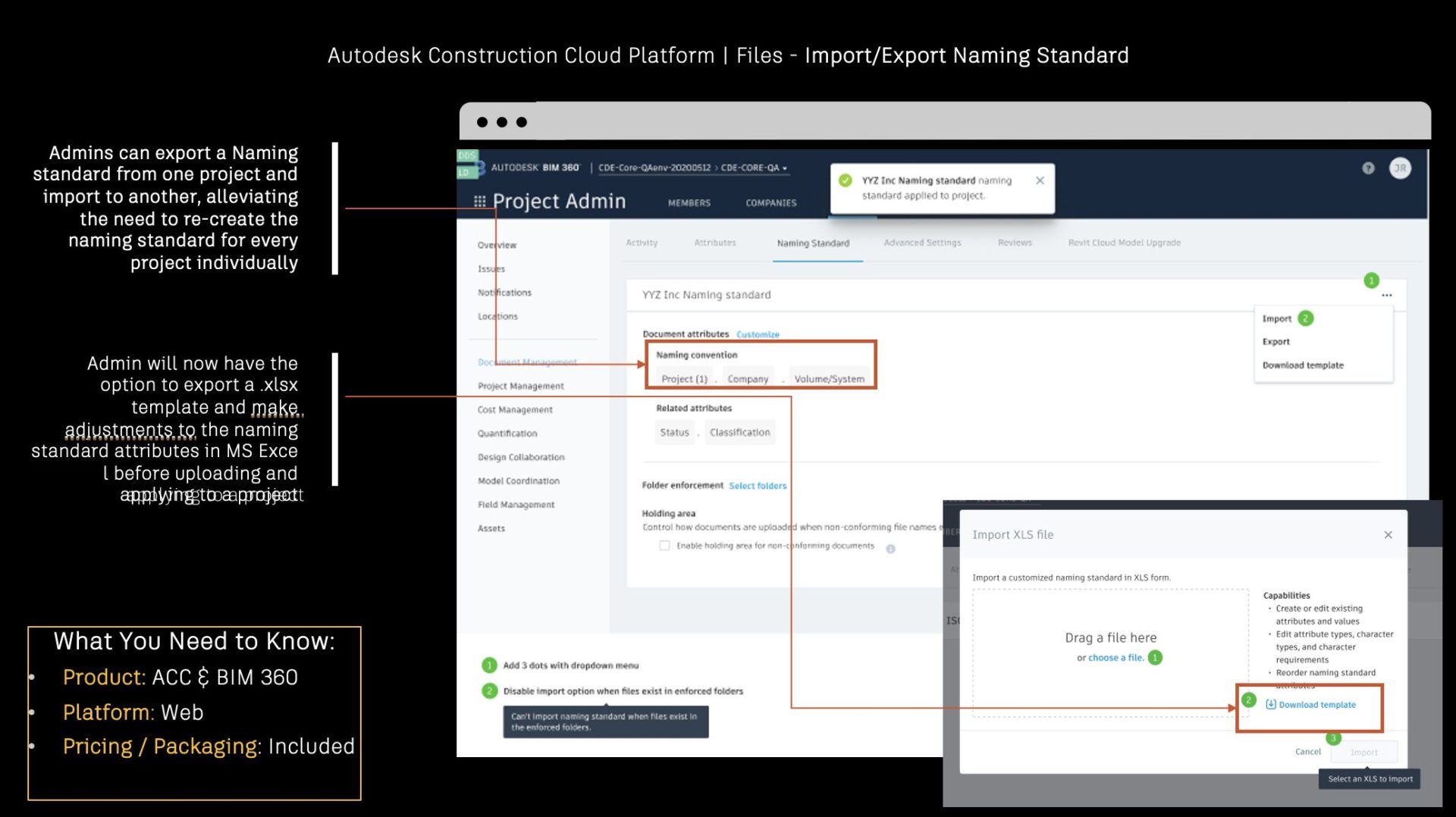
Files | Improvements to ISO File & Folder Operations
Autodesk Construction Cloud unified platform and BIM 360 users can now take advantage of ISO naming standards validation when moving or copying files from folders to folders with naming standard enforcement and when making a file “current”. Additionally, members can now have their search results be a method to organize files for selection to move or copy to a naming standard enforced folder.
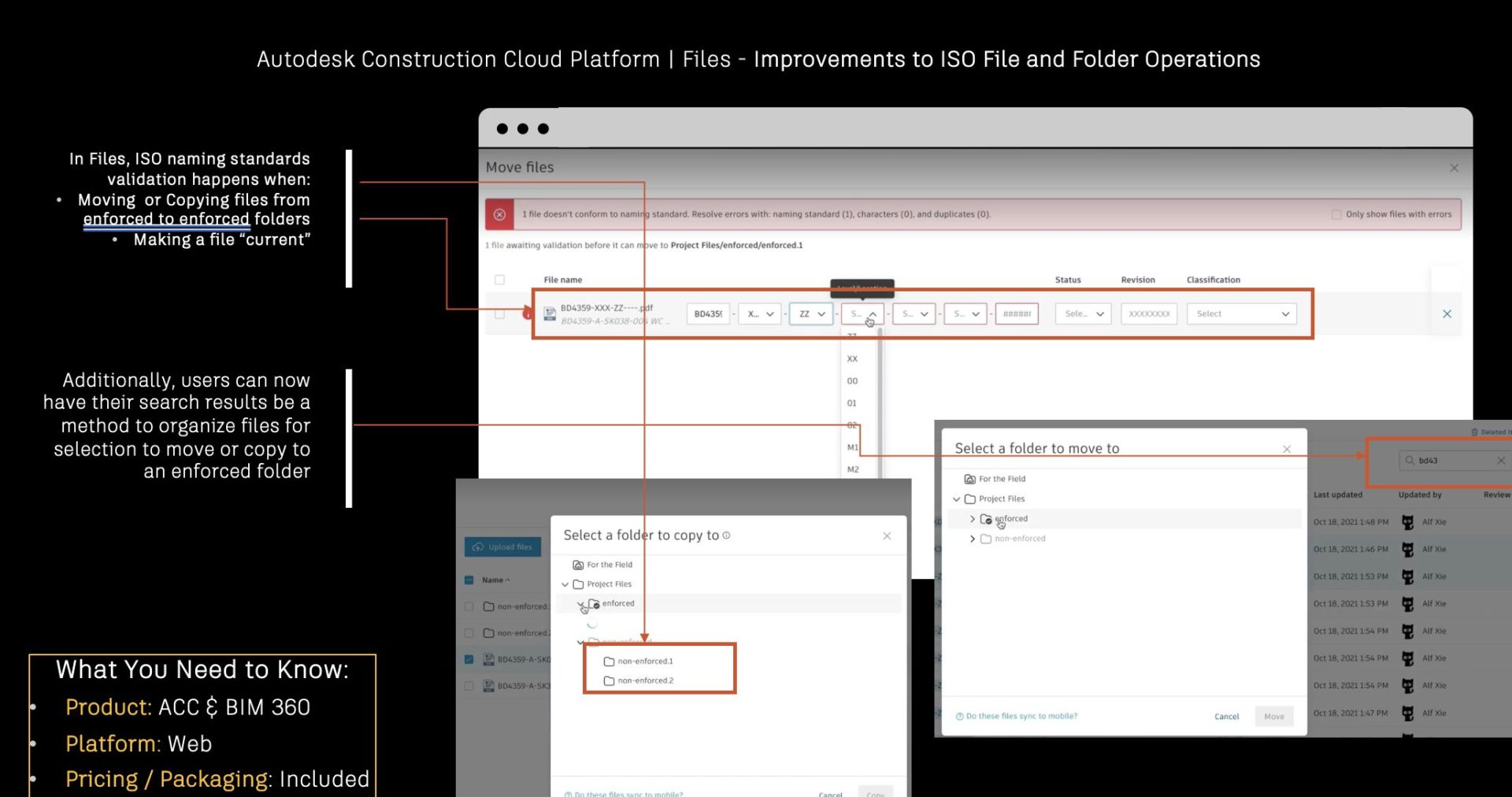
Files | Open and edit DWG with AutoCAD (web app)
From within Files, users can now right click on a .dwg file type to open the drawing within the AutoCAD Web app exposing the use of native AutoCAD tools (viewing and editing). This will allow users save time by easily editing and saving new versions of AutoCAD designs. NOTE: Once the file is clicked, a new tab is opened-exposing the AutoCAD web interface.
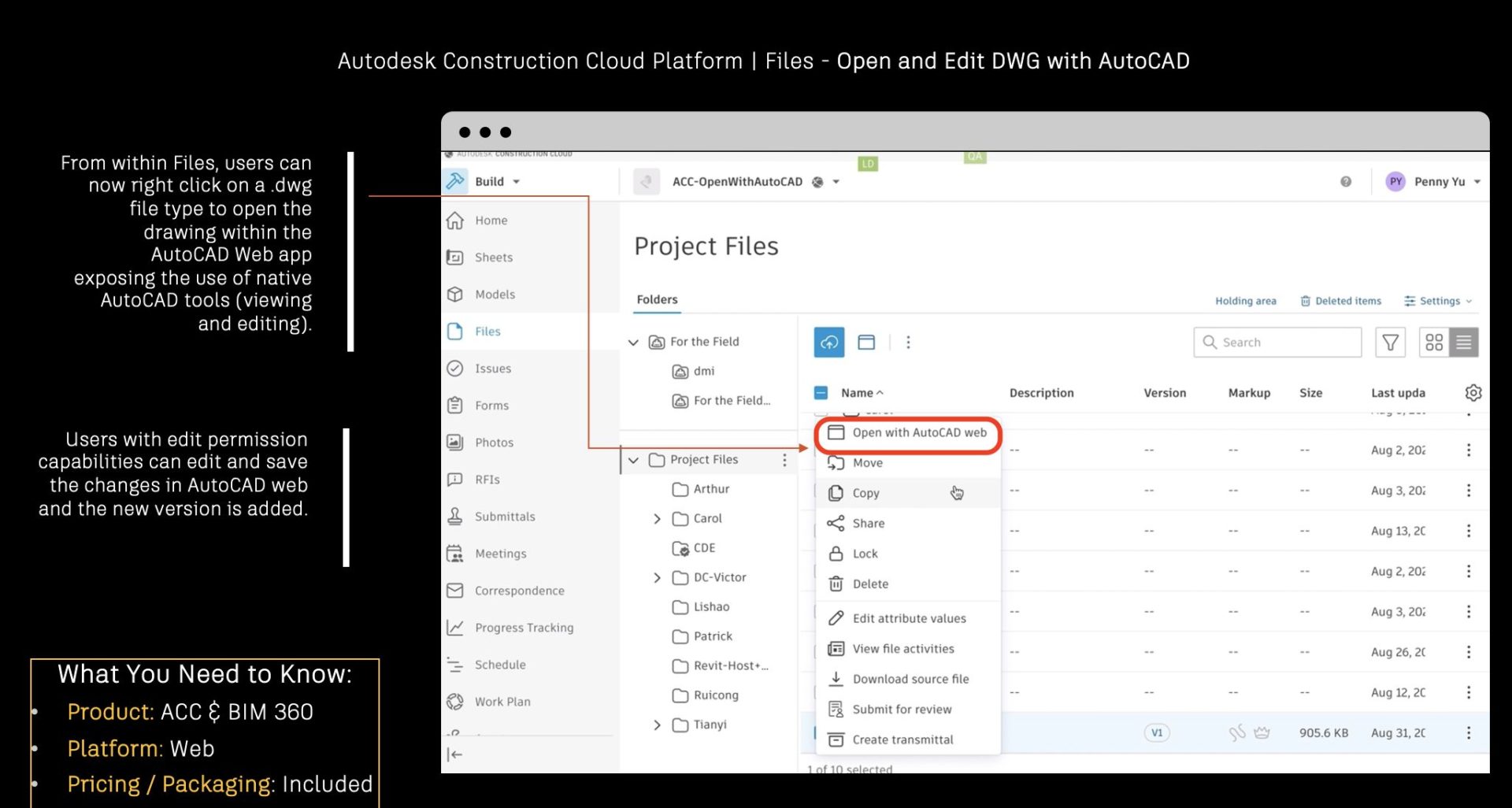
Reviews | Add Custom Attributes to Workflows
The project admin can now add custom attributes to a workflow so that each review initiated will have the custom attribute columns for the approve to complete as needed. This helps teams streamline review process and save time by adding custom attribute directly to the workflow vs. prior to this release, where users had to wait for the approval and then manually update attributes in Docs. Please note: For BIM 360 users, only projects created after Mar 23, 2021 will have this feature.
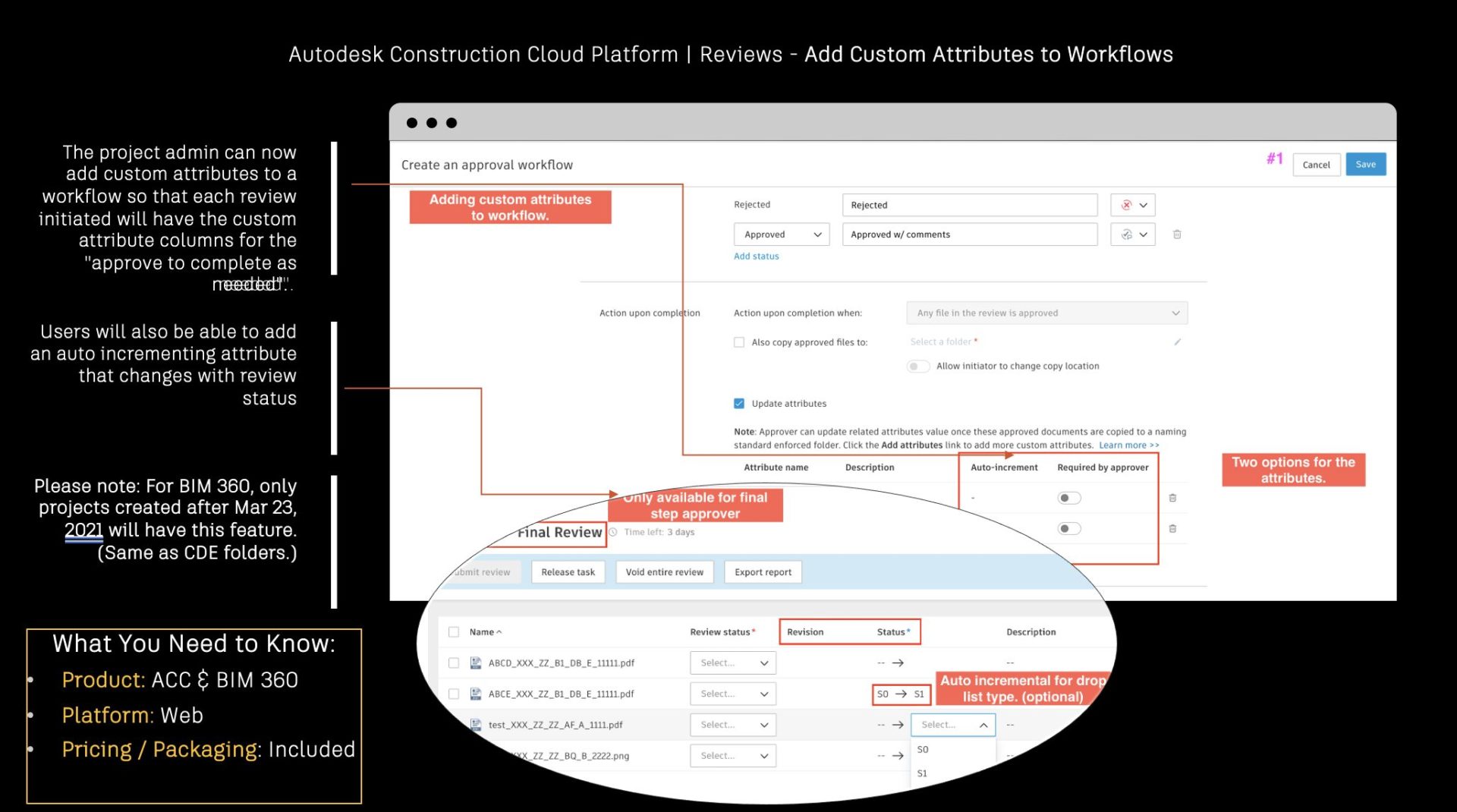
Additional Updates:
- Reviews | Show folder path for files in reviews
- Reviews | Show approval status text next to the icon in the grid
- Flow Connection | Support pasting a list of emails to the assignee picker
- Transmittals & Reviews | Search by ID’s
