HOME PAGE
- Date Settings Copied in Project Templates – Now when copying a project via project templates the system supports the copying of date settings.
- Payment Application Submitted Date Visibility – Added the submitted date to the Dates section in the budget and cost payment application flyout. Enables setting an automated relative response date which can show in the homepage as a reminder. For example, Remind user 14 days after payment application was submitted they must respond.

SETTINGS TOOL
- Budget Code Segment Variable Length – To support irregular structures, when setting up the budget code Admins now have the option to choose Variable Length for the segment’s # of digits.
- Variable length can be applied to multiple segments
- The max # of digits per individual segment is 20
- Variable length segment code displays as “_” in preview


- Excel Payment Application Template Support – Microsoft Excel based document templates can now be used for payment applications if preferred to Microsoft Word.

- Visual Enhancement to Payment Application Document Templates – Payment application document templates have been updated to include additional rows in the payment details table to allow users to define hierarchy and parent node background color/font. And summaries can be at the top or bottom This will increase the visibility of summary items within generated payment applications and applies to Excel and Word based templates.
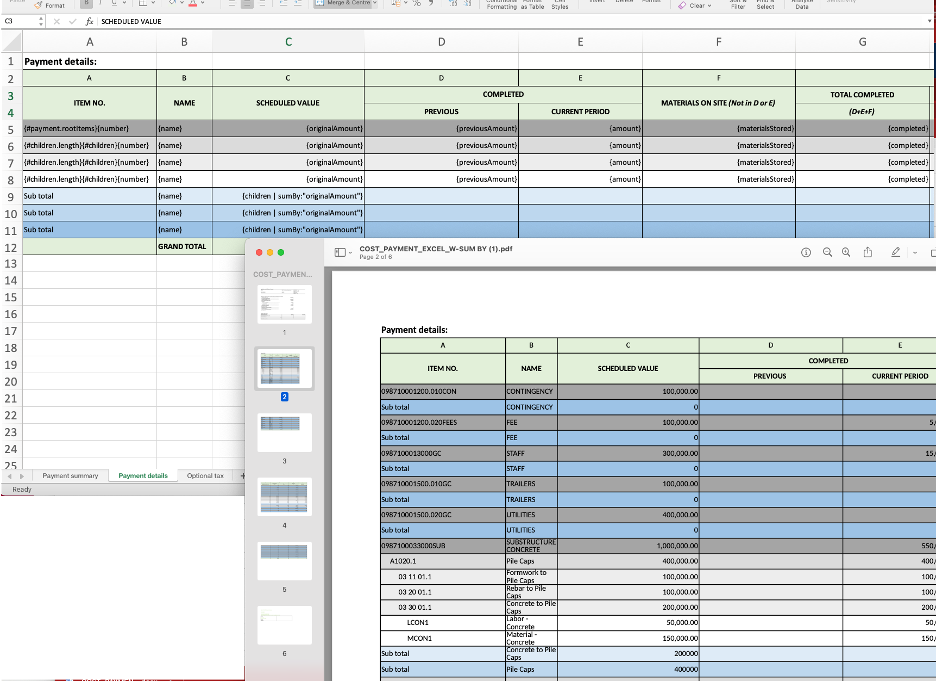
- Custom Budget Column Budget Base Values– For customers who only want to see an Original Commitment value once a contract is executed
- Contracted Commitment – The amount from Contract SOV in any status except executed
- Executed Commitment – The amount from Contract SOV once executed
- Total Main Contract Amount – Main Contract total
- Main Contract SOV Amount – Relative amount for budget item in the Main contract
- Main Contract SOV Qty – Relative Qty for budget item in the Main contract
- Allocate to Contract Visibility within Budget – Added the ability to allocate budget items to contracts easily from the budget overview or edit modes.

BUDGET TOOLS
- Copy Supplier Contract SOV Subitems to Main Contract – Added the ability to copy supplier contract SOV subitems into the main contract SOV items after a budget payment application has been created. This will allow the Owner to see a detailed breakdown update in their payment application identical to the supplier SOV.
- Main Contract Zero Budget Amount – Zero-amount budgets added to the main contract in Change Orders are now updated with actual costs from Cost Payment Applications and Expenses automatically using the Aggregate costs button.

- Spread Markup Value in Main Contract – Using ‘Fixed Price’ as main contract type will now automatically add markups added to Change Orders to the work items so they can easily be not disclosed to the client. For example, a 10% mark up to a 10k concrete works Change Order item will result in a 11k concrete works item.
- Budget Edit Mode Spreadsheet Export – Added the ability to export a PDF/spreadsheet report from the budget when in edit mode.
- Budget/Cost Payment Application Information Update – Added a button to make the updating of values from previous applications simple if there is a scenario where multiple payment applications are open and being edited at the same time.
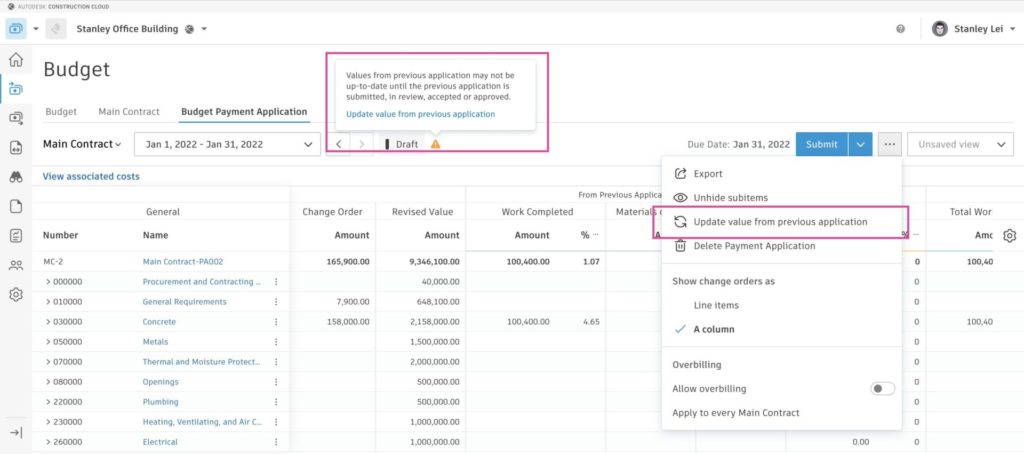
CHANGE ORDER TOOL
- Spread Markup Value in Owner Change Order – When selecting Fixed Price in the Main Contract setup, the system now spreads change order markup values over normal cost items. For Owner’s with collaborative access, the markup summary section isn’t visible in their view.
- Add Attachments from Cost Items at Generation – Previously only to PCO, when generating a document for RFQ/RCO/OCO/SCO users can now add attachments from Cost Items to include all necessary information.


- SCO Approval Workflow Award Date Auto-Populated – System now automatically fills in the award date after an SCO approval workflow.
- Retention Setting in Generated Contract Document – New variable for users to include the retainage/retention % in generated contract documents. New variables:
{contract.retention.completedWorkRetentionPercent}
{contract.retention.materialsOnStoreRetentionPercent}
- Supplier Change Order Document Generation Owner Change Order Number Visibility – The supplier change order document template now includes the variable to pull owner change order numbers.

FORECASTING
- Cashflow PDF Export Updates
- ‘amount/%’ information added to report cover page.
- The chart now exports in the PDF report.
- The ability to pull/schedule cashflow reports is available in the Reports tool.

