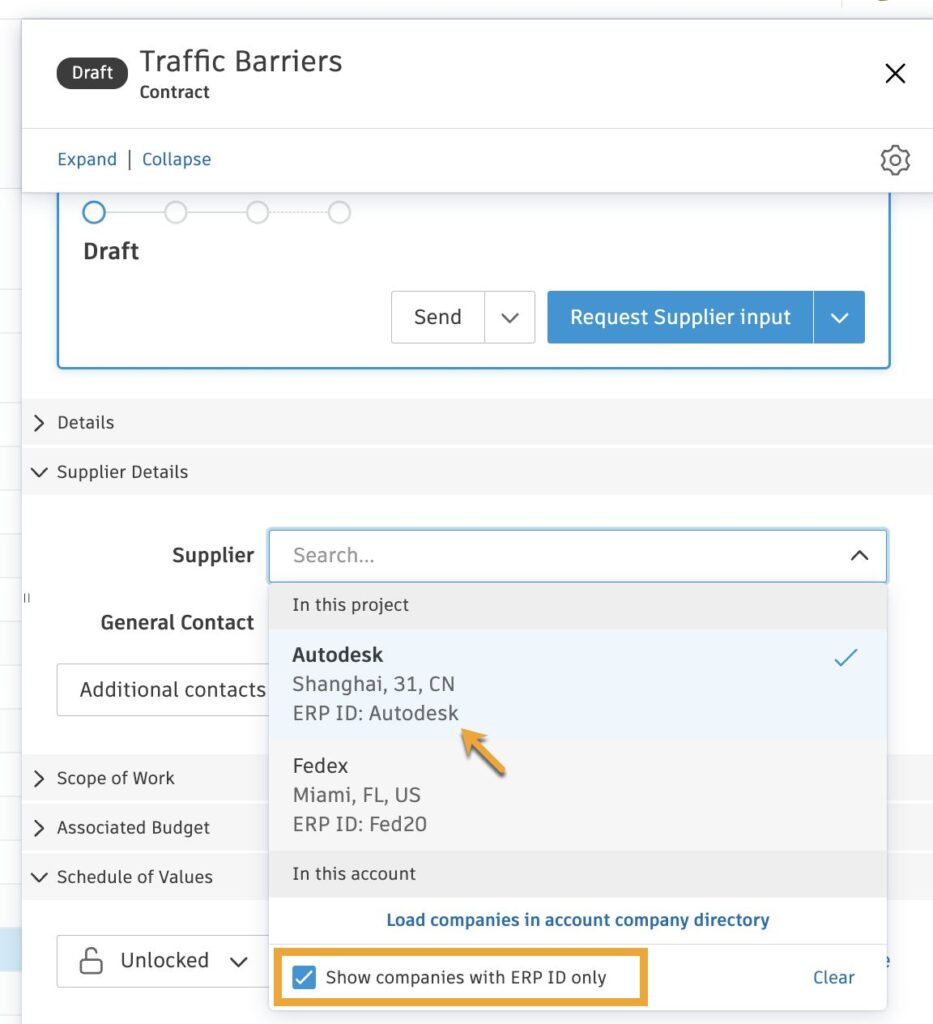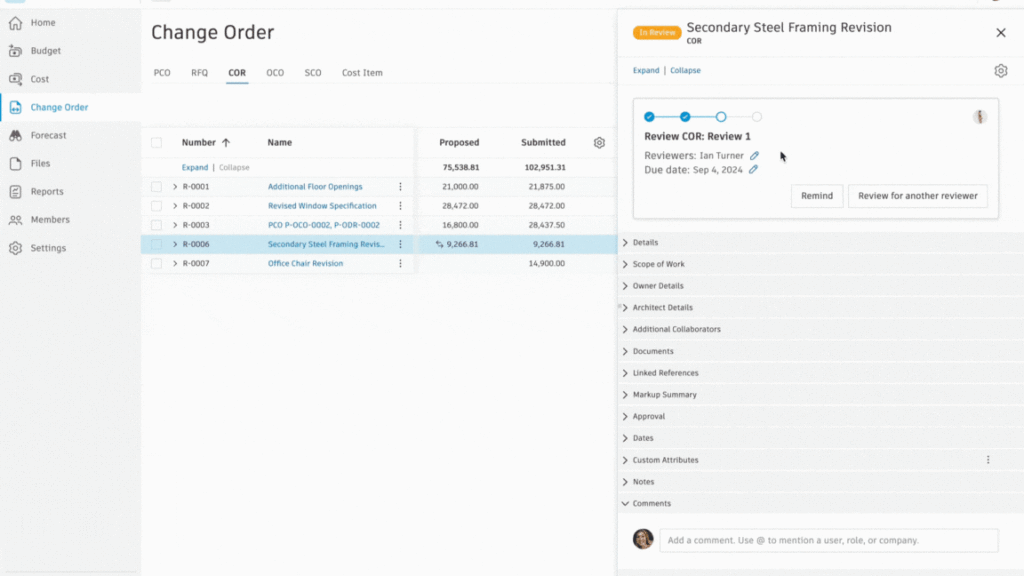Note: Images are of Cost Management in Autodesk Build. However, the functionality is the same within BIM 360 Cost Management.
- Budget Snapshots – Members can now capture a “snapshot” of the project budget at specific points in time and compare versions to understand how the budget has changed and why.
- Snapshots can be captured manually or scheduled automatically by project administrator in Settings.
- Compare up to three snapshots at a time, and choose preferred view order.
- Differences between snapshots are color-coded for easy comparison. Filter by status to see changed, added, and removed line-items.
- Delta indicators show variance between snapshots: red arrows for negative, green for positive. Hover to see the exact variance amount.
- Snapshots are available to project administrators and members with full control budget permissions.
- Comparison report export, coming soon.
- Open File with Standard PDF Viewer – Members can now open PDF document packages or attachment files with the browser PDF viewer by choosing Open in browser, allowing for standard PDF view and print options.

- Budget Payment Application – Associated Cost Report Enhancement – When an associated cost report is exported, the system now automatically saves it to the document attachments folder. This removes the need to download and manually add it to the document package.

- Improved Localization for Spanish (Mexico) – If the web browser language is set to Spanish (Mexico), the system now uses a point as the decimal separator and a comma as the thousand separator.
- ERP ID Displayed in Supplier Picker – When assigning a supplier to a contract, members can now see which companies are synced with the ERP by their listed ERP ID. Members can also search by ID or filter the list to show only companies with an ERP ID.
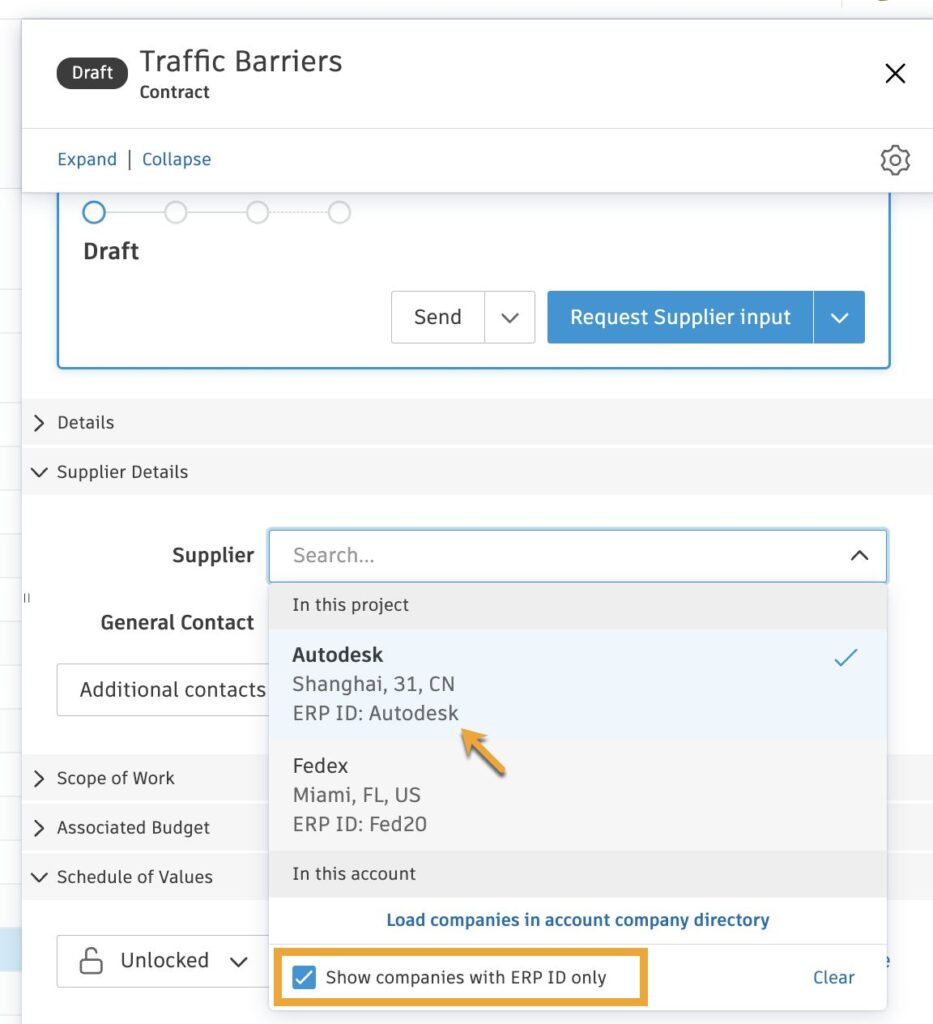
- Payment Application Compliance – When creating compliance rules, contract types can be used to apply rules to only selected contracts.

- Compliance Documents – Documents can now be directly moved to the document package section, if necessary.

- Approval Workflow Enhancement – To reduce the risk of approval bottlenecks, project administrators can now directly edit reviewers within the workflow bar in the flyout.
- Next to the reviewer’s name, click the pencil icon. In the Edit Reviewers dialog box, use the drop-down menu to select the new reviewers for that step. Learn more about Approval Workflows.
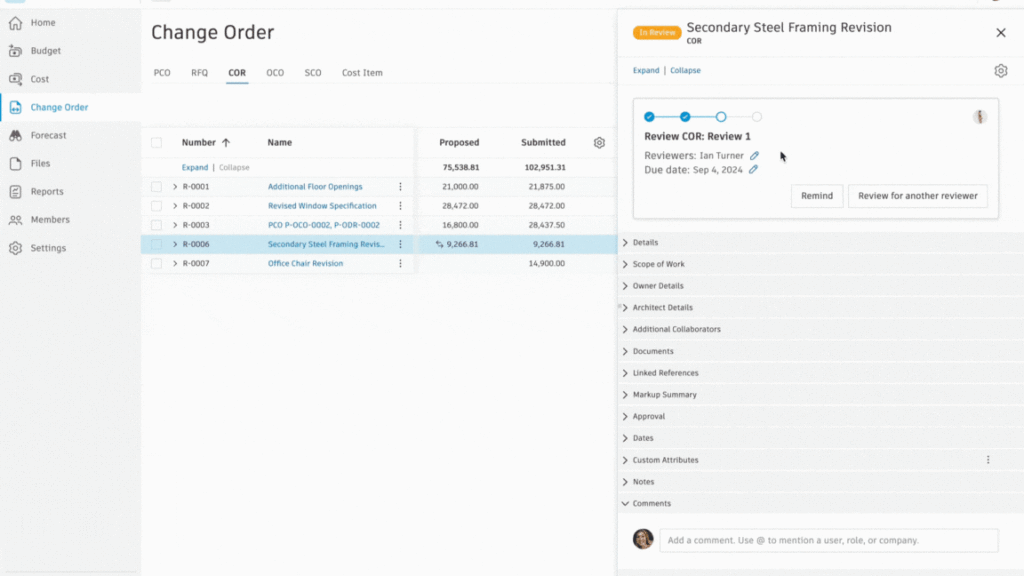
Settings
- Search Approval Workflows by Name – A new search bar has been added to the approval workflow section within Settings, enabling members to search for workflow names in the workflow list.

'