Nov. 1st: Update on the Drop Me tool – Rename to ‘Place Me’ and fully available again for newly published models
Here’s quick update: we decided to tweak terminology a bit, and now use ‘Place Me’ for what used to be the the Drop Me tool. The functionality is the same of course and is fully available again after we temporarily turned off processing data for the tool for all newly published models end of September.
And I should mention that the functionality got enhanced actually: besides views with floor plans, now as well structural plans and reflected ceiling plans are supported. As well models using metric units are supported better.
————————————
The latest update of Design Collaboration delivers new functionality called to navigate easily between 2D views and 3D models to understand designs faster and better.
It will allow users to:
- Quickly jump from a 2D sheet to a corresponding location in a 3D model.
- Navigate back to your previous view from a 3D model
- Isolate and focus on content that applies to the current location, levels, or object selections.
Place Me (formerly known as Drop Me) tool to navigate from 2D to 3D
When exploring a 2D sheet, you can now switch directly from a location on a 2D floor plan (new: as well structural plans and reflected ceiling plans) to that very location in the corresponding 3D model where you can explore the model in ‘First Person’ mode. When finished, you can quickly go back to your previous view in the 2D sheet with a single click.
This eliminates the need to continually navigate back and forth between sheets and the project model to evaluate the design.
- Click ‘Place Me’ Icon from the viewer toolbar
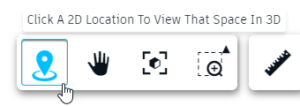
- Select a location on a floor plan (new: as well structural plans and reflected ceiling plans) of a 2D sheet
- Change orientation or wait to auto-transform
- Start exploring 3D in ‘First Person’ mode
Note: for selecting objects ‘First Person’ mode needs to be ended
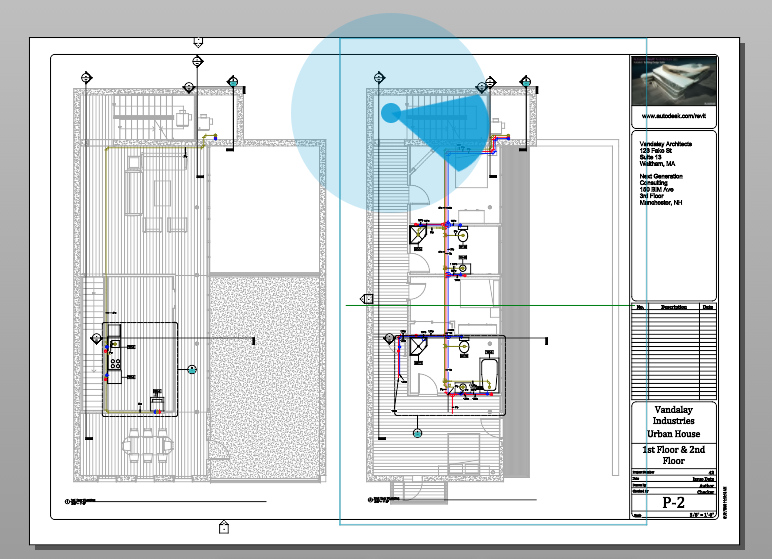
Explore the model in ‘First Person’ mode:

Important notes:
Place Me is only available for:
- Newly published data. That is because the Drop Me tool requires some additional data that is not available to the web client in earlier published models. The model publishing process has been changed to now provide these new data. Models published after August 29th are already ready for the Place Me tool.
- Views with the Crop View check box enabled in Revit:
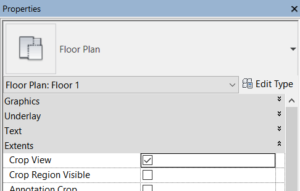
- 2D sheets with floor plan views (new: as well structural plans and reflected ceiling plans) . Other sheets with callout or area plans are not supported at this time.
- Views without view breaks. Views containing view breaks or view splits are not supported at this time.
Back to Last View
With Back to Last view, as you navigate through the model you will always have the opportunity to return to your previous view by selecting the ‘back to last view’ button.
With this new feature, you will be able to efficiently move in multiple directions and save time during model navigation.
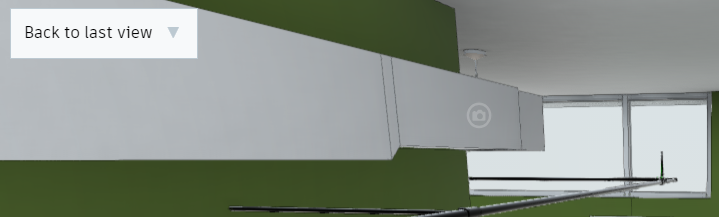

Content awareness
The content awareness feature minimizes the list of sheets and views. It focuses attention to the ones that matter the most by automatically providing you with a prioritized list of ‘top’ content results in the content browser.
Content is automatically prioritized for three cases:
- Current location in a 3D model (only show views for my current location)
- Level isolation (viewing a single level in a building)
- Selected elements (easily understand which views contain the selected element)
Two examples of sheets prioritized on top of the content browser:
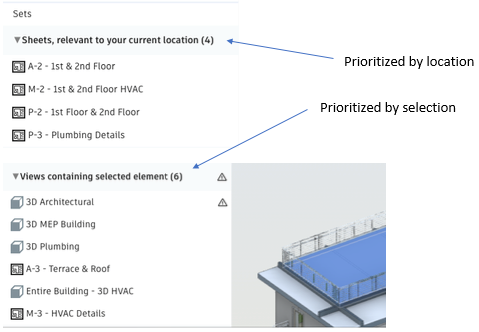
In the next weeks we plan to add more features, like enabling Drop Me tool for other views that floor plans, or a Minimap for a better orientation while navigating a 3D model. So stay tuned please, and try out Hypermodeling now.
