The latest BIM 360 Docs web and mobile updates provide enhanced support for your document management workflows. These improvements include:
- Improved folder tree performance and experience
- Viewer enhancements
- Enhanced support for image file formats
- Linked file upload improvements with expanded file format support
- Updated BIM 360 iOS and BIM 360 Android apps
- Usability improvements
Folder Performance and Usability
We have completely updated the folder rendering and navigation experience to support fast viewing and navigation of large and complex folder structures. This experience is particularly noticeable when there are hundreds or thousands of subfolders. We have also improved the user experience for editing the folder name.
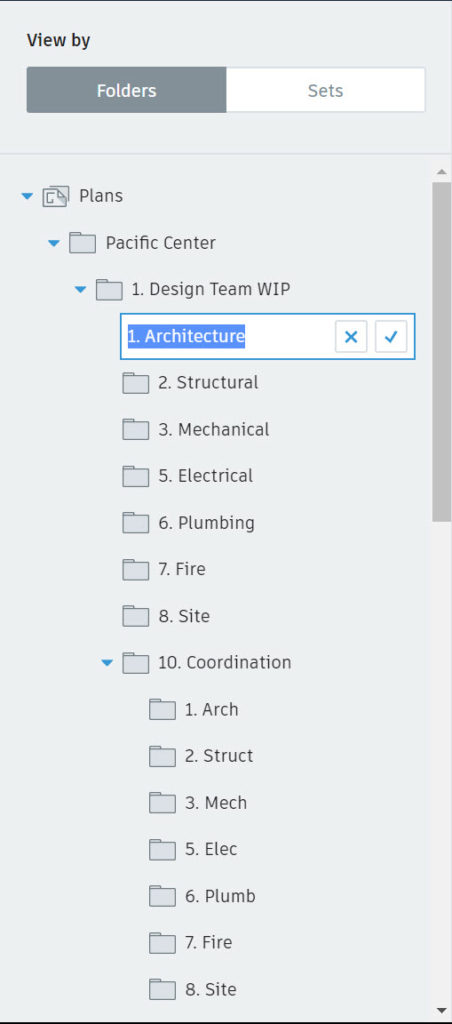
Viewer Enhancements
- Improved navigation experience for PDF and model files that have multiple pages or views. Now, when you select a multi-page PDF or model file to view in “Project Files” folders, the “sheets and views” panel will automatically open, making it easier to access and navigate the file. This capability is also available for PDF files in “Plans” folders to support a more intuitive “Title Block” definition user experience.
- Added support for sharing a specific version of a single drawing or model from within the viewer (previously, this was restricted to the latest version only).
- Added more view menu options for documents in the “Sets” view, to provide a more consistent viewer experience between the Sets view and Folders view.
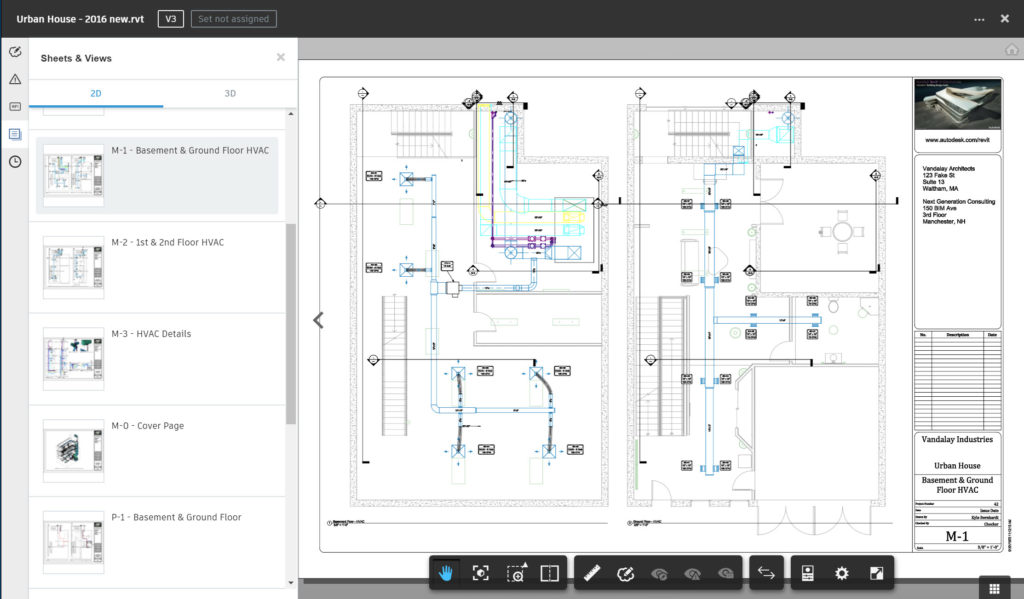
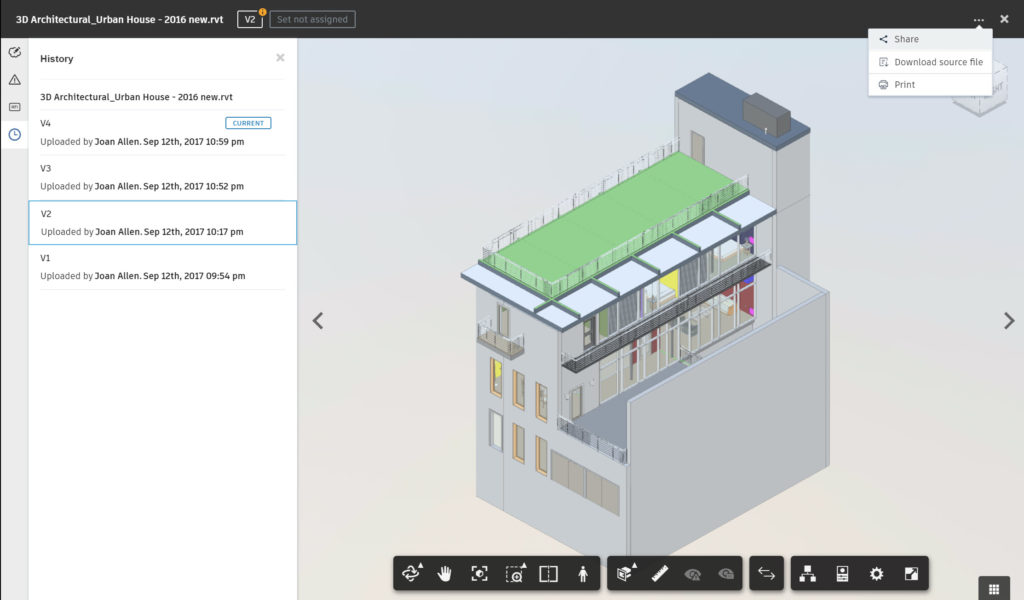
Enhanced support for image file formats
We have improved image file management and viewing by adding support for viewing tif & tiff image files and by generating thumbnail preview images for all supported image types (bmp, png, jpg, jpeg, tif, and tiff). Image thumbnails are available for all images uploaded after October 11, 2018 (but not previously-uploaded images).
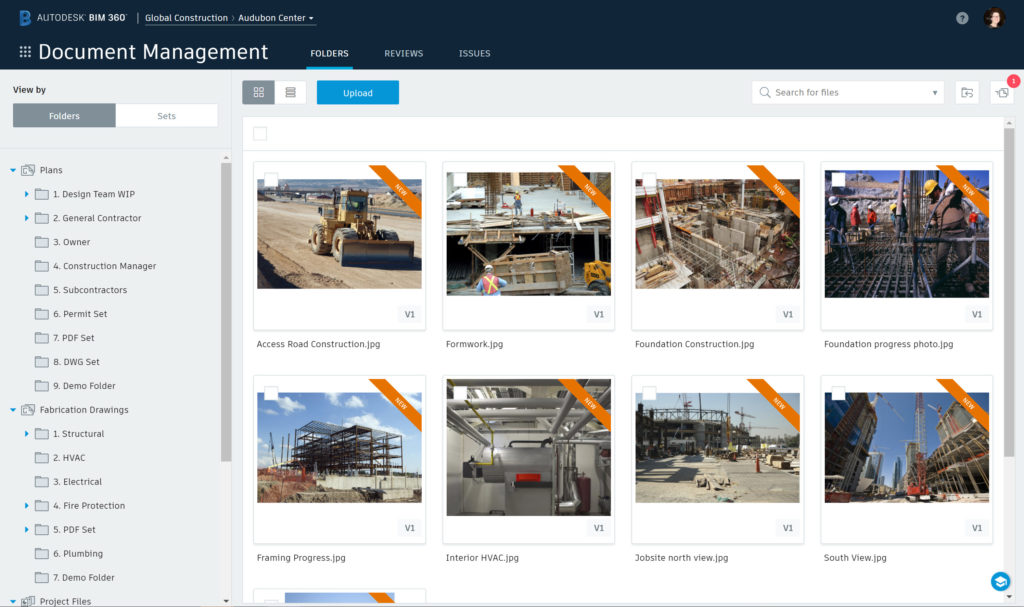
Linked file upload – expanded file format support
We have expanded support for external references (XRefs) and RVT linked file uploads to “Project Files” folders. Supported formats include:
- Raster images, including ECW image format
- DWG
- DWF/DWFx
- DGN
- Point Cloud (Point Cloud Project:.rcp/ Point Cloud Scan.rcs),
- Coordination Model (.nwd/.nwc).
- Inventor assembly file (IAM)
BIM 360 iOS and Android Updates for Document Management Users
As mentioned in the July 10, 2018 Release Notes, we are working toward providing one BIM 360 iOS app for the next-gen BIM 360 platform, including Document Management. This means that the BIM 360 iOS app will reach functional parity and then surpass the capabilities in the existing BIM 360 Docs iOS app. With the latest updates to the BIM 360 iOS app, we are even closer to achieving that goal. We encourage you to review the “BIM 360 Mobile Capabilities Reference” page, which we update with every BIM 360 iOS and Android release, to see the latest status.
BIM 360 iOS – Latest version 2.3.1
- Added the ability to download folders for offline viewing.
- Added ability to adjust your download settings to download documents only when connected to a Wi-Fi network.
- Enabled markup editing.
- Improved user experience by adding ability to choose a desired project upon the first use of the BIM 360 app.
- Added support for restricting access to your mobile data using a Mobile Device Management (MDM) (Project Admin setting in BIM 360 Docs web).
- Added support for the following languages: Simplified Chinese, Japanese, German, French, Spanish, Portuguese, Dutch, and Swedish.
- Added support for iOS 12.
BIM 360 Android – Latest version 2.7.0
- Added set label and indication for documents/models associated with a set.
- Added full support for hyperlinks, allowing you to easily navigate between drawings using callout hyperlinks.
- Enabled markup editing.
- Added ability to open attachments associated with an issue or an RFI from the Activity tab.
