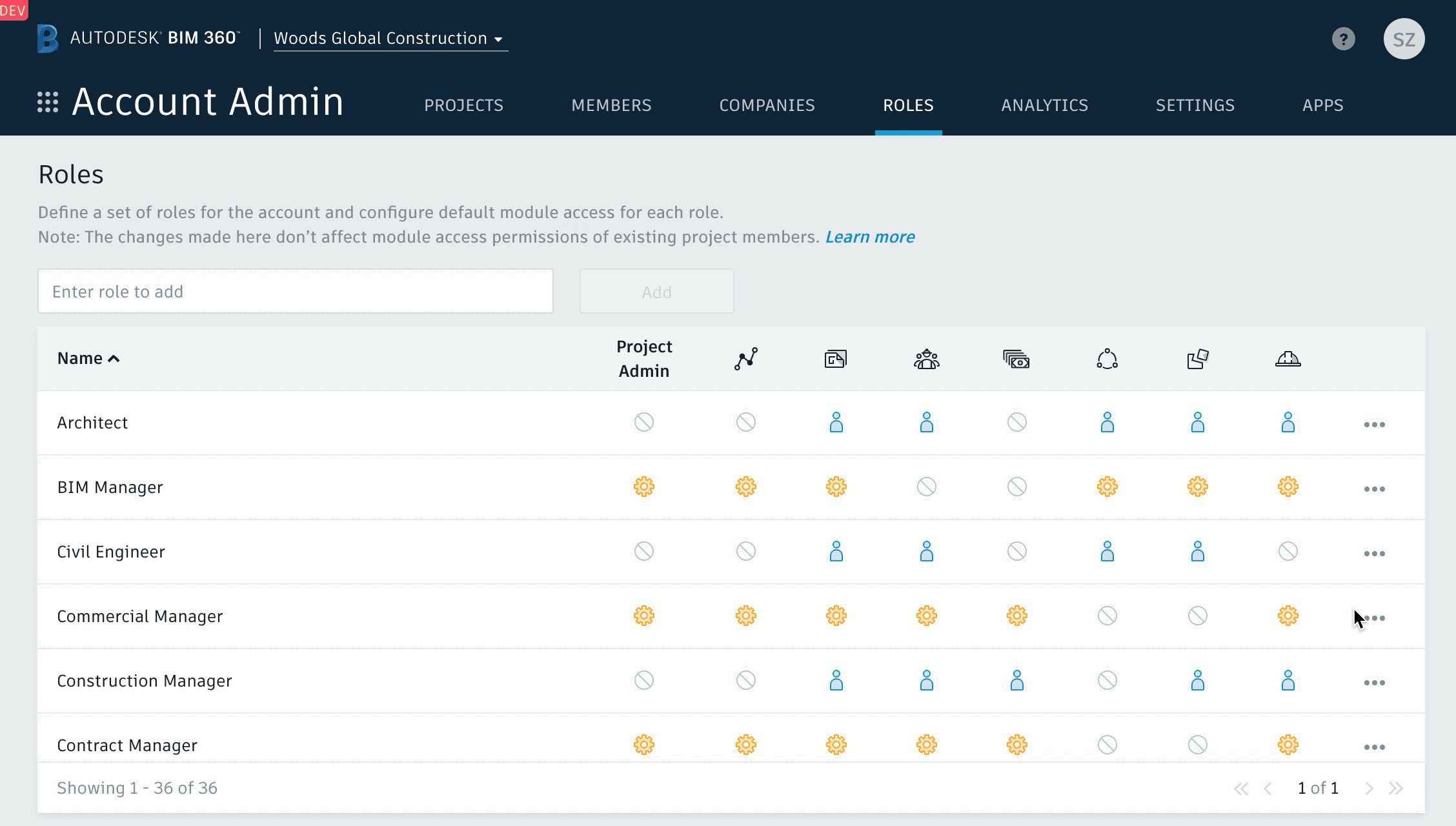Account administrators can now customize a set of standard account roles and configure default module access for each role. The standard roles and default access levels are available in all projects to make it easier to add users across all projects.
Role is the means of indicating the members functional role within the project or organization, such as Architect, BIM Manager, or Project Manager, and of giving consistent default module access to those roles.
To customize your account roles, you can add roles and remove unwanted roles. Account roles are available for all your projects, both existing and new. If you remove a role, from that point forward, it will not be available to assign to new project members or in permission and workflow settings. Removing a role from an account only restricts the availability of that role moving forward. It has no effect on the roles of existing project members, nor upon their access or permissions within the module. A Project Administrator can reassign a role to an existing project member at any time and can also change access levels for that member within their project.
Note if your BIM 360 account has a large number of projects, it might take several minutes for the newly added role to appear in all projects.