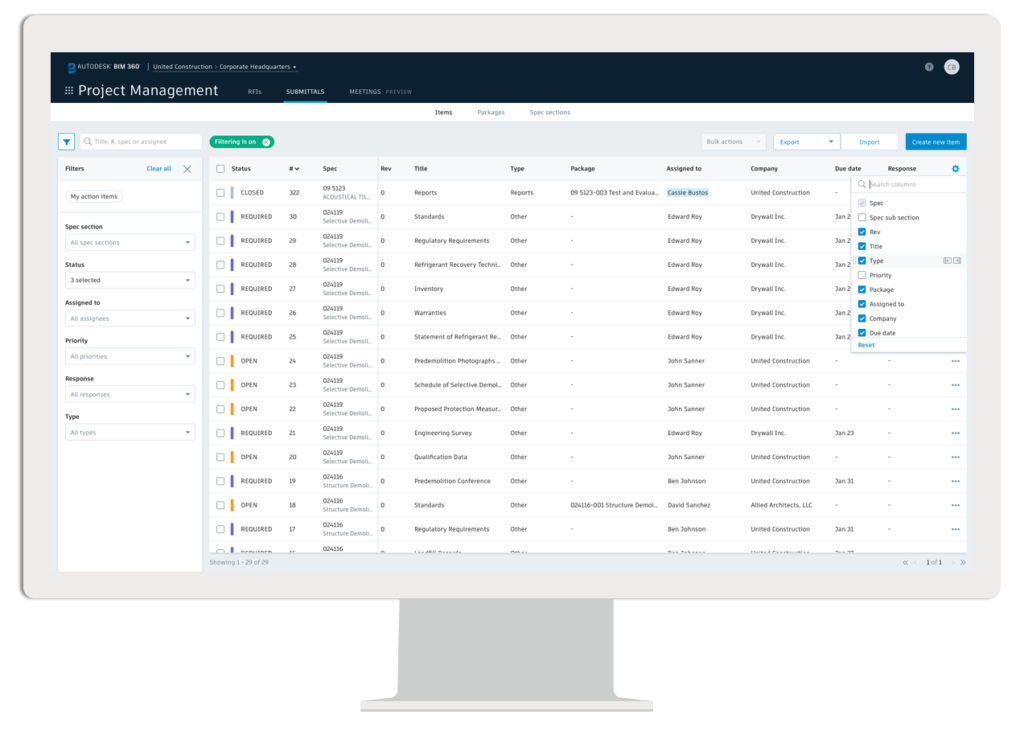The BIM 360 Project Management Submittals team has been hard at work over the last few months, and we are excited to make some big announcements!
New Submittal Items List on Mobile
We are taking mobile submittal accessibility to the next level with the release of a concise submittal items list within the BIM 360 app (iOS & Android this week).
- To access the new Submittals list select the “More >Submittals” menu.
- All approved submittal items are instantly accessible to the entire project team.
- Submittal items in progress are only accessible to those involved in the process.
- Tap to reference item details and download associated official attachments for offline viewing.
- iOS users can use quick filters or easily search and filter by status, due date, assignee, or spec section to quickly find the item(s) that pertain to them.
Re-open/Edit Closed Submittal Packages
Project Admins and Submittal Managers can re-open and edit closed submittal packages.
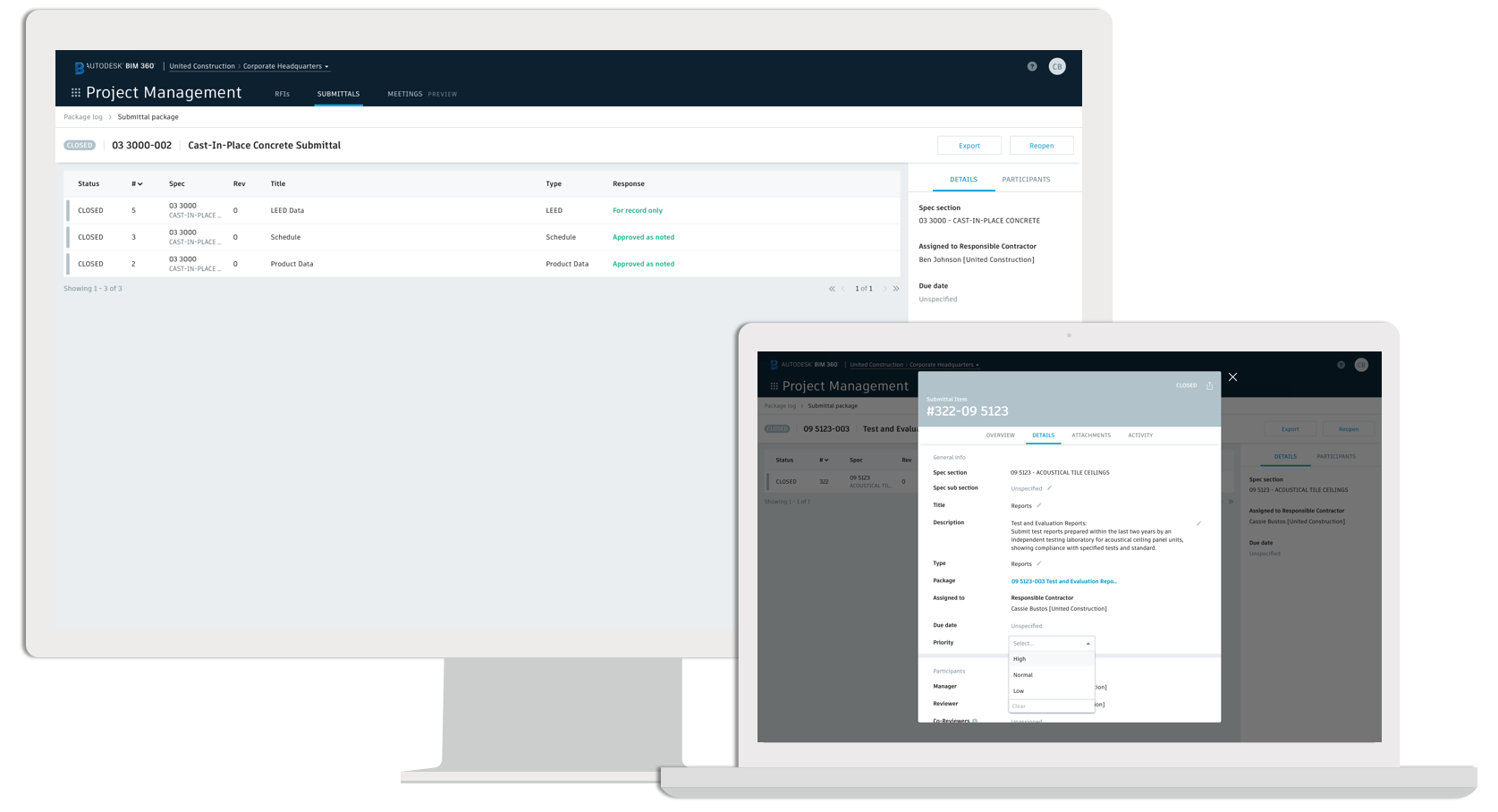
Contractual Date Tracking
Track due dates with the addition of five new standard attributes; Priority, Required Date, Required Approval Date, Required on Job Site Date, and Lead Time.
Export Submittal Data
Project Admins and Submittal Managers can now extract submittal log data (items or packages) in the form of an XLSX export.
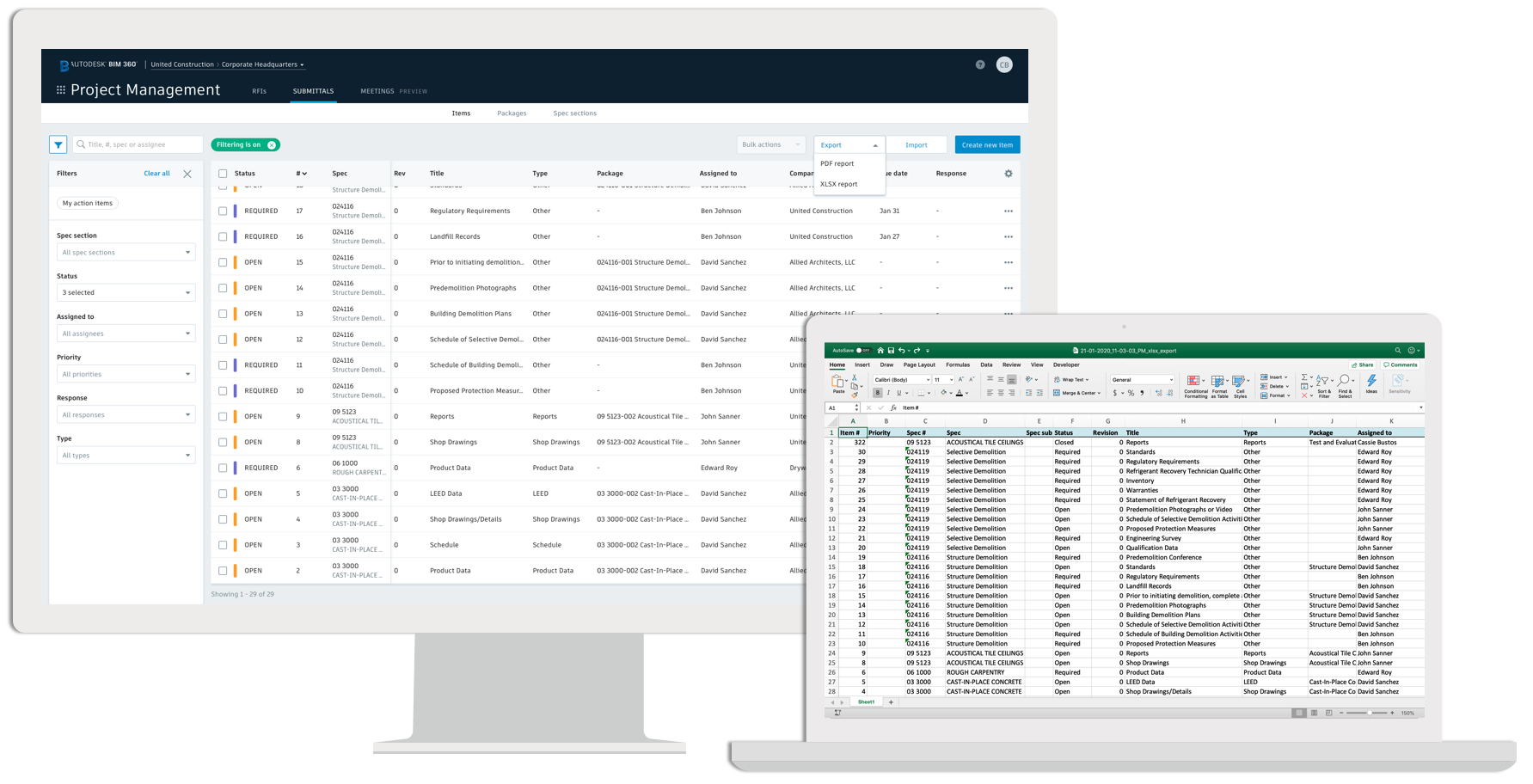
Enhanced Submittal Items/Packages List View & Improved Filters
Now in the Submittal Items and Package list view, you can customize and configure the columns to display the information you wish to see via the control icon. The filter options have also been redesigned. Select the funnel icon to access the filter options; a badge will appear above the list to inform you a filer is on.