New year, new update for BIM 360 Design Collaboration users! We are pleased to announce that Design Collaboration users can now view and manage supporting documents in the package creation and curation process.
With this enhancement, users can now add most* file formats that are currently supported by BIM 360 Document Management to a package in BIM 360 Design Collaboration. This will allow design companies to enrich the design data that they share with additional non-CAD, non-BIM information like word and image-based descriptions, numerical calculations or relationship tables, configuration files, and more.
The preferred method of sharing these types of files today is to send via email, upload to FTP sites, or drag-and-drop within BIM 360 Document Management. By doing this however, design companies separate these supporting files from the design documents they are associated with, disconnecting the design from critical version-specific information.
Now, with the ability to add these supporting documents to a package so that they can be viewed and managed in Design Collaboration, the context between design and supporting documentation is restored, controlled, and traceable.
With this update, you will now be able to:
- Add most file formats that are currently supported by BIM 360 Document Management to a package in BIM 360 Design Collaboration and share with other teams. Examples of file types now supported include PDFs, .doc and graphical formats like .jpg and .png.
- Preview a supporting document during curation before sharing the package
- Explore a supporting document before consuming the package
- Consume a package containing supporting documents – this will end up in a transfer (copy) into the team space’s “Consumed” folder
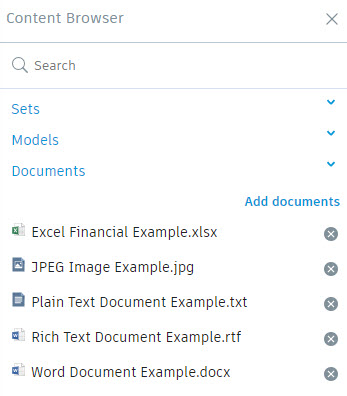
*IMPORTANT: BIM 360 Document Management currently supports these file types: Full list (Document Management). As of this release, BIM 360 Design Collaboration will support all in that list EXCEPT those in this exception list.
For more information please refer to our help pages Online Help
Please watch also the short walk through for supporting documents by Halil Bolukbashi Walk Through Video
