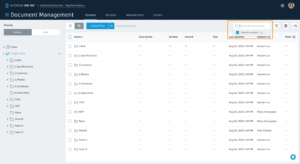We hope this release is as delightful as the coming holiday season for all our customers. This update includes few improvements that are now available across document management workflows, helping you save time.
Create transmittals with documents from multiple folders.
You can now add documents from different folders during the transmittal creation process!
- Recipients of transmittals can be both active and pending members of a project.
- Recipients can export the transmittal package.
- Previewing from the transmittal detail depends on the folder permission. Users with View permission for the folder may preview. All recipients may download the transmittal, regardless of permission level.
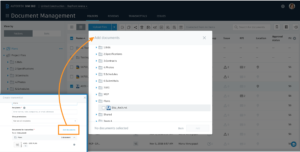
Increase the source file download batch size to 4000
- Users can now include up to 1000 files in a zip file.
- Users can download multiple zip files at once, up to 4000 files (4 zip files).
Preview MP4 video within BIM 360 Document management.
- Anyone with View + Download permission can preview and watch a video file on the browser, instead of downloading the mp4 file.

Increased Access to Document Log Creation
- Anyone with a View permission can now generate a document log.
Include/Exclude Content Search for all BIM 360 Projects
- Users may choose to exclude content from vector PDFs in their search results when searching in Document Management
- Content search results are included by default and may be excluded by unchecking a checkbox below the search bar