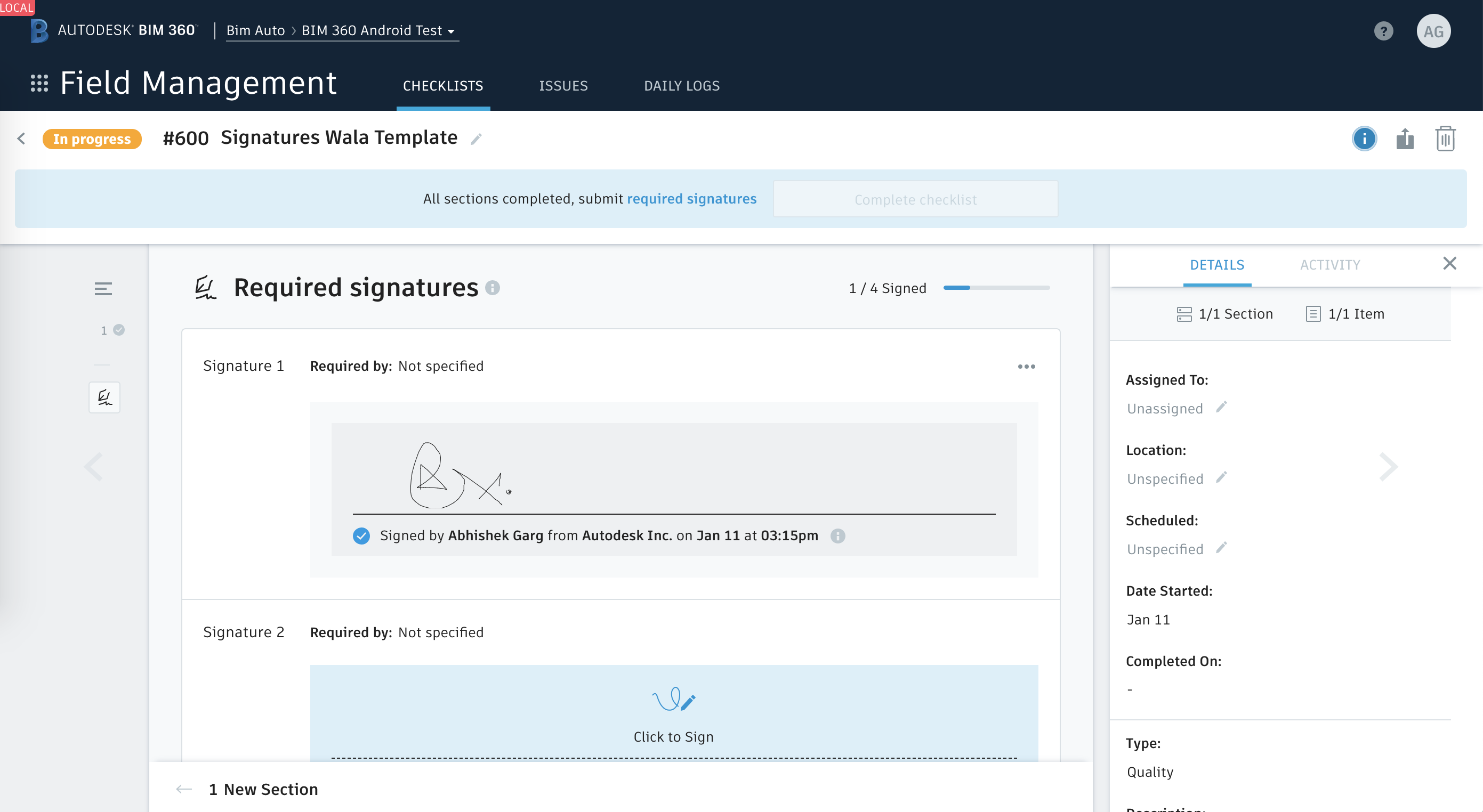Two new releases will make every day use of checklists faster and more convenient, leading to saving time for our users. The new features are:
- Default assignee
- Signatures on web
Default assignee
Some checklists are always assigned to the same people. A daily COVID-19 safety checklist for instance is probably always assigned to the same safety manager or the same superintendent. Our new feature will speed up checklist creation in these cases.
With this release, admins will be able to setup default assignees on checklist templates at the project level. This way, if there’s a default assignee set up, a newly created checklist will automatically be assigned to them.
Default assignees can be configured both at the checklist level and item level by editing the checklist template via web. When creating a new checklist, default assignees will work on both web and mobile.
The default assignees of a checklist template will be able to see it in the list of templates and can be granted access to create checklists from the specific set of templates assigned to them.
Setting up default assignees:
Creating a checklist with default assignees:
Signatures on web
Checklists often require multiple signatures before they can be submitted. For example a checklist might need sign off from the GC and the owner as well. And some team members who need to sign are primarily desktop users. After this release, users will also be able to add their signatures via web as well as mobile, making submitting checklists easier and faster.